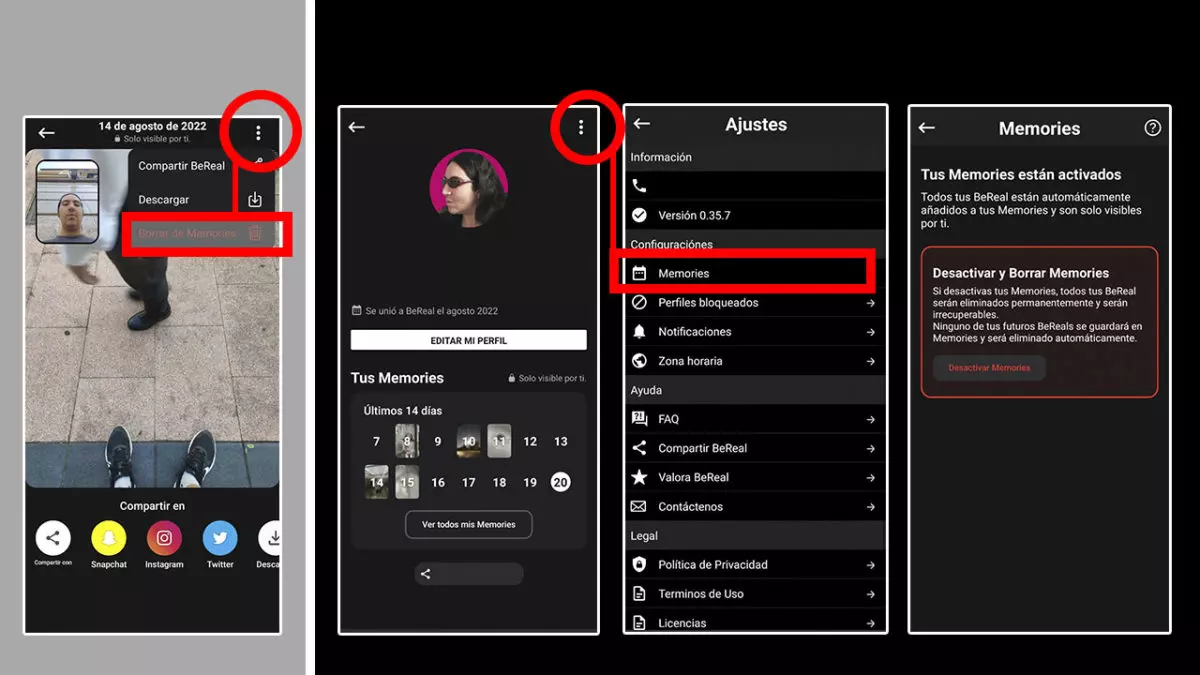The BeReal stops being visible when we can publish the BeReal of the next day. However, it is possible to see them again. If you don’t know how, we’ll tell you how to see my shared moments on BeReal again .
If you enter the app when the current BeReal is still on display, you can see it. Instead, maybe you’ll log in when you get the notification to upload a new one. In both cases you can see the previous BeReal . To do this, follow the steps below.
Open the app and tap on your profile picture in the top right corner. In your profile there is a menu called Your Memories , in which the BeReal of the last 14 days appear. They are represented in a calendar in which you can click on each day to see the BeReal that you published on that date, since the date will appear inside a photo. If you didn’t post anything, only the date will appear, without a photo surrounding it.
But, how to see my moments shared on BeReal more than 14 days ago? It’s very simple, click on See all my Memories, under the calendar of the Your Memories menu. This will redirect you to a full-screen calendar that will run from the month you created a BeReal account to the current month. Click on each date where you see a photo to see the BeReal of that date in full screen.
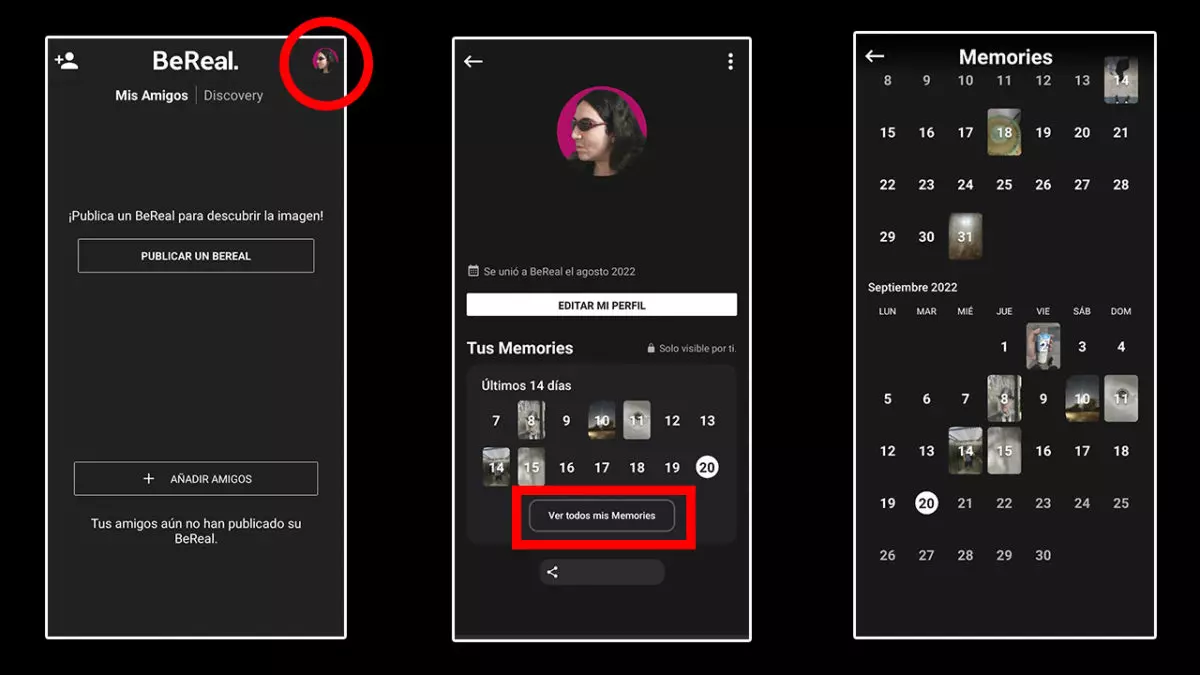
Who can see my shared moments on BeReal
If you’re worried about who can see my shared moments on BeReal, don’t worry. Only you can see your old BeReal . The Your Memories menu is only available to you, and cannot be accessed by any other user. The only possibility that someone sees your old posts is that they took a screenshot of them, but BeReal alerts you if another user captures a post of yours .
On the other hand, you can share old BeReal from the application. It is impossible to reupload them, but you can share them on other social networks or download the image to your phone. To do this, tap on the date of an old post. The BeReal will appear in full screen, below it, the option to share it on other social networks and, also, the Download option, to download the photo to your phone. You can also share it from the 3 dots that appear in the corner of the screen.
How to delete moments from BeReal
Looking at old posts is fun, but what if we don’t like them and want to delete them? After learning how to see my shared moments on BeReal again, and knowing who can see them, we will learn how to delete moments from BeReal. Of course, once deleted, there is no going back.
We can erase specific moments or erase all of our moments in one fell swoop . The first option is to remove a specific BeReal from a specific date, for example, August 11. The second option is called Deactivate and Clear Memories, and it involves deleting all previous BeReal and not automatically saving future posts.
To remove specific BeReal , we go into Memories, from See all my Memories, to bring up the full calendar. Click on the BeReal that we want to delete and touch the 3 dots in the upper right corner. Several options will appear, but if we want to delete it, we must touch Delete from Memories. Then you must confirm your decision, since the deleted publication can never be recovered.
To delete all our previous BeReal , we must enter our profile. We will observe 3 dots in the upper right corner, in this one. If you tap on them, you will be redirected to Settings. In Settings, click on Memories, which occupies the 1st place in the Settings submenu. On a red screen you will see the option to Deactivate Memories. If you touch it, you will have to confirm your decision, since it will delete all your previous BeReal.