
Contents
How to Root Bluestacks Easy And Fast 2020
Do you want to know how to root bluestacks 4? Then you have come to the right place… In this post, I will show you, before we start we will know a little about what bluestacks is.
What is Bluestacks?
BlueStacks is one of the Android emulators for PC most popular, but it most. It’s like having a virtual mobile or tablet on the PC, so you can play games for mobile from the PC using the keyboard and mouse.
Well, now we have a little clearer what bluestacks is now if we start.
BLUESTACKS ROOT LINK
Why Choose Bluestacks?
One of the advantages of BlueStacks is the possibility of creating several instances, and being able to open several games at the same time. To do this you must use the Multiple Instances Manager button and create “another BlueStacks “. Another feature of bluestacks is the ability to configure shortcuts to be able to perform different movements just by pressing a key.
Step 1.
To begin we must download BlueStacksTweaker5 it will leave you a file in .rar format, which we will have to unzip so that you can then access the folder, within the folder we will run the file called BlueStacksTweaker5 as administrator.
Step 2.
When the program is open you will find some categories when we are in the MAIN section, on the right side you will find a button.
called force kill bs that button will be so you can close the Bluestacks process.
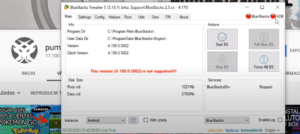
BLUESTACKS ROOT LINK
Step 3.
If you don’t know if bluestacks 4 is running or not, there is an indicator, red means that it is not running, green means that the program is running.
To continue we must make sure that the bluestacks process is not running.
Step 4.
Now we must go to the ROOT section in that category we have to click on LOCK after a few seconds a button will appear that says UNLOCK we must also click on that button and wait for the status to change to UNLOCK TRUE. Once finished, then we will return to the MAIN category and we will have to click on START BS, it will automatically run bluestacks and it will turn green.
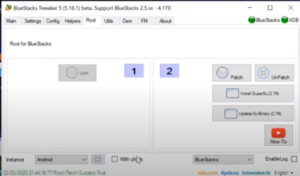
Step 5.
Finally, we will return to the section called ROOT there is what remains to be done is to click on the PATCH button, when we do that we wait for it to say ROOT PATCH SUCCESS TRUE and we will have our Android emulator rooted.
BLUESTACKS ROOT LINK
How to Root Bluestacks Fast and Easy 2021
If you prefer to see the content on video or if you have any questions, in the following video I explain how to perform the steps in a more detailed way.
I hope it has helped you, if you have any questions, suggestions, or comments you can post them in the comments section and I will gladly answer you.