
The nature of TikTok is so absorbing that on many occasions we end up passing up videos that we later regret. If you are interested in knowing how to watch a video seen on TikTok again to share it with friends , these are the steps you have to follow within the application thanks to a novelty incorporated in the latest updates of the social network.
HOW TO FIND A TIKTOK THAT I ALREADY SAW AND DID NOT LIKE
Until relatively recently it was a torment to find out how to find a TikTok that I already saw and didn’t like . Within the torrent of videos that we see every day, many pass by even though they remain in our memory. To rescue them, we have to access the ‘Profile’ section in the lower menu bar and then press the icon with three horizontal lines that is in the upper right part of the screen.
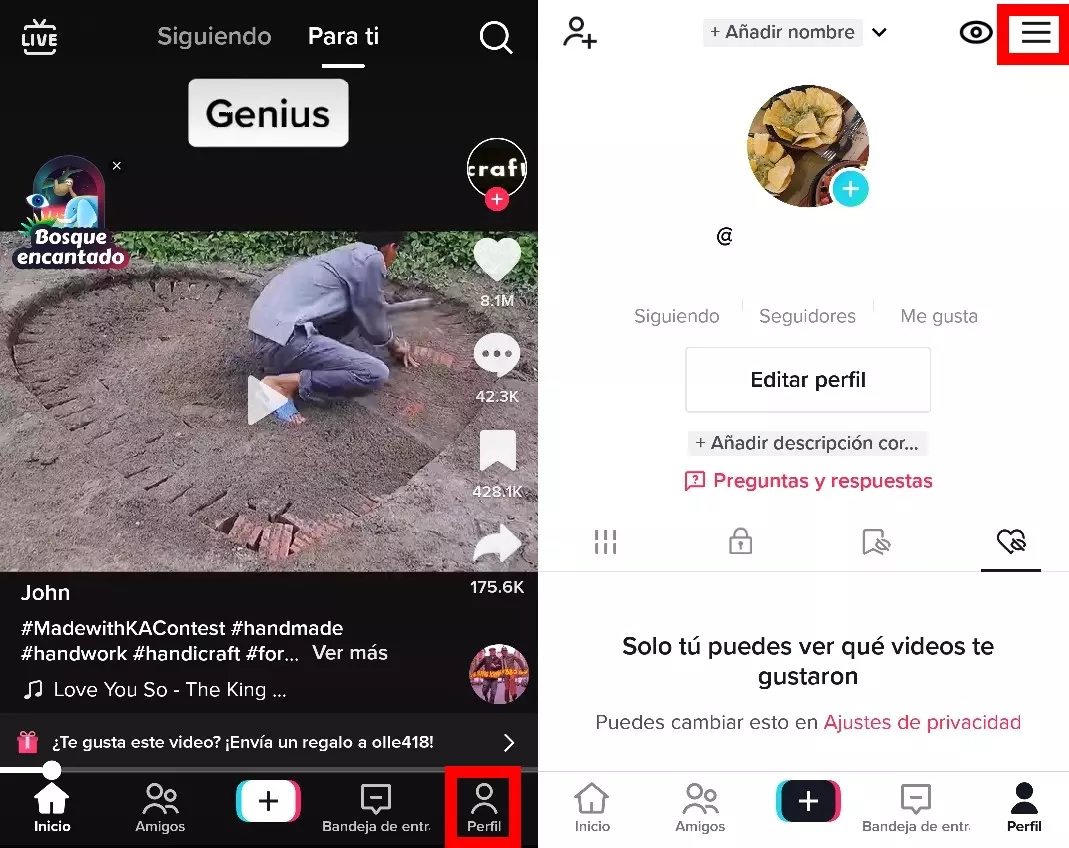
At that moment, a menu will be displayed from the bottom and we will access ‘Settings and privacy’, where the new option appears. After scrolling down a little we will see ‘History of videos seen’, where we can enter and see the entire list of videos that we have viewed in chronological order , from the most recent to the oldest.
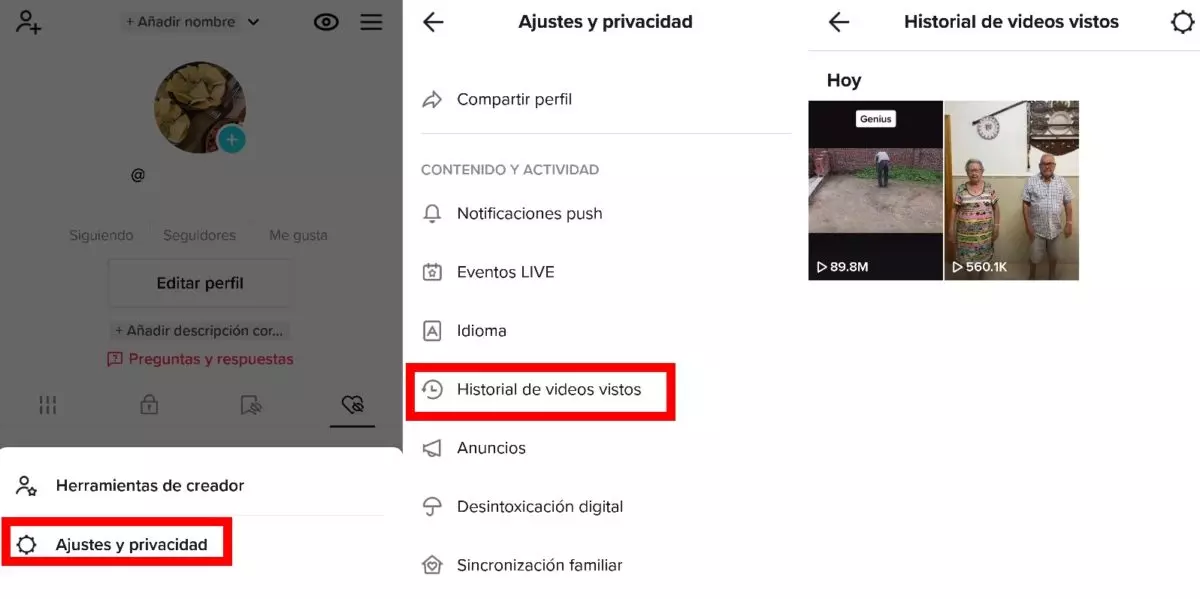
In this way, all that remains is to re-enter the tiktok on duty to be able to share it with friends or comment, like it or carry out any interaction you want with it.
HOW TO SEE RECENTLY WATCHED VIDEOS ON TIKTOK
Another way that allows us to see the recent videos seen on TikTok is through the application’s internal search engine , which increasingly includes more filters to make the user experience more fluid. In this case, we click on the magnifying glass that appears at the top right and then we click on the word ‘Search’ again.
When performing this step, an icon will appear with two horizontal lines and two circles on them that are the search filters. We select it and make sure that the ‘Videos seen’ and ‘Videos you liked’ options are activated , to be able to see those tiktoks that have been passing through our feed recently.
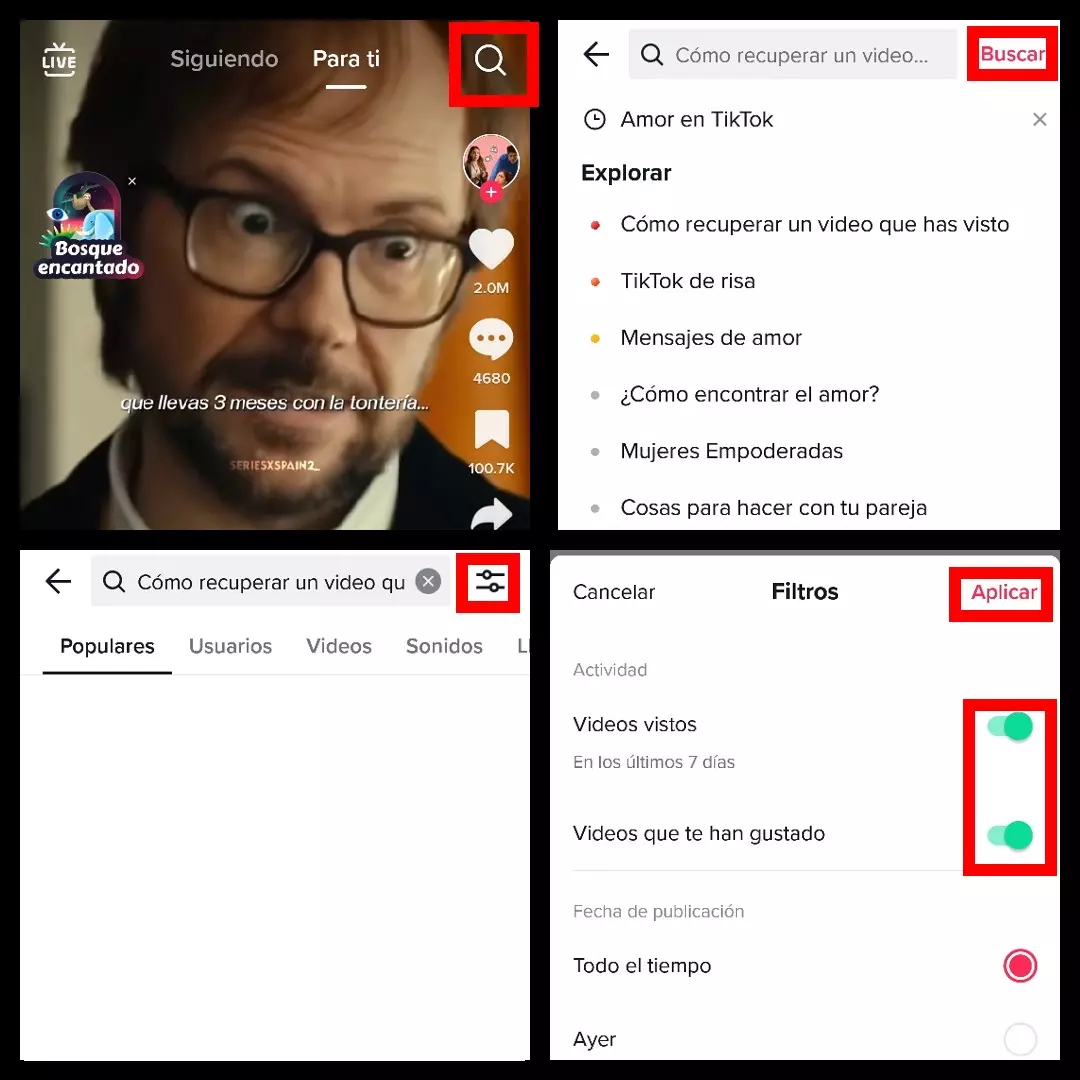
HOW TO REWATCH THE VIDEOS YOU’VE COMMENTED ON TIKTOK
As it never rains to everyone’s liking, despite these tools there are still many users who regret that there is no way to watch the videos you have commented on on TikTok again . The only two ways to watch these videos again is quite rudimentary, especially the one that depends on our memory. If we remember who is the user who uploaded the video and which of all it is, by accessing our video history we will be able to recognize it and see it again.
Until now , the history of videos seen on TikTok does not allow you to add a filter to only show the videos you have commented on . However, if that comment receives some type of interaction (a ‘like’ or a comment). In that case, you will have to enter the ‘Inbox’ section in the lower menu bar, where you will receive notices of said interactions, to locate the video again and be able to watch it again.
TikTok updates are constant , and as has already happened with the option to see the history of videos that we have consumed on the social network, it would not be surprising if another one would soon appear that would help us watch videos that we have commented on. In this sense, Facebook does have a much more complete activity record, so this time it would be TikTok who would have to ‘inspire’ itself in the functions of the Meta application.