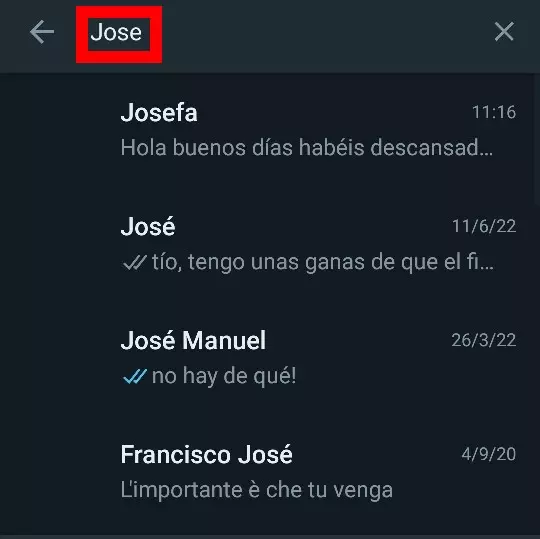Searching for an exact phrase, an image or a voice note by hand among our WhatsApp conversations may be the closest thing to looking for a needle in a haystack in the digital world. Fortunately, the constant updates of the application have been adding tools that make our lives easier, such as the one that makes the question of how to search for any chat, photo or audio on WhatsApp easier.
Contents
HOW TO SEARCH WHATSAPP BY WORD
When it comes to rescuing some important detail in a conversation, it is key to remember how to search WhatsApp by word . To achieve this we have two methods, but the main one is to use the search engine that we find at the top of the screen as soon as we open the application. You just have to enter the word you want to search for and all the conversations in which it has been included will be tracked.
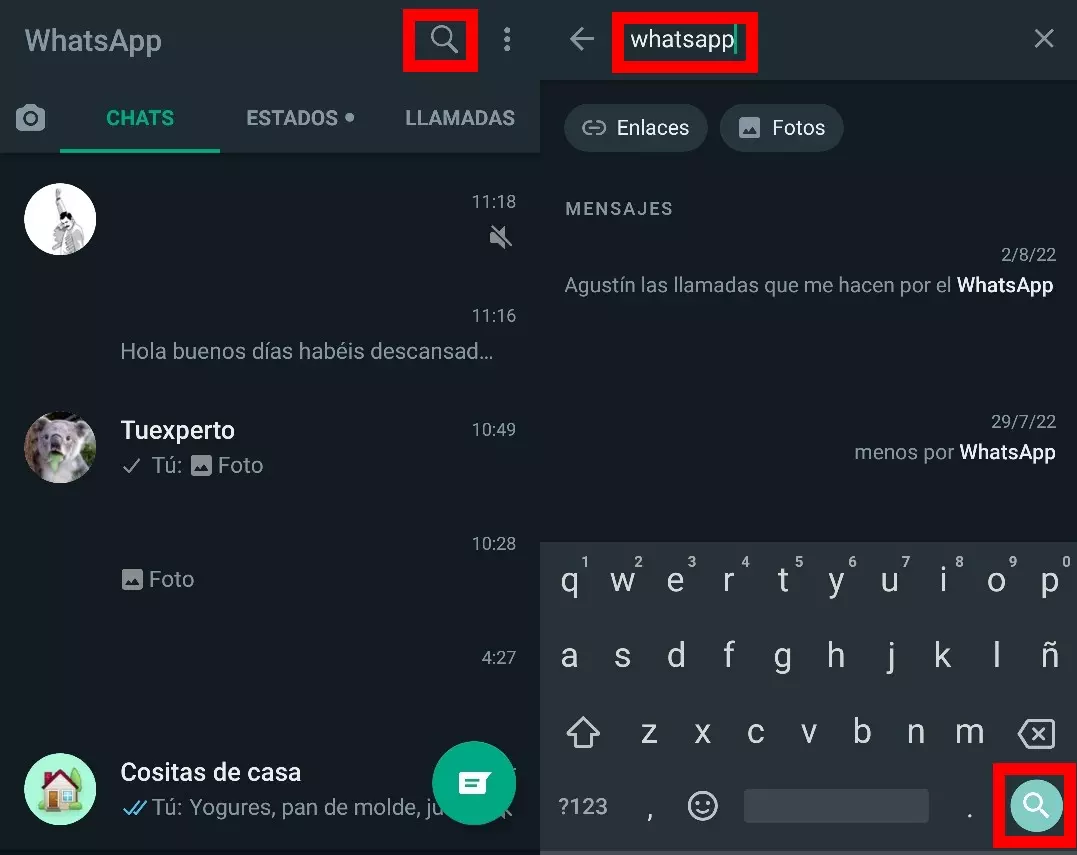
Another option is to search within each conversation or in a WhatsApp group . In this case, access the conversation, click on the icon with three points that you will find in the upper right part of the screen and click on ‘Search’. There, repeat the same procedure, typing the word you want to search for and you will find when that word has been typed only in that conversation or group (unless the sender deleted the message before you read it or you deleted it) .
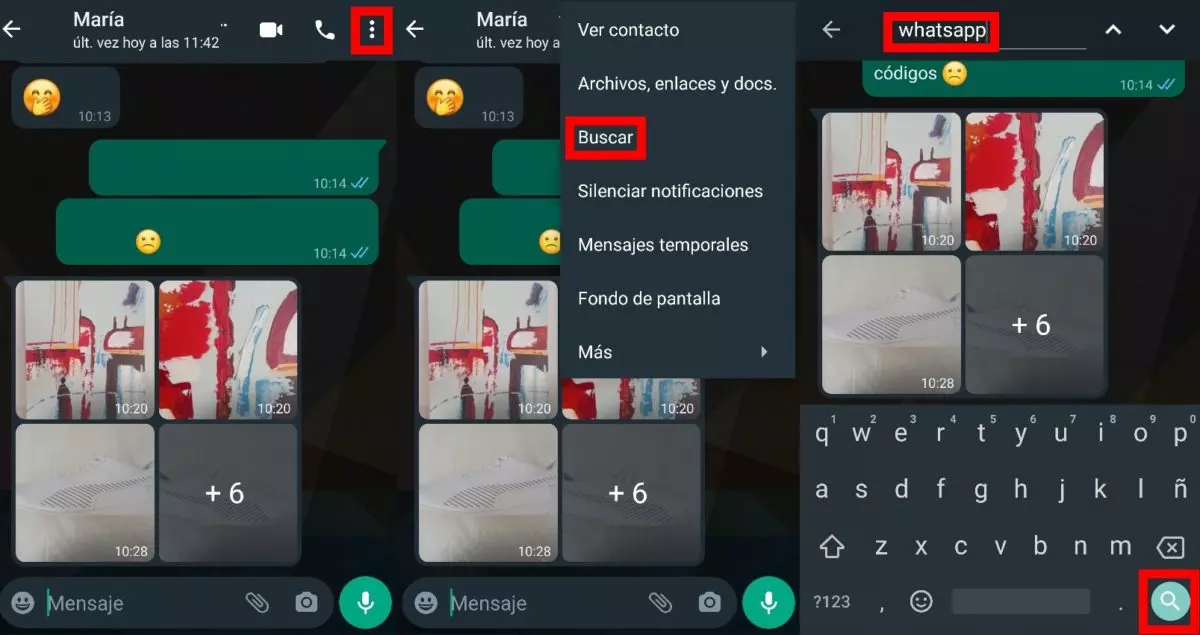
HOW TO SEARCH WHATSAPP BY DATE
A much-desired option for the vast majority of users of this messaging application is how to search WhatsApp by date . This novelty, on which the development team had started working years ago, seems to be sleeping the sleep of the just.
The only way we have to search by date on WhatsApp is to look at the search results. If we search by word, the dates will appear reflected on the right side of each message . When searching for images, audio or links, we will find some sections that will show us if the message is recent, was sent a week ago or any other period of time. In either case, the results are displayed in chronological order, from newest to oldest.
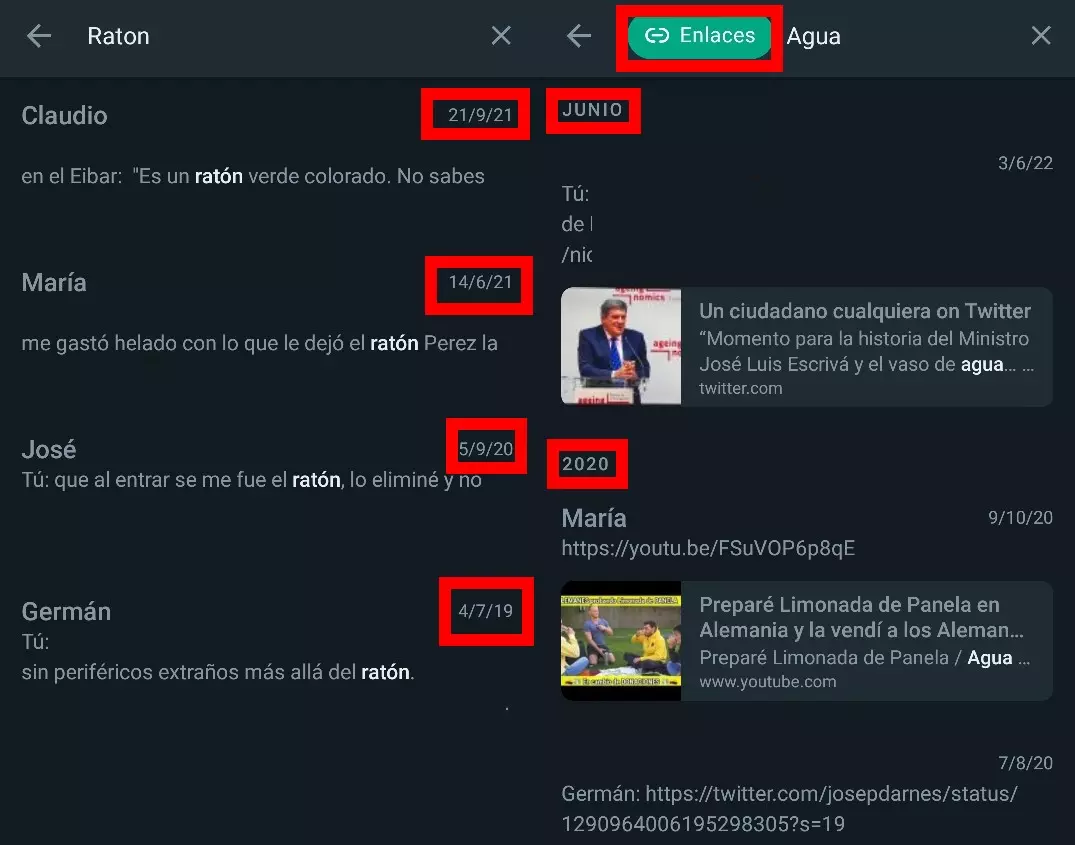
HOW TO SEARCH FOR AUDIO ON WHATSAPP
An audio or voice memo is always a difficult item to locate, as it is very rarely sent with a descriptive message first. If you are interested in finding out how to search for audio on WhatsApp , to find them you will only have to click on the search box, we will also have to activate the ‘Audio’ button that will appear just below. As we have already highlighted, only the pure audio appears, without any other clue that allows us to better filter its content beyond the date and the user who sent it.
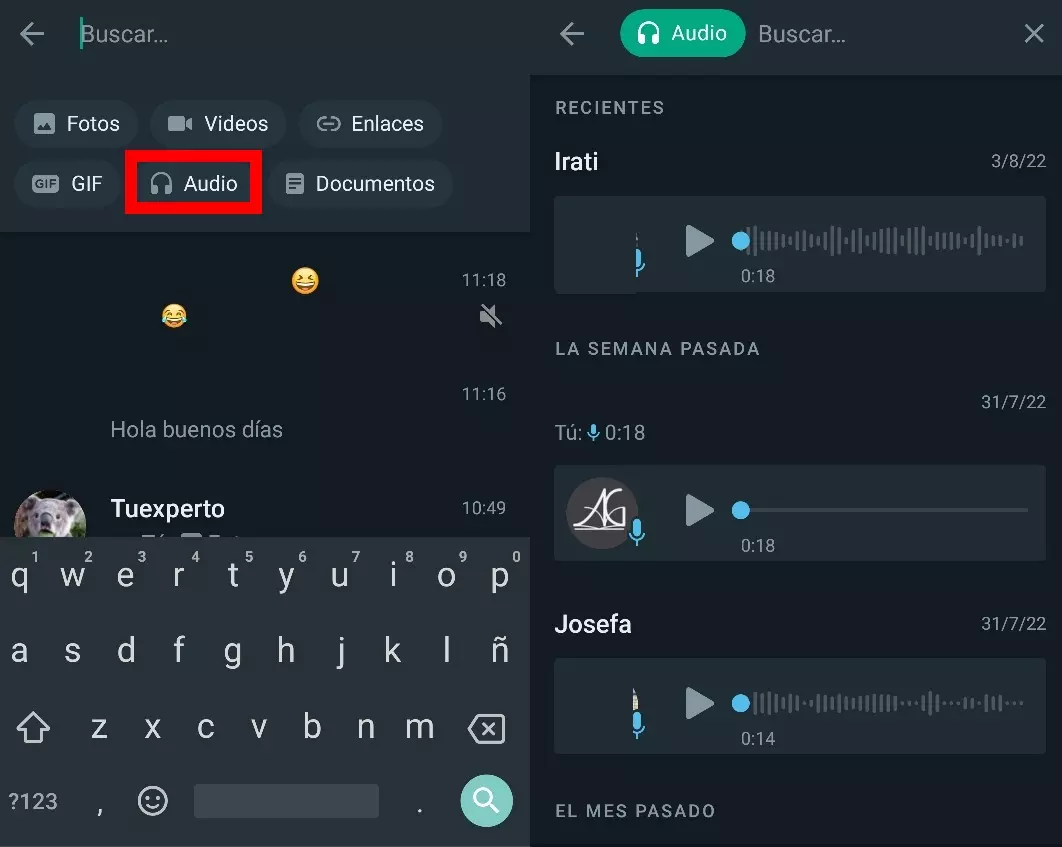
HOW TO SEARCH FOR CONVERSATIONS ON WHATSAPP
Finally, it is also possible that we want to know how to search for conversations on WhatsApp , especially if we want to rescue a chat that has been falling into the depths of the application and we do not want to spend a long time scrolling until we locate it.
In these cases it will be important to know how you have added that name to the agenda , as this will allow the search to be more efficient. If you want to search for a conversation from a contact that you don’t have in your phonebook and it appears only with their number on WhatsApp , the task becomes complicated (especially if you have many conversations like this), and it may be more convenient to use some other filter such as a word you remember that has been used in the chat or some link.