Now it is quite difficult to imagine the life of a modern person without social networks. Periodically flipping through news feeds on your smartphone is something we cannot do without. One of the most popular social networks in the world is Instagram, where you can upload your own pictures and view photos from the profiles of friends and followers. One of the best smartphones for shooting is the iPhone, so the owners of Apple gadgets make up a huge percentage of all Instagram users, because there you can show off your talent as a photographer and just a high-quality picture. On Instagram, you can like, comment and send pictures to your friends and acquaintances, but many users lack another useful function that everyone is very used to using the social networks VKontakte and Facebook. We are talking about a repost.Unfortunately, Instagram does not provide the ability to repost photos to your profile. However, there is still a way out. In this article, we’ll figure out how to repost to Instagram from iPhone. Let’s get started. Go!

Contents
Supported types of reposts
As many already know, repost is the duplication of other people’s publications on a social network on your page. The record is preserved in its original form and the source of its origin is indicated.
For quite a long time, Instagram did not allow any reposts. But then the developers made some changes. But repost is available only under certain conditions. The publication must be open, and permission for reposts must be set by the owner of the account. In all other cases, you will not be able to duplicate the record using standard methods.
Now the Instagram service offers several types of duplication (repost):
- History to history. The user liked someone else’s story and decided to add it to his Stories.
- Personal story in the post. The user does this within his account. Published a story and then duplicated them into the main feed.
- Post to stories. This is a situation when someone else’s post is copied and added to your Stories.
The problem with Instagram’s current functionality is that post-to-post duplication is impossible. But if you know some tricks, or use special software, this problem is solved.
Manual reposts
Instagram is a great service for viewing different photos and reading posts. But the functionality of reposts is clearly incomplete.
The bulk of social networks provide an excellent opportunity in just a few clicks to transfer a publication from someone else’s accounts to your page using an iPhone. Things are different right there.
You can contrive. Then the presence of an account on Instagram and an iPhone in their hands makes it possible to transfer one or another publication to oneself.
It’s worth starting with the built-in functionality. There are several tricks here.
Post to Stories
The user liked someone else’s post. And he decided to add it to his own story. To do this, you have to do the following:
- open a publication;
- at the bottom of the post, click on the airplane icon;
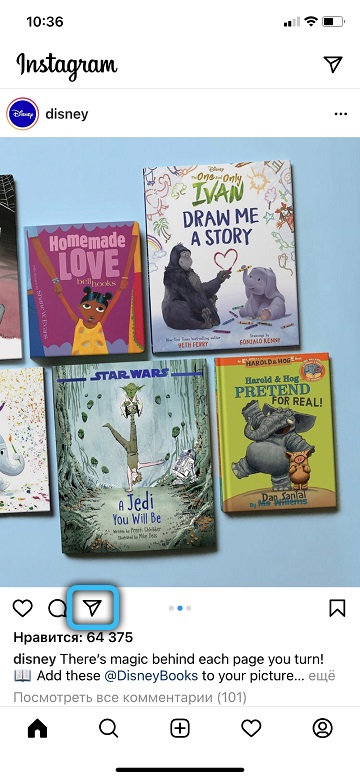
- a menu will open;
- click on the “Add” button;
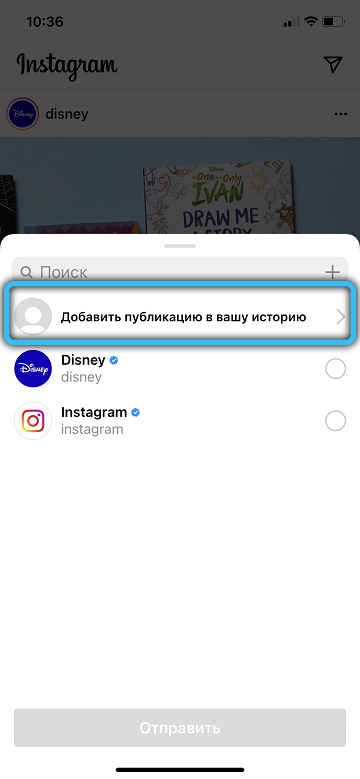
- edit the post, if necessary;
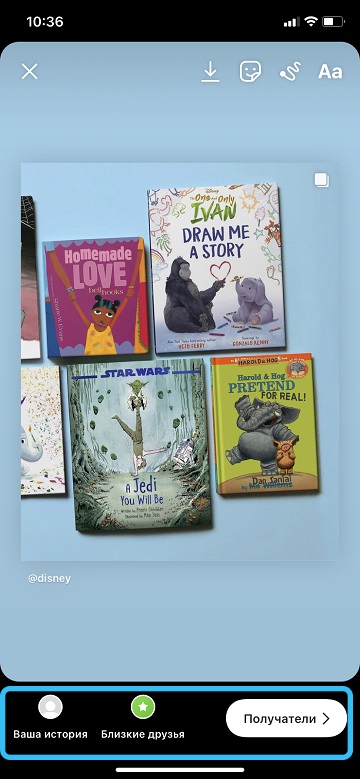
- publish in your stories.
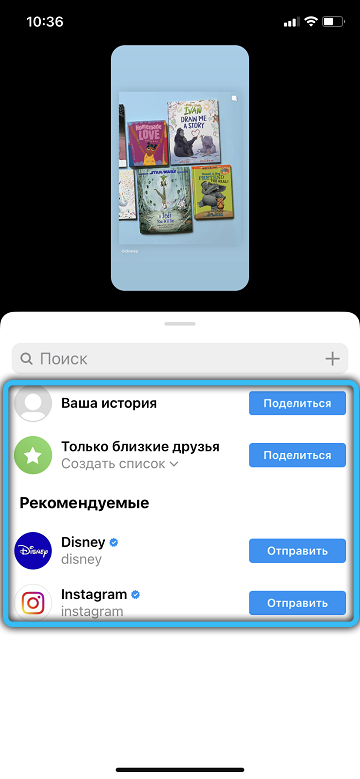
In this case, an active link appears under the post, where the name of the owner of the original original post is mentioned.
Your story in post
This is the reverse method of duplication. Here the source is a story from which a full-fledged post is made.
In this case, the instruction is as follows:
- open the desired entry in the stories;
- click on the icon with three dots in the upper right corner of the iPhone screen;
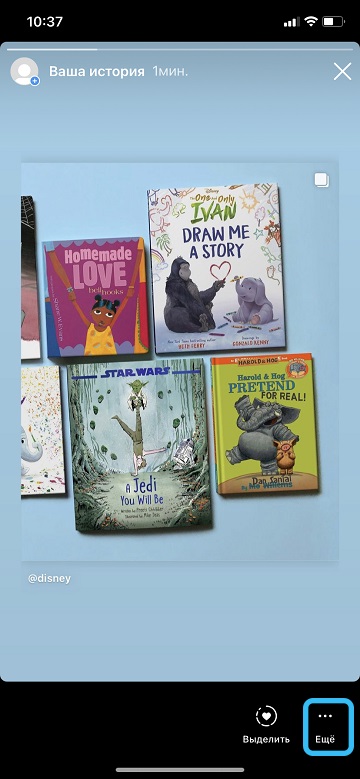
- in the new window that opens, click on “Share”;
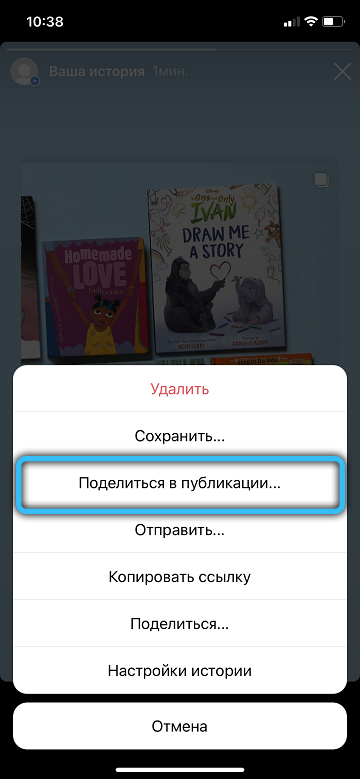
- edit and publish.
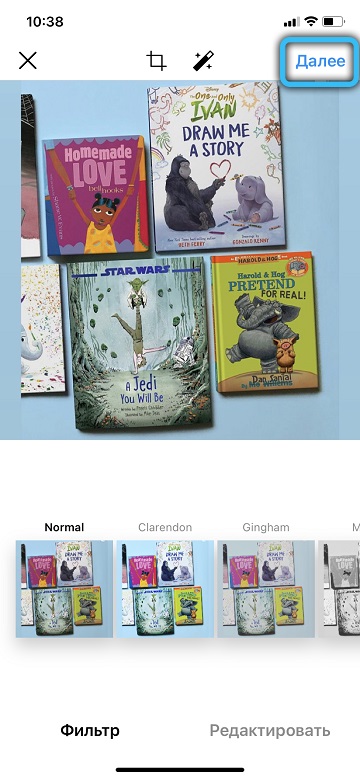
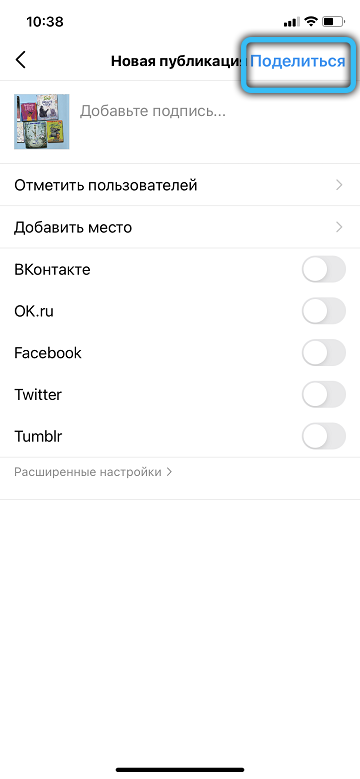
It so happens that this option is not available. Then you need to try updating the application. Or click on the views counter, where the Share button will appear.
Alien story in post
It is possible to perform such an action using the built-in tools, provided that the user has been noted in the publication. Then the user receives a notification. A link to the “Add to history” option appears at the top of the message.
All you have to do is tap this link on your iPhone and the recording will become available in your stories.
Screenshot features
The examples described above clearly show that the built-in functions in Instagram are far from always enough to fully duplicate other people’s posts. In addition, all these actions can be performed only when the account of the user, the author of the publication, has an open status. And more and more often, users are trying to close their page in order to limit themselves from various scammers and not only.

If a user has restrictions in his publicity, there is no need to talk about any reposts of his notes. And this is even provided that you subscribe to it.
You can find a fairly simple way out of this situation, using the capabilities not of Instagram, but of your apple smartphone. This is done using the screenshot.
Everything here is very clear and easy. The bottom line is as follows:
- the user’s page opens;
- the desired post is selected;
- a screenshot is taken;
- the image is being edited, cropped;
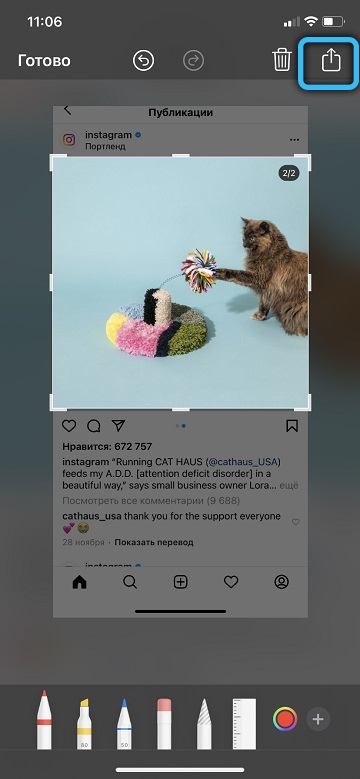
- the photo is uploaded through its own profile to the story or to the feed.
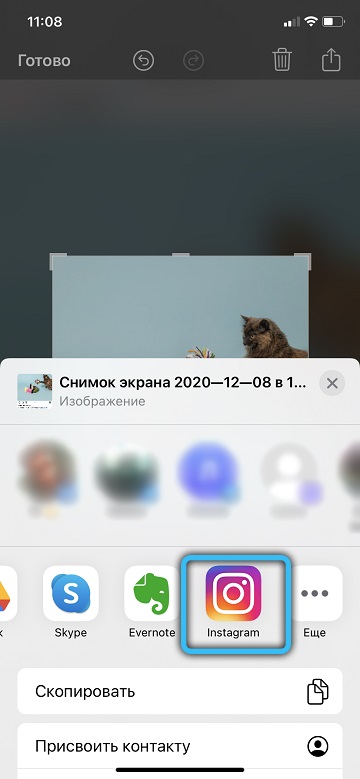
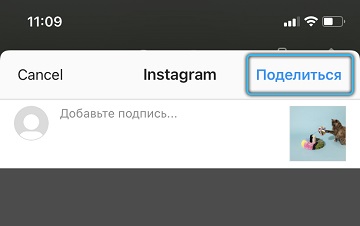
With this method applied, no automatic active link to the post source will appear. But it is advisable to mark the person manually. Still, copyright infringement is also not worth it.
Repost with code
Relevant for those who maintain their own website or blog. Then you can potentially repost someone else’s record from Instagram, and publish it on your own resource.
A special code is used for this. Moreover, this is the same method that the developer of the Instagram service himself recommends to use.
The procedure is performed according to the following algorithm:
- open a post on Instagram;
- click on the three dots at the top right of the publication;

- select the “Paste” option, and then click on “Copy the embed code”;
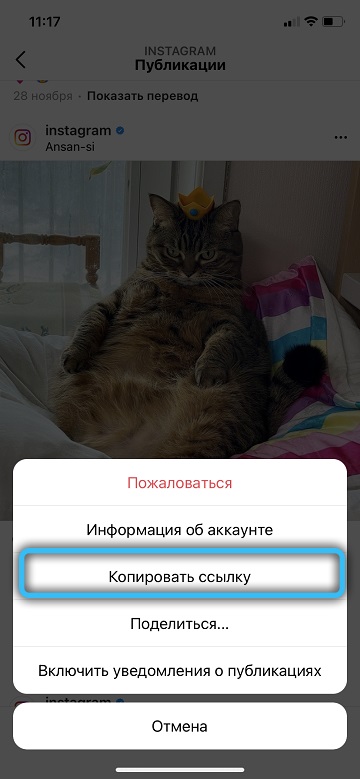
- now you can open the post editor and paste the code here;
- publish the resulting code combination on the website or blog.
But again, if the account is closed, a corresponding notification will appear on a third-party resource. You will not be able to view it.
Obviously, if there is no repost feature on this social network by default, the only way out is third-party apps. To download the required program, go to the app store on your device, which is called AppStore in iOS.
Third Party Applications
Not everyone will be satisfied with the repost option made with the help of a screenshot. And the built-in capabilities of Instagram are significantly limited.
A way out of this situation can be third-party applications. There are a lot of those for owners of apple smart phones. It is worth considering the most popular and common among them.
Repost: for Instagram
One of the most popular apps in its category for the iOS mobile platform.
Despite the English-language interface, working with the program is quite simple.
To make a duplicate of a publication, you must:
- open the application store and download the program from there;
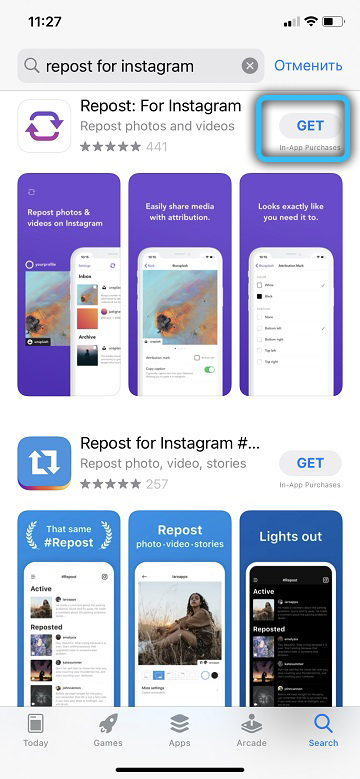
- launch the application;
- log into it through your Instagram account;
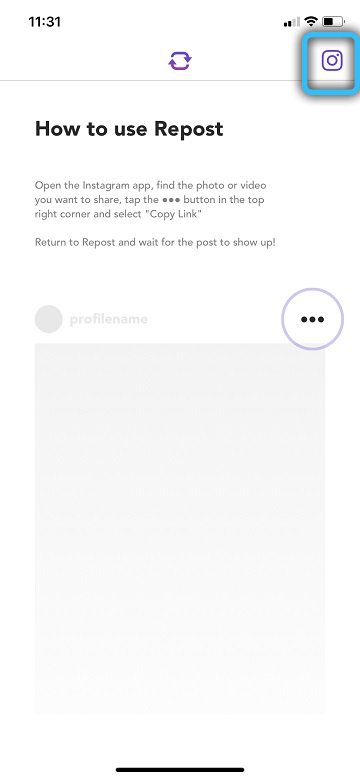
- find the required publication;
- click on the “Repost” button.
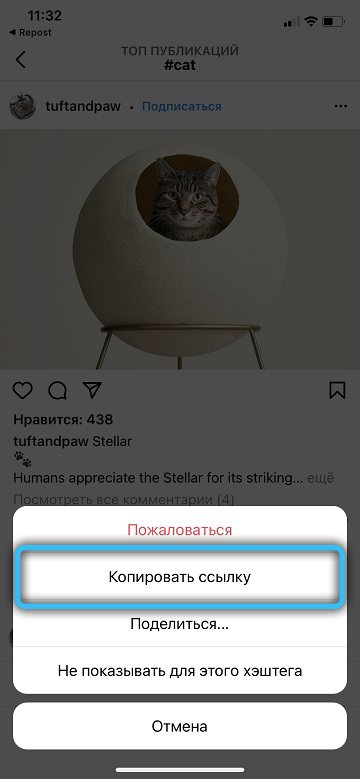
That’s it, it’s done.
The app also allows you to enter edit mode. You can make the necessary changes at your discretion.
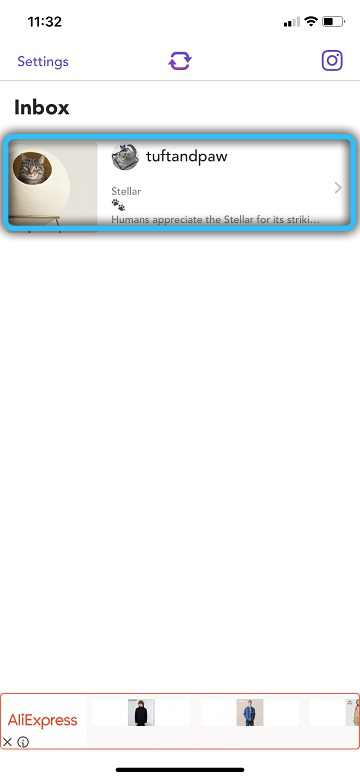
The application is distributed free of charge. But for the post to be published without the author’s name, you have to buy a paid version. It costs $ 4.99 for 1 month of use.
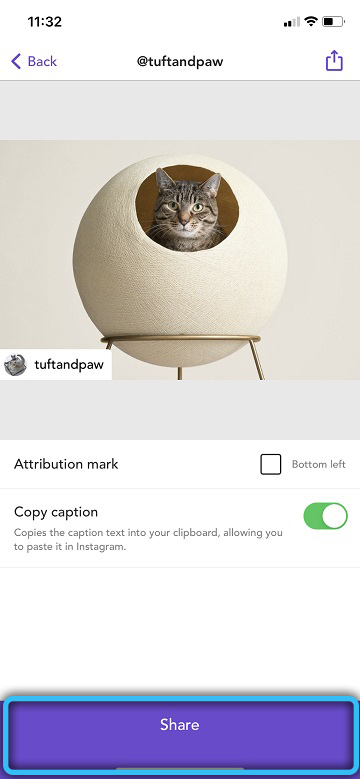
To use this tool or not, everyone decides for himself. Do not rush to make a choice. After all, there are many alternative options.

Easy Repost
One of the worthy analogues of the previous application. Also distributed free of charge. But there are in-app purchases.
The program is implemented in English. Has a lot of positive reviews and a high rating in the official Apple app store.
No authorization required. Repost is carried out in just a few clicks.
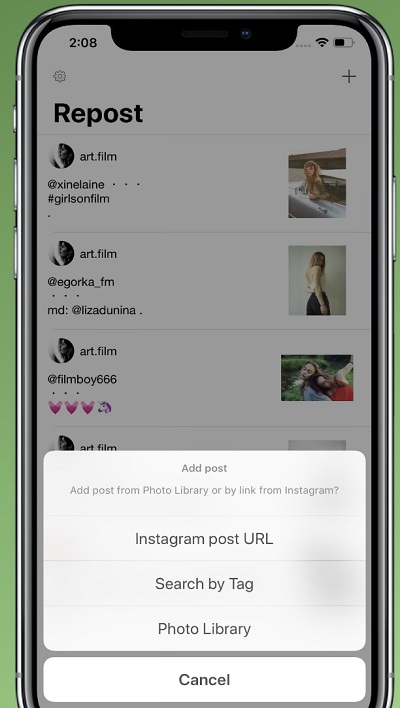
The program also makes it possible to:
- tag users;
- install geolocation;
- work with multimedia files;
- add hashtags, descriptions and comments;
- edit the original post.
It’s also nice that all these features are available for free.
Repost Via Instant
Also completely free app. Even without paid purchases inside it.
Dealing with the functionality is not difficult, although the interface is made entirely in English.
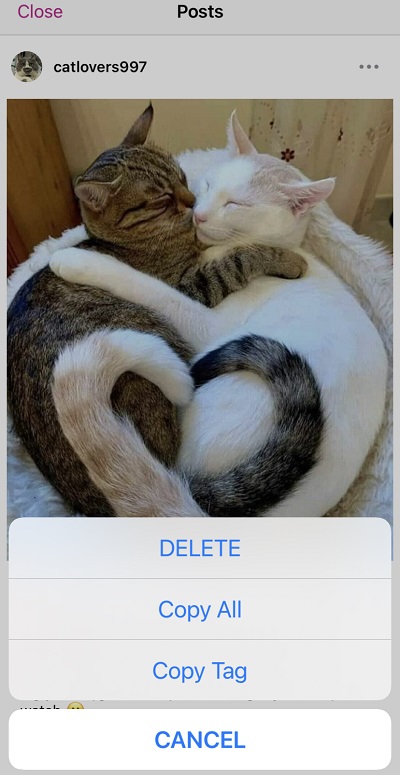
To perform a repost, you need to install the program, log in, find the required publication, and click the button to duplicate it on your page in the feed or in history.
Quickly Repost for Instagram
Not the most popular, but quite popular application for Apple smartphones.
Yes, the program supports the same options and capabilities as the competitors. Plus it is distributed free of charge. Among the advantages is the ability to download files to the iPhone.

But there is one obvious drawback. The app is not integrated with the main Instagram program. Therefore, for reposts, you have to jump from one software to another.
The link to the author of the source remains. But it can be removed if there is such a desire or need.
Instasave
The app is very simple. But with its help, you can make a full-fledged repost of a photo or video from a stranger’s account in just a few taps on the screen of your iPhone. This only requires a link to the original post.
The advantages of the program include support for the Russian-language interface and excellent work from the service department.
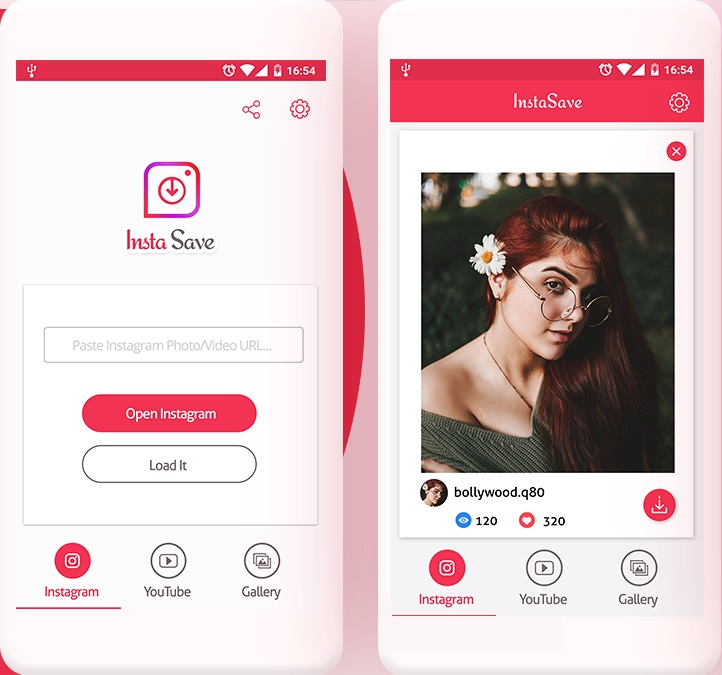
But there is also an obvious disadvantage. If you use the free version, then a watermark is applied to the saved publications during reposts.
If the user is not too worried about this, you can get by with the free version. But when you definitely need to publish posts without a watermark, then you have to pay 599 rubles for the program.
Story Reposter
The name itself speaks about the functions and capabilities of this program. It is designed specifically for duplicating stories. Both ours and others. Plus, you can share them through other apps.
The repost has a built-in editor. It can be used to make adjustments, add filters, stickers, change the size, etc.
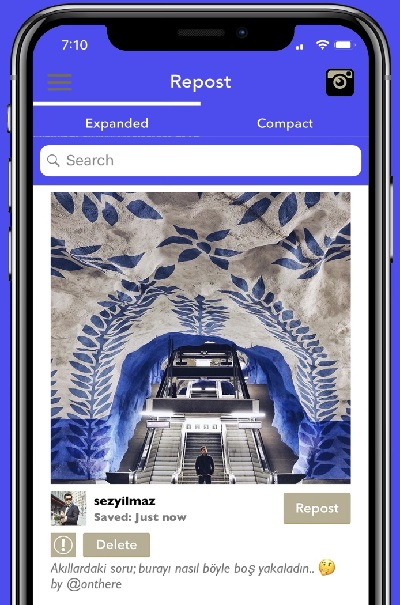
Nice development for iOS. But you cannot repost regular posts in the feed using this tool.
The app is completely free. But there is support for in-app purchases.
Buffer
Much more than just an Instagram repost.
It is a versatile and feature-rich application. With its help, a full-fledged manager falls into the hands of the iPhone owner. He helps in maintaining his social media account. It has the function of scheduling posts, previewing the grid, editing your posts, and much more.

In addition to all other features, among the functions there is a repost of publications and stories on Instagram.
Best of all, the app is free. It is available for iOS users and the competing mobile platform Android.
Repost it
Many consider this application to be the best in its segment. If you are looking for a handy tool for reposting and scheduling various publications, this program is worth downloading. Plus it’s free.
Here repairs can be done in several ways:
- Repost your own publications. That is, the functionality makes it possible to duplicate the content that is already present in the account on a personal page on the Instagram network.
- Through the link. Everything is simple here. You need to open the original publication for subsequent repost, copy the link to it, and then download the post from it.
- By username. Directly in this application, it is possible to register a username, get access to its latest publications and stories, and then duplicate the content you like on your page.
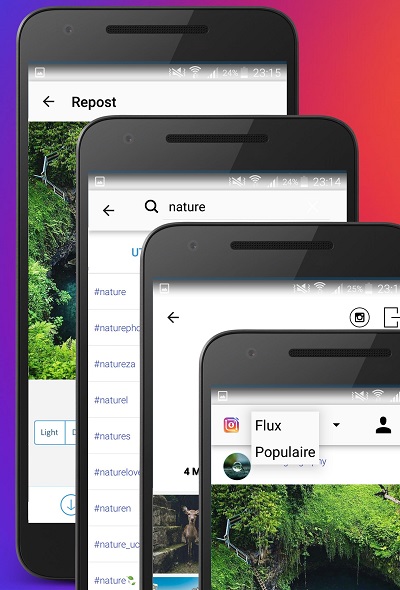
Moreover, the program works with different content. These are photos, videos and stories.
The watermark of the author of the original post is optional. To remove it, you don’t have to buy a paid version of the tool.
The app is available for iOS and Android.
And this is not a complete list of applications that provide an excellent opportunity to bypass the internal limitations of Instagram itself. And repost to yourself records, even from closed accounts, the subscribers of which the user is not.
They all have similar functionality and differ little from each other. Choose the app you like best.
As you can see, the problem of reposting photos on Instagram on the iPhone can be solved very easily and quickly with the help of special applications that can be downloaded from the AppStore without any problems. Now you can repost photos with friends or family that someone has already posted on your page. Write in the comments if this article helped you, tell other users which service you prefer to use and ask any questions of interest on the topic of this article.