
Oh love, that moment when you want to shout from the rooftops that your heart is busy; or that other in which you no longer have it so clear; or, when, inevitably, the flame goes out … Whatever your situation, we explain how to put on Facebook that you are in a relationship, but also how to remove it (due to what may happen) or, if necessary, it may even be you need to block. We do not want to be ominous, but it is better to prevent …
Contents
HOW TO PUT ON FACEBOOK THAT YOU ARE IN A RELATIONSHIP
Okay, you’ve been around for a while, things seem to be progressing, and you want to make it very clear in your networks that your heart is busy. Take note of how to put on Facebook that you are in a relationship, and let everyone know how happy you are with that person . We explain how to do it step by step:
- Enter your Facebook profile and click on “See your information.”
- On the next screen you will see that there are several options: sex, birthdays, family members and sentimental situation, among others. You must hit the latter.
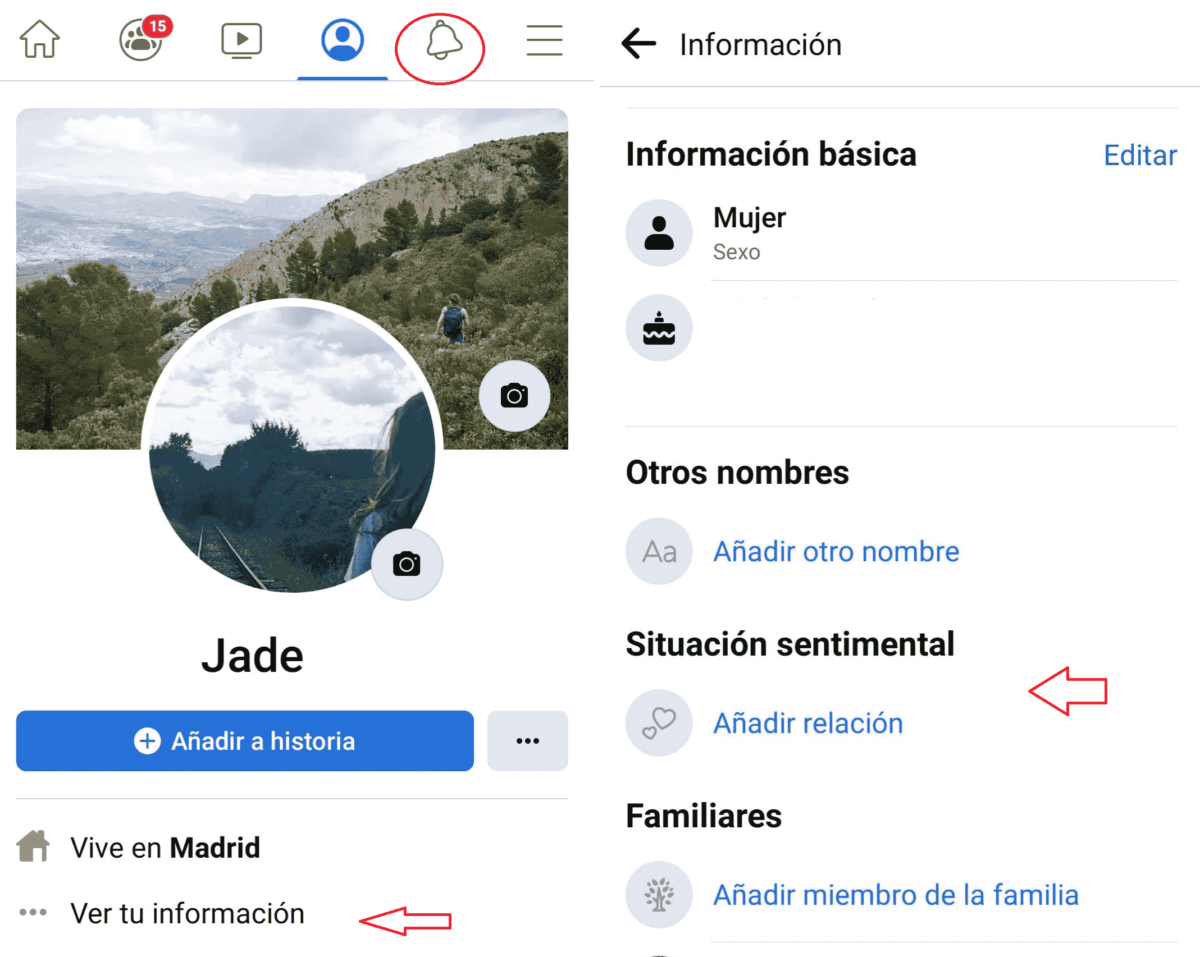
- A new screen will open in which you can choose, in a wide drop-down of options, what is your sentimental situation.
- Select from among them “In a relationship”, after which you must write the name of the lucky man or woman.
- Hit save and you’re done. You should know that if you have mentioned someone, that person will receive a notification, which they can accept or not …
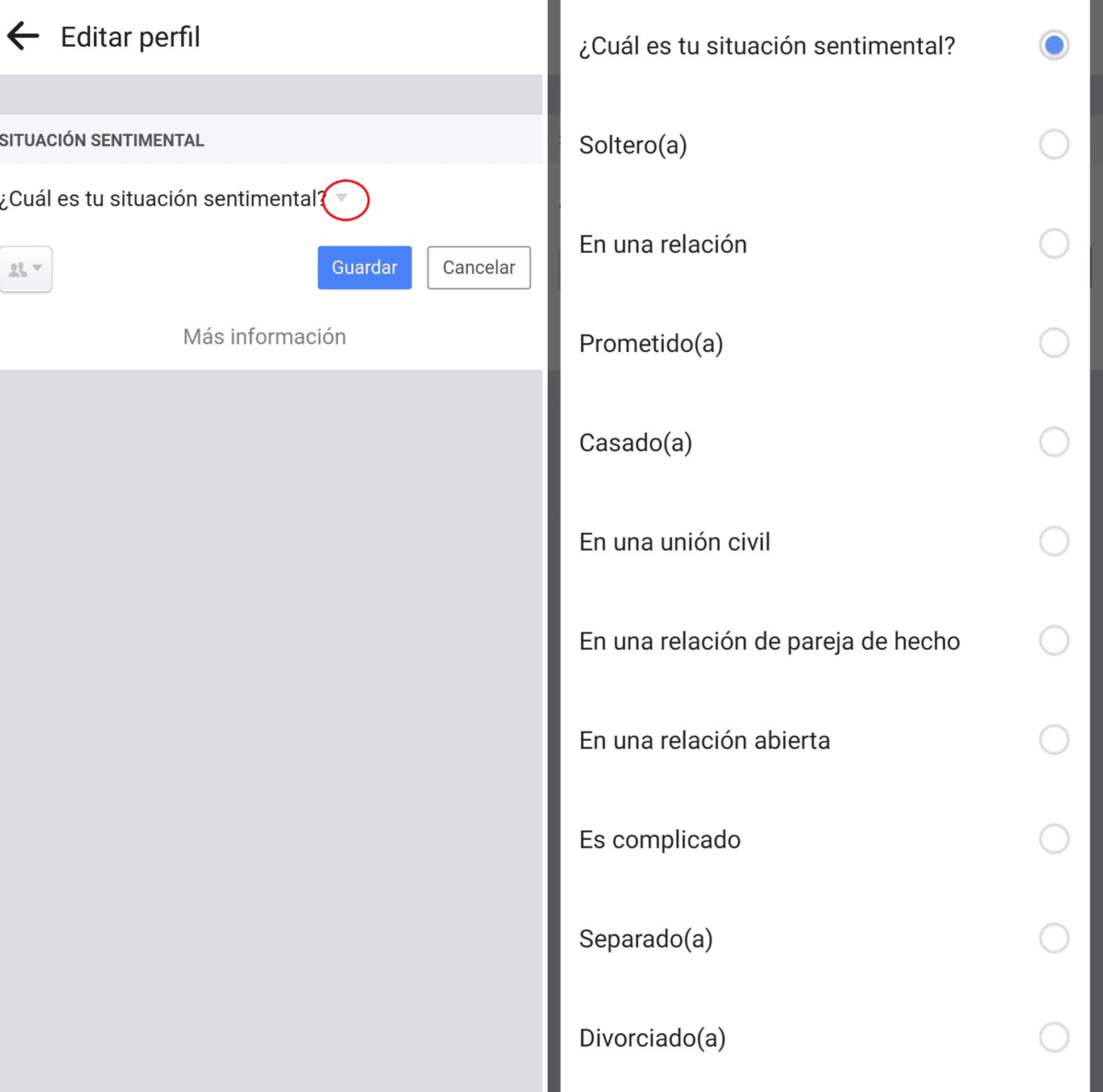
HOW TO PUT A RELATIONSHIP ON FACEBOOK WITHOUT ANYONE SEEING IT
It may be too early for everyone to know about your new relationship, or that things have gone a bit wrong … so you are interested in knowing how to put a relationship on Facebook without anyone seeing it, because you never know.
To do this, you must follow exactly the same steps as above, and locate the icon of the two “dolls”, just below where you have to write the name of your sweetheart.
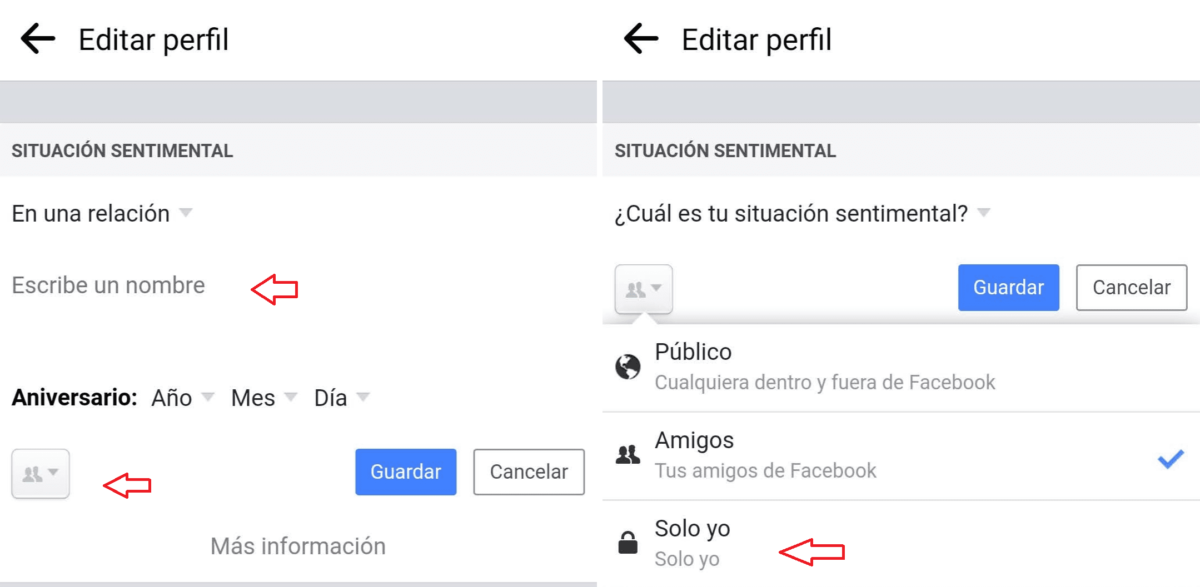
If you click, you will see the option of “Public” (for everyone to see), “Friends” (only visible to your contacts), and if you click on “More options”, a third will open that says “Only me “ If you hit it there, your new emotional status update will only be visible to you. As simple as that!
HOW TO ACCEPT A RELATIONSHIP ON FACEBOOK
In the same way that if you put that you are in a relationship with a person a notification arrives, the reverse is true. Not sure how to accept a relationship on Facebook? It is much easier than accepting it in real life, have no doubts about that …
When someone sends you a relationship request, you will receive a notification, just like when someone tags you in a post, for example. If not, you can find all the notifications by clicking on the bell that appears in the application at the top right (we have marked it for you in the first photo of this article).
Once the notification is located, you just have to click on “Accept “. And your relationship will be official, at least in the eyes of Mark Zuckerberg.
HOW TO CHANGE YOUR SENTIMENTAL SITUATION ON FACEBOOK
If you have since you are in a relationship, you will need to know how to change the sentimental situation on Facebook, not only because love can end, but because your relationship can change. What if they ask you to marry? (And you say yes and you get married); Or if to fan the flame you decide to open the relationship? Facebook allows you to change your romantic situation whenever you want.
To do this, you just have to follow the steps that we have explained in the first point and, change the sentimental situation that you have in some of the options that you have seen above. Whatever the reason you are interested in this information… We hope that love will set sail in your life!