
More and more applications are launching the possibility of putting the dark mode , which shows the background in black tones instead of the usual white ones. The advantages of this mode are several. On the one hand, being less bright makes our phone’s battery last a little longer. And on the other, it is less harmful to our eyes, especially if we look at the mobile at night. Therefore, you may be wondering how to put Facebook in dark mode on Android in 2022 . And the steps you must follow to do so are as follows:
- Open the app and enter your Facebook account.
- Look for the three horizontal stripes on the Settings icon, located at the top right of the screen.
- After entering Settings, search through all the options displayed and enter Settings and Privacy.
- At this point, we can find more options: one of them is the dark mode. Select it to activate it. Right away, you will notice that the interface is dark and the brightness is drastically reduced.
There is also another option called Use system settings . If we opt for it, it will use the dark mode if it is the one we have set as the system default and the light mode if it is our default mode. So if you change it on mobile you won’t have to change it again on Facebook.
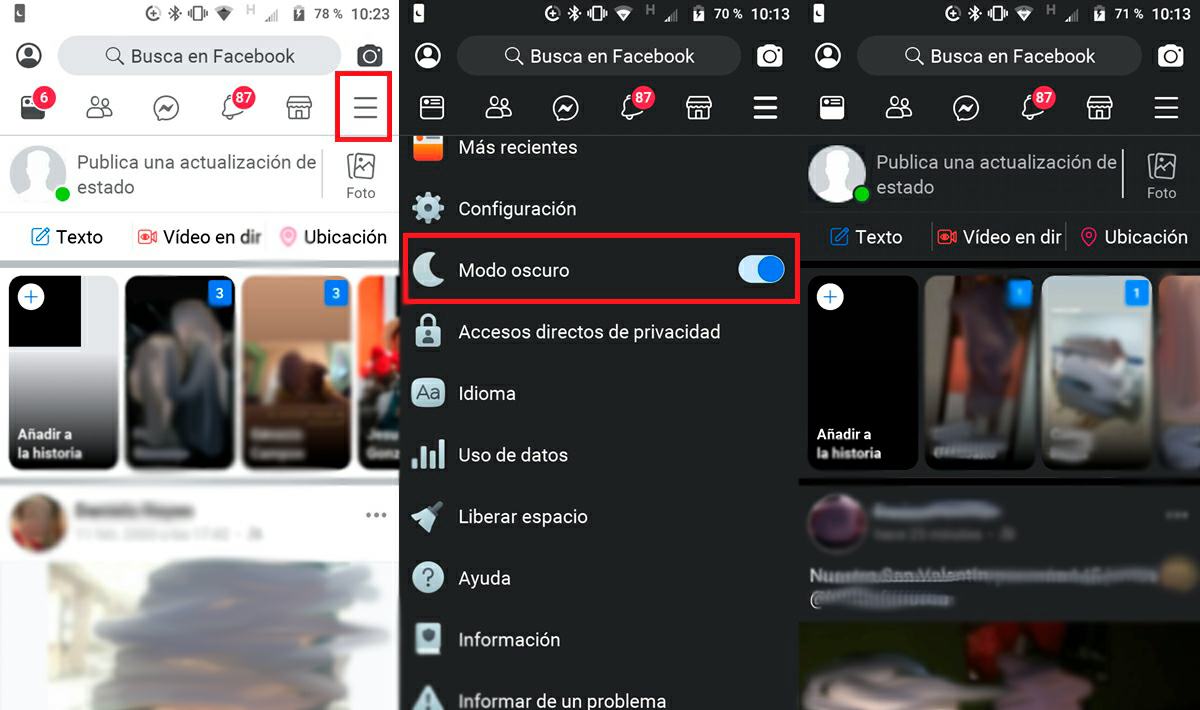
HOW TO PUT FACEBOOK IN DARK MODE ON IOS
If instead of an Android mobile you have an iPhone, you may be wondering how to put Facebook in dark mode on iOS . Apple’s operating system also has this function, which is becoming an option that is increasingly desired by users. And the process to put it is very similar, since the Facebook app is still the same. However, we already know that everything that involves changing the operating system always involves some small changes. So if you want to put Facebook dark mode on your iPhone or iPad, the process is a bit different. All you have to do is follow the steps below:
- Open the app on your smartphone and access your Facebook profile.
- At the bottom right of the screen, look for the icon with the 3 horizontal stripes, with which you can access Settings.
- After entering Settings, search through the different options that appear and, when you find Settings and Privacy, click on it.
- You can find several options, among which you will see the dark mode. Select to activate it.

WHY IS FACEBOOK’S DARK MODE DISAPPEARING?
It is possible that at some point you have tried to put the dark mode and you have found that this option does not appear. And you are surely wondering why the dark mode of Facebook disappears . The reality is that it is a failure of the social network that is not very well known where it comes from. It is not associated with a specific version of the application or with specific user profiles.
If you’ve run into this issue, we recommend that you make sure you have the latest version of the Facebook app, which you can find via the Google Play Store . If you do not have it updated, it is recommended that you do so. In case you have the latest version, the only thing you can do is wait a few days. It is a bug that is usually corrected in a short time, so you will not find too many difficulties in this regard. You can also try uninstalling the app and reinstalling it again. There is no guarantee that dark mode will work well again by doing so, but it is an option that can be useful.