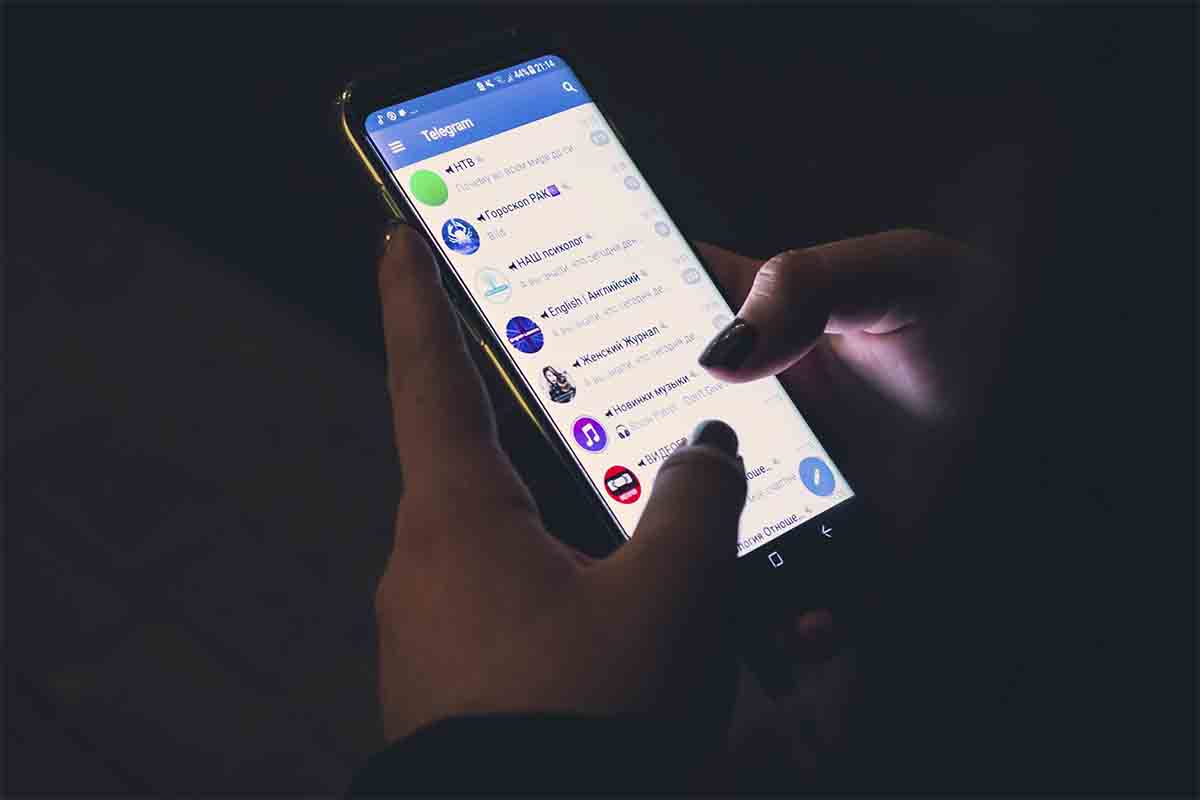
How to put colored letters in Telegram, write in bold or other fonts in your application chats is quite simple, but you may not have found the “key” yet, never better said, if you have just started in this messaging app.
Telegram is one of the most downloaded applications in the world and in Spain in 2021; and it reached, only in the month of January, 500 million users. So, if you still don’t know how it works, you can download it, since it is being used more and more by everyone.
Some of the differences with WhatsApp, for example, is that there are many customization options in your profile, which we are going to tell you about below. Take note!
Contents
HOW TO PUT COLORED LETTERS IN TELEGRAM
To know how to put colored letters in Telegram, you must first know what a theme is and how to create it in this application. Themes are the formats of chats, already created, that have certain characteristics, such as the background color, for example. You also have the option to create one, and there change the color of the letters of your chats. We tell you step by step how to do it:
- Enter “Settings”, “Chats” and click on the three dots on the top right. You will see a drop-down with the option “Create new theme.” Click there.
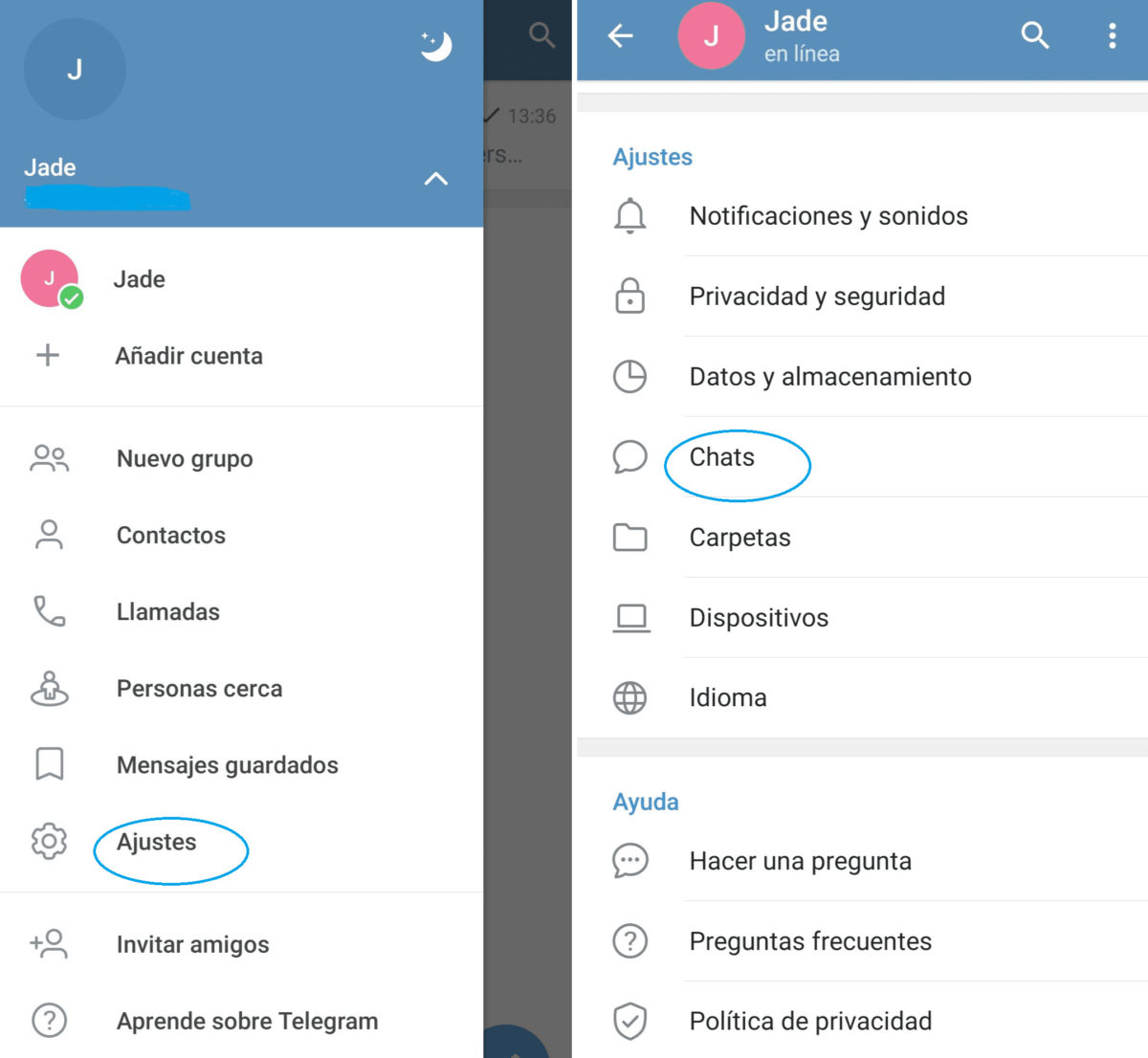
- Then you must choose the name of the theme, as seen in the following image.
- Once the name is given, it will appear that the folder has disappeared: look for an icon with a painter’s palette on the screen, which you will see in the upper right and click on it.
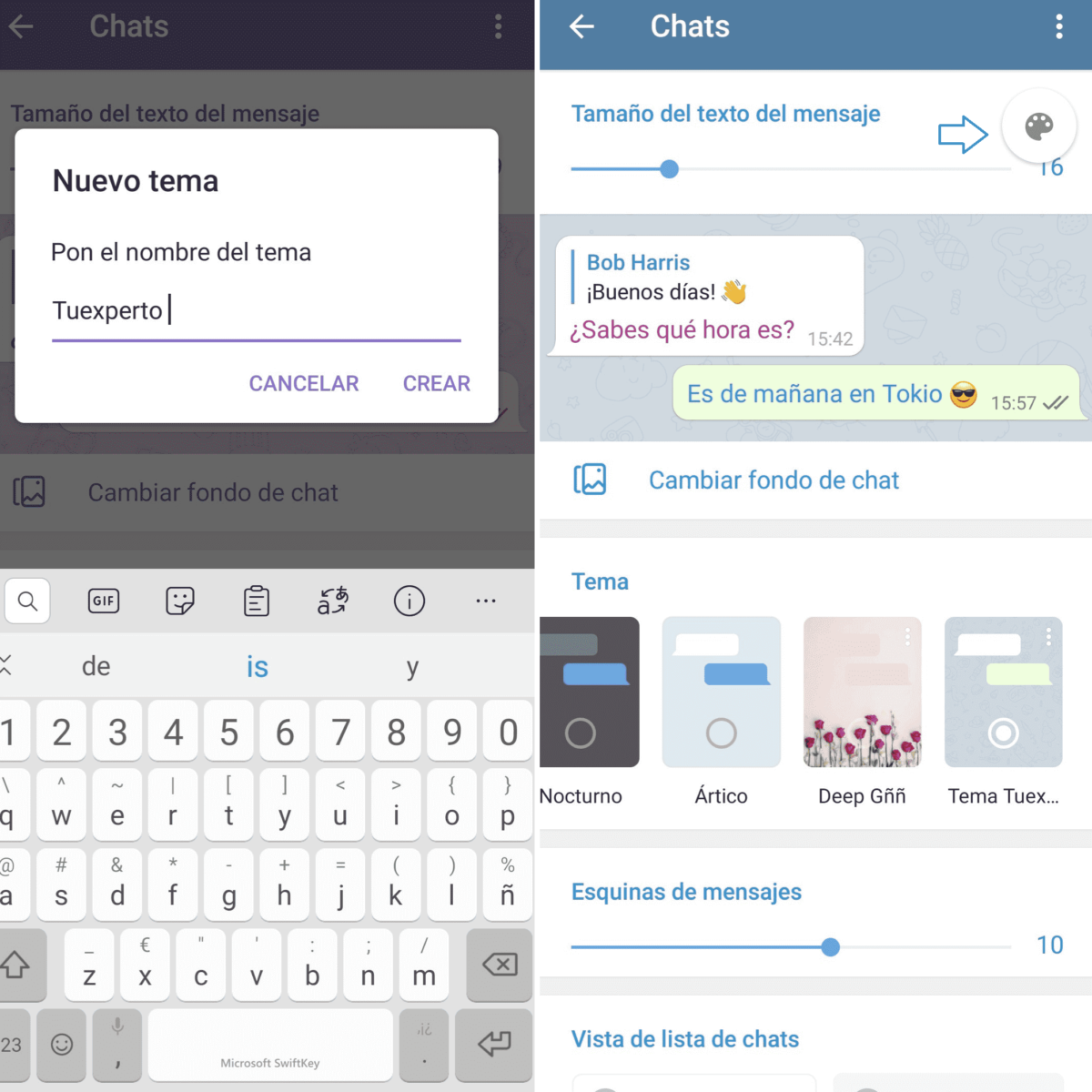
- On the next screen a list with many options will appear, if what you want to know is how to put colored letters in Telegram, look for the options “chatmessageTextIn” and “chatmessageTextOut”, these are the ones that modify the color of the letters when you write ( in) and the messages you receive (out).
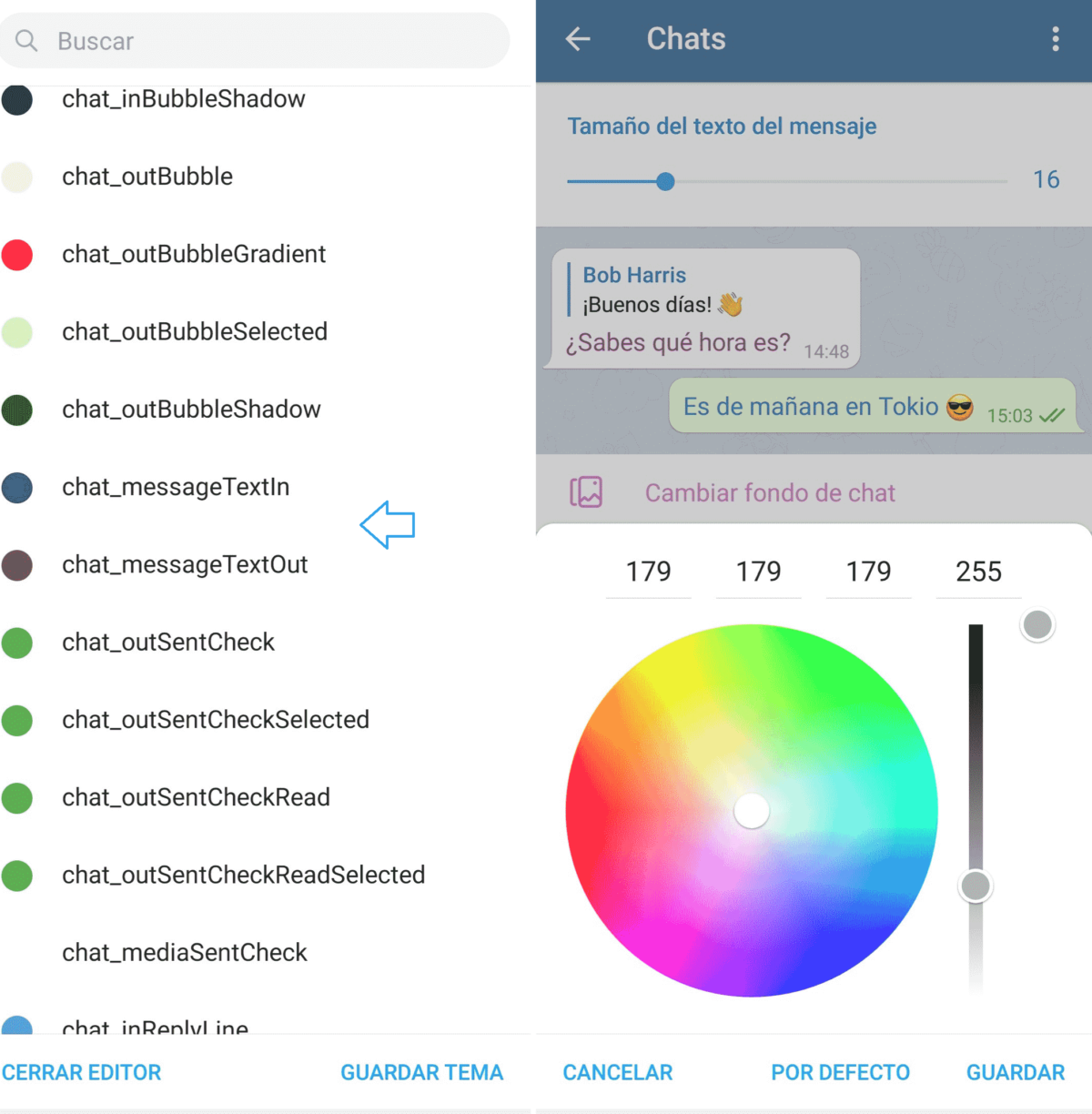
- Warning: in both cases, the colors are only seen by you and not by the person you are chatting with.
- By clicking on these options a color palette will appear. Select the one you like the most and click to save. At the top of the screen you can see how the result is looking and the topic will be saved in your profile, along with the rest of the pre-established topics.
This is one way to know how to put colored letters in Telegram, but there is another. Keep reading!
HOW TO WRITE IN COLORS IN TELEGRAM II
As in the previous case, this change in the configuration on how to write in colors in Telegram will only be seen by you, not the people with whom you chat. In this case, instead of creating your own theme, we will tell you how to apply an already created one, which has the colored letters. Let’s go by steps!
- Search your Telegram chat for the account @ThemesChanel and join the group .
- Inquire in this chat, where there are a multitude of themes already created that you can use and preview directly from the group.
- Choose one with colored letters and click the link to download it.
- In this case we are going to take the “Flowers” theme as an example , which has the default pink letters.
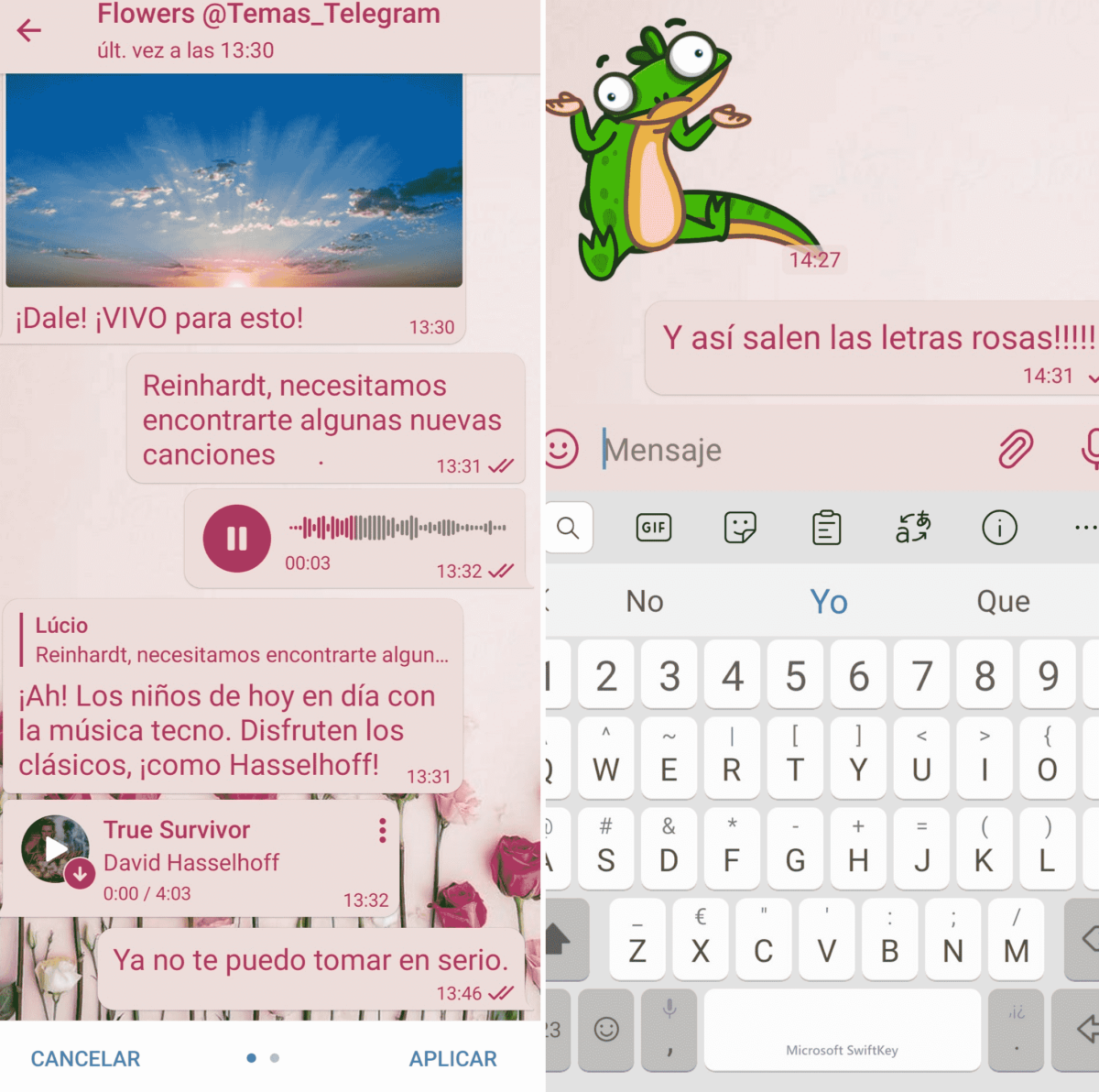
HOW TO MAKE TEXT BOLD IN TELEGRAM
Knowing how to make text bold on Telegram is very easy. You just have to enter the application, select the chat in which you want to write and write your phrase or word. Next, select the text you want to make bold, and a drop-down will open with several options, including “Bold”. Just select it and the word in question will be changed. As simple as that!
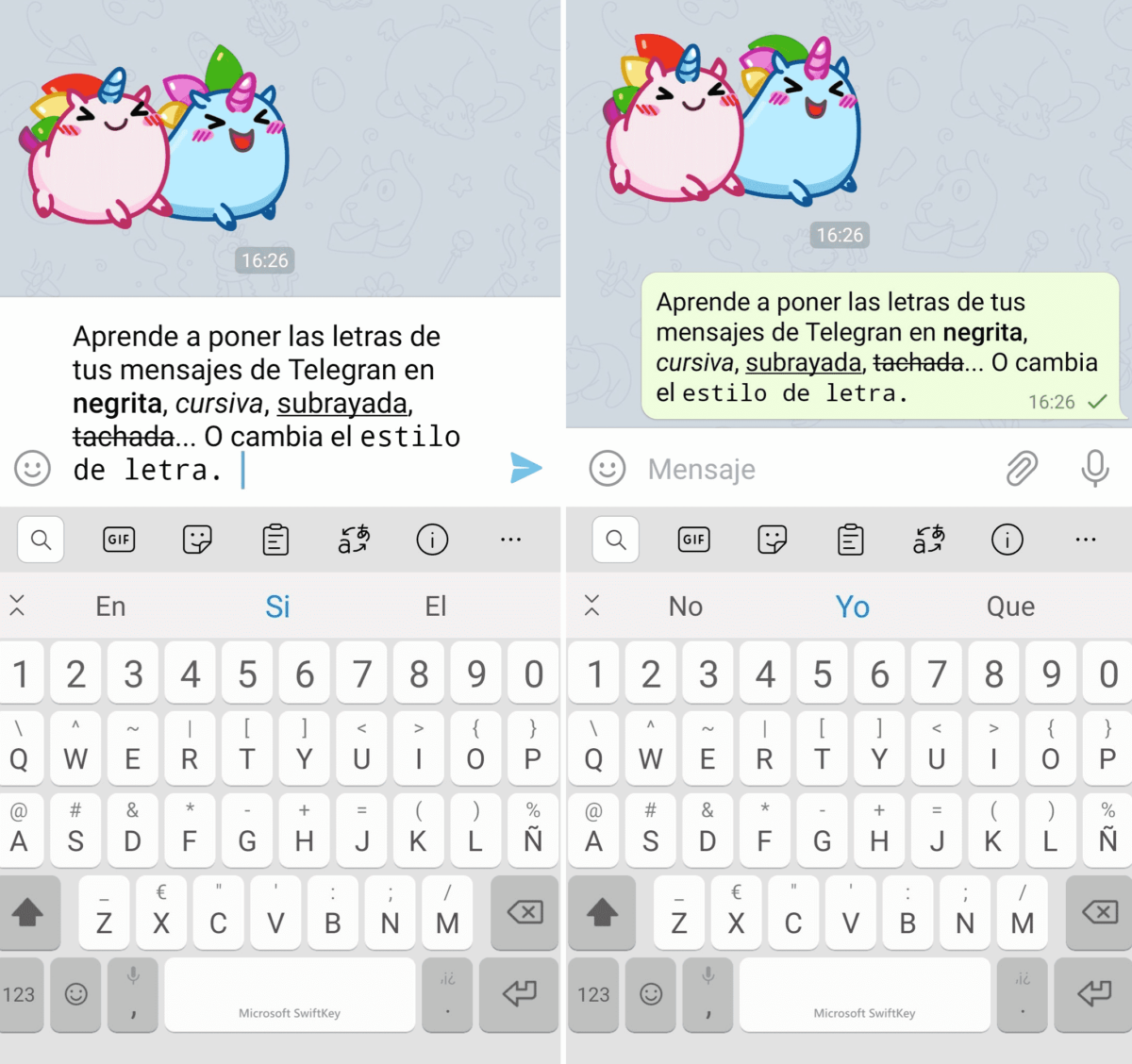
WHAT ARE THE TYPES OF LETTERS THAT CAN BE USED IN TELEGRAM
In addition to the bold if you want to know what are the types of letters that can be used in Telegram, we will also tell you about them. If you have reached the previous point, it will be sewing and singing. If you also want to know how to change the font size in Telegram, look here .
Follow the same steps: enter a chat, write what you want and select the text. You will see that, in addition to the bold option, there are others:
- Italics
- Underline
- Strikethrough
- Monospace
Of the first three there is little to explain, the selected text will appear in italics, underlined or crossed out. In the fourth option, it will appear in a different typeface , and the fifth, mentioned in the previous point, is bold. And it would be!