
Traveling abroad, talking to someone from abroad or simply consulting a website that is in another language. There are many situations in which we may need to learn how to do quick translations with Google Translate so as not to waste too much time.
To start with, we are going to talk about the ways in which we can do a translation quickly from within the app itself . And it is not always necessary to write in the text box all of what we want to translate. There are slightly faster ways.
By clicking on the microphone icon , we can dictate the word or text that we want to translate. This is usually faster than entering the text with the keyboard. Especially when trying to translate a spoken conversation, this is probably the fastest way to do it.
Another interesting option is the camera button . Through it, we can directly translate any text that we have in writing. We just have to press the camera icon and point to the text that we want to translate. Instantly we will have the text fully translated into the language we want. This is especially handy when we want to read a book in another language, as copying a full text into the search box can take enormous amounts of time. But it is also a very practical function when we go on a trip and we want to automatically translate a poster.
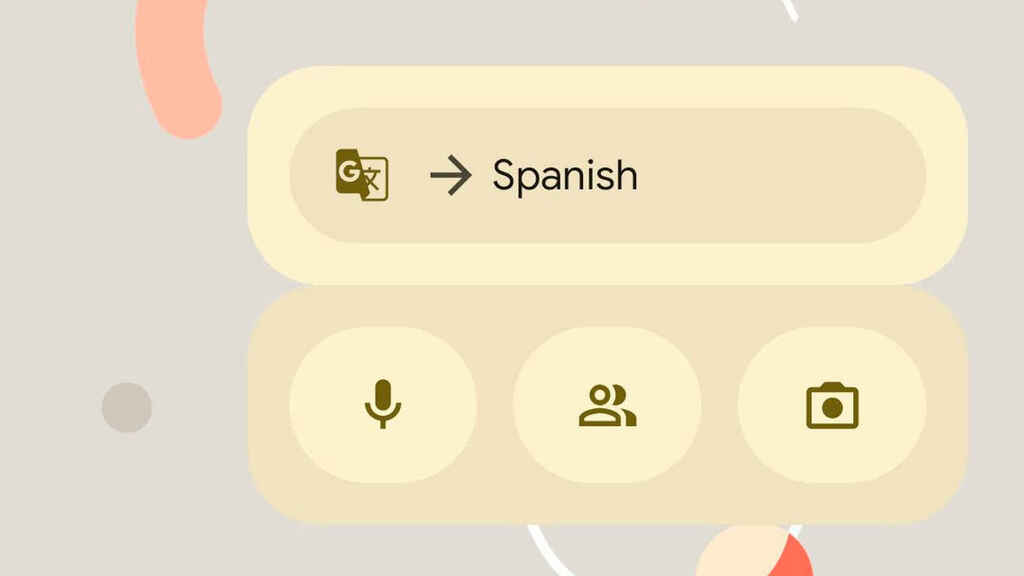
HOW TO USE GOOGLE TRANSLATE WIDGETS
Another way to translate quickly is to learn how to use Google Translate widgets . The application has recently launched two new widgets that can help us make our translations quickly, without having to enter the app. The first of them is the saved translations, in which we can re-translate those words that we had previously translated. And the other one has the name of Quick Actions, and it will allow us to access the main functions with just one touch.
To place the widgets we will have to have clean space on the home screen. Then we will have to place them in the part of the screen that we want.
Once you have them in place, it will not be difficult for you to learn how to use them, since they are very simple and intuitive. You will only have to press the button that corresponds to the action you want to perform , and you will have the possibility of translating what you want in the palm of your hand. Widgets are still one of the most unknown elements of Android, but the reality is that they can be very useful.
HOW TO DO TRANSLATIONS WITHOUT OPENING THE GOOGLE TRANSLATE APP
Many times the fastest way to change languages is to learn how to do translations without opening the Google Translate app . The widgets that we have just discussed are one of the most comfortable options. But there are other possibilities that can also be interesting.
Thus, the Google Assistant also allows us to translate. We just have to activate it and say “how do you say X in English” and the wizard will translate for you in a matter of seconds. Although it is not very practical if what we need is to make a translation of a long text, when we simply need to know how a word is said in a certain language, it can be a very simple way.
It is also possible to translate directly from Google Chrome . When the browser detects that we have entered a website in a language other than the default, a button appears asking us if we want to translate. We just have to press it and we will have the website translated.