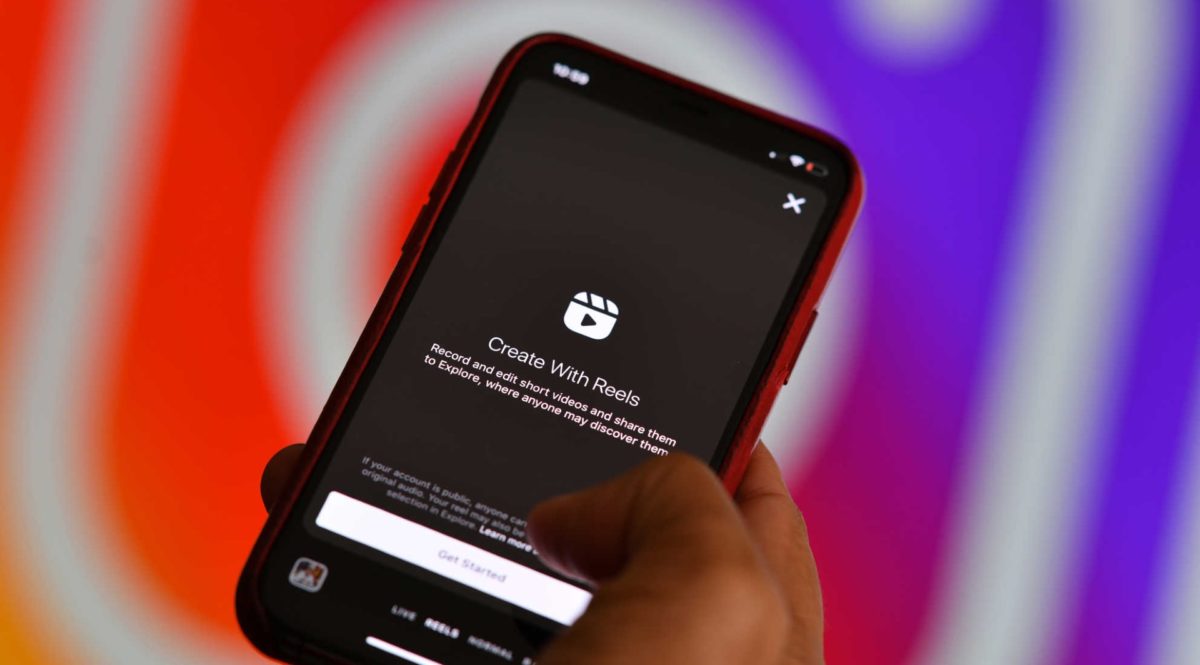Instagram Reels is a function that allows you to record short videos of 15 to 60 seconds, to which you can speed up or slow down, add text and also add music, sounds, filters and effects. It is, therefore, a new way to share your videos in a way that allows you to fully develop your creativity. And although most users usually choose to record them first and then edit them, there are many who wonder how to make a reel on Instagram with several already recorded videos . And there are several ways to do it, both from the Instagram app itself and from third-party applications.
The first option is to do it from the social network itself . To do this, all you have to do is follow the steps below:
- Enter the Instagram app
- On the Home tab, tap the + icon at the top right
- At the bottom, scroll to the Reels option
- Click on the + icon at the bottom left
- Tap the already recorded video from the gallery that you want to add to Reels
- Click on add at the top right
- Repeat the operation as many times as you want with the videos that fit in the time of the reels
- Once all the videos you want are added, click on the right arrow icon
- edit as much as you want
- Click on the arrow to publish the Reels
- Choose if you want to share on Reels or Instagram stories
Although this is probably the easiest way to do it, you can also use third-party applications . With any video editor, you can create all the changes you want on your videos and then share them without further ado through Instagram.
Some applications that you can use to make your videos to later share them as Reels are InShot or Instagram Reels Editor . But really any video editor with which you can make a creation of a few seconds can be useful.

HOW TO MAKE A REELS WITH VIDEOS AND PHOTOS
Although, as we have discussed, most users record their Reels live to be a little more spontaneous, there are those who like to edit things a little more. And that is why some may be wondering how to make a Reels with videos and photos.
And it is that this function of Instagram also allows you to create montages with photos or even mix photos and videos to make more original creations.
The process that we must follow for this is the same that we have explained in the previous section. By clicking on the + button when we are immersed in the creation of our video, we can select both videos and photos. Then we can move on to the next phase in which we can edit our montages, adding stickers, music, text, hashtags or anything else that comes to mind.
The only thing we have to keep in mind is that the videos and photos we upload cannot exceed the maximum time we have for creating reels. Although in principle this limit was stipulated at 30 seconds, for some time we have been able to make Reels of up to 1 minute in length . Therefore, if you are going to use several videos or you are going to introduce a very large number of photos, it is possible that the duration will be a bit short. But also keep in mind that one of the aspects that you can edit in these videos is speed, so you always have the option of making the images go by a little faster so that nothing is left out.
Of course, you also have the option to use an external editor to create the video outside of Instagram and then share it on the social network.