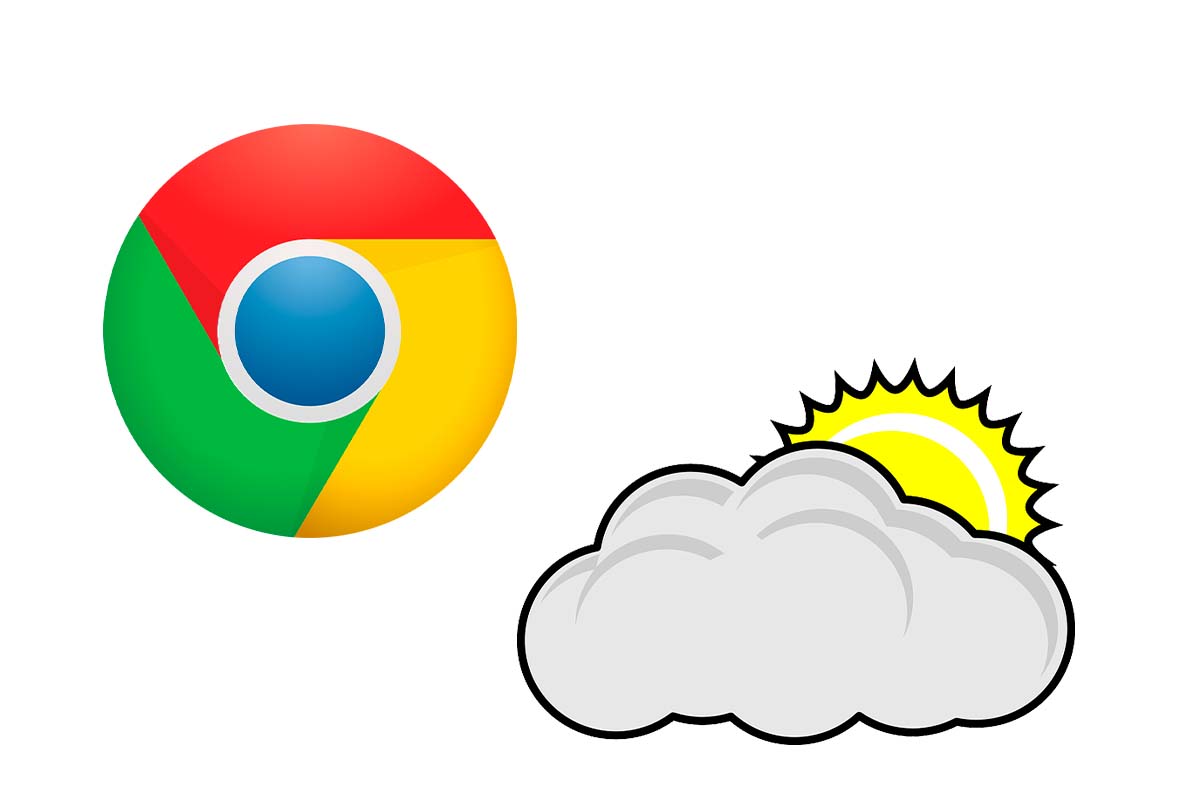
Google Chrome occupies the highest positions when it comes to users who use it every day to locate pages of all kinds on the Internet. In this app you can also get practical information such as the weather. Discover how to look at the weather in Google Chrome.
Among the fastest and most secure browsers in the mobile app stores is Google Chrome. This browser was launched in the year 2008 and is available in 47 languages . In Chrome you can reverse image search , watch YouTube videos, or link to it with Shazam .
Google Chrome also offers practical information when it comes to weather . On the eve of vacation or a weekend, it is necessary to see what the weather is going to be like to program outdoor activities or routes based on the forecast. If before the arrival of days off you need to know if the sun is going to shine or it is going to rain, we explain how to look at the weather in Google Chrome.
To know how to look at the weather in Google Chrome, follow the steps that we show you below:
- Open Google Chrome on your mobile with iOS or Android.
- In the search box type “time”.
- Weather information for your location will appear. Degrees, Humidity, Wind, and Rain will be displayed . At the bottom you will see the forecast for the next few days.
- You can also search for the weather in other locations by clicking on the link “ eltiempo.com”
If you need to know how to watch the weather on Google Chrome from your computer , you can install extensions like Weather, Ipics Weather, or Wheather for Chrome.
HOW TO KNOW WHAT THE WEATHER IS GOING TO DO IN A PLACE FROM MY ANDROID MOBILE
In the previous section we have shown you how to look at the weather in Google Chrome, but now we are going to explain how to know what the weather is going to be like in a place from my Android mobile. So you can know the time without having to install any external app on your Android mobile.
- Among the apps on your Android mobile, look for the one called “Time”
- Accept the permissions when entering the platform
- In the upper search box write the town or city whose weather you want to know.
- If it is one of the cities that they suggest, click on its name
- The current temperature and time will be displayed.
If you want more information you can click on “5-day forecast” . You can also swipe down to see the weather at different times of the day, as well as sunrise and sunset times. Likewise, the app informs you of the thermal sensation, the humidity, the probability of rain, the air quality index or the wind speed.
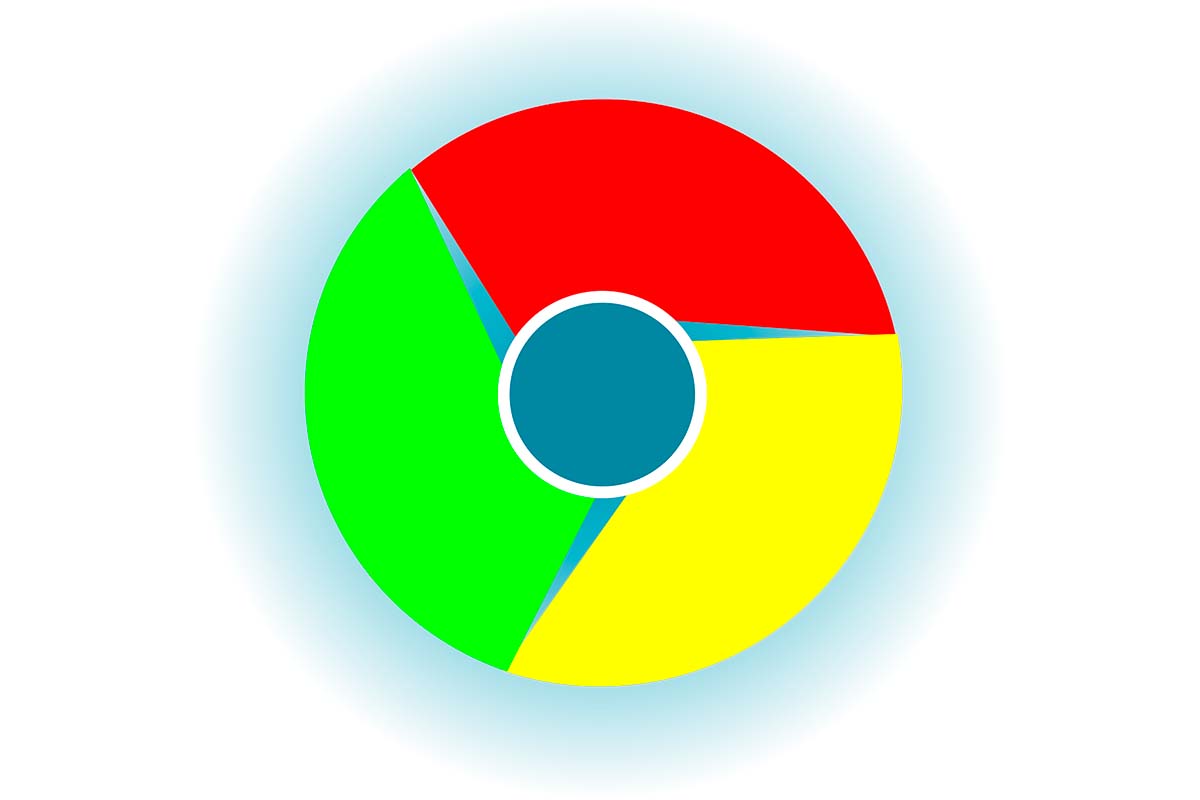
HOW TO SEE IF IT’S GOING TO RAIN IN GOOGLE CHROME
You already know how to see the weather in Google Chrome, but now we are going to explain how to see if it is going to rain in Google Chrome.
To see if it is going to rain, open Google Chrome and in the search engine type “raim alarm web”. Now enter the first result that appears. Then enter the place or address where you want to know if it will rain.
Now the map will be shown with the point that you have indicated in black and you will also be able to see in real time the rainfall and its route through , in addition to the indicated place. You can zoom in or out of the area depending on the location you are looking for.
If the map appears completely clear, there will be a total absence of rain. Precipitation is shown in different colors, with light blue being the weakest, passing through yellow and orange as moderate, and pink and purple as strong.