
Do you think someone may be accessing your WhatsApp without your permission? Did you give your old smartphone to someone else and you’re not sure if you logged out correctly? In any of these situations, you may be wondering how to know if my WhatsApp is open on another device .
If you are worried that another person may have your WhatsApp account open on their smartphone , you can rest easy, since this is not possible at the moment.
And it is that WhatsApp can only be open on a mobile . When you try to log in on another device, it automatically logs out on the old one. Therefore, if someone had entered your account, they would have been logged out of your device, and you would have been aware of it. The only way for someone else to access your account is through WhatsApp Web . But you can also control which devices the web version is open on, so no one can do it on the sly.
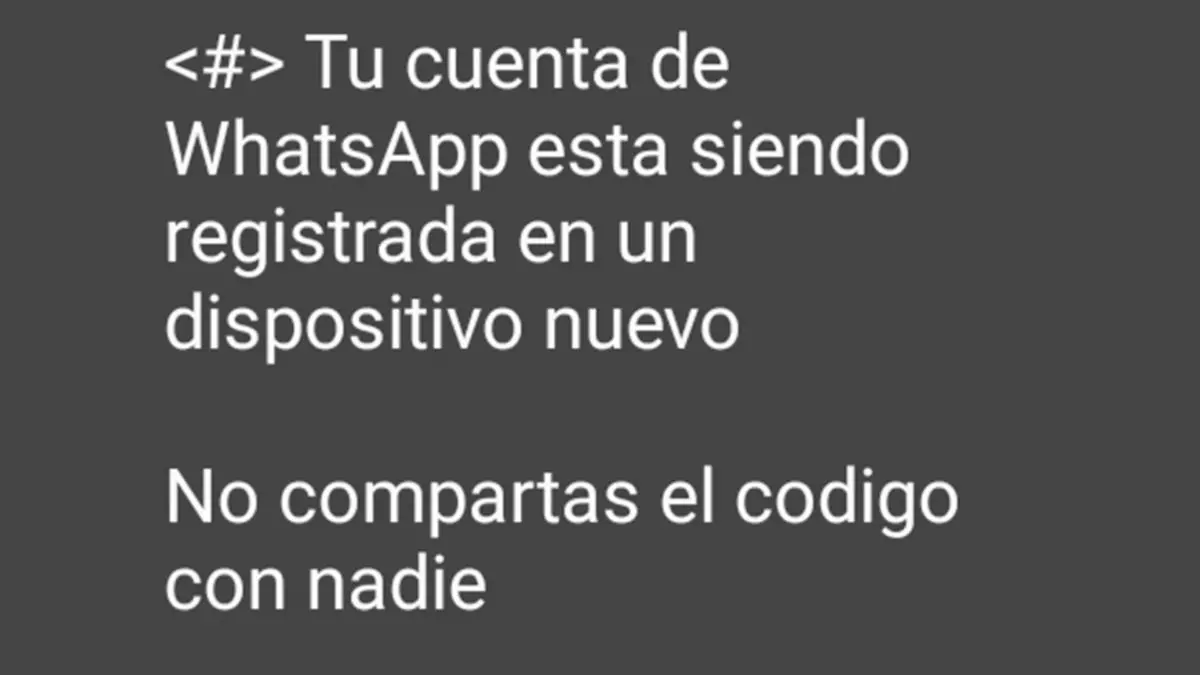
WHAT DOES “YOUR WHATSAPP ACCOUNT IS BEING REGISTERED ON A NEW DEVICE” MEAN?
If you have received this notification, you are probably wondering what “your WhatsApp account is being registered on a new device” means . What this notification tells us is that someone is trying to log in to your account from another smartphone. This could either be because someone is trying to hack your account or simply because they have a phone number similar to yours and entered it incorrectly. In any case, you have nothing to worry about.
And it is that in order to log in, an SMS with a code is sent to your smartphone . Therefore, if the person who is trying to access your account does not have that code, they will not be able to access your account. You should not worry that someone can access without your consent. But we do recommend that you never give this code to anyone, since in that case you would lose your privacy.
HOW TO KNOW HOW MANY DEVICES MY WHATSAPP ACCOUNT IS OPEN ON
We have previously commented that, although no one can have WhatsApp open on another mobile without our consent, they can have our account open on WhatsApp Web. And in order to detect it, we need to learn how to know how many devices my WhatsApp account is open on . The steps you must follow to obtain this information are the following:
- open whatsapp
- Go to the Chats section
- Click on the three points that appear in the upper right
- In the menu that appears select WhatsApp Web
- In the window that appears you will see a list with all the open sessions
If you have opened all the sessions that are in said lists, you will not have any problem. And if this is not the case, then we will explain how to close them .
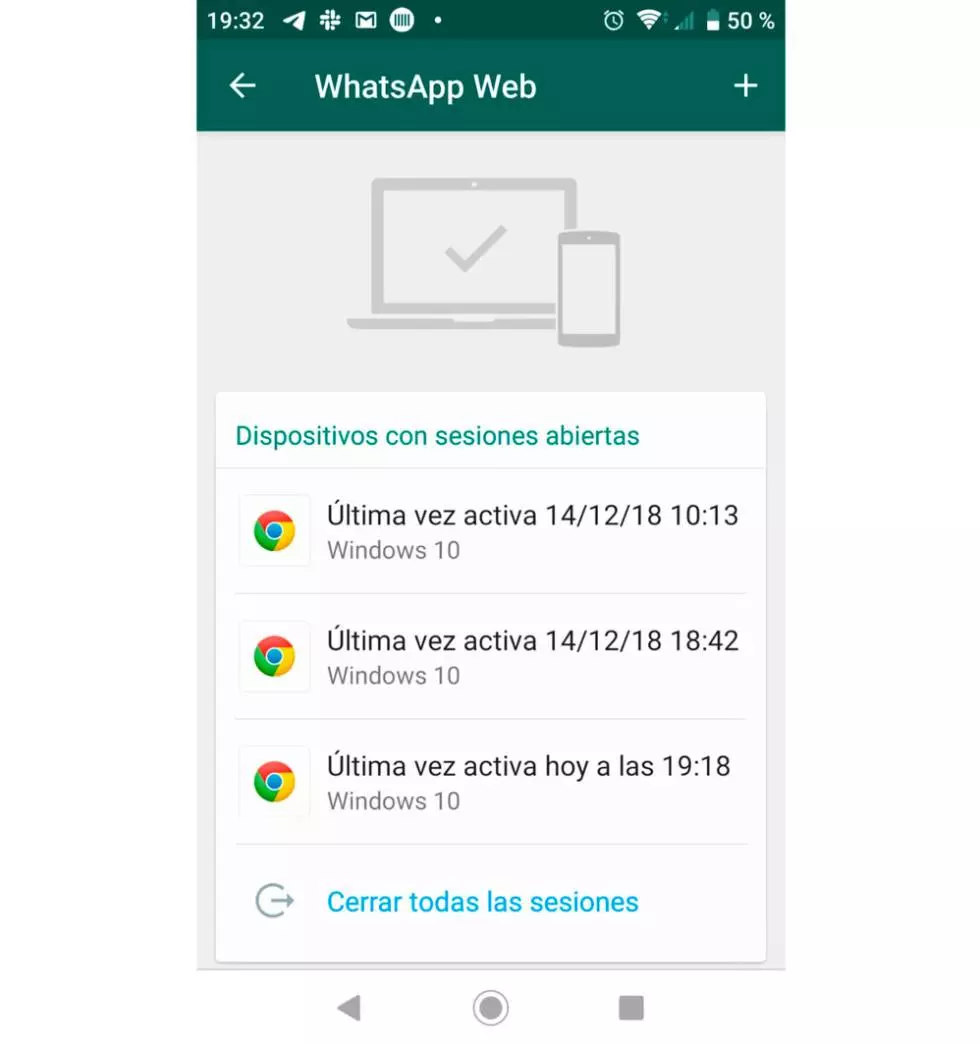
HOW TO UNLINK WHATSAPP FROM ANOTHER DEVICE
If you have discovered that in the list of open sessions there is one that you have not opened or if you are simply no longer interested in having it open, you need to know how to unlink WhatsApp from another device . To do this, all you have to do is simply click on the session you want to close. Next, a window will appear in which you will have to press Close Session.
In the event that you want to close all the sessions that are open, it will not be necessary to go one by one. You will simply have to close where it says Close all sessions . Once you have done it, all the sessions that are open in WhatsApp Web will be closed automatically. And whenever you want, you can easily re-open the session.
