One of the best features of Google’s mobile operating system, Android, is the incredible availability of applications that exist for this platform, just take a quick look at Google Play to realize that. These hundreds of applications, most of them free, are available to anyone with a nearby Internet connection. However, it happens quite often that in Google Play or the Android Market we cannot download and install an application for different reasons, and that is why an alternative route is necessary. Which is this? Download and install the executable Android “APK” on our device manually.

Basically, the process of installing an application on Android is quite similar to the method used in Windows, that is, search, download and install. Once we have the application in APK format, we must transfer it to the smartphone or tablet using a USB cable and from there, use a file explorer to run and install it.
Although this process is quite simple to perform, it requires us to pay a little attention, especially if it is the first time we do it.
Contents
Get the APK file
Obviously, before starting the procedure, we must obtain the APK file of the application that we want to install on our Android device. Although this is the most complicated point of the method, since the work of obtaining the APK executables directly from the developers is quite arduous, the truth is that there are several methods to do it, and they include the use of resources such as extensions that allow us to download the executable from Google Play bypassing the terms of use of the service, and the extraction of them from backup copies made by tools such as Titanium Backup, to name an example. At this point, it is also effective to search for them on Google under the following terms: “Sideload Android” or “apk android”.
Transfer an APK file to a tablet or smartphone
As soon as we have the APK file in our possession, then we will have to transfer it to the Android device , and for this we will use the corresponding USB cable.

We connect the smartphone or tablet to the PC and the moment the system requests it, we activate the mass storage mode. We can also mount the SD card as we do with a pendrive.

The next step is to transfer the aforementioned APK file to the card, for this we drag it to it. At this point it is advisable to create a folder within the SD in order to make it easier to remember its location.
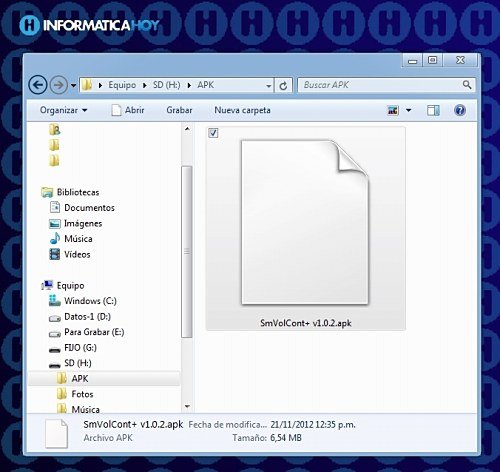
Install an APK file manually
Now we only have to tell Android to allow the installation of programs outside of Google Play, for this we go to “Settings> Security> Unknown sources “ and activate the option.

When we finish with this process, we will be able to install the application. We open our preferred file manager, look for the file in the folder we created on the SD card and execute it.
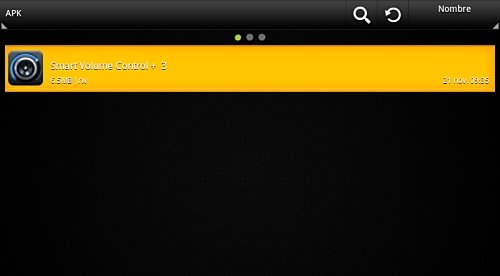
From this point on we will be able to enjoy our perfectly installed application.
conclusion
The installation procedure mentioned here cannot cause any kind of problems, as long as we have taken the appropriate security measures, that is, we have not downloaded anything from the network that could cause damage to the system or the device. That is why it is necessary that we be careful when downloading and installing, always doing it from reliable and safe sources. It also doesn’t hurt to think about installing a good antivirus for mobile phones.
If you are one of the users who use this installation method regularly, what are your download sources? If you have any comments, feel free to post them at the bottom of this article.