Although almost all the applications that we can download from Android Market or Google Play are free programs, these are not necessarily Open Source, the term used to refer to the software from which we can obtain and modify its code at will. For most users, this does not mean any problem, but there are many others who identify with this movement. For them, F-Droid was born, an Open Source software repository for Android, a more than fantastic opportunity to get more resources of this type. In this article, we will know how it works and what we can expect from it.

F-Droid basically works in the same way as the repositories of the most popular Linux distributions such as Ubuntu or Debian, and it has a vast catalog composed only of free and Open Source applications, which can be downloaded and modified to use on a tablet or Android smartphone without any restriction.
Every time we connect to the repository servers through the client, we can easily install and obtain details of the multiple versions of each application and keep track of the updates that we already have installed, in a similar way to how we do it. with the Android Market, but with the advantage of being able to have hundreds of more applications that for different reasons cannot be part of the Android Market or Google Play.
Downloading applications from F-Droid
The piece of software that will allow us to connect to the F-Droid repositories is a small application that we must download from the official repository page and install on our device, which we can easily do and that will not report any kind of problem.
Once we have downloaded and installed the F-Droid client on our smartphone or tablet, we execute it, and after a short period of time, all the applications will appear perfectly ordered, which facilitates the task of searching for them.
The first thing that we can observe as soon as we open the F-Droid client is the simplicity of its interface, but we should not be confused, since behind that apparent simplicity there is a machinery that is capable of offering us results in a few seconds.
Tabs
The application basically consists of three tabs and a dropdown:
“Available” tab
In this section we can find all the Open Source software available in the F-Droid repository.

“Installed” tab
Here we can find all the free Open Source applications that we have installed on Android. One thing to keep in mind is that this section will also list the Foss applications that we have installed with other managers such as Android Market or Google Play.
“Updates” tab
In the last tab the updates for the applications that we have installed in the system are available. We will be able to know if we have updates for our software simply by observing the number contained within the parentheses next to the word “Updates (X)”
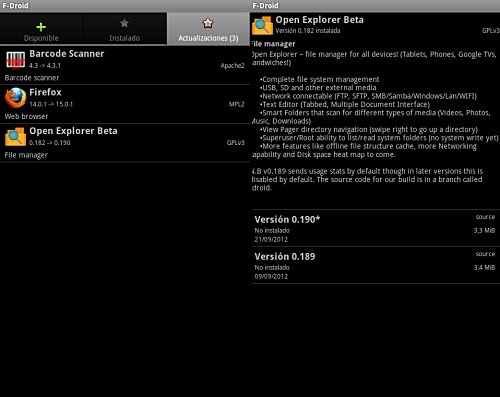
Software category selection drop-down
Its function is simply what the title suggests. From here we can select the type of Foss software that we want to install.
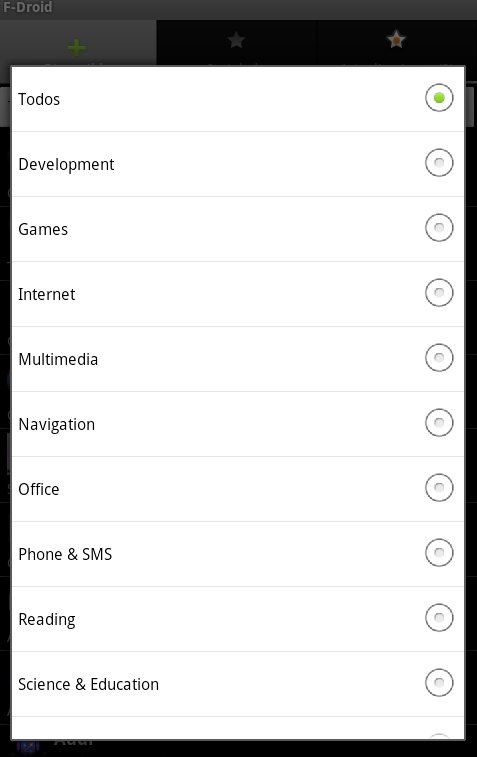
It should be noted that using F-Droid it is possible to install any version of the existing software in the repository, a really very useful feature if after an update a certain program causes problems. Through this functionality we will be in a position to select a previous version of it and solve the problem.

Undoubtedly, a tool that can be extremely useful as a complement to the Android Market , due to the high quality of the applications offered there and of course because they are completely free
If you wish, you can download the F-Droid client installer for Android (.apk extension) by clicking on this link .