An APK is the “installable” file of an Android application. This type of files can be installed from the mobile itself, previously activating the installation from unknown sources, or also from a PC. In the latter case you have two options: the official one, through the ADB software, or with third-party tools, such as APK Pure.
If you prefer to use the ADB program to install your APK, you can opt for the quick mode, which is to use Minimal ADB (a version of ADB modified by third parties, friendly for beginner users), or the original ADB, which requires previous configuration in the PC.
If you have come here to know how to install an APK ON the PC, then you need an emulator like Bluestacks, Archon, where you just have to drag and drop the APK to install it and enjoy your Android games on the computer.
Android emulator «Andy» uses your PC to mine Bitcoins
Install APK with ADB
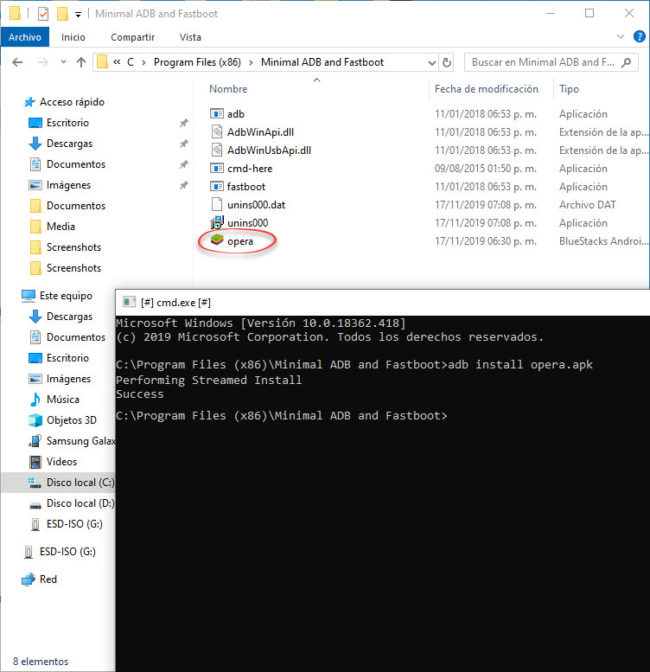
- Download and install Minimal ADB from XDA Developers.
- Save the APK to the Minimal ADB installation directory (usually C: Program Files (x86) Minimal ADB and Fastboot).
- In that same directory, run the “cmd-here” utility.
- Enter the command “adb install apkname.apk” without quotes.
To uninstall an APK you must use the command “adb uninstall packagename” without quotes. You can get the name of the package with the APK Manager or APK Info application. In my case, if I wanted to uninstall the Opera browser that I just installed, I should use the package name com.opera.browser.
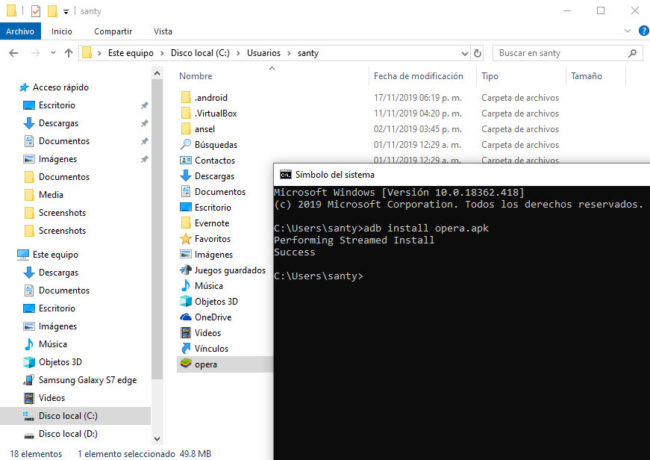
Instead of Minimal ADB you can also use the official ADB software. In this case make sure you save the APK in the correct path before installation (usually C: Users username).
APK Pure
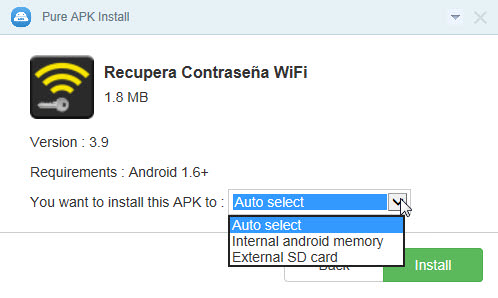
This tool for Windows facilitates the personalized installation of an APK on the PC. You can install it on the internal memory or on the SD card of your Android, although not all devices support this possibility (ADB also allows you to do this using the adb install -s apkname.apk command)
Another advantage is that you can install XAPK files. An XAPK is the sum of the APK (the application itself) and its associated data ( .OBB file ). For example, there are certain GPS navigation applications (APK) that require maps (.OBB) or games that, in addition to the game itself (APK), require additional information such as special functions, levels or resources (.OBB).
To install using APK Pure follow these steps:
- Download the APK or XAPK file to the computer.
- Activate USB debugging on your Android ( Settings > Scheduler > USB debugging ).
- Connect the mobile to the PC with the USB cable.
- Run Pure APK Install and drag the APK or XAPK you want to install into the small window.
NOTE: it is important to unlock the phone before installing the APK (it may even be necessary to turn on the screen).
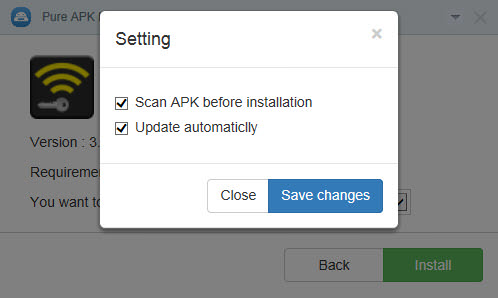
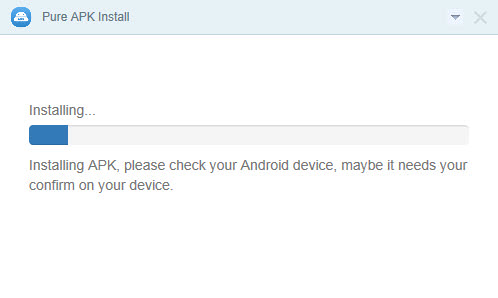
APK and XAPK files can be downloaded from apkpure.com .
As for security, APK Pure Install has an integrated virus analysis system and, at apkpure.com , they have an online system to verify the signature of an APK and check whether it is not a modified APK or that it has not been downloaded from Google Play.
This tool is useful for installing on SD card in compatible devices when there are internal memory full problems. Also to install XAPK files, something advantageous when they are large games such as FIFA, where the conflict is not the installation of the game itself, but its “resources” or data (.OBB), which are the largest and which are They download after starting it.
How to install APK on PC
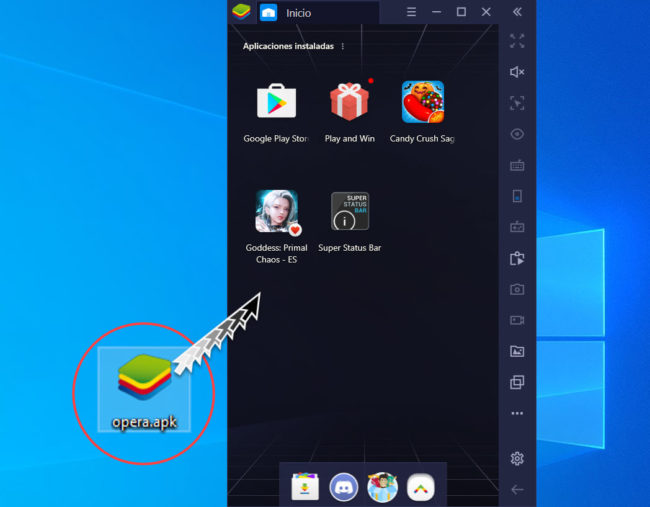
If your intention was to install an APK * on * the PC, then what you need is an emulator and the best alternative currently is Bluestacks . Once installed, simply drag the APK onto the Bluestacks screen, as shown in the illustration above, to install it and play Android games on the big screen of your monitor.
3+ ways to download APK apps from Google Play to PC
How to easily view APK information (Windows)
The best Android EMULATOR for Windows
Receive updates: SUBSCRIBE by email and join 10,000+ readers. Follow this blog on Facebook and Twitter.