Among the different models that we can currently find on the market with regard to Android devices, we know very well that their specifications include two elements referring to the memory of the equipment.
On the one hand, we find the memory that refers to the storage capacity that the device has, which in general can be 8 or 16 GB, while on the other there is the RAM memory, which in short is really important since it directly affects the performance offered by the Android Smartphone or Tablet.

In most of the devices that are marketed today, especially those of the mid and low range, we will find that they have 1 GB of RAM memory, and even in some cases only 512 MB, except for high-end equipment that includes 2 GB of RAM or more.
The bad news is that if we have a computer that has 512 MB or 1 GB of RAM memory, unlike what happens with desktops and laptops, we cannot increase the RAM memory, which can often be frustrating.
Let’s bear in mind that RAM is one of the fundamental elements within the hardware of Android devices, since, among other things it allows the processor to work faster, so the usual tasks that we perform in this type of equipment, such as For example, view a YouTube video, they will be done more fluidly and without problems.
Fortunately, there are some tricks that can allow us to increase the RAM memory of our Android device, one of the simplest being the incorporation of a micro SD card for such purposes. Here we tell you how to do it.
Contents
How much RAM memory do I have on my Android?
Before reviewing the different procedures that exist to increase the RAM memory of our Android cell phone, we should know how much RAM the equipment has since this data will allow us to define what we really need.
Although the amount of RAM that our Android has should be a piece of information that we would know from the first day that we have the device in our possession, the truth is that in general most users, when buying an Android phone or tablet, do not pay much attention to this type of specific information, which must be supplied by the manufacturer.
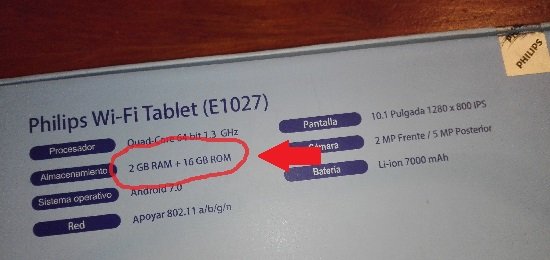
However, if we do not have the slightest idea of how much RAM we have in our Android, there is a simple procedure through which we can know this information, in the same way that we can do it with our Windows computer.
In order to know how much RAM memory our Android has, there are two procedures, which will work depending on the phone model and version of Android that the equipment has. The first procedure does not require the installation of any application, while the second procedure must be done when the device does not provide us with the information we are looking for.

Next we explain how to know how much RAM memory our Android has without having to install any app.
Step 1
The first thing to do is go to the “Settings” of the Android phone or tablet.
Step 2
Once there, we scroll through the screen until we find the section “About the phone” and click on it.
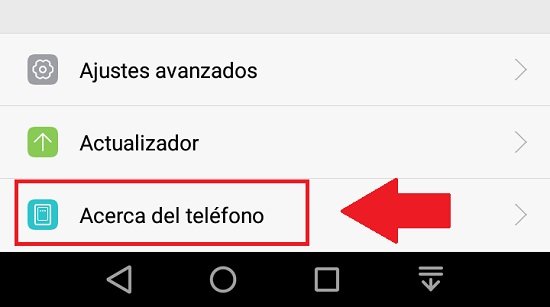
Step 3
A new screen will be displayed in which we will be provided with all the information corresponding to the software and hardware of our Android, including the amount of RAM it has.
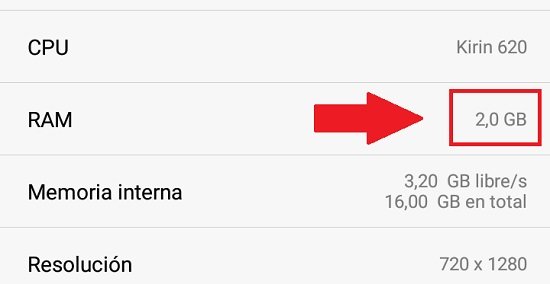
In the event that our Android device does not have a tool that provides us with all this information, or we also want to verify that the data provided by the phone is correct, we can resort to the use of an application that will allow us to know with certainty how much RAM memory has our Android.
In this sense, within the Google Play store there are a huge number of alternatives, but this time we have chosen the CPU-Z application, which in addition to allowing us to know how much RAM memory our Android has, also offers us the possibility of accessing to other important and interesting facts about your phone or tablet.

Next we detail the procedure that we must carry out to use CPU-Z to know how much RAM memory our Android has.
Step 1
The first thing we must do is download and install the CPU-Z application from Google Play on our Android device, which we can do by clicking on this link. It should be noted that it is an application that can be used on really old Android devices since it is supported by Android version 2.2 and higher.
Step 2
Once we have installed the app, we run it and on the application’s home screen we must click on the “Device” tab , where we can find a large amount of interesting information about the device and its hardware.
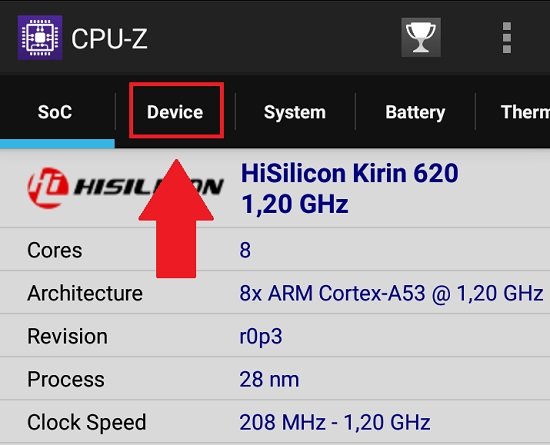
Step 3
Once in the “Device” tab we must look for the item “Total RAM” in which we will be informed exactly how much RAM our Android device has.
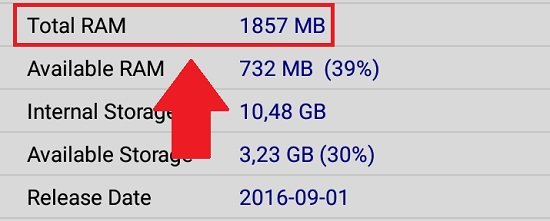
As we will see, there may be a minimal difference or an important difference between the amount of RAM that the device informs us through the manufacturer’s tool and the data accuracy that CPU-Z provides us.
Procedure to expand RAM with micro SD

As we well know, micro SD cards allow us to expand the storage capacity of portable devices, since in many cases, when we have a Smartphone or an Android Tablet for example with 16 GB of internal memory, we can always add a memory card of greater capacity, and thus achieve a greater amount of space to store our files and applications.
The truth is that micro SD cards not only work for this, but also to increase RAM. To do this we must root our computer, and follow the following steps:
Step 1: The first thing we will do is download and install the application called ROEHSOFT RAM-EXPANDER (SWAP), which we can purchase at this link for less than $ 11.
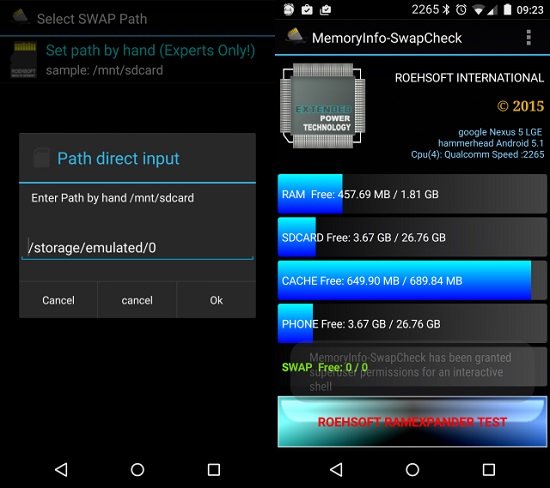
Step 2: Once the app is installed on our rooted Smartphone or Tablet, we must execute the application, and then click on the “ROEHSOFT RAMEXPANDER Test” button for the tool to analyze the possibilities that the device has to expand its RAM.

3: Then we must tell the application that we want to select the micro SD card that is being examined, and then click on the “Meminfo” button to view the results, and finally click on the “OK” button.
Step 4: We will see that the app allows us to adjust the amount of GB that we want to dedicate from the micro SD card to the partition for the RAM memory.
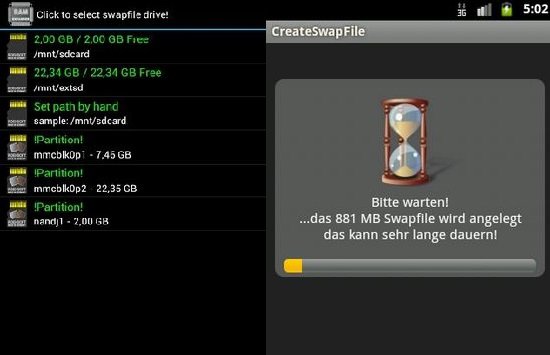
Step 5: Once this is done, all we have to do is wait for the tool to automatically make the relevant changes.
When the new RAM memory partition has already been created on the micro SD card of our Android device, from that moment on the equipment should work with superior performance.

It should be noted that it is extremely important to choose the correct micro SD card, that is, not to buy any card, but rather to invest more money and buy one of the most resistant models, as well as preferably that it is a micro SD of Class 4 at least , since all these factors will have a direct impact on the reliability that the memory offers us.
Increase RAM with MemoryInfo & Swapfile Check
If we intend to increase the RAM memory of our Android, we have to take into account that most of the procedures to do so require being able to root the device, which for many can be a cumbersome and even risky process.
However, there is the possibility of increasing the RAM memory of our Android without the need for root, for which we must resort to the use of any of the applications available for this, but before doing so we must know for sure if our Android phone or tablet it is compatible with this type of procedure, that is, if it allows increasing the RAM memory since some models of Android devices do not allow the expansion of the RAM memory.

For this, we must resort to the MemoryInfo & Swapfile Check application, which we can download and install from this link. After that, we must carry out the steps detailed below.
Step 1
Once we have downloaded and installed the MemoryInfo & Swapfile Check application on our Android device , we execute it and give it the permissions that the application requests.
Step 2
A screen will be displayed immediately in which the app will provide us with a series of interesting information about the hardware of our Android device, including the amount of RAM memory.
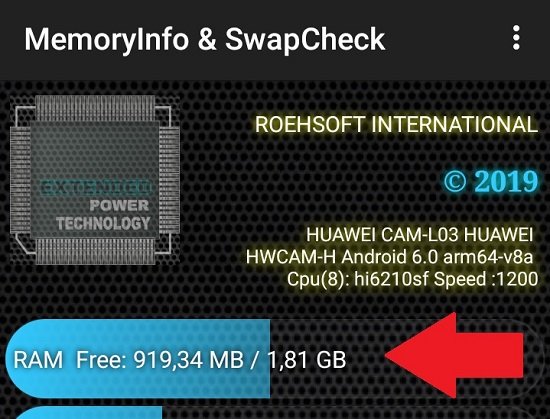
Step 3
By clicking on the “RAM” section, the application will offer us a detailed analysis of the RAM memory of our device.
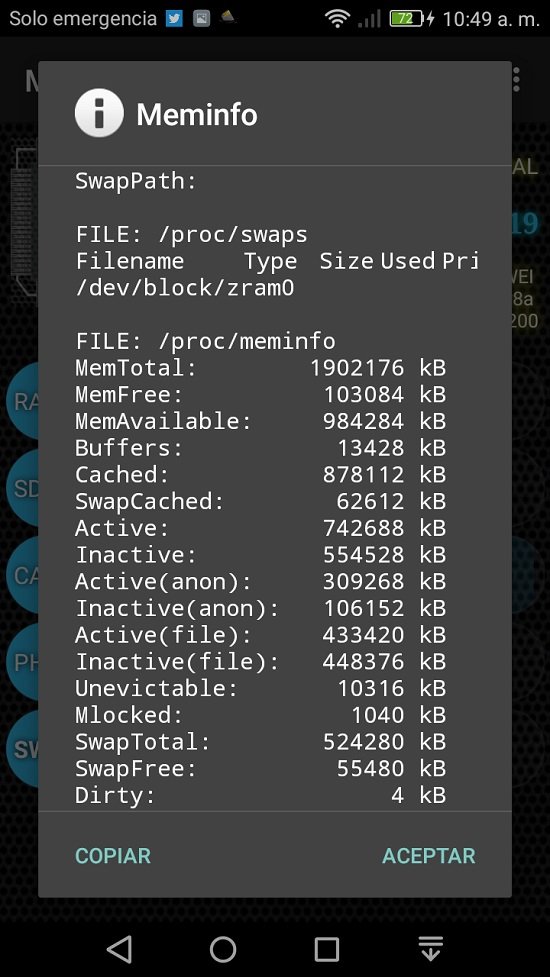
In addition, on the main screen of the app we are also informed whether or not we have root access.

Applications to clean the RAM memory of our Android
A very good option when we do not want to make really radical changes to our Android device, is to resort to one of the hundreds of applications available to clean the RAM memory and in this way take advantage of its full capacity.
The truth is that in the Google Play store we can find an infinity of applications that are used for this, both paid and free, and in general, most work in a similar way.

Well, then we are going to review some of the most interesting applications to be able to clean the RAM memory of our Android and in this way significantly improve the performance of the device.
Link2SD
It is a free application and one of its most interesting features is that we can use this app on really old Android devices since it is compatible with Android version 2.0 or higher.
Basically, the application consists of an application manager through which we can control various aspects related to the apps that we have installed on our Android, such as moving applications to the SD card, in order to free up space in the internal memory of the device. .

It also includes really useful functionalities in this regard, such as automatic cache cleaning, installation of applications on the SD card by default, bloatware removal, anti-freezing system, deleting data, and cache of applications by batch or in a selected way.
It also includes options such as being able to clean the cache of all applications simultaneously without having to root the device, and it offers us a large amount of interesting information about the operation of the hardware and software of our Android, including notifications when the memory Cache exceeds a certain size, the working status of the installed apps, data on the available space of internal storage and the SD card.
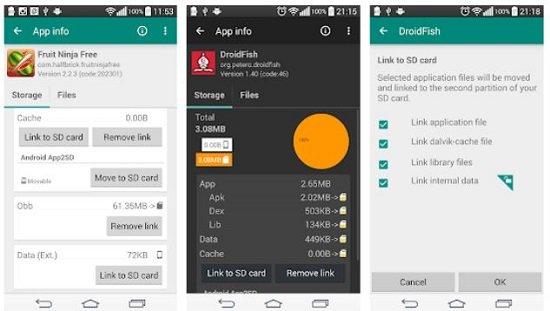
If you are interested in trying Link2SD, you can download the application for free from this link.
DU Speed Booster
This is an application widely used by users around the world, and the main reason for this is that it is a tool that allows optimizing the performance of Android devices, including an improvement in the performance of the RAM memory.
This is due to the fact that one of its main functionalities focuses on cleaning the Android RAM memory and at the same time suppressing those tasks that are redundant and that keep running in the background, thus consuming large amounts of RAM.

In addition, the application offers functionalities to clean junk files and Android temporary files, uninstall obsolete applications that we no longer use, clean the cache.
On the other hand, it also includes a battery consumption optimizer, an antivirus that allows detecting malware, adware, Trojans, and others, and an interesting WiFi network optimization system.
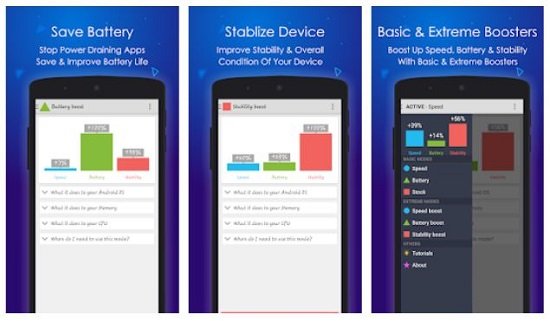
If you are interested in trying the application, you can download it for free from this link.
Task Killer (Task Manager)
As its name indicates, it is an application that helps us to manage the applications and services of our Android device, and at the same time to be able to terminate their execution, especially when these apps are running in the background.
One of the interesting aspects of this tool is that within a simple to use interface it brings together a series of very interesting characteristics, which will allow us to clean the RAM memory of the Android device and achieve better performance of the computer.
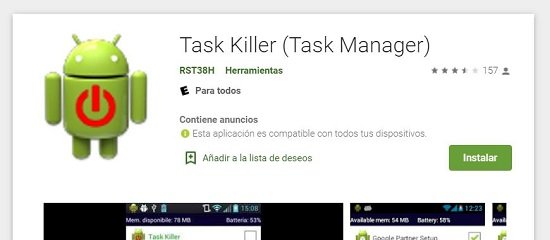
Among the main functionalities of the application, we find that it includes an available memory indicator, where we can see how much memory the installed applications and the system are consuming, how much the services and how much the system processes. The best thing is that with a single press we can “kill” the processes that we do not need.
Likewise, it offers the possibility that we include in a list those applications that we do not want to be running in the background, so Task Killer will automatically terminate these processes.
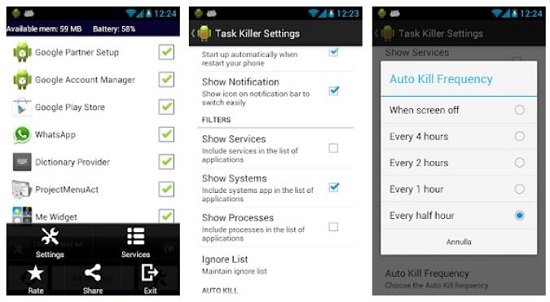
If you are interested in trying this application, you can download it for free from this link.
KillApps
Similar to the previous one, KillApps’s main objective is to allow us to close all the applications that are running, and the best of all is that this procedure can be done in batches, that is, with a simple press we can close all the applications at the same time that are open on our Android device.
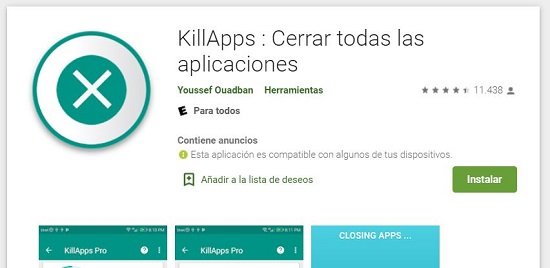
In addition to being able to close all running applications simultaneously, KillApps also offers us the possibility of closing background tasks and services, as well as those useless processes that slow down the device.
With the use of KillApps it is possible to achieve a notable better performance of our Android phone or tablet, since one of its main functionalities is to be able to clean the RAM memory.
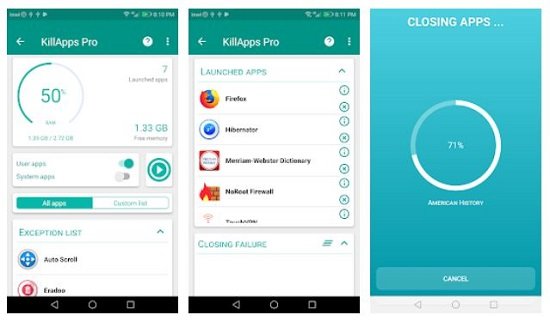
If you want to try the application, you can download it for free from this link .
Ram Booster Pro
With very good comments from users who have tried and used it, Ram Booster Pro has the main functionality of allowing us to accelerate the RAM memory of our Android cell phone or tablet.
This is thanks to different tasks that the tool performs, including the elimination of all the additional applications that are running in the background and cause the device to slow down.

By cleaning the RAM of useless processes, and at the same time optimizing energy use and battery life, this application allows you to increase the speed of your Android phone or tablet.
According to its developers, Ram Booster Pro allows not only to optimize the battery life of the device by almost 50%, but also increases the speed of the RAM memory by 70 or 80%.
Because it is a very simple application to use and has a very friendly interface, it is only necessary to press a button to clean the RAM memory of the Android phone or tablet and it starts working faster. It also allows us to correct errors that the RAM memory may present.

Among some of the extra functionalities that the application includes, it has a system that allows us to increase the speed of the internet connection, clean the cache, monitor the use of the battery, and of course optimize the use of the RAM memory.
If you are interested in trying the application, you can download it for free from this link.
The simplest: Speed up and Clean Phone
Undoubtedly this is one of the simplest applications available to optimize the RAM memory of our Android device, and because of this it is the most advisable for the most inexperienced users.
However, despite its enormous simplicity and ease of use, the truth is that this app has a series of interesting functions, among which the possibility of cleaning the RAM memory of the Android cell phone or tablet stands out in order to improve its performance.

The application is divided into four main functions. The first is “Speed up the slow phone”, with which by clicking on the corresponding button we can improve the performance of the device since the app will close applications that run in the background and that occupy space in the RAM memory.
The second function is the “Phone Cleaner”, with which by pressing a button we can get rid of all those unnecessary files that have been stored on the device, and which cause low performance of the RAM memory.
The third function is that of “APPLock”, that is, it gives us the functionality of protecting all the applications installed on the tablet or cell phone that we consider that we must protect with home or screen locks.

Finally, the app includes an “ App Manager”, with which we can correctly evaluate which applications we do not use and which we can uninstall, thus recovering space in the RAM memory of our device.
If you are interested, you can download the application for free from this link.
The most complete and popular: CleanMaster
Surely you have heard of CleanMaster, since it is one of the most popular applications to improve the performance of Android devices, and this is mainly due to the enormous amount of functionalities it provides.
CleanMaster stands out from the rest not only because it offers the possibility of effective and thorough cleaning of RAM and cache memory , but also includes a complete antivirus that can detect and eliminate different types of malware.

Among the functions that CleanMaster includes we can mention the WiFi security system, the battery saver, the CPU cooler, game optimizer, notification cleaner, AppLock system and of course the feature to optimize and increase the RAM memory.
On the other hand, CleanMaster does a complete cleaning and elimination of junk files, which frees up space in the RAM memory so that it works better, and at the same time has the Phone Boost system that stops applications that are running on background. This significantly improves the speed and performance of our Android phone or tablet.

If you haven’t tried CleanMaster yet, we recommend that you do so. You can download it for free from this link.