Contents
As some articles that we have published before. Advertising is one of the two-edged blades in this era of digital technology. Adverts often appear in places that we do not expect to appear so that their existence does not provide information as the function of advertisements in ancient times, instead it annoys us with promotions that are sometimes not useful.
Though these advertisements are also one of the income fields for applications or sites that you enjoy you know. So actually when you decide to eliminate ads on an application, you are deciding not to contribute to the company providing the application. Basically this is your choice, especially if the services you enjoy come from large companies that have abundant funds.
In addition it may be that the advertisements are intrusive alias annoying, for example in the form of pop ups, especially advertisements that force you to join something or to connect your Google or Facebook account with the services available in these advertisements.
We need to warn you, that we do not bear any consequences that you receive from the activities you carry out under our guidelines. Some consequences that you can get for example failure during the process so that then your BBM can not run normally, to failure because you are not right when doing rooting your Android phone.
Finally, surely you know that by not rooting you will lose an official guarantee from your Android phone? So let’s think about it carefully and let’s look at this article!
How to get rid of Ads on BBM without rooting your Android
The first way that we will share with you is the most popular method at the moment. There are two reasons, the first is because you don’t need to root your Android phone, and the second is free! Simple and free, both words that Indonesian people love, are you one of them?
Now to do this you still have to work in a few steps. The first step is downloading a special application made by erwintomy . This application is called BBM MOD Official. The MOD created by Erwintomy is a MOD that is quite well-known among BBM No Ads for free because of its cool features.
However, before you can download and install, you must uninstall the original BBM application found on your phone, because both of these applications cannot run on one device.
After uninstalling the original BBM application found on your Android phone, you can immediately install Erwintomy ‘s BBM MOD . If you have already installed it, you can open BBM MOD and then sign in using your BB ID account, of course.
Note for you, since it is called MOD, this application has the exact same display interface as the original application so you will not be confused when running BBM MOD, of course.
But in this MOD you can find the extended settings menu in the left panel. Press the menu and then select the hide sponsore option .
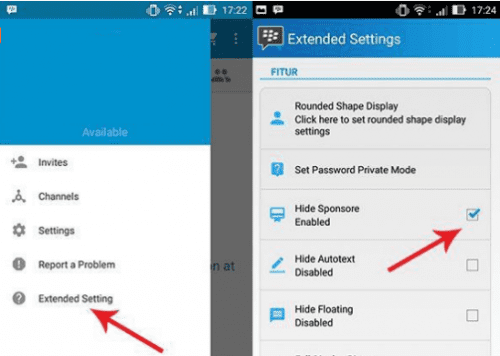
This erwintomy feature will automatically remove the ads on your BBM. Easy right? According to us personally even the features created by erwintomy are one of the interesting features but easy because it does not need much effort to use them, besides that the main advantage of this feature is free of course!
How to get rid of Ads on BBM without root or MOD
There is one way to get rid of ads on BBM without root or MOD, which we got from a friend of ours. However we do not know if after you update the BBM application in Android, this feature can still be used. Because if you have to say the feature, we prefer to call this a bug in the previous version of BBM.

The trick is simple, when you open BBM Feeds and you find an ad that you don’t like, you just press the dropdown menu located to the right of the text BBM Feeds and then choose contacts . By doing this, your ads from BBM Feeds will magically disappear.
Although it is fairly easy and we personally just recommend this method, but we found several deficiencies. First, because when this article was published we did not know whether this method was still effective or not. In addition, this method is not continuous. This means that if you reboot your Android phone, your BBM settings will automatically return to normal and will return to display ads of course.
How to get rid of Ads on BBM with Root
Now before starting this section, make sure that your Android phone is rooting . Because we don’t discuss specifically how to do it. We are here only discussing how to eliminate ads on BBM.
For those of you who have not rooted your Android phone, you can search for it with a search engine on the internet, we are sure you will find a variety of ways that you certainly can do yourself.
If you already have an rooted Android phone , please continue reading the steps!
First of all you have to force stop the original BBM application. To do this you can just go to the menu settings or settings , go to the apps, select all , and then choose the option to force stop .

Well after that you have to open your root explorer . If you don’t have it yet, you can search for a lot of file explorer that can support rooted Android phones .
In the application you can open data then choose com.bbm, files , and in the end choose the bbmcore folder .
In the folder you will find many folders and other files. For this step it takes a little accuracy from you. Select (check) the adsimages, bbmads.dcg, and ads.db-journal folders . After you select these three things, you can press the menu in the lower right corner, then select permissions . After you do that you can uncheck or uncheck all the ones you previously selected.
Now you try to re-enter the original BBM application on your mobile, if you have done the steps above correctly, all of the ads that should initially appear now disappear automatically.
How to get rid of Ads on BBM: Conclusions
Now, of the three ways that we can provide above, how do you get rid of ads on BBM?

For each method you choose there are certainly advantages and disadvantages of each. For those of you who worry about losing your warranty or worry about failing to rooting, we advise you to choose the first or second method. But for those of you whose Android phones have been rooted , you can choose the third method.
At least until this article is typed all three of these ways can still be done, so please choose according to your preferences.
