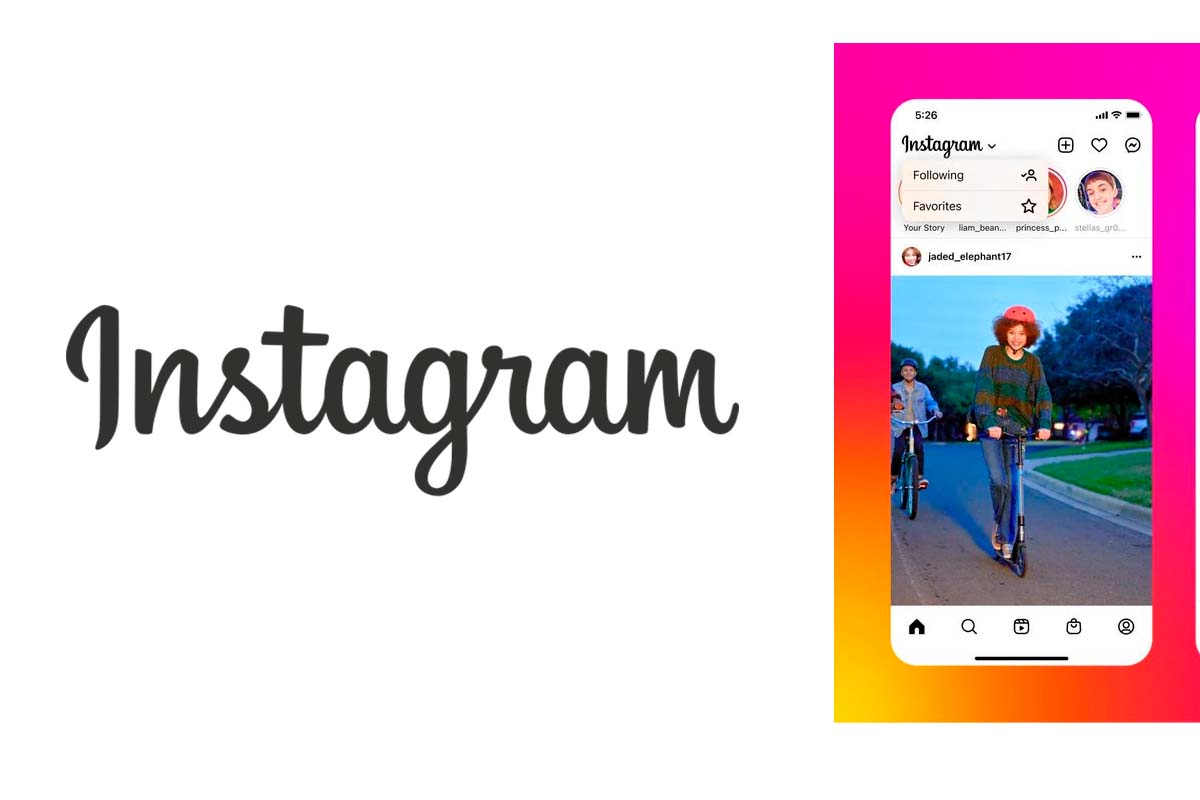
Instagram shows the posts of people we follow randomly. If you are one of the users who likes the most recent content to be the first to be displayed, we will explain how to get Instagram news back in chronological order.
With over 1.2 billion users, Instagram has become one of the most popular social platforms in the world. Statistics show that half of these users connect to the application every day. On Instagram you can find functions of all kinds, from the one that allows you to delete old posts, to the one that allows you to see the comments you have made on the platform since its inception or the “ likes” you have given.
One of the things that users of Instagram liked least lately is the order of the posts that were displayed in the main feed. A few years ago the posts made by the accounts we follow were displayed chronologically . So you could clearly see what was the newest and most recent content.
That feature was later replaced with an algorithm-based post ordering. This way of viewing content did not only happen on Instagram, the same thing happened on Facebook and Twitter. In 2021, Instagram announced that it would re-enable the ability for the user to view posts in chronological order again. Now the function has already reached the majority of accounts. If you want to know how to get Instagram news back in chronological order, we explain it below. By activating this function you will not miss the latest that your contacts have just published.
To learn how to get Instagram feed back in chronological order , follow the steps below.
- Open the Instagram app on your device
- Tap where it says “Instagram” in the upper left corner of the screen.
- Then, between the two options that appear, choose the “Following” option.
- From there you will see all the publications that your contacts have made in chronological order.
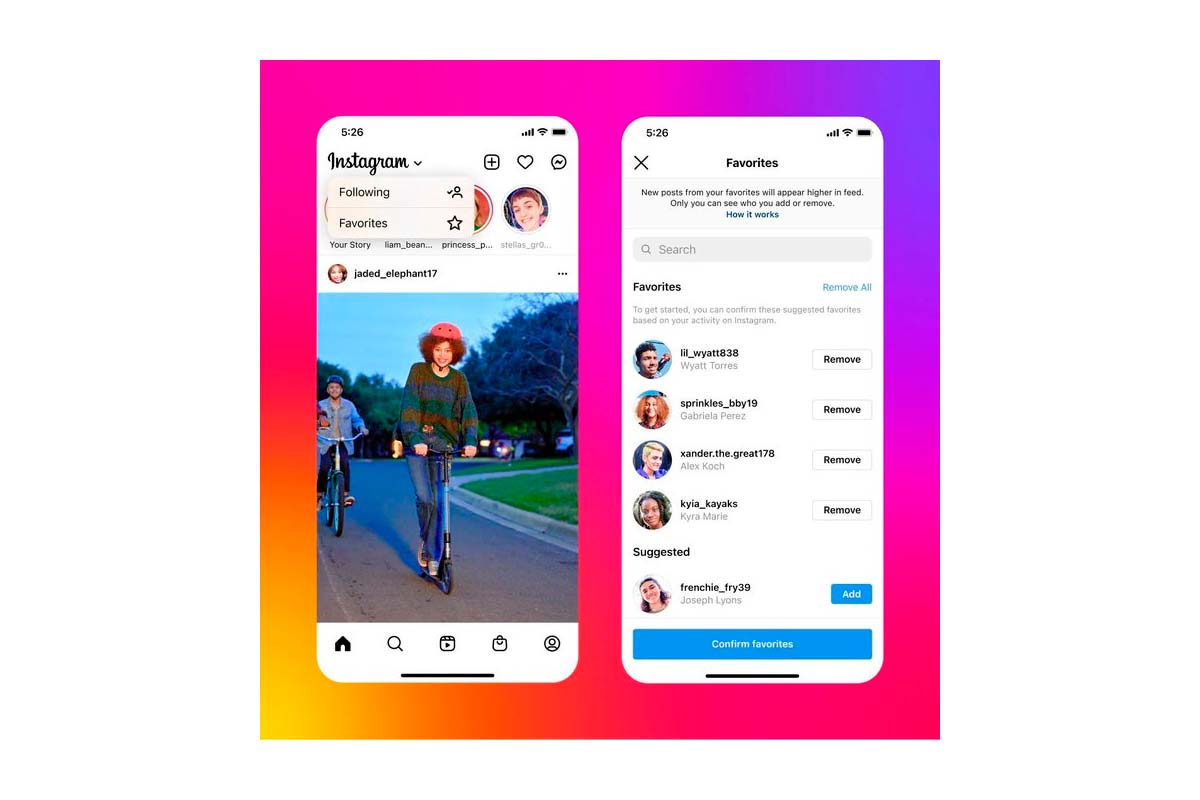
HOW TO SET INSTAGRAM FEED ORDER
You already know how to have the Instagram news in chronological order again, but we are also going to show you how to configure the order of the Instagram feed with all the possibilities it has.
To configure the order of the Instagram feed you have to enter Instagram, either from your iOS or Android device and touch where it says “Instagram” in text, in the upper left part of the screen.
There you will see two options “Following” or “Favorites”. If you click on Following mode, your Instagram feed will be configured in such a way that the publications will be displayed in chronological order, that is, the most recent that your contacts have published will appear. All posts will appear only from people or accounts you follow. It is understood, therefore, that content related to accounts that may interest you or similar to your tastes is not included, as was previously the case.
On the other hand, there is Favorites mode. This mode is even more restrictive. If you click on it, what will happen is that you will see posts from a specific group of users that you follow and that you will have to select manually. They are your favorite accounts that you do not want to miss anything they publish. To make your list of favorites you just have to enter and then click on “add favorites”. Choose the accounts and then click on “Confirm favorites”. At the end of the publications of your favorite accounts will also be displayed in chronological order.