Graphic editors have gained popularity with the development of personal computers, graphic drawing supplies, and digital cameras. Professionals and amateurs work with programs, the best of which almost do not limit a person’s ability to express himself, whether it is processing pictures, drawing pictures or making up layouts. One of the best graphics editors at the moment is Adobe Photoshop. It is a powerful program for working with bitmap image format and can be supplemented with a huge number of built-in and third-party plugins. work with photographs, drawings and layouts that will later be installed on the site. In Photoshop, you can create and manipulate files using a variety of functions: color correction, retouching, free transformation, and the creation of realistic pictures.The program allows the user to edit photos and scanned documents, create collages, apply filters and frames, and this is not all of its capabilities.
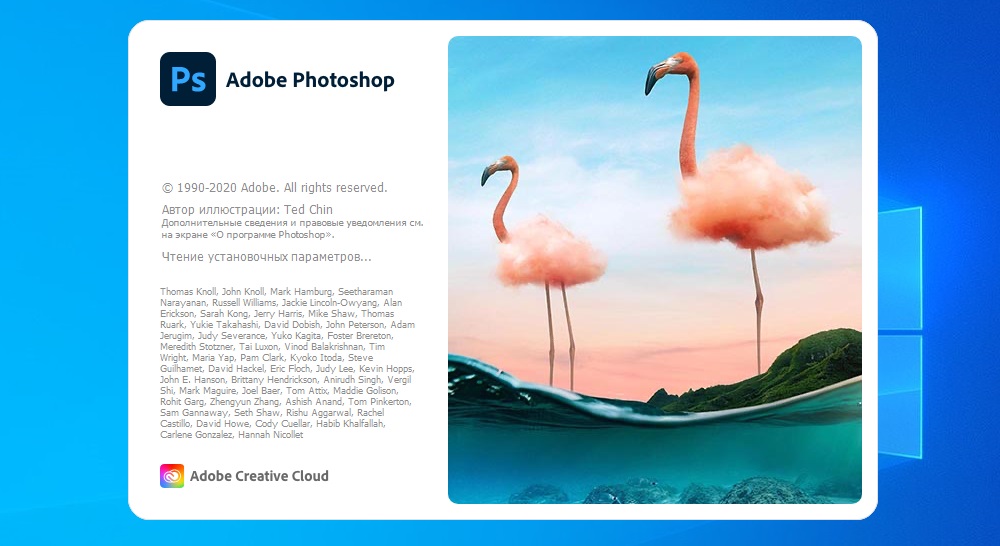
Many computer users want to install Photoshop but run into complications and even application glitches along the way. We will consider the algorithm for downloading and unpacking a graphical editor, and tell you what to do in case of a conflict with the system.
Contents
What is Adobe Photoshop
Adobe Photoshop is a graphics editor from Adobe Systems. The main features of the program are related to raster images, but there are also options for vector images. Photoshop is one of the leading editors in the market for high quality realistic files, and also the most famous in the Adobe product line. Photoshop is available on Android, iOS, Linux and Windows platforms (including Mobile Phone). Initially, the editor was created to work with printing, but its wide capabilities did not go unnoticed by photographers, designers and artists. Photoshop is also closely related to other Adobe products such as Illustrator, After Effects, Premiere, and Encore DVD. The latter allows you to create high quality discs, and the listed range is used when working with media files as amateurs,and professionals.
The main format of Photoshop is a special extension of the PSD document, which opens in all Adobe products, as well as on most systems in the world. Photoshop is in demand among game developers, cinematographers and television workers.

Benefits of Adobe Photoshop
The sixth version of Photoshop within Creative Studio has huge functionality and capabilities of various levels. It will be of interest to both professional designers, artists and photographers, as well as beginners or amateurs. With the new Photoshop, the user will be able to open up new horizons in image processing. The program has received many intelligent functions and modern capabilities:
- Working with high dynamic range.
- Convert snapshots and graphics to monochrome images.
- Editing pictures by adjusting the exposure, using realistic effects that simulate the drawn elements.
- Possibilities for compositing (overlaying two or more separately created files), which allows you to create complex images.
- Improved Photoshop integration with Adobe Lightroom – Easily transfer files from one photo editor to another.
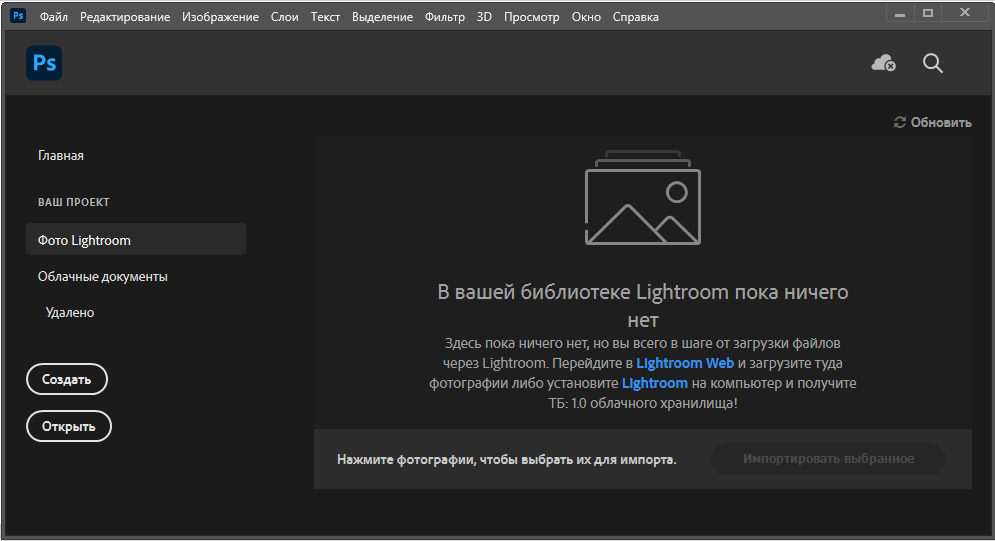
- Enhanced printing capabilities, which allows you to increase the percentage of automatically performed actions by supporting standard user action scenarios.
- Export and import of a wide variety of document formats – from the rarest photos to video recordings.
- Working with camera lenses that allows you to rename and distribute captured images quickly and in bulk.
- Camera RAW plugin support for working with Raw file formats.
- Photoshop Advanced Settings for Windows – Additional palettes that you can download from third-party resources.
- Edit animated files and apply painting effects to them and footage frames.
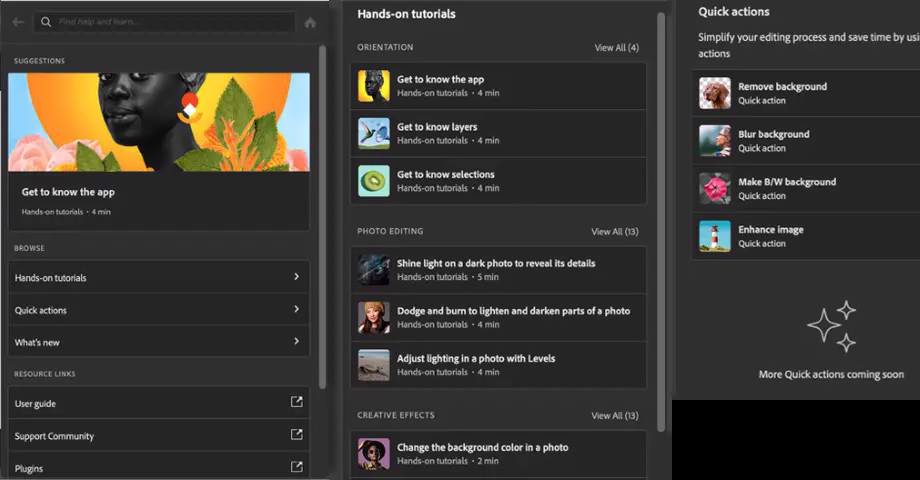
- Work with 3D objects using new technology that allows you to apply various effects – “rotation”, “twisting”, distortion and overlapping elements.
- Improved design of Photoshop CS6 itself, making it easier and faster to work.
- Import and export styles – files that help you recreate the same Photoshop interfaces across devices, making it easier to work in a familiar environment.
- Automatic exposure correction: levels, color curves, brightness and contrast.
- Masking the selected elements, taking into account the human skin tone in the frame.
- New working principle of blurring brushes, which “wear out” when working.
- 10-bit color depth.
- New styles, automatic filters and “Frame” for cropping the file with the ability to reverse the effect.
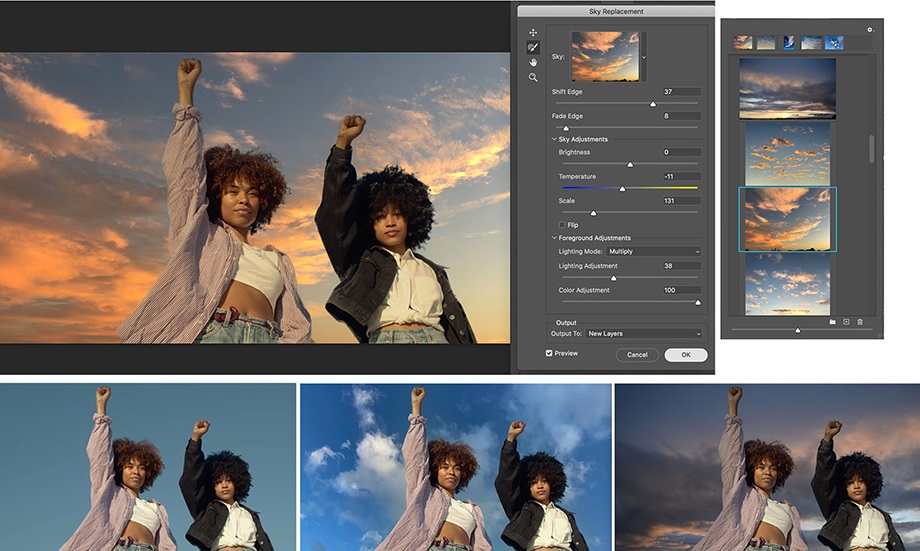
In the Russian version of Photoshop CS6, you can find features that correspond to those in other editors for Windows. This allows you to work with files in a professional manner, right down to intelligently filling the empty area in the selected image, which allows you to remove the smallest elements like hair. Grain, artifacts and noise are eliminated, and contrast and color change in just a few clicks. In the extended version in Russian, Photoshop offers the ability to create high-quality print images, as well as use them on the Internet and video files. The user can work with three-dimensional graphics and animated documents.
Download and install Photoshop CS6 on Windows 10
The latest version of Photoshop is distributed via the Internet. Before downloading the program, the user needs to determine the bitness of the system of his computer (32 or 64 bits). On Windows, this is checked like this: click “Control Panel” – “System and Security” – “System”.
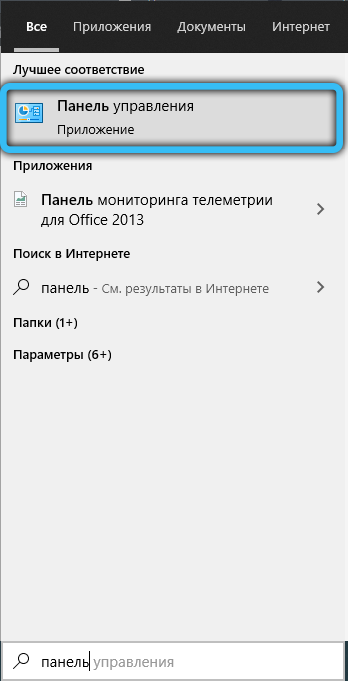

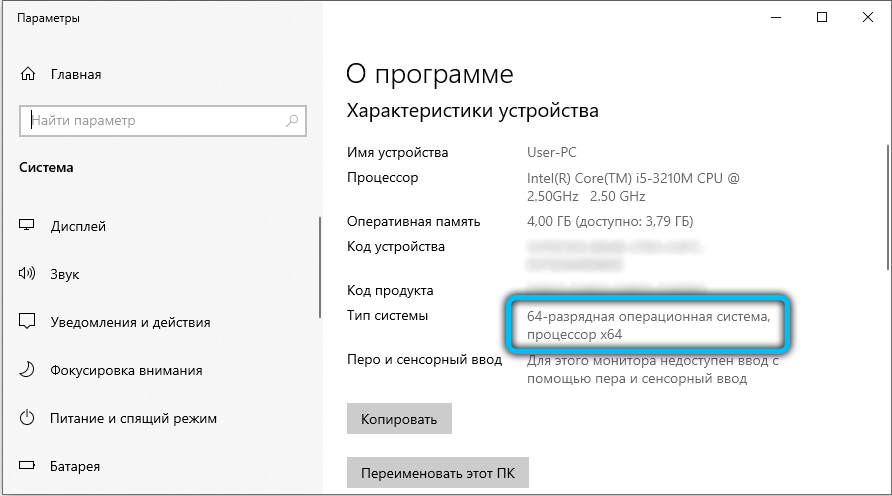
Before downloading and installing Photoshop, it is recommended to make sure that there is enough free space on the hard disk, as it, like other Adobe Systems products, has a lot of “weight” and the ability to load the system heavily. Next, you need to check that there are no components of Adobe Photoshop on your computer, otherwise whole or residual files can damage the installation and operation of the editor.
Download Photoshop
To download the program from the Internet, you need to go to the official Adobe website: www.adobe.com. The user can download the trial version in the location “Adobe” – “Download” – “Adobe Photoshop CS6” – “Extended” – “Trial version”. The test version, which is valid for 30 days, is free to download. Together with Photoshop, the company offers to install a special utility for downloading trial versions of other Adobe products – Download Assistant.
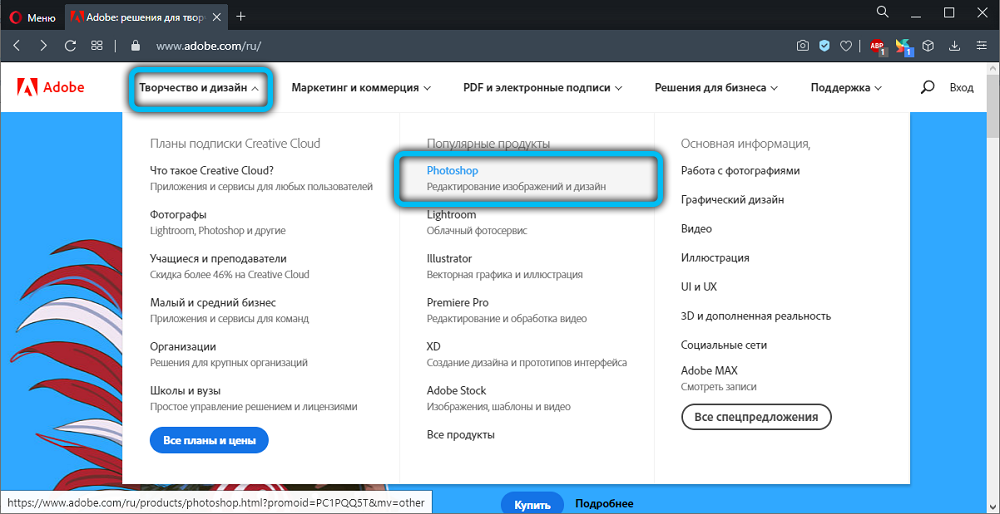
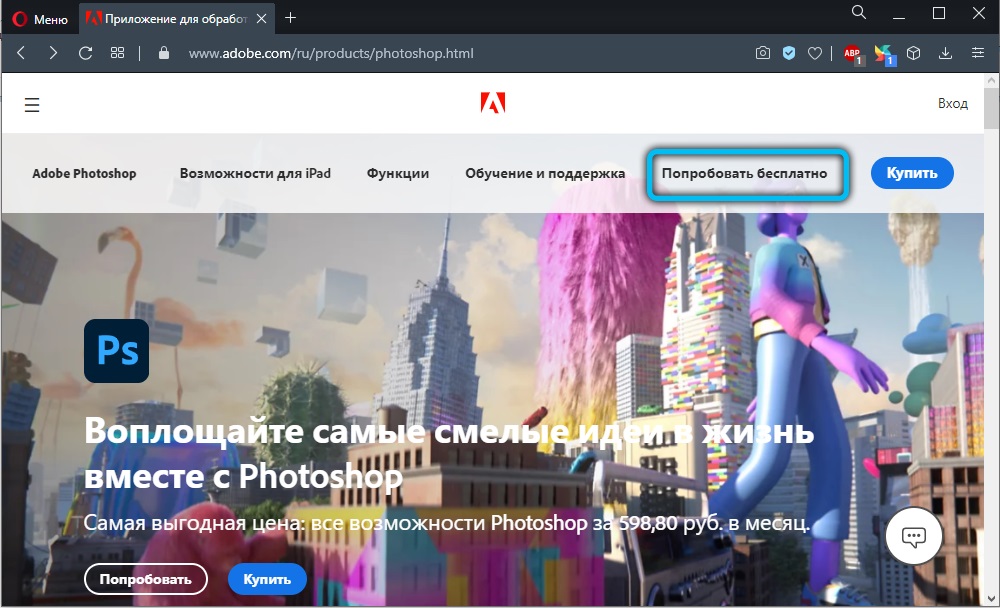
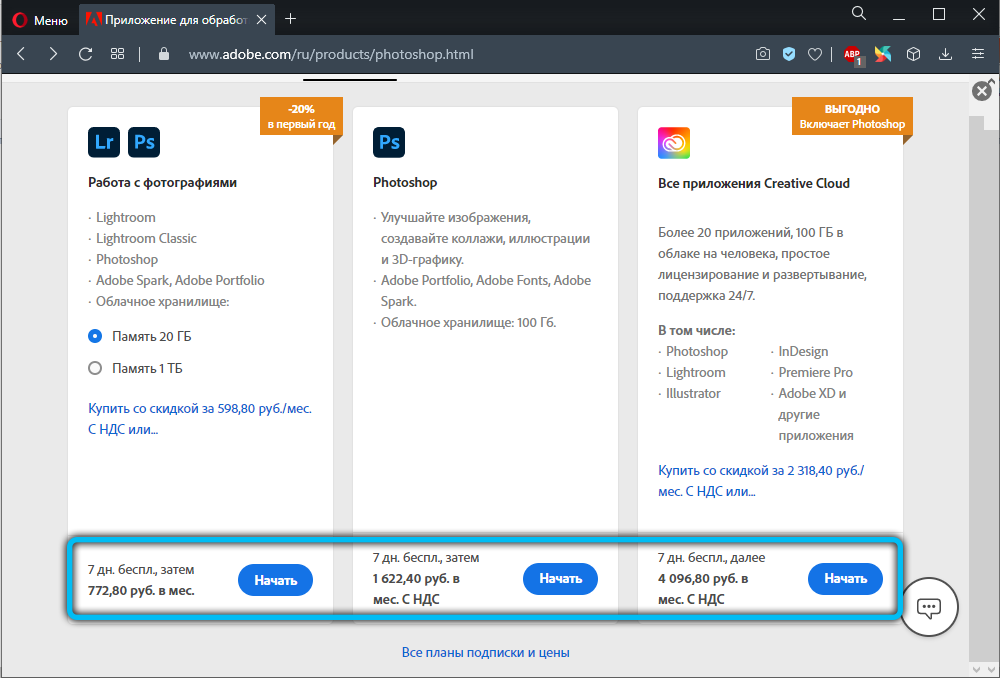
Power users around the world prefer the English version of the editor. There are two reasons for this: generic command names and missing language packs.
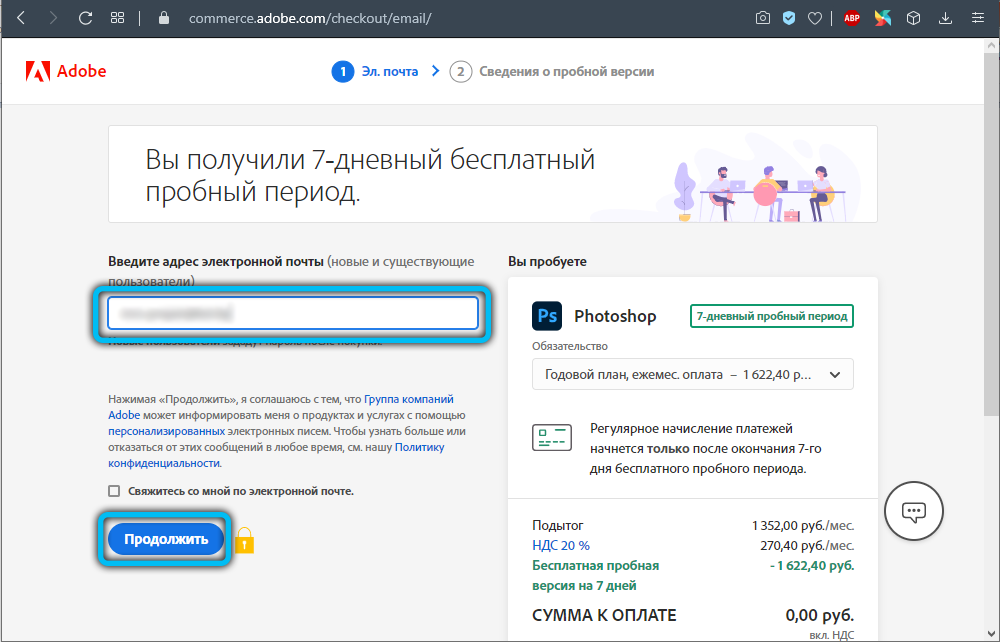
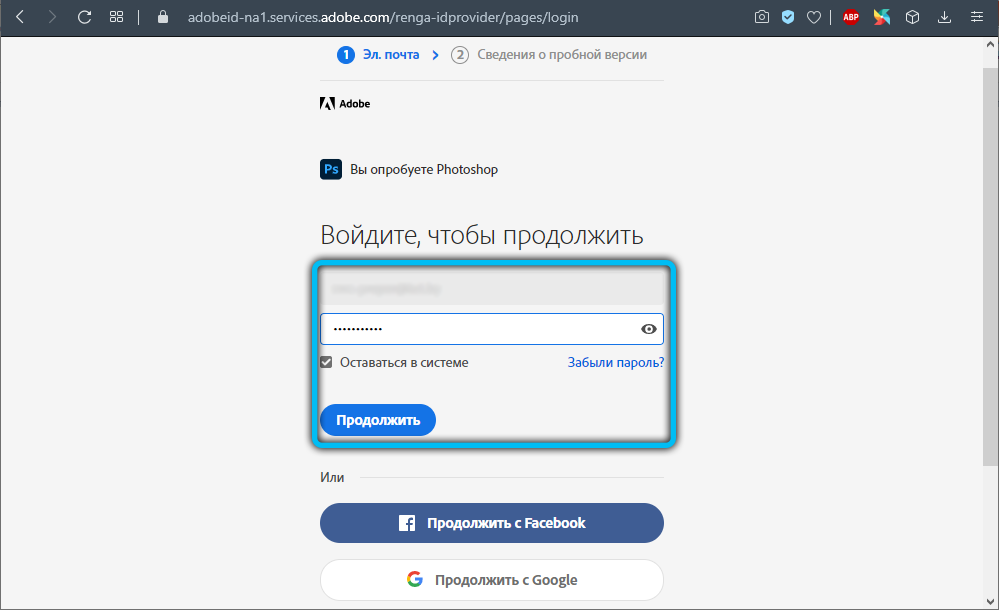
It should be borne in mind that even the Photoshop installation package takes up quite a lot of space – about 1 gigabyte. This suggests that if the Internet is poor, the download may take some time. Also, the user needs to take into account that there must be enough free memory in the directory for saving.
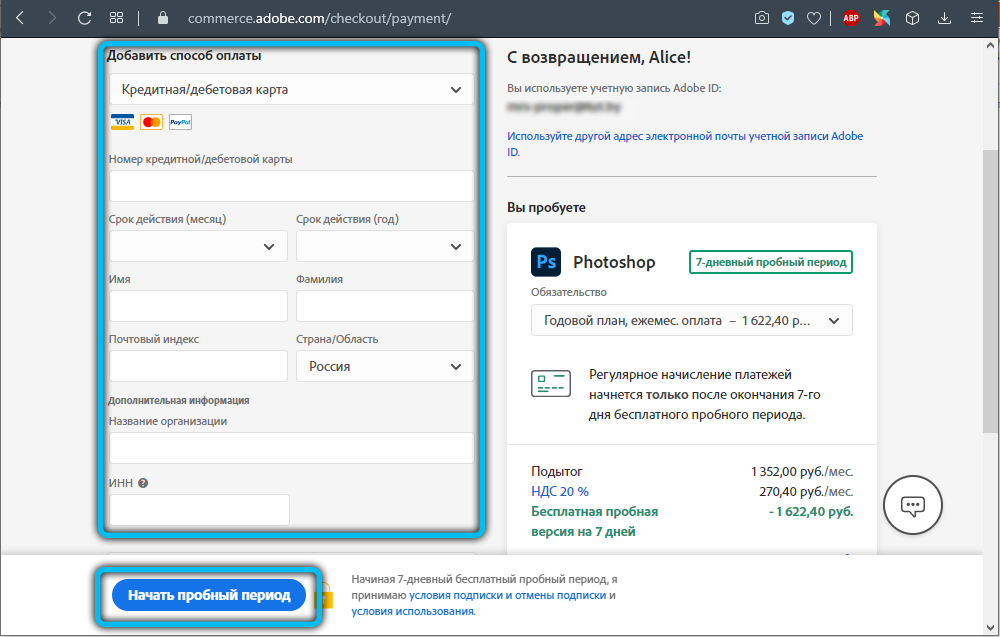
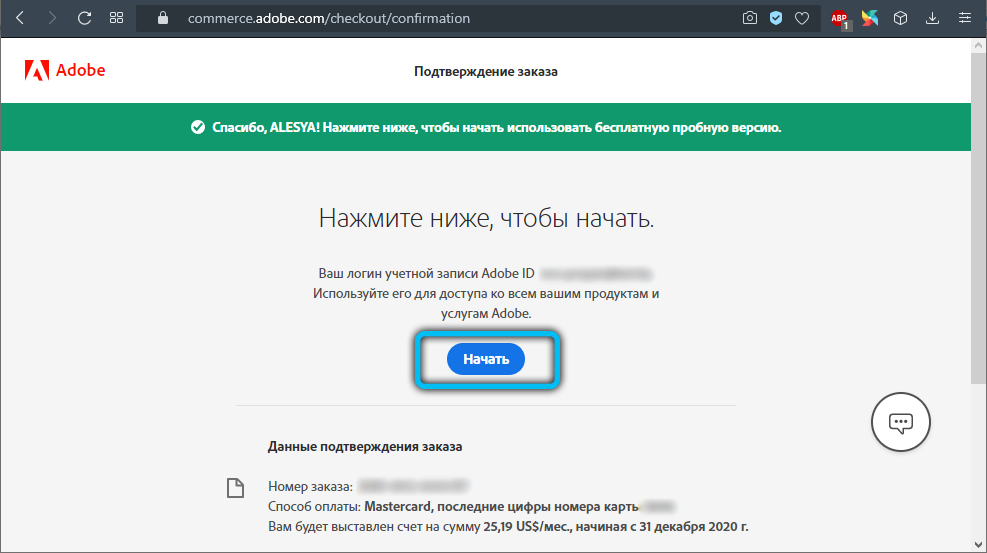
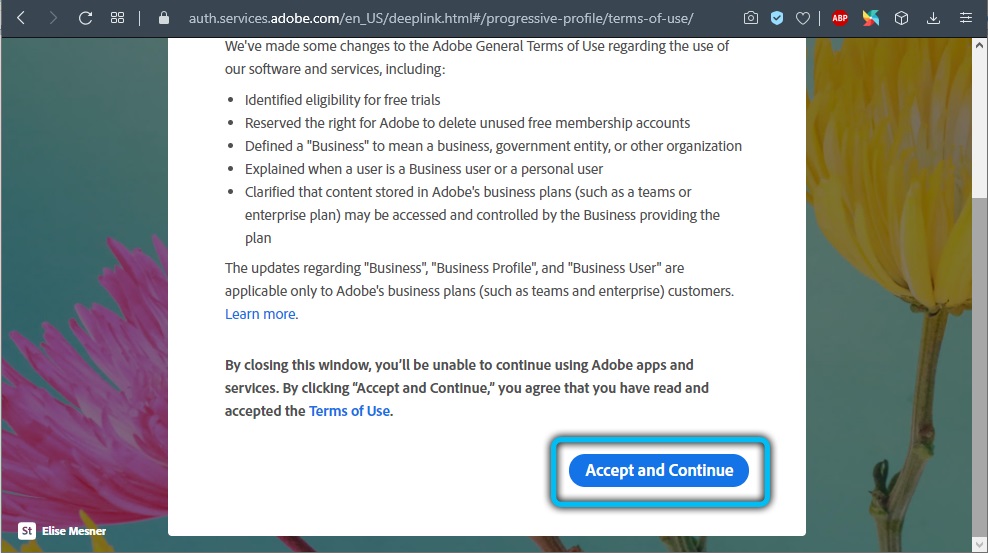
After downloading Photoshop, the program will automatically start unpacking the archive, and the editor’s installation package will appear in the selected folder. The installation should start automatically. If this does not happen, you should open the download directory – “Adobe Photoshop CS6 Extended” – “Adobe CS6” – “Set-up” and open the file of the same name with the latter.
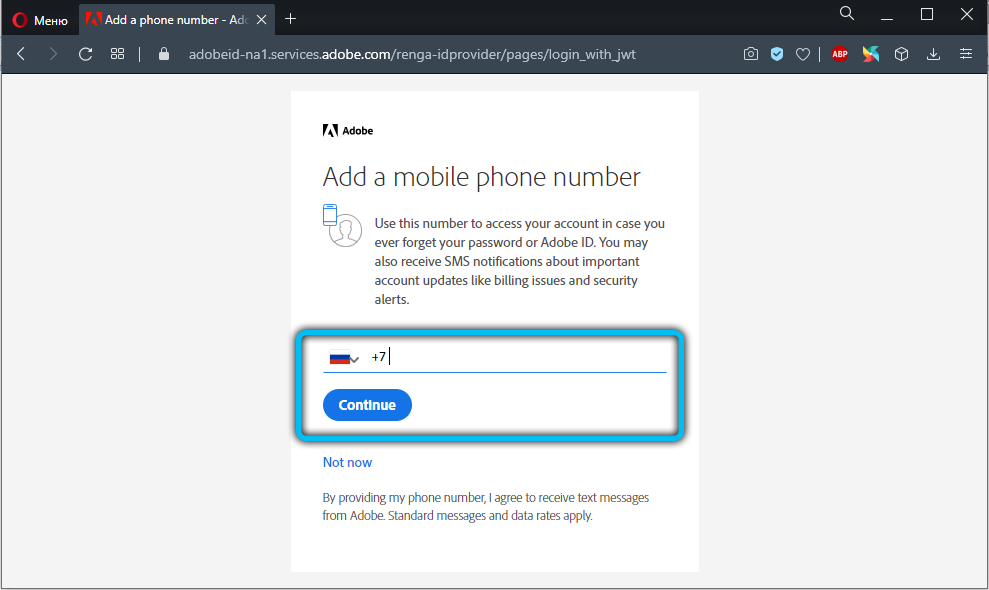
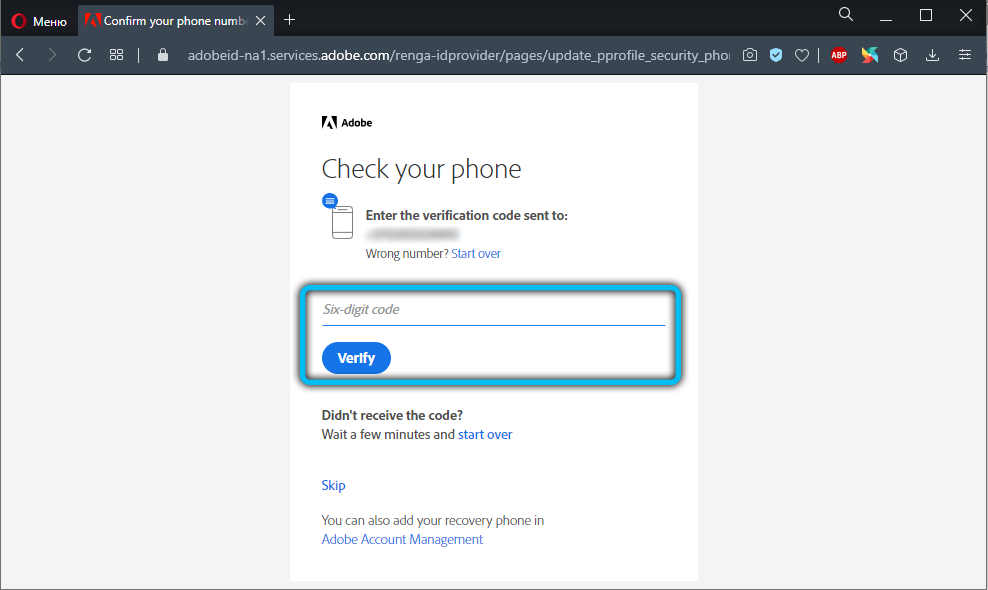
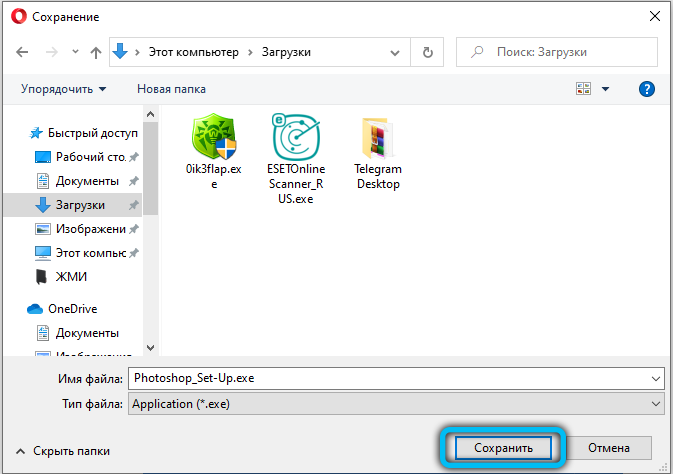
Installing Adobe Photoshop CS6 on Windows 10
After loading Photoshop on Windows, the program itself will open with a welcome window, and a choice of system bitness will also appear:
- 32-bit;
- 64-bit.
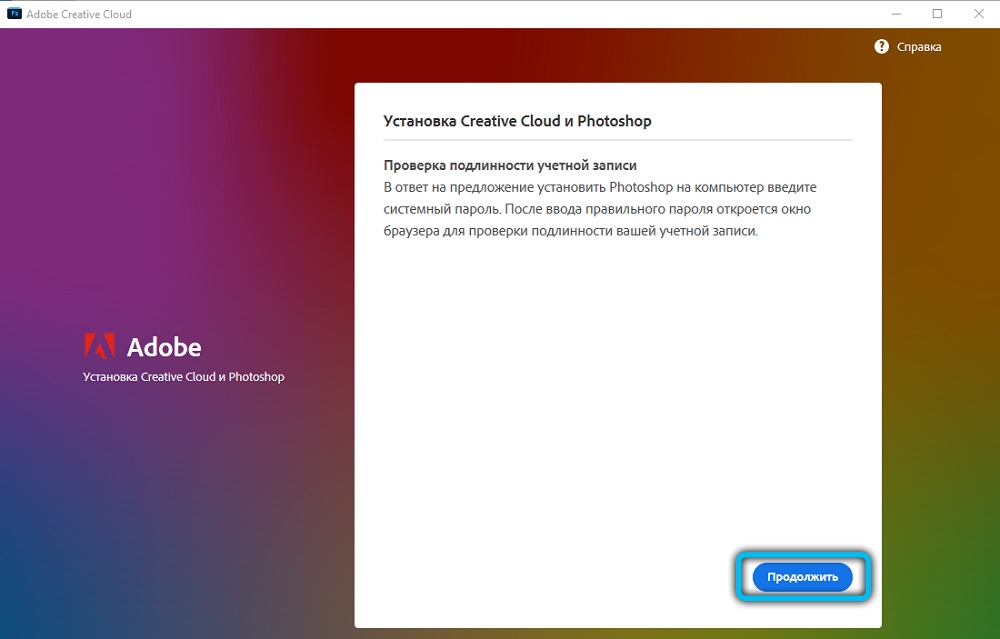
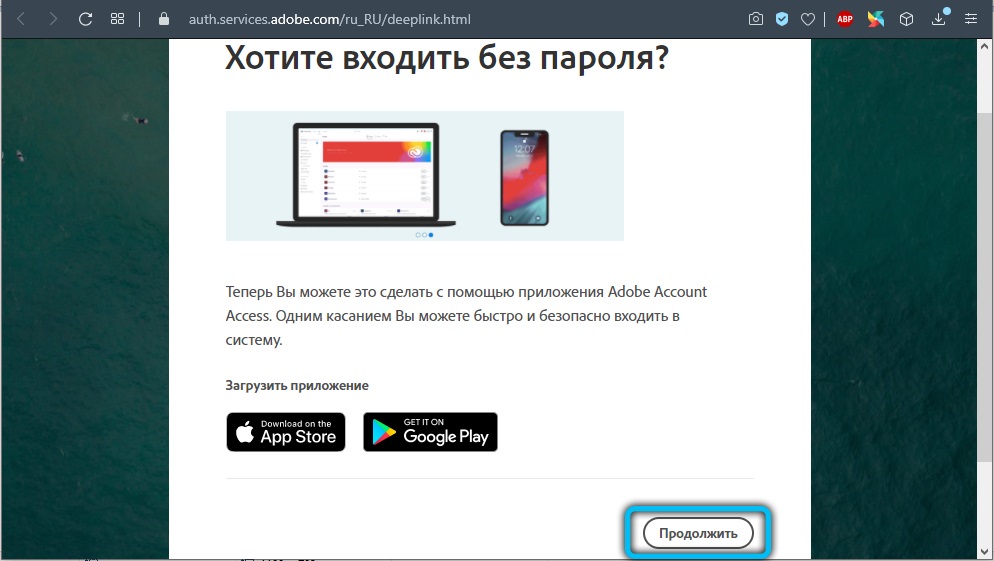
If the user’s computer has a more advanced system, it is recommended to install both versions. Next, the program will ask what language should be in Photoshop.
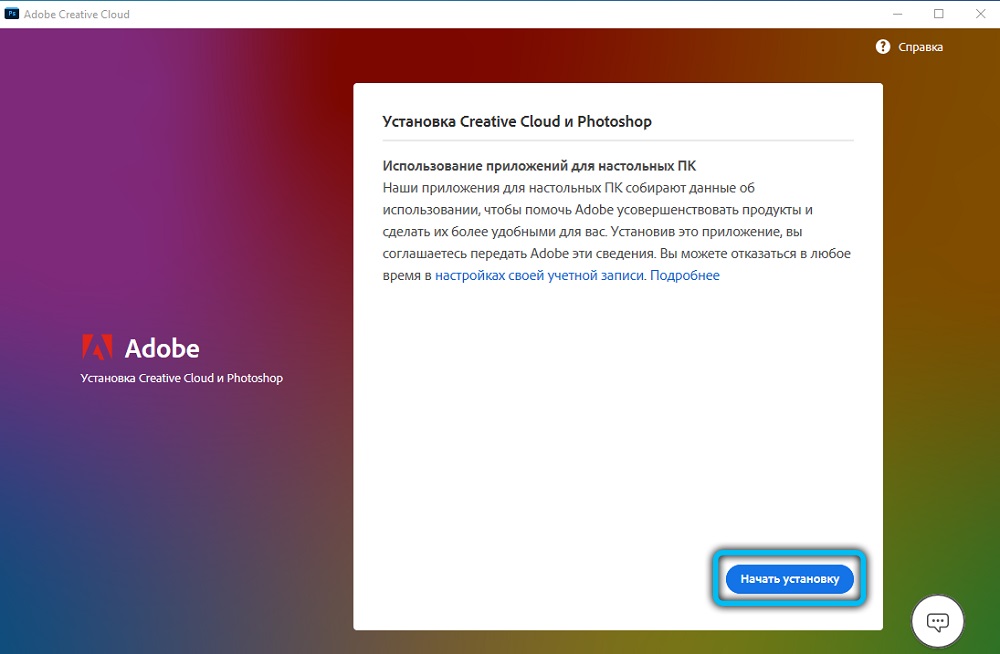
The program will open an unpacking window with different settings to optimize and personalize the editor. You can choose different values to make the installed Photoshop better suited to the user’s requirements. So, it is proposed to select the folder where the program is located – it is recommended to leave the default path to make it easier to change and delete files in the future.
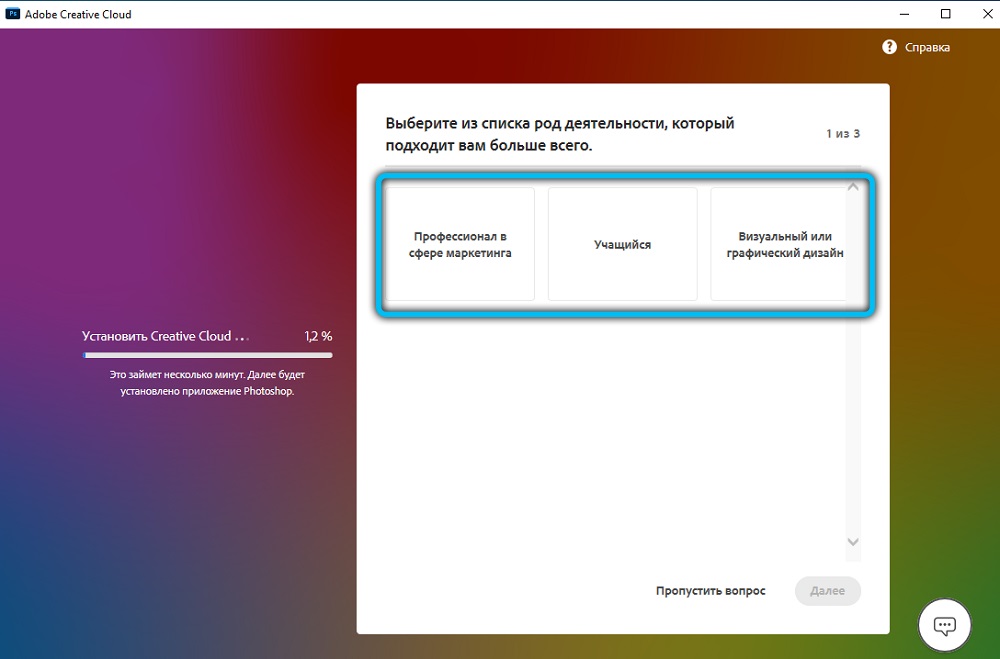
There will be two options for using the editor:
- Enter the activation key for an existing account or create an account to get unlimited access to the paid version.
- Get a trial version that is valid for 30 days. After working in it, the user can decide whether to use the editor further and purchase it.
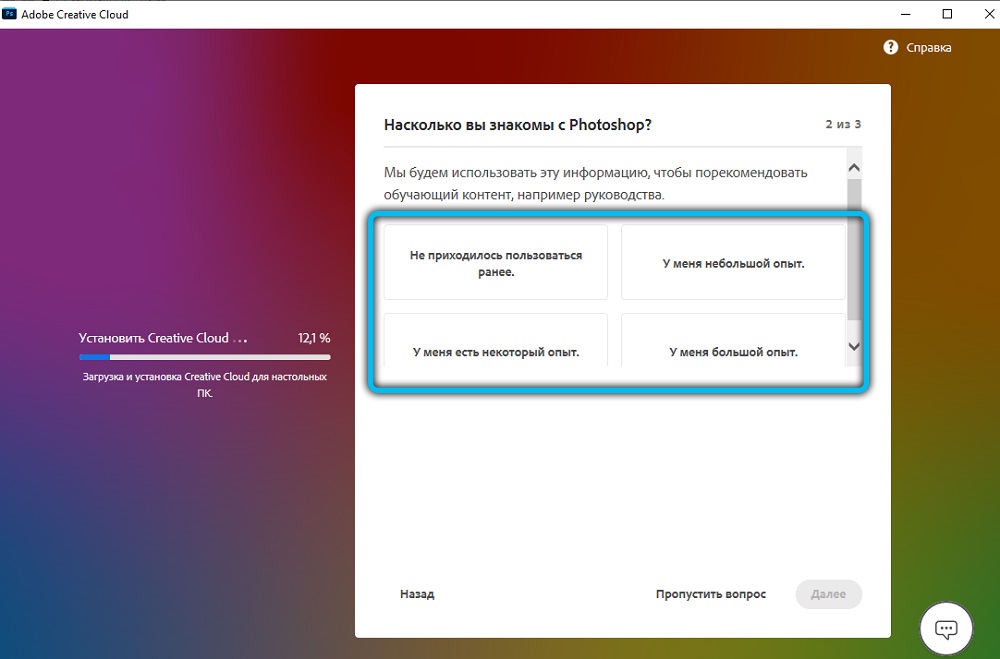
In the second case, to install Photoshop, uncheck the corresponding item and click “Next” to proceed to the final unpacking of the free version.
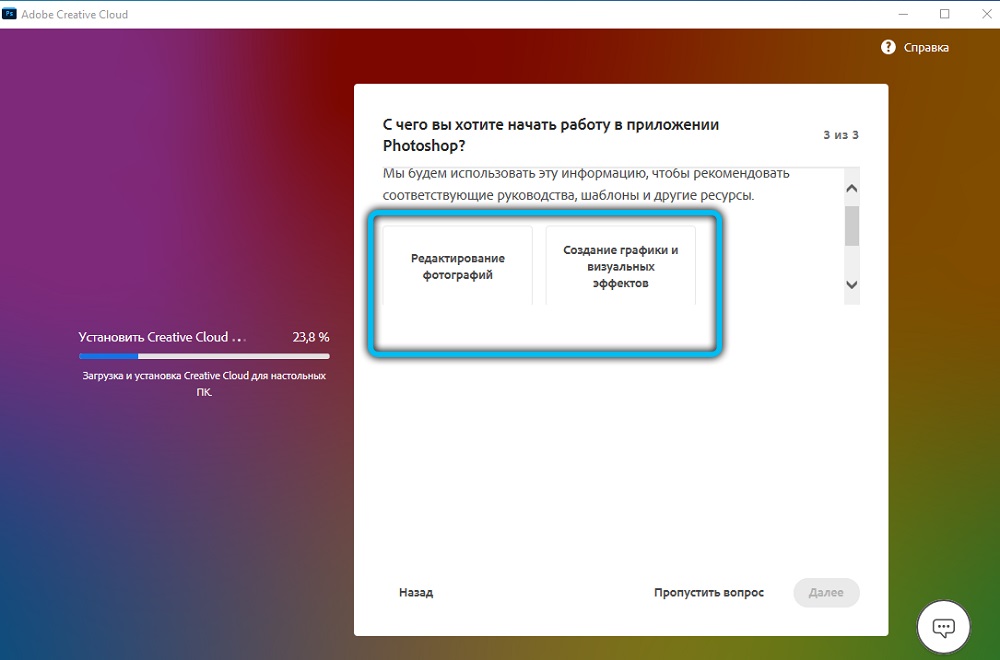
This completes the installation of Adobe Photoshop CS6 – a graphic editor is available for work. The user can open both the trial and the full version through the program directory, the “Start” menu, the Windows desktop, or “Explorer” – the toolbar, which is most often located at the bottom of the screen.
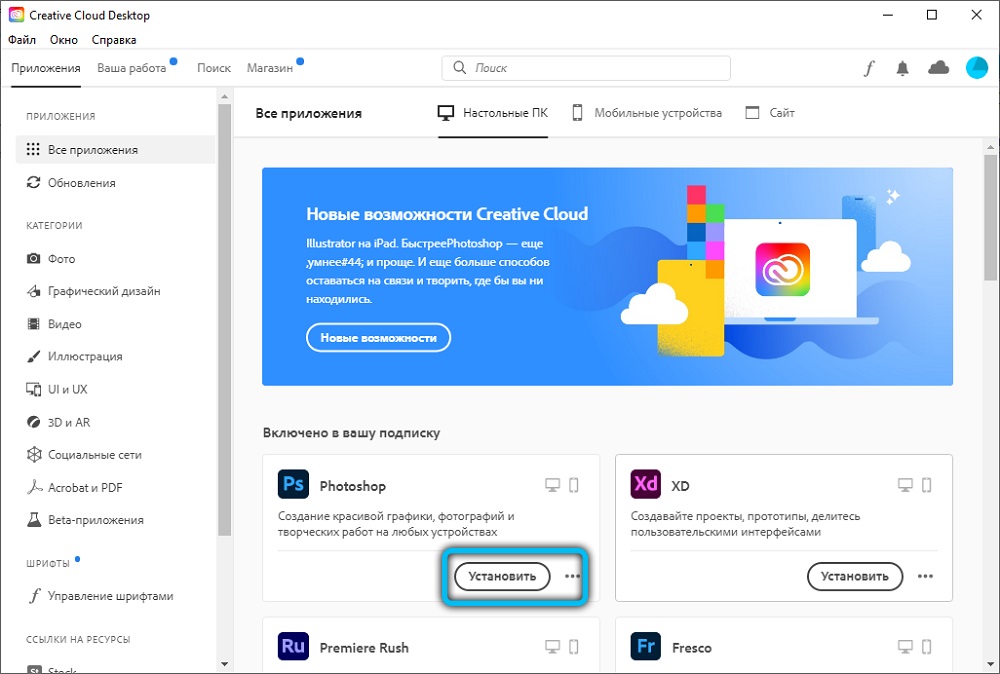
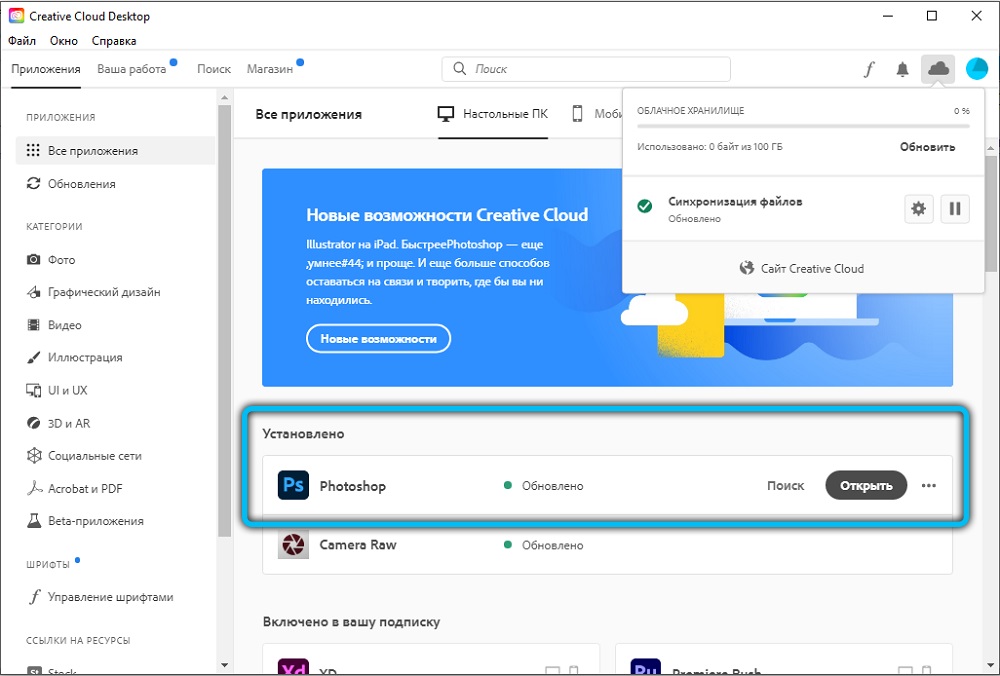
Why Photoshop won’t install
Sometimes Adobe Photoshop won’t install even the second time. There are several ways to fix this problem, depending on the severity of the problem.
First of all, you should take into account that before each new attempt to install the editor, you need to remove the old components. This also applies to the very first download: forgotten files from the previous version could remain on the computer, especially if several people use the device. Old Photoshop components interfere with the installation and operation of the new version, so you need to do the following:
- Click “Start”.
- Open Control Panel.
- Go to “Uninstall a program”.
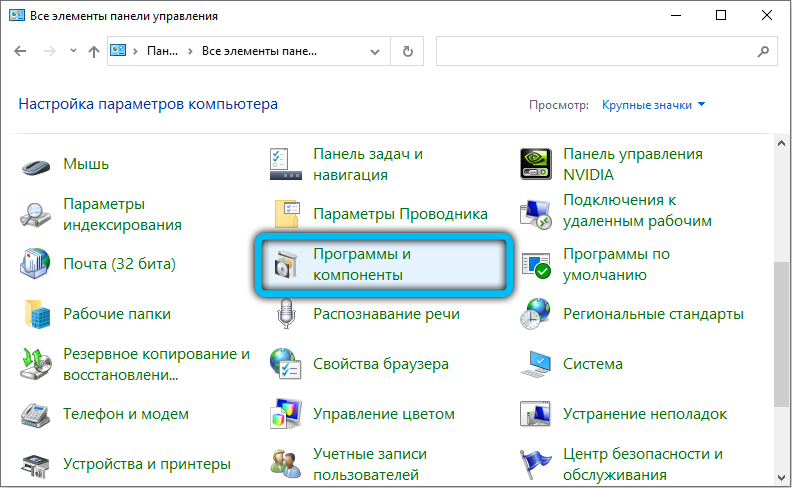
- Select all files that may relate to Photoshop and move them to the Trash (which will then be emptied) by right-clicking on the icon and choosing Delete.
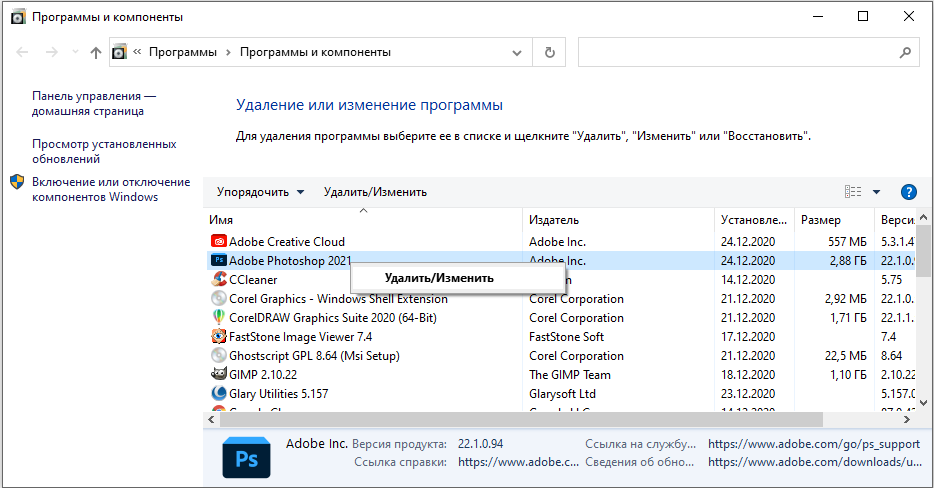
How to install Photoshop correctly so you don’t have any problems
If the user is convinced that there are no old versions of the editor on the computer (or deleted them), he can proceed to the installation. There are several important principles here:
- It is necessary to perform all the actions provided for in the instructions, while observing the order.
- Trying to reinstall Photoshop after each attempt to fix the problem will help you understand what kind of problem it was associated with (it is important to remember to remove old components). It is recommended that you record the actions taken and the computer’s reactions.
- If Photoshop fails to install over and over again, the user can create a report and send it to Adobe for help using the program, and the company can use the information to improve the service.
- You need to restart your computer after every unsuccessful attempt and deletion of files, otherwise the problem may worsen.
Some troubleshooting steps may open the User Account Control window. The program will ask you to confirm the continuation of the procedure. It is important to read what is reported in the window, as the wrong action can lead to the fact that everything has to start over.
Troubleshooting minor issues
Minor problems with installing Photoshop are most common. Many of them are admitted by mistake and due to user carelessness. They are usually easy to solve.
Minor problems:
- The system does not meet the Photoshop requirements. The editor has certain requirements, which are described in the technical specifications. System properties are described in “Start” – “Control Panel” – “System”.
- Remaining Photoshop files from older versions or previous installations. It is recommended that you move all Photoshop Elements, Elements Organizer, and Premiere Elements data into one folder to save it, and then delete the program components directly from the Control Panel.
- Possible dirt, dust and foreign objects in the drive. If booting from disk, you need to check the port and the media itself.
- Problems installing from third-party media. For the computer to “trust” the installation program, it is recommended to transfer the files to the desktop and then start the process. Photoshop isn’t always installed from a flash drive.
- An out-of-date version of Windows or important software. Sometimes an outdated system does not support installing Photoshop, so you have to update it.
Troubleshooting More Serious Installation Issues
Sometimes it’s not enough to update Windows or remove components from old Photoshop. More significant problems can usually be resolved in one of the following ways:
- Install Photoshop in simplified mode. This is because the Elements files can conflict with your computer during installation. To do this, you need to copy the folder with the bootloader to the desktop, enter “msconfig” in the “Start” line and click “Disable all” in the “Startup” button. Then go to “System settings” – “Restart”, then run “Setup.exe” and follow the instructions.
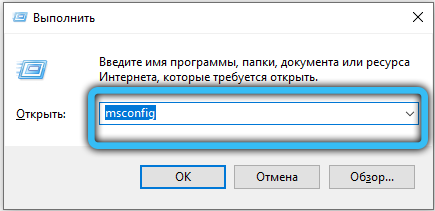
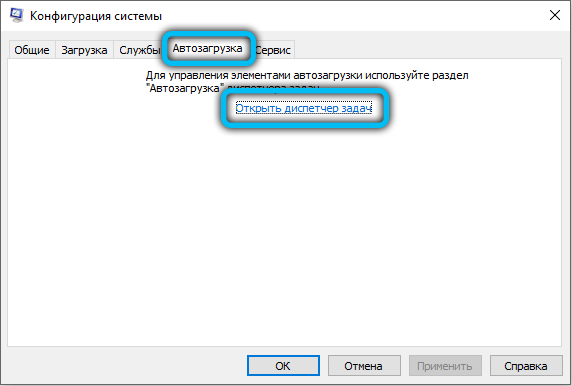
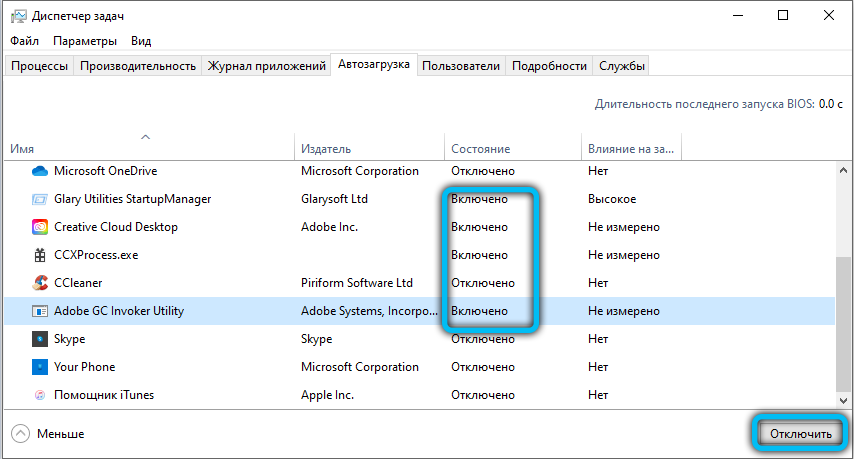
- Install as administrator. Sometimes Windows does not allow you to unpack some files, and you have to confirm the rights to use the system. You need to right-click on the Photoshop shortcut, go to “Properties” – “Compatibility” – “Run as administrator”.
- Unpack the editor at the root level of the disk. You need to make a special folder with a name no more than 8 letters long and without special characters like “#” and others. Next comes the normal installation process.
- Create a file on behalf of another account. You need to create a Windows account with the same rights as the current one at the time of the problem. If this does not help, you should contact a specialist.
- Disable User Account Control.
- Update the video card driver to the latest version.
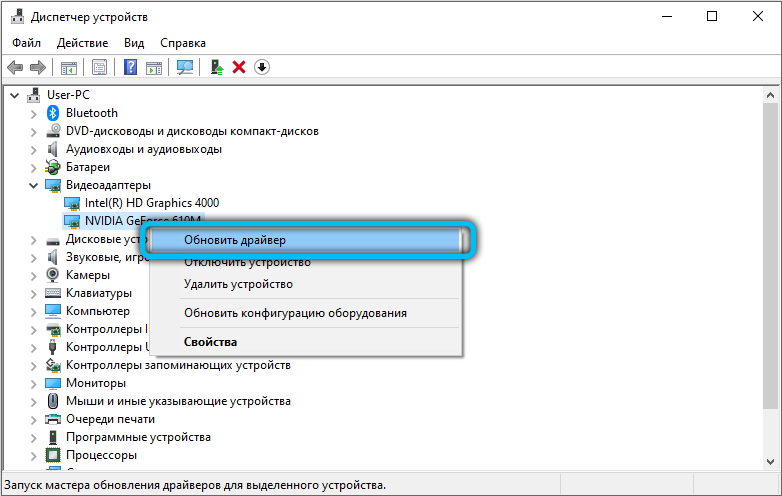
- Make sure all drivers are compatible with Windows.
- Turn off Windows Aero.
- Optimize work with temporary files – Redundant or outdated “.tmp” documents affect performance.
- Set the paging file size to the one suggested by the system – one and a half times the RAM value.
- Defragment or repair disks.
- Check the system for viruses.
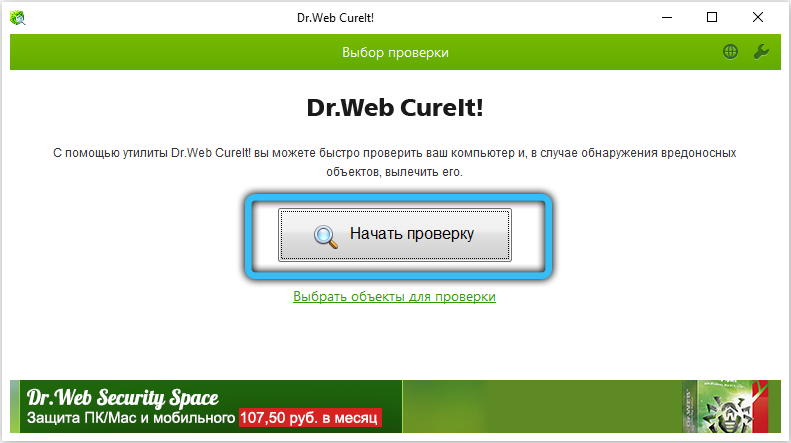
Finding additional problems
For this you need:
- Log in to Windows as an administrator.
- Contact Adobe Systems Support.
If none of the above methods solved the problem, you need to make sure that all of them were applied correctly. If you still have problems, you should contact a computer technician or contact Adobe support.
Outcome
Photoshop version CS6 is one of the most powerful graphics editors for a wide variety of areas. Typically, the installation and download processes on Windows 10 take a few minutes each, but this depends on your network and computer connectivity. In case of problems, the user can try to solve them on his own, contact a specialist or technical support from Adobe Systems.
After installing and working with the demo version, a notification will appear after 7 days, which will offer you to switch to a paid use of Photoshop CS6. The user can pay for the purchase, refuse to use the editor, or use one of several illegal ways to activate Photoshop for free.