There is no doubt that the best place to download all kinds of applications for Android, safely and most of the time for free, is the Google Play Store, a site where we will be able to find millions of free applications ready to install on our smartphone, with all the support that a company like Google can guarantee us.
In this article, we are going to find information about what the Google Play Store is and what is even better, how to use it, with which we will be able to install the applications we need on our smartphone or tablet as comfortably and quickly as possible.
What is Play Store
Google Play Store until some time ago was known as Android Market, but after a profound restructuring of Google services in order to unify them, it was renamed and is now known as Google Play Store.
Basically, it is a platform for downloading applications, games, music, books, magazines, and movies for the operating system for Android smartphones and tablets, also owned by Google.
In the Google Play Store, most of the applications can be downloaded and installed for free, however, there are also applications for which we have to pay, but it is not too high a cost.
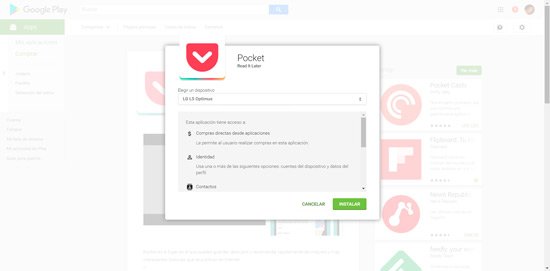
The best thing about installing applications from the Google Play Store is its ease, as we can see below. Nor is it necessary to do it from the device, since we can do it directly from the PC, as long as we use the same Google account that we use on the tablet or smartphone.
Steps to download an application from the Play Store
Downloading applications from the Google Play Store is really a very simple thing to do, and even sometimes pleasant, due to how well developed the system is.
Step 1: The first thing we have to do is click on the Google Play Store icon, which will allow us to directly access the store, without having to enter a username or password, since the Android device is already associated with our bill.
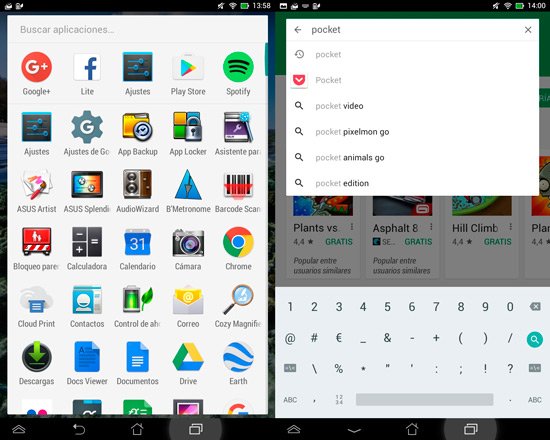
Step 2: Now what we have to do is enter the name of the application that we want to download from the Play Store in the search bar located at the top of the screen and click on the desired result.
It should be noted that if we want to see what the Play Store has for us, we can click on the “Most popular”, “Games” or “Categories” tabs, the procedure to download the desired application being the same as that being described.
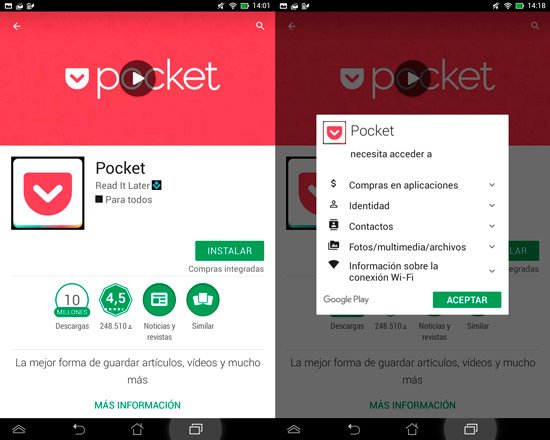
Step 3: Once we click on the results, a new page will appear where the details of the application we want to download will be displayed, plus an “Install” button , which is the one we have to press so that the desired app begins to download and installed on the Android phone or tablet.
Step 4: Once we press the “Install” button , the system will present us with the list of permissions that we have to grant in order for it to be installed. To confirm, click on the “Accept” button .

Step 5: After that, the application we choose will begin to download and install, and after a few minutes it will be done. To start using it, we just have to press on the “Open” button or on its icon on the Android screens.
To access the Google Play Store we can click on this link.