
Activity in the Twitter offices is frenetic. The media blow that Elon Musk did not buy the company is important, and the social network is working hard to offer improvements to the application for its users. One of them was a highly demanded feature, and that is that for a long time we have wondered how to disappear from a mention on Twitter .
There are countless occasions in which we have been able to see ourselves involved in a conversation that was not very edifying or that simply did not go with us. That did not prevent all messages from appearing in our notification tray whenever someone mentioned our username on Twitter, but with the new feature that the platform has implemented , that nightmare is over .
HOW TO LEAVE A CONVERSATION ON TWITTER
The process that will make it easier for us to leave a conversation on Twitter is really simple, and it will avoid more than one headache for many users. You just have to click on the icon with three points that appears on the right side of the tweet that mentions us (it can be any within the conversation), and then we choose the option ‘Exit this conversation’. We will have to confirm it once again by clicking on ‘Exit this conversation’ on the new screen so that we are no longer disturbed in said conversation.
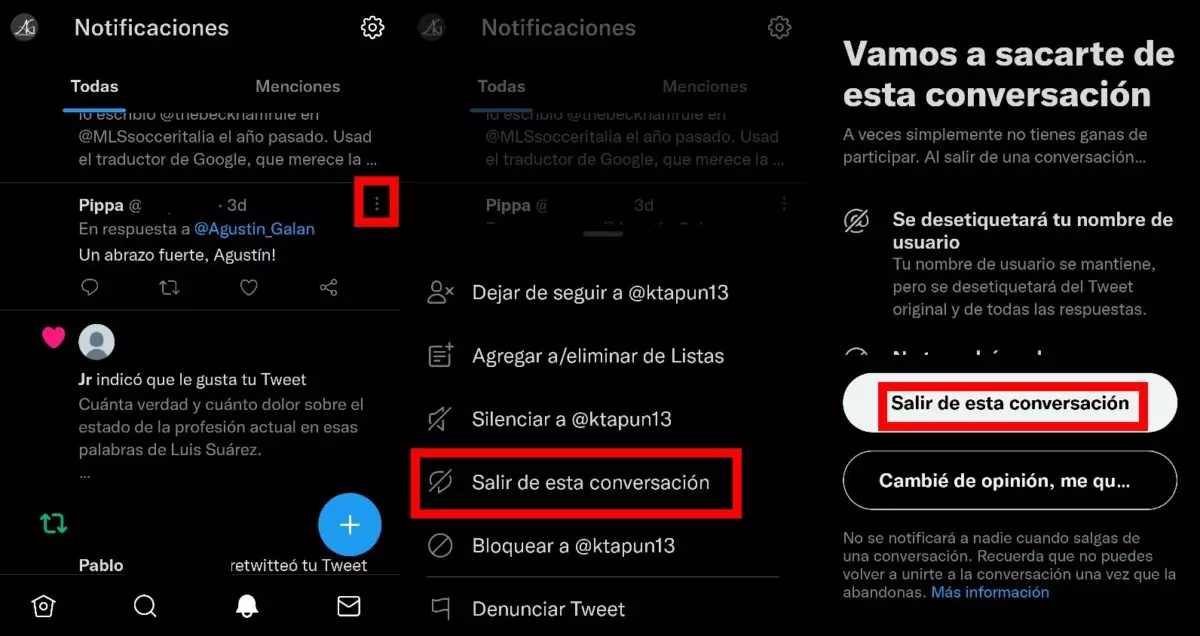
Leaving a conversation will not imply any type of warning to the other participants in the conversation, so you should not fear that your boss, your family or your friends may be upset by your decision. You will not receive new notifications within that conversation either, so if the debate goes on forever you will not have to suffer it.
HOW TO AVOID RECEIVING NOTIFICATIONS FOR A MENTION ON TWITTER
Tweeters who have accounts with a high flow of followers may want to take even more distance than leaving a simple conversation. How to prevent notifications from reaching you for a mention on Twitter may be necessary if you face hundreds or thousands of mentions on a daily basis , and through the application you can partially limit that bombardment.
When displaying the side menu on the left, click on ‘Settings and privacy’ and scroll down until you see the ‘Notifications’ section. Within it, we will have to click on ‘Filters’ to be able to configure what type of notifications we want to see on Twitter. Another way to avoid mentions of undesirable users on Twitter is blocking or silencing, since this way, no matter how much someone writes our username in their tweets, we will not see it in our mentions section.
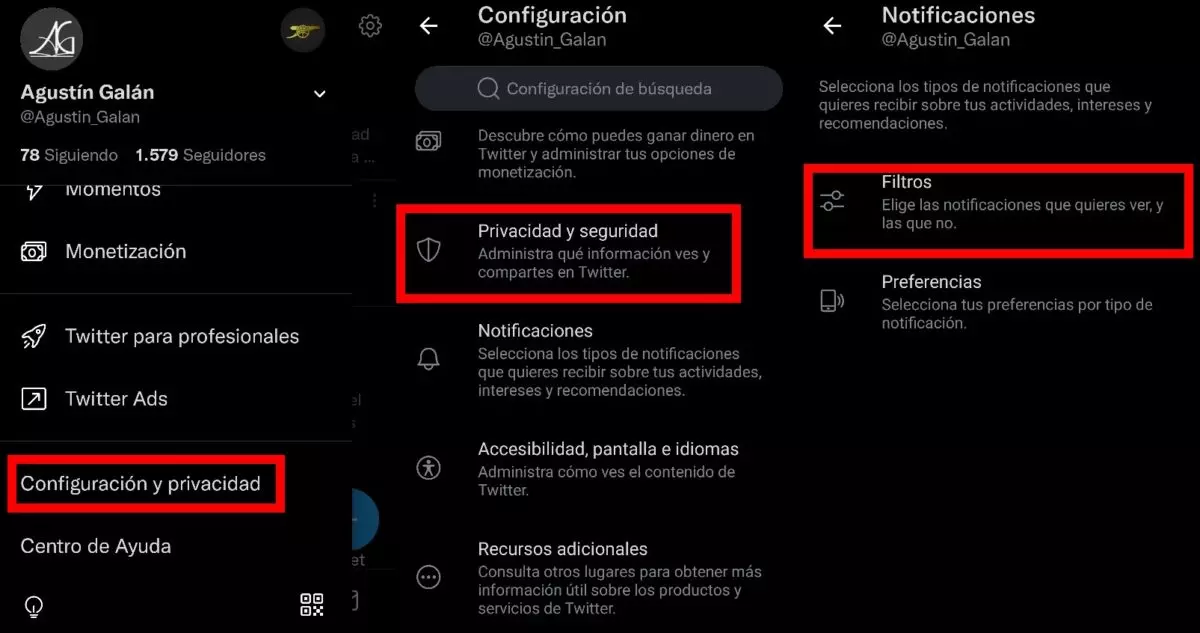
Next, click on ‘Silent notifications’ and there we will have several options available to restrict the notifications we receive. We will be able to silence notifications from people who do not follow us, from newly created accounts or from those who have not confirmed their email, among other options. Of course, we will continue to receive notifications from the users that we follow , because Twitter considers that they are accounts of our interest.
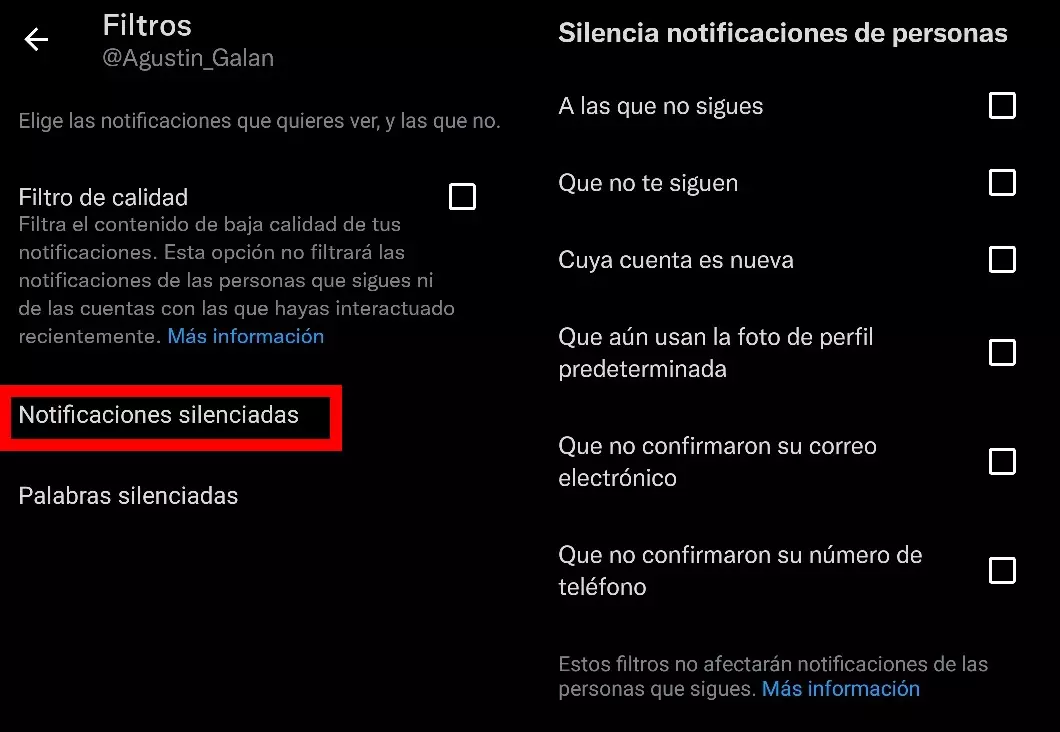
If we want to go one step further, we will have to enter the ‘Settings’ of the phone, enter ‘Applications and notifications’ to choose ‘Twitter’ and click on ‘Application notifications’. There we will have to make sure to deactivate the tab so that absolutely no mention comes to us , either from a user we follow or from a complete stranger.
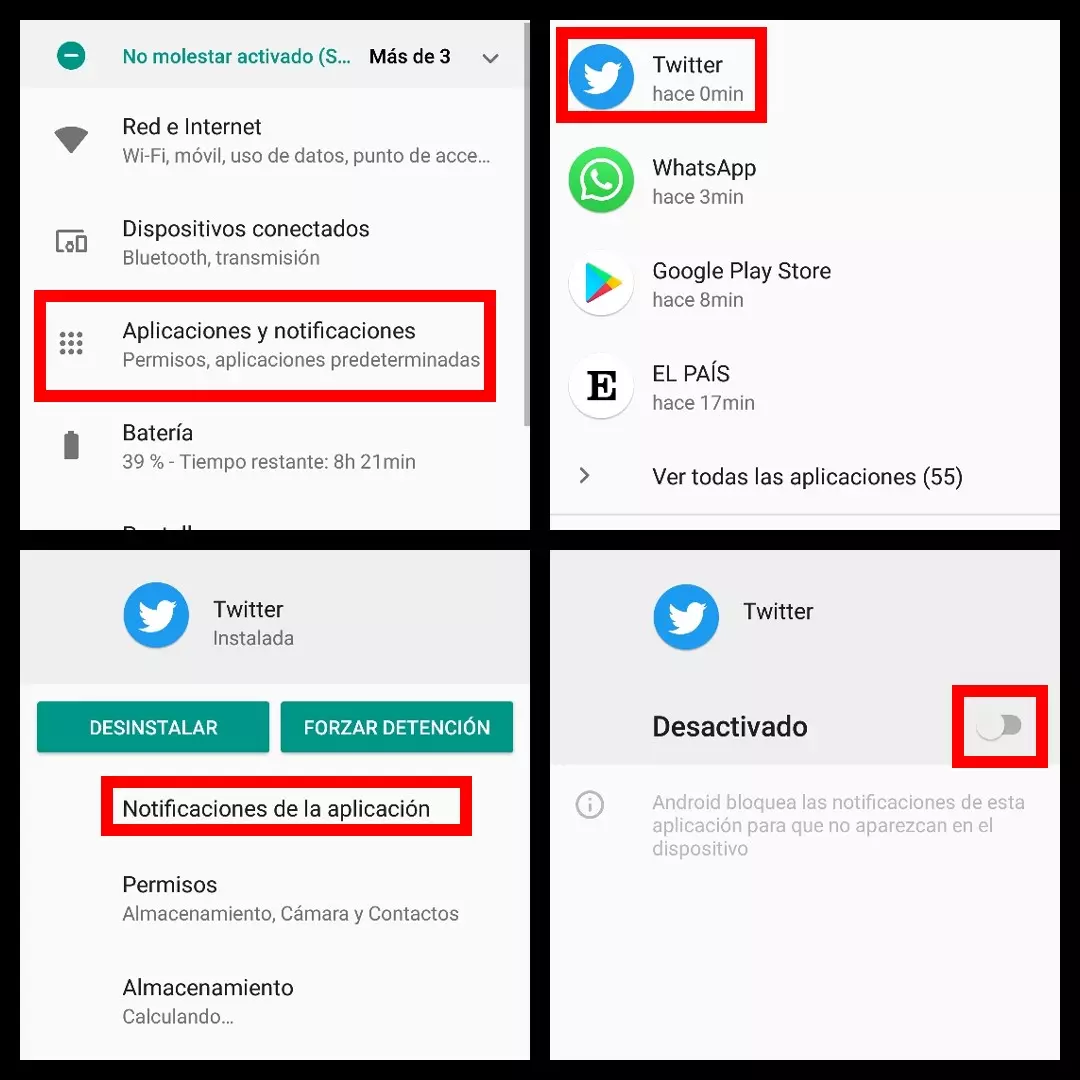
This has its negative counterpart, and that is that we can miss the retweets or the ‘likes’ that they give us, as well as important private messages. For this reason, it is important to take into account to what extent we want to cut off the tap of notifications on Twitter .