Thanks to Skype, we can make video calls anywhere in the world absolutely free. However, sometimes we have to puzzle over how to find out the IP address of our interlocutor via Skype.
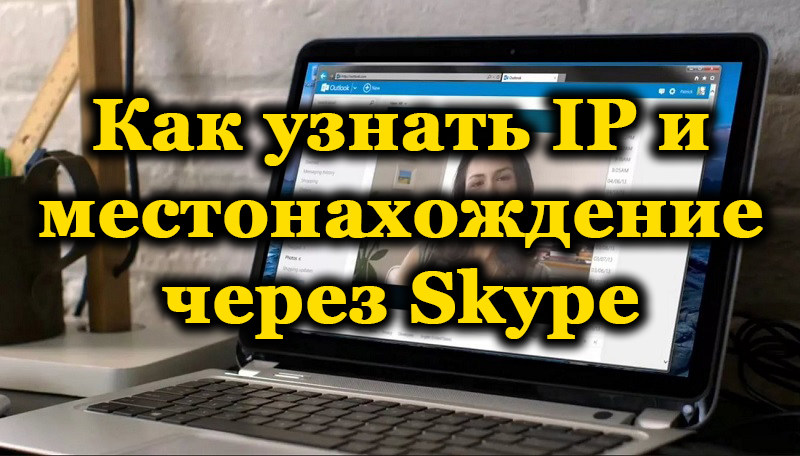
What is it for?
I would like to warn you that this article is intended to protect yourself from the definition of ip, and not to perform illegal actions.
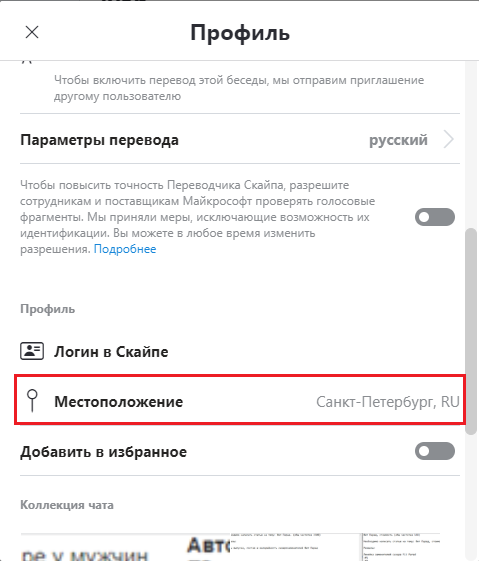
It often happens that a person registers in the program under a false name. Because of this, various problems based on blackmail can start. And you can’t just get rid of this user. For this, you need to find out the IP and report everything to the provider. In general, this procedure is not very difficult, since there is no need to download additional applications.
The first way
Every operating system has such a thing as a Task Manager. You can open it by pressing Ctrl + Alt + Delete. In the window that opens, we need a button located in the lower right corner – Resource Monitor.
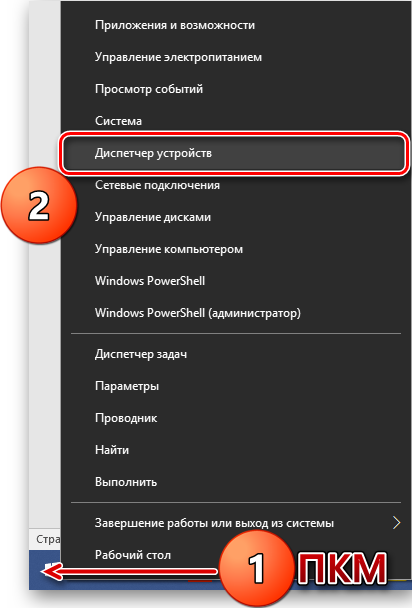
In the new window, go to the network tab, and then go to the network activity. Next, look at the image column, which displays the communication session, where the IP address is indicated. Now you need to go back directly to the Skype program itself. Find the user you want to check. Use the section for checking the quality of communication and connection. Click the Check button and return to the Task Manager. After that, the whole process begins.
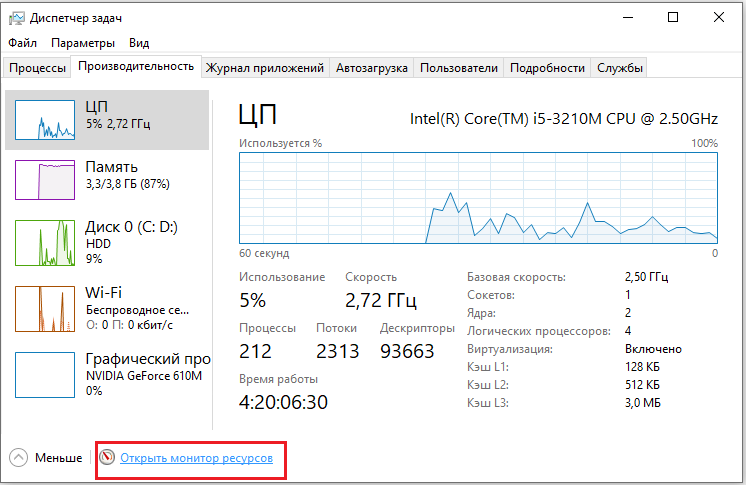
There is very little left to do. Let’s pay attention to the Sent Items menu. Find the maximum value there and look at the ai-pi. Here is the whole operation and completed. I would like to believe that this address will not be used for bad purposes, but it is possible. There are special sites that can show the location by your IP address. But more often than not, they just show the country of residence.
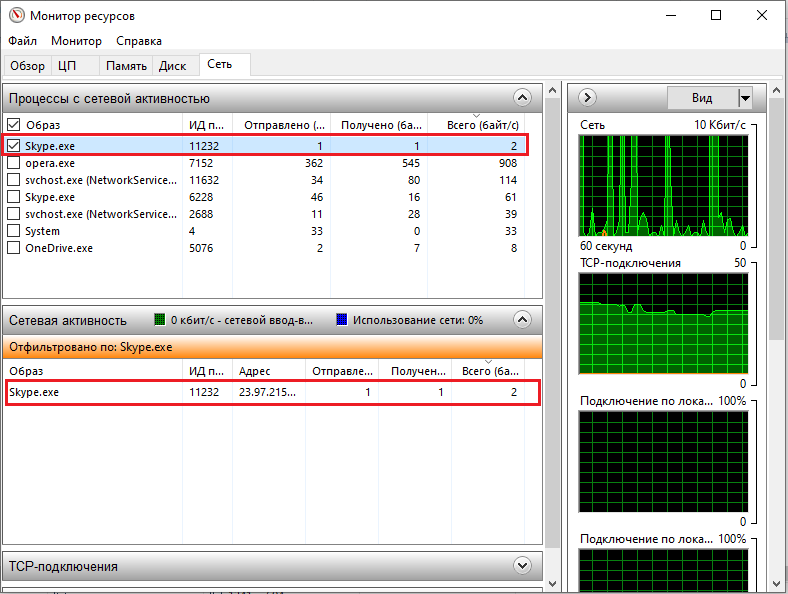
Second way
The first method was pretty tricky, so there is an easier-to-use method to find out your computer’s address. To do this, you need to use the built-in program settings and some sites. However, the actions that need to be performed, we will not tell you as a security!
First, we must find our interlocutor and go to his profile. There you must copy his login. It was his, and not the name under which he registered. This can be done by clicking on the nickname and clicking Copy.
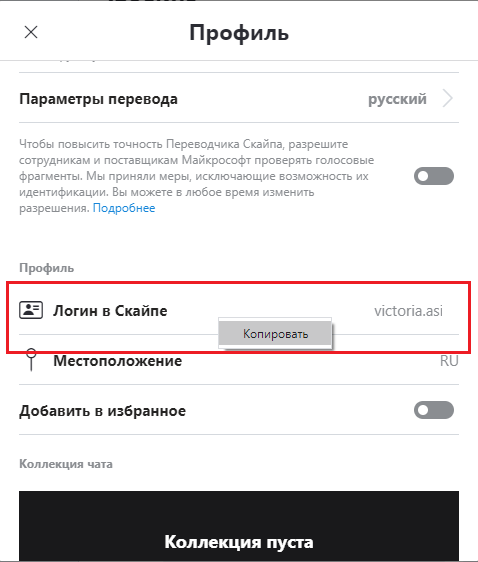
Next, let’s go to the site. Most of the time they look the same. There is a line in which you need to enter the copied username. And then we just click check and we are given the IP of the person. This method is quite common among users. However, it does not always inspire confidence and provide accurate information.
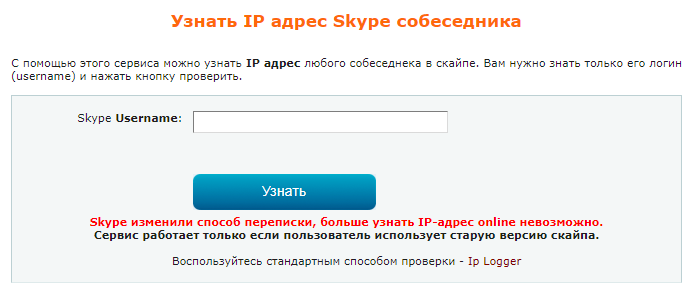
However, if your interlocutor is completely crazy, then you can contact the provider and find out all the necessary information. He will take security measures, since all this is his responsibility.
Nowadays, hacking is spreading more and more. And it is not always easy to protect yourself from it. Having learned your location, intruders can threaten, and this can lead to serious consequences. However, an ordinary user will not always be able to determine the exact location of the interlocutor. Skype makes its system more secure and secure all the time. We hope you have no questions left on this topic. We will be very grateful for the likes and repost of this information to friends.