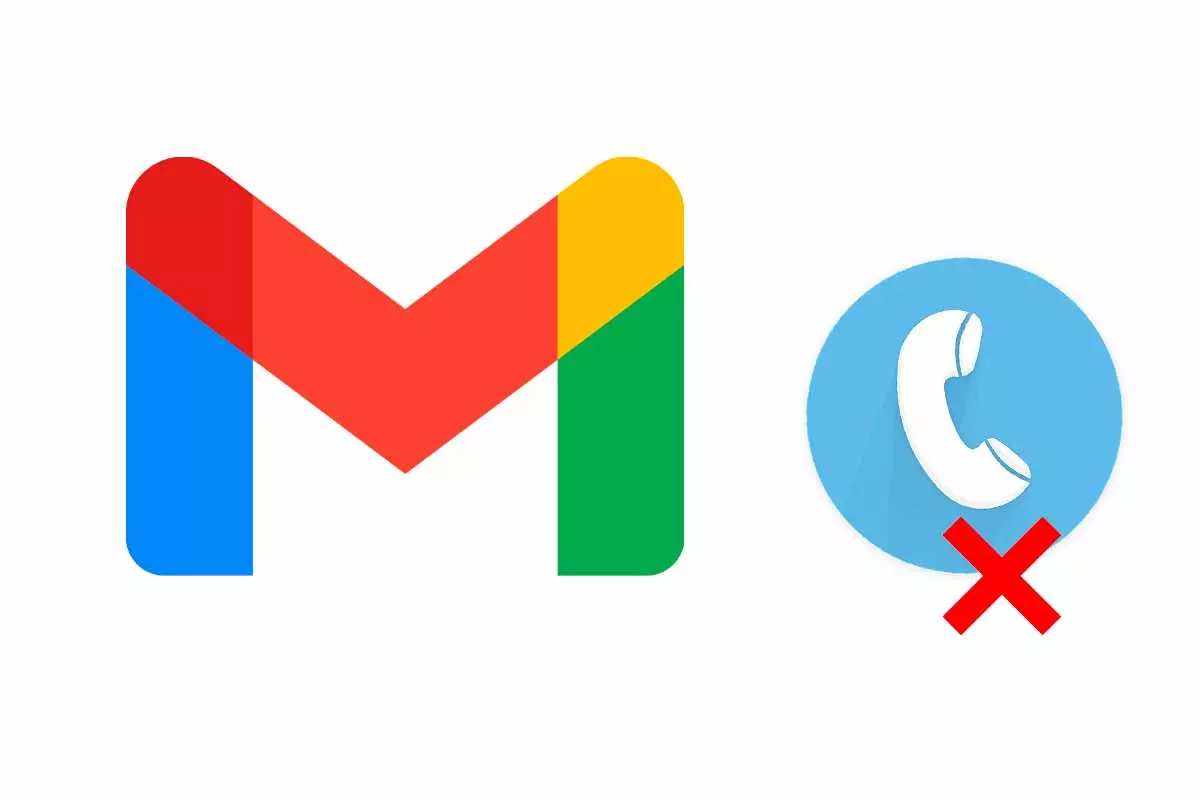
Gmail is one of the most popular email servers. When creating a new account you may be asked for your phone number. If you don’t have or prefer not to reveal it, here ‘s how to create a Gmail account without a phone number .
Google announced Gmail to the public on April 1, 2004. That’s when the beta version was released. At first you could only get an account through an invitation from a registered user. Over time it changed and nowadays email accounts can be created openly and for all users.
In April 2012, the storage capacity of the Gmail mailbox went from 7.5 GB to those mailboxes up to 10 GB, just coinciding with the launch of Google Drive. A year later, Google announced that the capabilities of its Gmail, Drive, and Google+ Photos services would be unified into a 15Gb virtual drive that could be shared between those services.
Currently, the Gmail application for mobile devices is one of the most widely used worldwide, since many users have an account with this free email service. Among the reasons for its use is its simple interface and its extra functions such as chat, spaces or the possibility of easily joining meetings.
To learn how to create a Gmail account without a phone number, follow the steps below:
- Enter the Gmail.com website from your mobile device and click on “Get Gmail “
- Enter your first and last name, the name of the email address and the password and then click on “Next”.
- Now it asks for your phone number. Leave the box blank, as giving the phone number is optional and only fills in the date of birth and gender.
- Choose the customization settings that can be one or five steps.
- Then read and confirm the information that appears on the screen with which you must agree to create the account.
- Finally, the account will be created and your email inbox will appear. You just have to verify it when prompted.
How verification works to create a Gmail account
You already know how to create a Gmail account without a phone number. If you now want to know how verification works to create a Gmail account , we will explain it to you in the next section.

You should keep in mind that once you open your email inbox after creating the account, you will receive an email from Google . Inside is a verification code. To finish creating your account, you will need to enter the verification code when prompted. If you don’t verify the account, it may not work properly.
If you’re setting up a Google account with a non-Google email address, you’ll receive an email containing a verification code at that email address from the other company. If you do not verify it, you will not be able to create the account.
Verifying any Gmail account is a system that aims to provide more security and really verify that the account has been created by a user. The verification system is especially important if at any given moment you forget your account access data. In addition, with the double authentication factor you will give your Gmail account a security plus because in case someone wants to attack it, they will have to confirm the identity in two different ways.