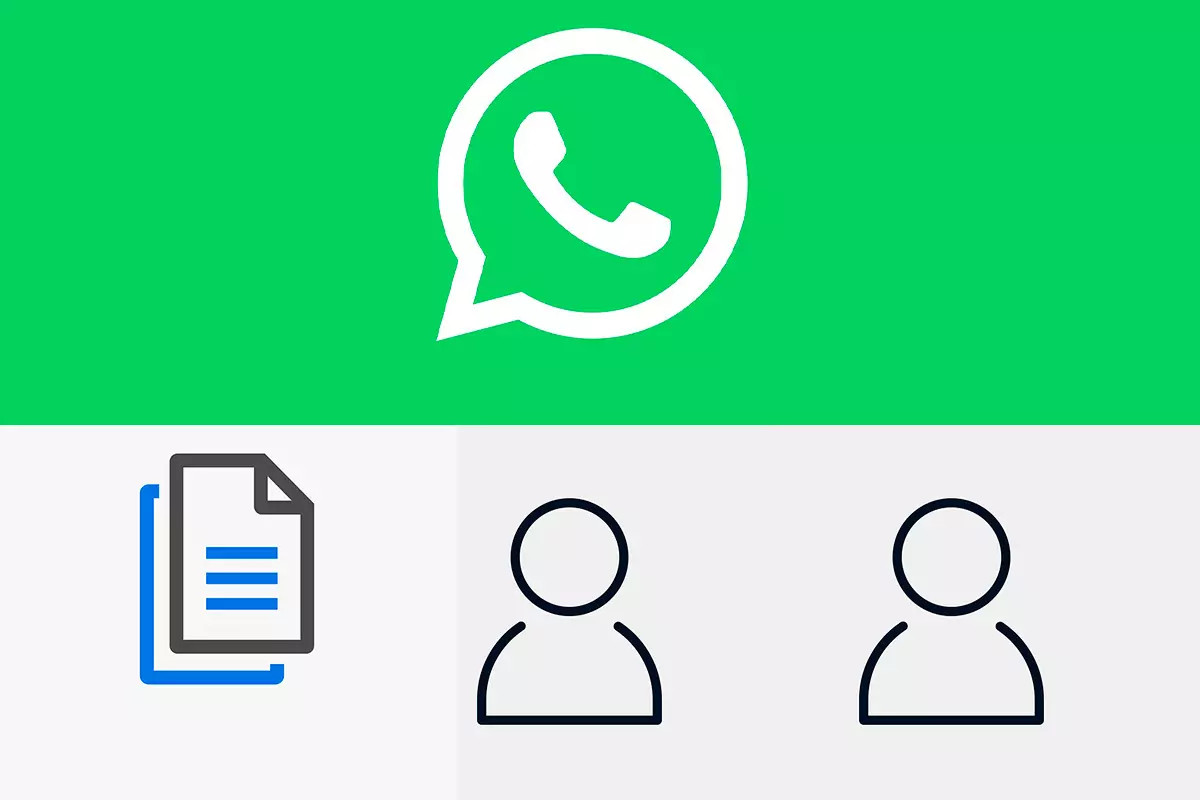
Every day we chat on WhatsApp with contacts both individually and in groups. If for any reason you need to have a list with all the members of a group chat, we will show you how to copy all the participants of a WhatsApp group in a few simple steps.
WhatsApp is the most used messaging app in the world. Every month more than 2,000 million users connect to this platform. In addition to conversations between two people, in the application you can also talk in a group. An interesting function related to these groups is that of being able to copy the data of all the participants, to, for example, make a broadcast list or to create another new group. If you don’t know how to copy all the participants of a WhatsApp group for other actions, don’t worry, we’ll show you below.
To know how to copy all the participants of a WhatsApp group, follow the steps that we show you below:
- Open the WhatsApp web app on your computer.
- Then enter the WhatsApp group and place the mouse where the contacts in the group appear, just below the group name.
- Next, right-click and choose the “inspect” option.
- Then a text will appear highlighted within “inspect”. Now, with the right mouse button, choose “copy” and then “external html”.
- Finally, go to notepad or Excel and paste the contacts.
If you have the contacts saved in your phone’s agenda, they will appear with the name. If you do not have them, the number will be shown digit by digit.
HOW TO CREATE A WHATSAPP GROUP FROM ANOTHER GROUP
In the previous section we have shown you how to copy all the participants of a WhatsApp group. Now we are going to show how to create a WhatsApp group from another group.
The first thing you have to do to create a WhatsApp group from another group is to open the application on your mobile and again choose “group”. Now you have to choose a contact from your address book that you want to join the group and then put the name of the group.
Now click on the name of the group and then tap on “invitation link”. Next, choose “send link by WhatsApp”. Now you have to choose the group from which you are going to create the new one and share the link there. All the contacts that want to join the new group will do so from that invitation link that you have shared.

HOW TO COPY A WHATSAPP BROADCAST LIST TO CREATE A GROUP
Another function is knowing how to copy a WhatsApp broadcast list to create a group. To do this, you can follow the same steps that we have explained in the section how to copy all the participants of a WhatsApp group, only instead of a group it is a broadcast list.
To do this, remember to enter WhatsApp from the web and then enter the broadcast list and press the right button just where the contact information of the broadcast list appears. Next, click on “inspect” and choose copy and then “external html”. Now copy the contacts, for example, in a notes app and then create a group.
HOW TO TRANSFER CONTACTS FROM ONE WHATSAPP GROUP TO ANOTHER
If what you need is to know how to transfer contacts from one WhatsApp group to another, we are going to explain how to do it in the fastest way.
Enter the newest WhatsApp group and click on the name that appears at the top. Then click on “invitation link” and then choose the option to share the invitation link by WhatsApp. Now select the “old” group you want to pass the contacts from and ask them to click on that link to join the other group. Remember that in order to share the link you must be an administrator of the group.