After some time of use has passed, and when we have already tried and chosen all the applications that were useful to us, in addition to trying and playing a few games, that is to say that we are stabilized with all the apps that really serve us and we like, In a way, our cell phone or tablet becomes a mere device that assists us in daily tasks. It is at this point that we begin to think of a new way to exploit its possibilities. In this sense, most users direct their attention to the possibility of connecting the tablet or smartphone to the TV.to be able to watch movies, videos, play some games of your favorite game and consult the content of the device, among many other activities, directly on a large screen.
But unfortunately, not all the devices on the market offer this possibility, and even less those devices that provide an HDMI port, which would allow us to interconnect the tablet or cell phone with Android just by means of a cable by selecting the relevant input in the television. To try to offer some kind of solution to this problem, in this article we will learn about the various ways that exist to make these types of connections to be able to see our Android in action on the screen of a large LCD or LED TV .
Contents
Connect Android to TV
Fortunately, there are several methods with which to connect a tablet or smartphone to a TV , and it all basically depends on the type of Android device we have. At this point, the television will surely not offer any type of problems, and most likely it will provide everything necessary to make the connection without problems, so we should not worry.
Via HDMI
On a scale of imaginary ease and comfort of use, the method that would be at the top of the podium is the direct connection of the tablet or smartphone via an HDMI cable through a port built into the device, but unfortunately not all brands include this kind of facility. In this sense, the price we have paid for the device has nothing to do with it, since we can find expensive tablets that do not incorporate HDMI and cheap tablets that do.

Chromecast
Second, we have Chromecast, a very inexpensive device created and recently launched by Google, which basically acts as a kind of Wi-Fi bridge between the TV and the device. Through this device we can view content on the television screen without having to connect them by cables, controlling all aspects of playback such as volume levels and others directly from the cell phone or tablet.

Unfortunately, Chromecast is not yet available in all countries, but it is certain that over the months we will be able to enjoy it in any region of the world.
Apps that mimic Chromecast
As we mentioned, Chromecast is not yet available in all countries, which is why many developers have chosen to design applications that allow their users to get closer to the features provided by the Google device. In this sense, CheapCast offers us a good amount of very interesting features, and it is also a good way to connect an Android device to a television.
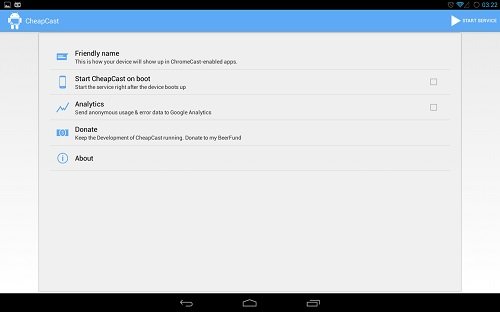
Connection via USB MHL Adapters
MHL is an interface that allows us to connect phones, tablets, and other devices to a TV through the USB connection, converting it into a digital output with 1080p Full HD resolution through HDMI, with which we will have no problems connecting it to the television.

This type of converters are very useful to carry out this task, and also quite inexpensive, of course depending on the model we want.