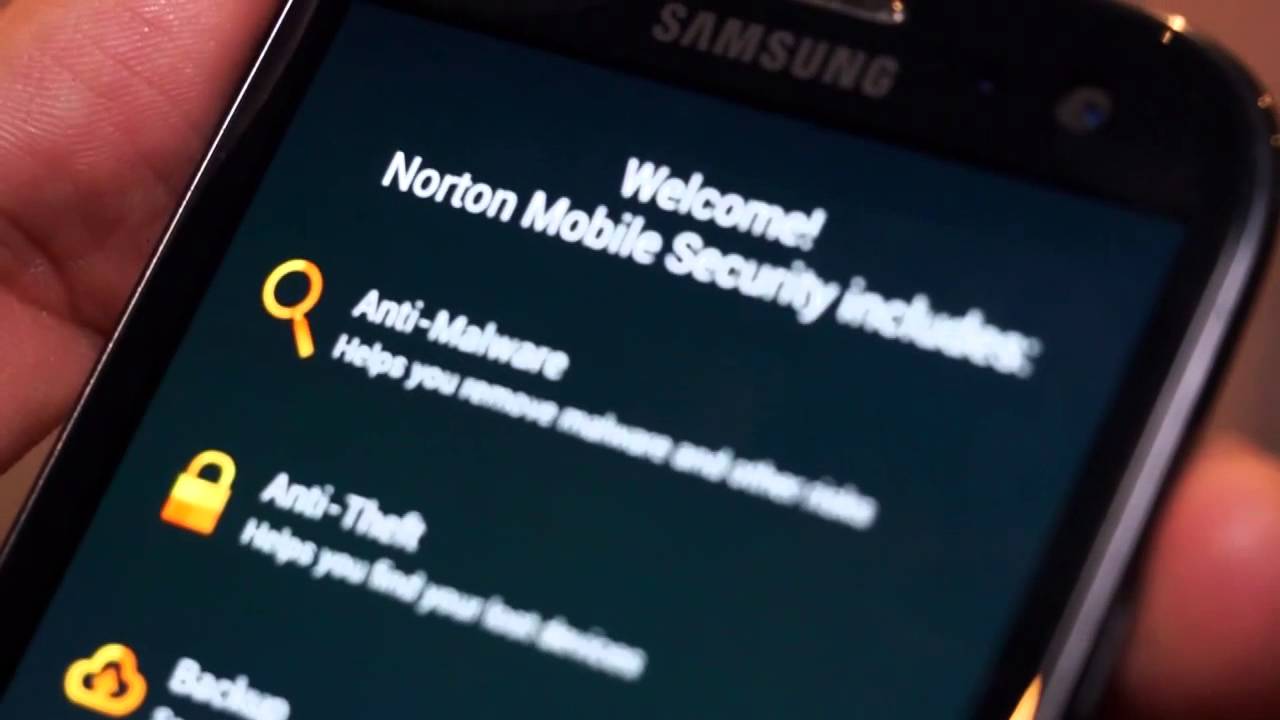Contents
If you purchased Norton Security, the software helps you protect your computer or mobile device from viruses and malware. In this article, we explain how to properly install Norton on your smartphone for both Android and iOS devices.
How to install Norton on Android smartphone
You can not only use Norton’s antivirus software on your PC or laptop, but also install it on your smartphone. The procedure required for the installation depends on the operating system installed on your device.
- If you have an Android smartphone, first open the Google Play Store on it and search for the Norton Mobile Security app.
- Then tap “Install” and then “Accept” to start downloading the app.
- Once the installation is complete, please tap “Open” to launch the Norton app and accept the license and terms of use.
- Now tap on “Log in” and log in to your Norton account with your email address and the corresponding password.
Install Norton on smartphone: This is the procedure for an iPhone
If you have an Apple iPhone, you can download the Norton Mobile Security app from the App Store. To do this, open the app in the Apple App Store and start its installation by tapping the “Load” button. Then open the app, confirm the terms of use and follow the further instructions to set up the app after tapping “Next”.
You might also be interested in:
iPad virus protection: useful or not?
Virus protection: Activate Windows Defender
Virus protection Linux – how to secure the operating system