
With the arrival of summer, the use of applications to flirt and meet people is skyrocketing, but it can be very frustrating trying to access and verify that Grindr does not let me enter, how to solve it then becomes a heavy task. In order to make it more bearable, this article will indicate the steps to follow to make access to Grindr work correctly and we can take a look at their profiles and contact interesting people.
In these cases, the first thing we have to do when we see that Grindr does not work is to check the stability of our connection. Once we have checked that Wi-Fi or data is not the problem that is preventing us from accessing it, it is also worth taking a look and checking if we are using the most recent version of Grindr.
One of the issues that can prevent you from accessing Grindr is the use of a VPN. If this is your case, try to disable it and reopen the application to try to access without complications.

When trying to enter with our username, many times we forget that the text boxes detect the use of capital letters. Always make sure to write your email address in lower case, and of course, that your password is spelled correctly, either in upper or lower case. If none of this works, try force-closing the app or giving it a 30-minute timeout , it might be a bug in the app and not yours.
Although it is rare, you also have to remember that Grindr is not an authorized application in all countries of the world, so if you are in a country in which it does not have permission to operate, you will not be able to access it. Without going any further, in the next World Cup in Qatar, many users may find that Grindr does not work on mobile networks, although it does on private Wi-Fi networks.
GRINDR WON’T LET ME CREATE AN ACCOUNT
Other users complain that Grindr won’t let me create an account . In these cases, everything explained in the previous section can be applied to try to create it without complications, but other aspects must also be taken into account. If you try to create a new account with an address that you already created another one with at the time, you will have to try to remember that password.

You also have to keep in mind the requirements to create an account on Grindr , and that is that those under 18 years of age will not be able to access the application. Other users have found that they couldn’t create an account due to having a filter on their devices that restricts adult content, so if you have apps like Google Family Link, take a look to avoid problems when creating an account. In case no solution works, give the platform a margin of 24 hours to try to create the account, it is possible that the failure came from your side.
GRINDR WON’T LET ME SEND MESSAGES
The number of users who report on social networks and Internet forums that Grindr does not let me send messages is constant and does not decrease over the years. If you are convinced that your connection works, contact Grindr via [email protected] to make your case and provide screenshots to prove it.
There are people who have shared some more home remedies, such as copying the message, leaving the app and pasting it back into the conversation when re-entering . Switching from Wi-Fi to mobile data has also worked with one of these issues. Finally, are you sure that the other person hasn’t blocked you and that’s why you can’t send them messages?
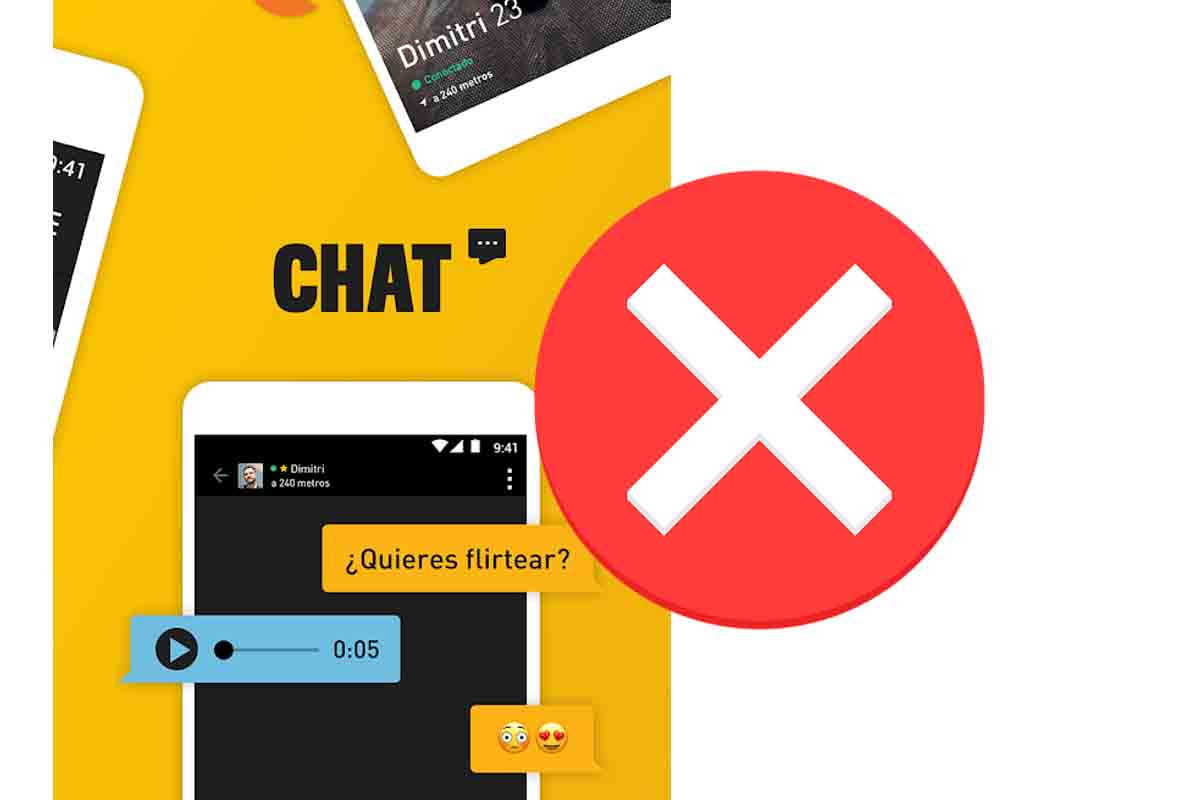
GRINDR WON’T LET ME UPLOAD PHOTOS
Can’t complete your profile as you would like? These are the aspects that you have to take into account if Grindr does not let me upload a photo . The photos we choose must occupy less than 1 mb and have a maximum size of 1028 × 1028 pixels. When you upload it, it will not appear immediately on your profile, as it has to be reviewed by the Grindr moderator team, which usually takes between 20 and 45 minutes.
Grindr ‘s internal rules can also be the reason that prevents you from uploading a certain photo. Remember that explicit nudity is not allowed in public photos , so comply with the platform’s terms of use and you will avoid problems.