As the years go by, some devices that we used to use are being replaced by other devices that provide a greater amount of benefits, and in this sense, such is the case of traditional GPS devices, which to a large extent are being increasingly replaced by smartphones and tablets.
The main reason for this is that ultimately in our Android smartphone or tablet we can have a complete GPS system , with applications dedicated to it that offer us a great variety of functionalities, and at the same time we can in many cases use GPS without internet connection.

The truth is that if we decide to use our Android smartphone or tablet as a GPS on our car trips, this is very simple when we have mobile data throughout our trip. We only need a reliable and complete application, which there are and many, and we can easily have a large number of maps that include navigation instructions.
In short, if we have a cell phone or tablet that can be connected to the internet during the entire trip, without a doubt this type of device is usually much better than using a traditional GPS since it is really much more complete because among others things we can obtain information in real-time of the state and services en route, as well as the state of the traffic where we are going to circulate.

Contents
GPS without internet connection
During our trip , we well know that the GPS of our Android phone or tablet works perfectly as long as the equipment is connected to the internet, that is, we can use the mobile data connection, which of course can be a bit expensive.
However, to avoid this expense we can always resort to using GPS without an internet connection, in the case that we have an Android device that has a GPS receiver, and that also has a database of maps that can be used Without connection.

Regarding the first point, we must bear in mind that most current Android smartphones and tablets generally include a GPS chip, which allows the device to determine our geographical location even when we are not connected to the internet.
If we have a device that can do this, then we will only need to install an application in it that gives us the possibility of using the maps and navigation functionalities without the equipment connecting to the internet.
The best GPS without internet connection
Most Android device users usually use the Google Maps application as a method to find directions to their destination, since the truth is that it is one of the simplest tools, that with the push of a button is possible start browsing, and this app is installed by default on most devices.

One of the advantages of Google Maps is that it allows us to download the maps to be able to consult them later when we are without an internet connection. However, Google Maps does not provide a way to get GPS navigation directions without an internet connection, so many users look for other options to do so.
Among the wide variety of tools that we can find in the Google store, one of the favorites of most users is the Here WeGo app , since in addition to being a free tool, it has a graphical interface that offers the possibility of navigate in a totally simple way.

Among its main features, Here include maps with really detailed routes, a complete guide with directions, and all the information we need to get around. It also offers the possibility of downloading the maps, which Here continues to work even when we do not have an internet connection.
How to use it Here?
Here’s how to use this excellent tool.
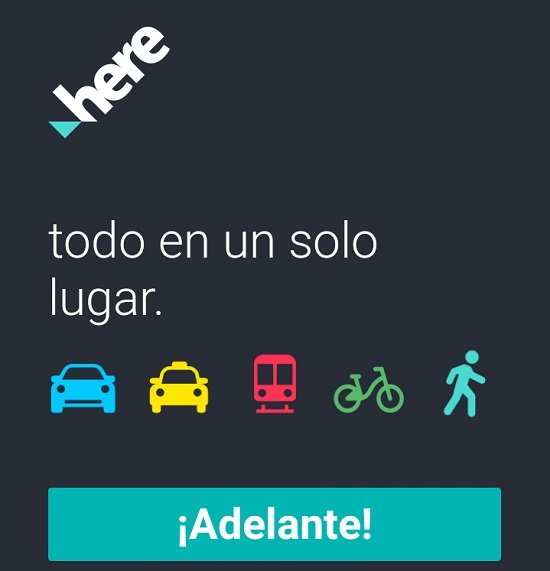
Step 1: The first thing to do is install the app, which we can find for free at this link .
Step 2: Once Here is installed on our cell phone or tablet with GPS, we run it and verify that the location it has detected is correct.
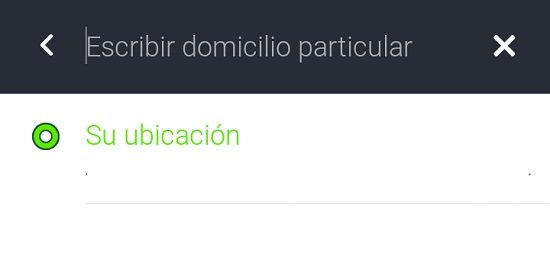
Step 3: To find a place we want to get to, click on the magnifying glass icon, then write the place and wait until the app tells us that it has found the place we want to go.
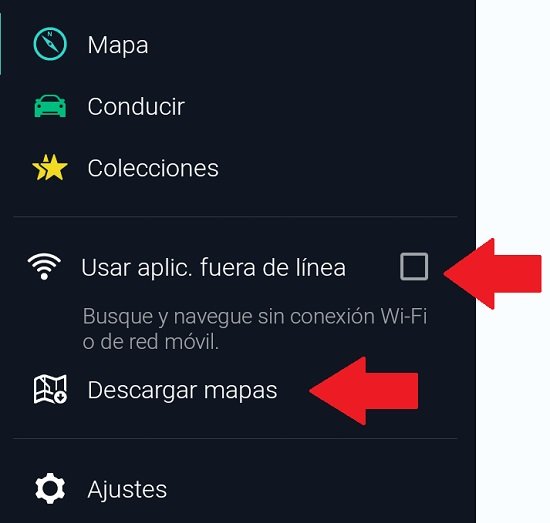
Step 4: We can access different functionalities through the app’s drop-down menu, by clicking on the three-line icon. There, for example, we will find an item that tells us that we can use Here without an internet connection, as well as the option to download maps.
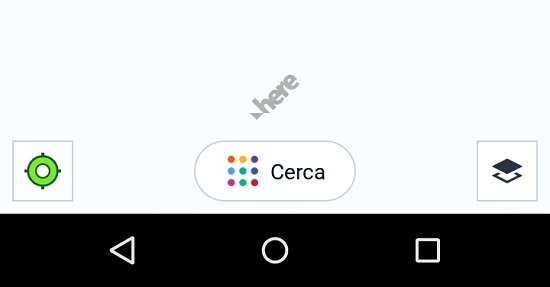
Step 5: on the main screen of the application, if we click on the “Nearby” icon , a new screen will be displayed with different options to find nearby places, such as restaurants, hotels, shops of different sectors and others.
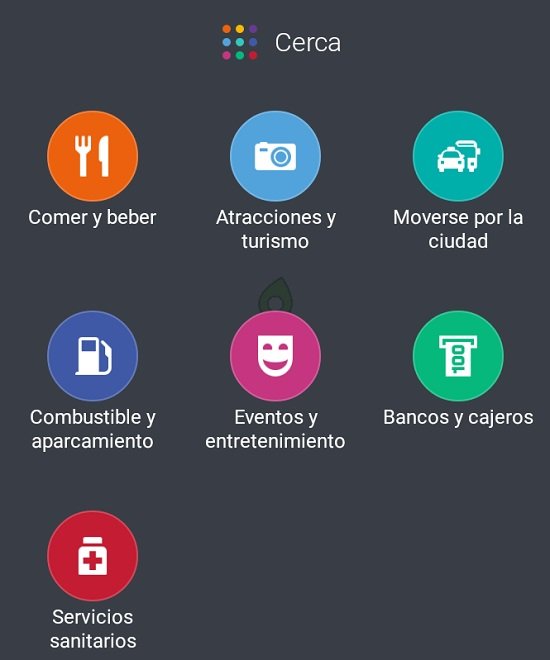
These are some of the simplest options that Here offers us, which surely with its frequent use we will notice that it is undoubtedly one of the best tools of its kind.
Other GPS without internet connection
In addition to Google Maps and Here, there are a wide variety of applications that we can use on our Android device to be able to use GPS navigation offline. Here we tell you which are the most interesting.

Osmand: It is an application that has access to the maps of the OpenStreetMap community and one of its great features is that it allows us to store all the data of these maps on the memory card of our device so that we can use them when we have no connection to the Internet. In its free version, it allows you to download up to 7 map files, while in the paid version the download is unlimited and free. The most interesting thing about this tool is that it is open-source, so we can all contribute to improve it permanently. You can download the free version of this app at this link.

Navfree: Another interesting application that allows us to navigate with GPS without an internet connection, and also includes integration with Google Street View. The app uses map data from the OSM community, with which it permanently receives valuable input from its users around the world . The maps included in this tool can be downloaded for free and are stored on the memory card of our device, precisely so that we can use the maps when we are in a place where we do not have an internet connection. One of its most interesting features is that it allows us to use maps in high definition.In addition, the address search works not only when we are online, but also when we do not have internet. You can download the application for free at this link .

Sygic: This is an excellent GPS navigation application for Android, which allows you to use GPS without an internet connection, and also includes 3D maps that are also available offline. It also has the possibility of receiving notifications about traffic alerts in real-time, as well as the location of speed cameras. As for the maps, they are taken from the TomTom platform and can be downloaded directly to our device. It also has integration with Glympse, with which we can share the route we have planned for our trip with other users.It should be noted that the free version can be used without limitations for seven days, after which we can continue using it but with the lack of some functionalities, so we can always purchase the Premium version. You can find the app for free at this link .

Maps.Me: This is an application although somewhat limited compared to the previous ones, but it allows us to use free and detailed maps when we have internet and also when we are not connected. It is also a really free app, since its maps and functions are free to use. The tool uses the maps of the OpenStreetMap community, which, as we have already mentioned, are constantly updated thanks to the contribution of users. It also allows offline searching and the ability to save our favorite locations to share with other users. You can download the app at this link .

MapFactor: This is a free application, and its main feature, which is why it is used by millions of users around the world, is that it can be used on Android devices from version 2.3 of the operating system. Use the maps of the OpenStreetMap community, which we can download directly to the memory card of our Android smartphone or tablet, and then use them when we do not have an internet connection. In addition to the traditional 2D viewing mode, this tool also allows you to view maps in 3D format. You can download the app at this link .

Navmii: Like the ones mentioned above, this application allows you to use GPS without an internet connection, since it offers the possibility of downloading the maps to the storage of your Android device. Likewise, the address search is available with and without an internet connection. The app uses the OpenStreetMap maps. You can find this application at this link .