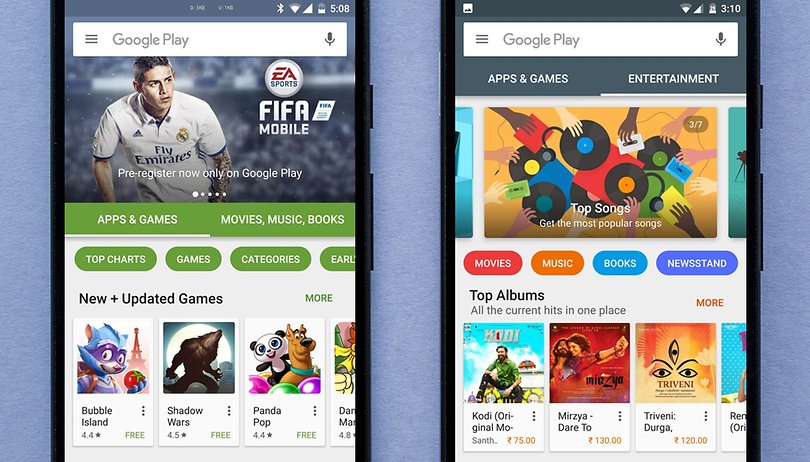Contents
Do you want to give away a Play Store app? Or you read in the Play Store: “This app is not compatible with any of your devices”, so probably not available in Germany? Or do you want to return a purchased app? Do you want to use the Play Store without a credit card? And do you want to get paid apps for less or even free through Play Store bargains? You can find out how it all works here.
- Google Play Store doesn’t work: This helps against the problems
- So you can manually install the Google Play Store APK
The Play Store is the most reliable source for quality-controlled apps in the Android ecosystem. That doesn’t mean that you can’t save money or get apps that he keeps from you. So we went in search of the most important tips and tricks around Google Play and the apps available there.
Can I give away Play Store apps as a gift?
Don’t give away. But you can make most of the apps / games / books you buy available to family members for free. This goes through the family library. To do this, open the menu from the left in the app. There, under Account 👉 Family 👉 Manage family members, you can invite them by email. So they each need their own Google Play account.
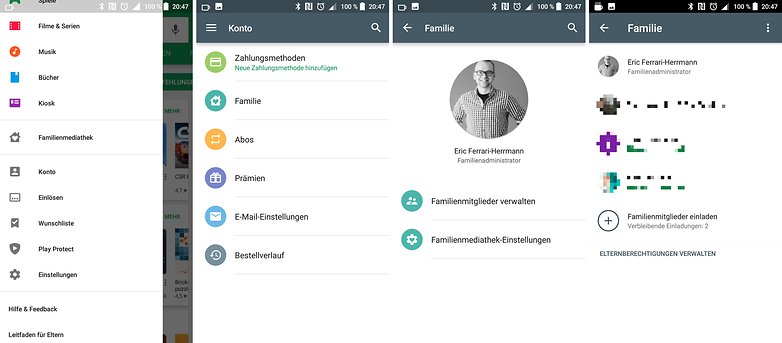
The family members can not only use your apps but also your registered payment method. However, you remain in control of the finances because you have to approve each purchase individually. Of course there are also regulations for the protection of minors.
Does the Play Store have parental controls for minors?
Unfortunately, the fantastic Family Link tool is not available in Germany . Via this you could apply stricter filters to the Google accounts of your under-13-year-old children. Without the tool, the parental controls in Google Play that are active on the device on which they were set up will remain. In combination with the family account mentioned above, that’s pretty good.
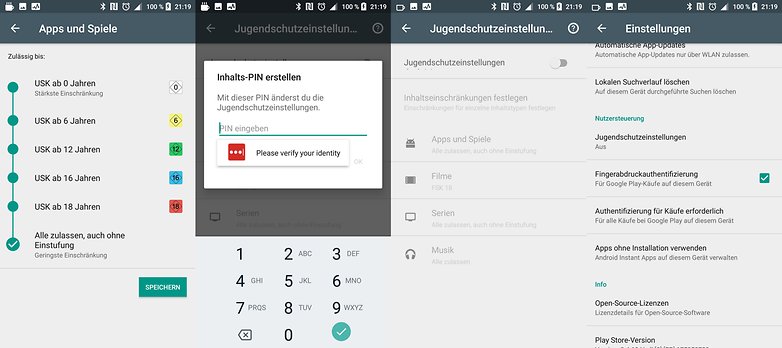
This requires that you register a separate Google account on your child’s device and activate the parental controls in this. From then on, your child’s device will be locked against adult content behind a youth protection PIN. Thanks to the connection to the family account, in-app purchases are controlled from the parent account just like all other payments in the Play Store.
Can I return an app in the Play Store?
You can cancel the purchase a maximum of two hours after purchasing a paid app. Then the transferred amount will be transferred back to the account where the money came from within a few days. After this period, it is up to the app developer to decide whether to grant a refund. Details on this in the help article .
“This app is not compatible with any of your devices” often means that the app is not available in Germany.
App not compatible? Or doesn’t it even appear in the Play Store on the smartphone, even though you can see it clearly on the PC in the browser? Then you need a plan B. Many apps are available in alternative stores. We have already collected these for you in a separate article:
- Play store alternatives: Uptodown, Aptoide, F-Droid, Amazon App Shop
The so-called region lock, i.e. the exclusion of users from certain regions, could be avoided for a while by virtually beaming to another country via a VPN service provider and then resetting the app data of the play store. Unfortunately, the remedy no longer works reliably, since in the days of SafetyNet the apps themselves can constantly check where you are.
How do I delete old devices from the selection?
You have a pile of old smartphones or tablets in your device database? Delete them; on the one hand out of pure order instinct, on the other hand so that the connection of the device with your account is no longer possible. We have also outsourced how to do this in a separate article.
- Remove Android devices from the Play Store
Do I have to install app updates or can I prevent this?
In addition to the description of each app, there is a dot in the menu in the upper corner: Automatic update . If you remove the check there, the app remains as it is. If the opt-out approach is not enough for you, you can switch off the automatic app updates globally in the Play Store settings. Then the opt-in principle prevails. That means there are no updates without your explicit consent.
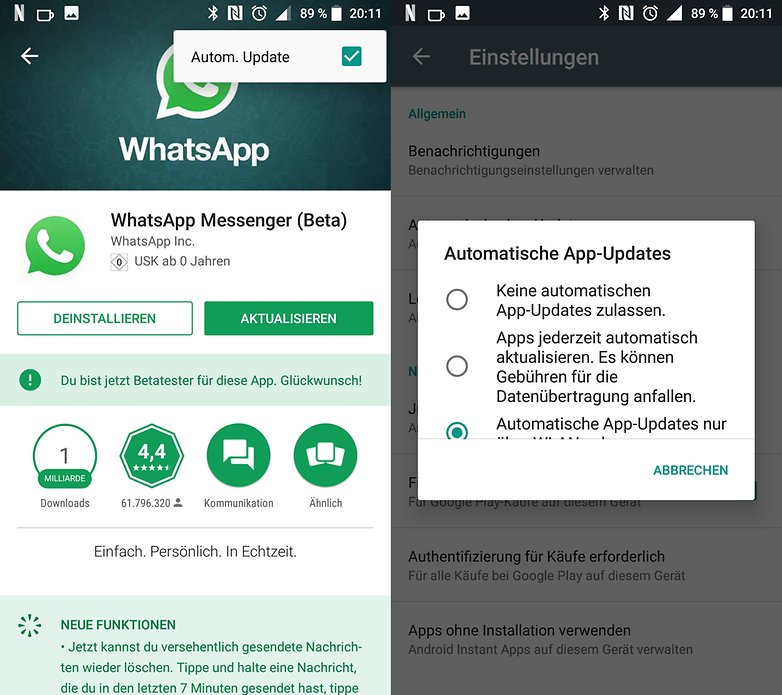
How can I use the Play Store without a credit card?
Some time ago, Google added PayPal as an alternative payment method. The stubborn Germans still don’t all have a Visa card like the Americans. In addition, there is play credit for cash at the supermarket checkout in the form of a code. This way you avoid any connection to one of your accounts.
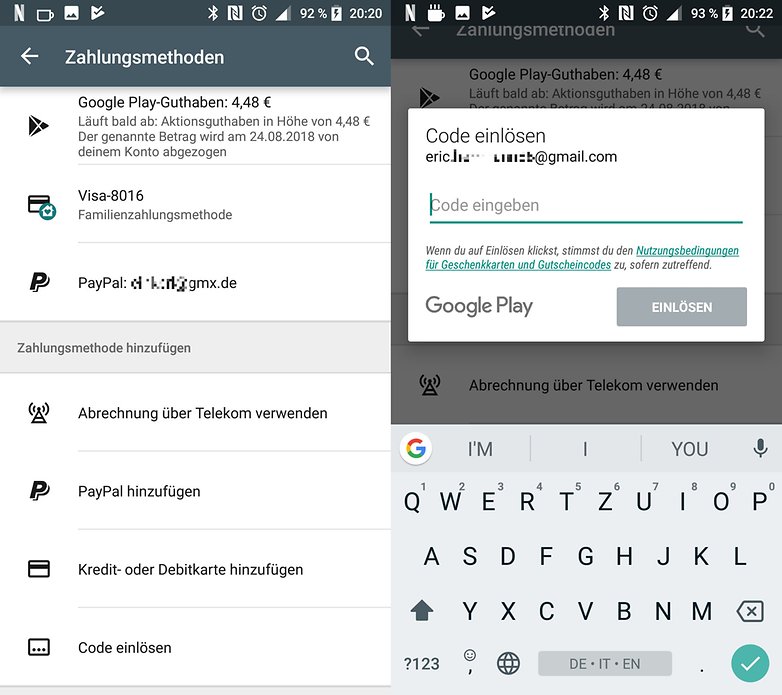
How do I find play store bargains in time?
Play credit is also free, just like some paid apps. It is only important to fit the right time window. So that you notice in time when there is an offer, the service provider App Sales is recommended . We have already explained the exact functionality in a separate article.