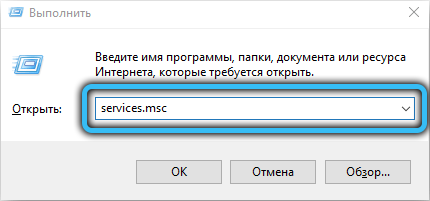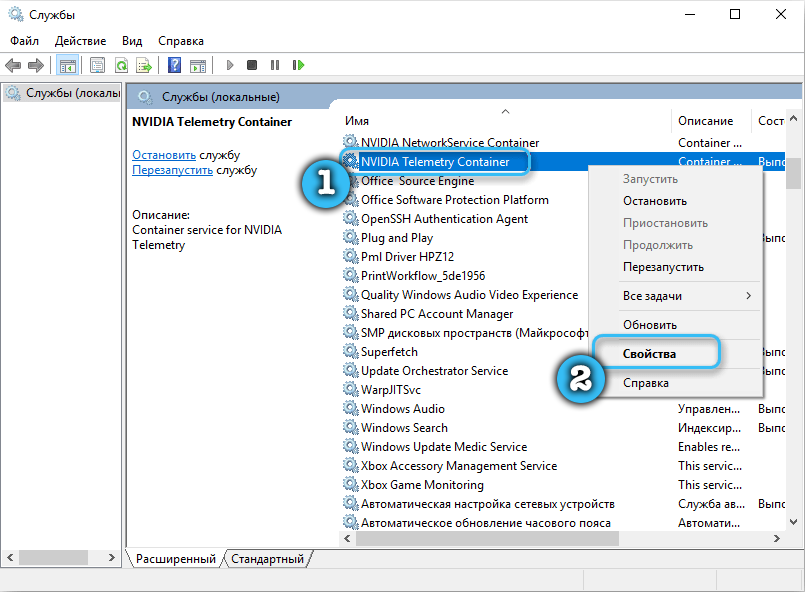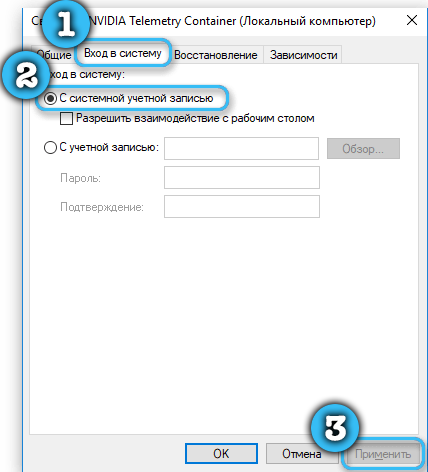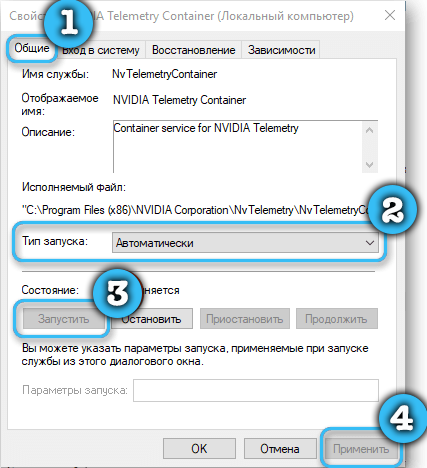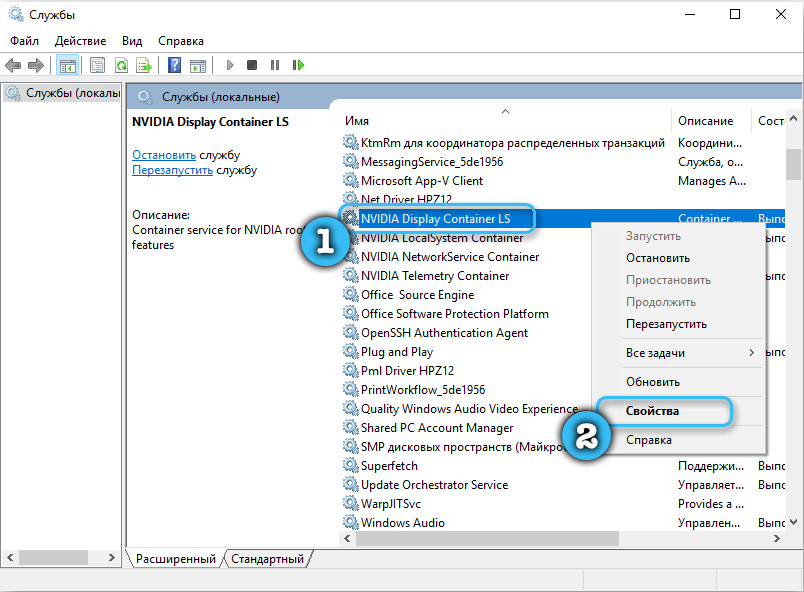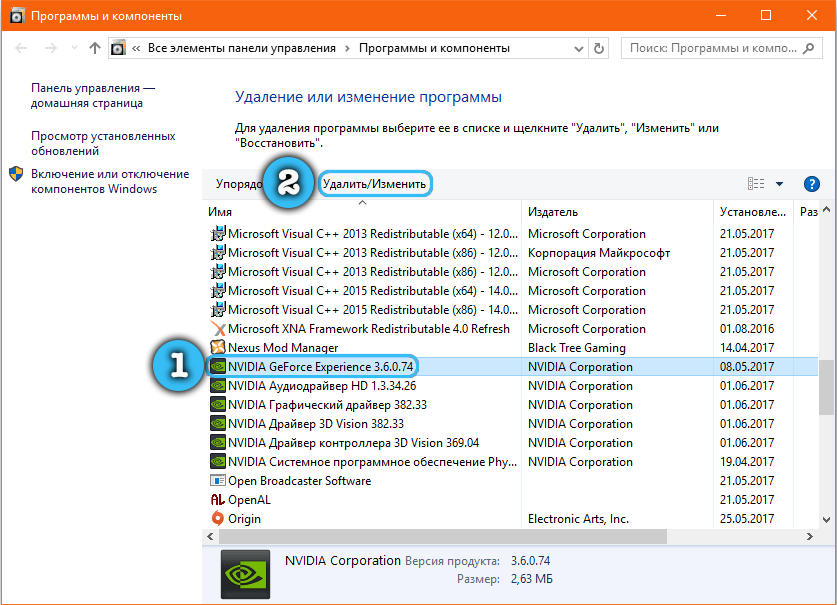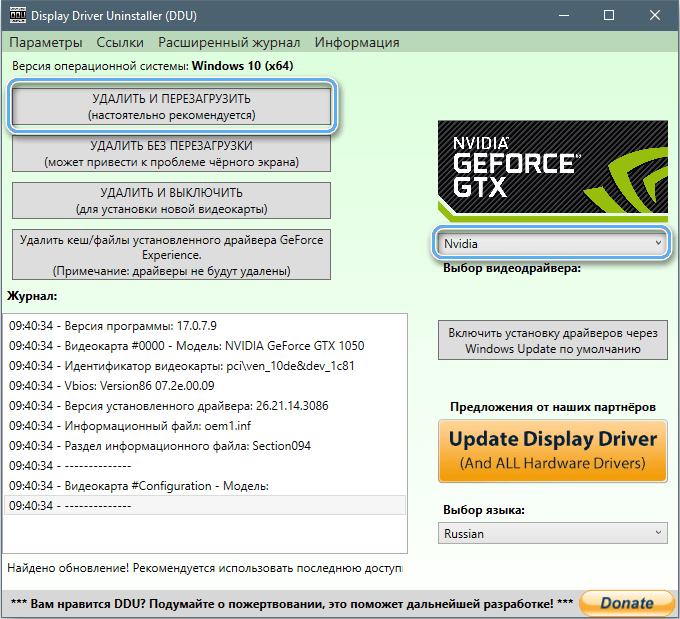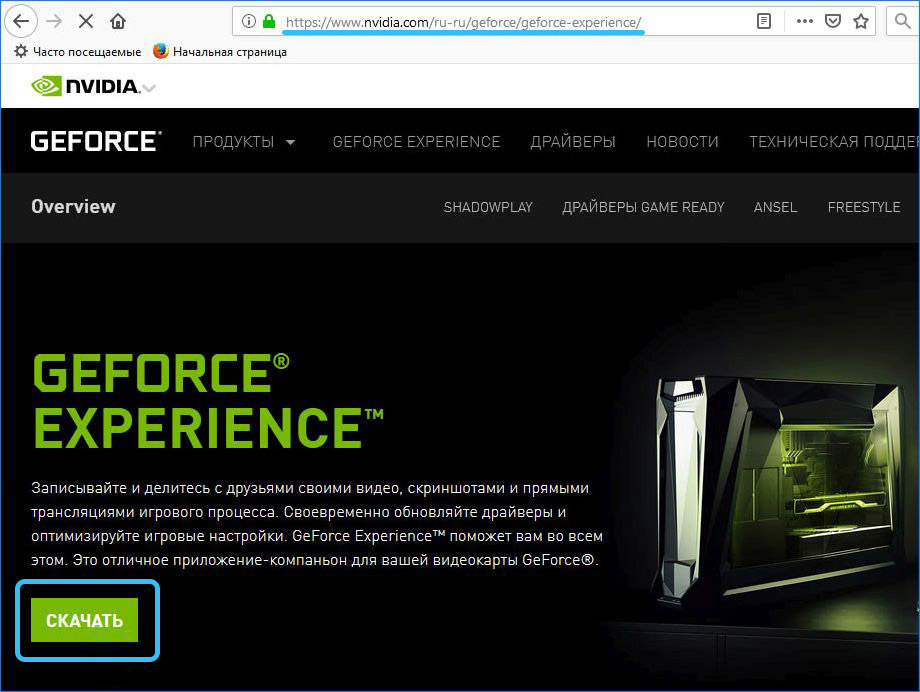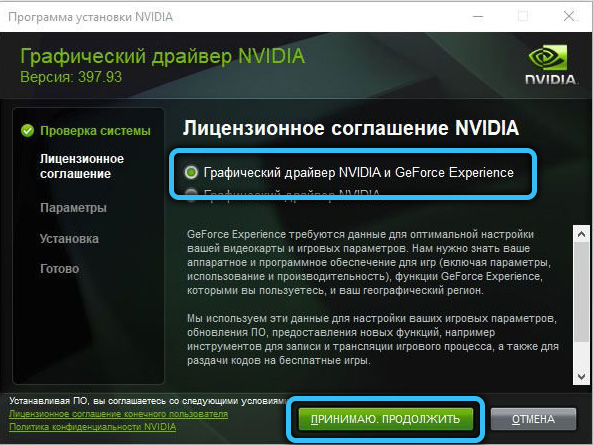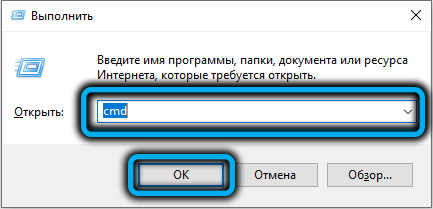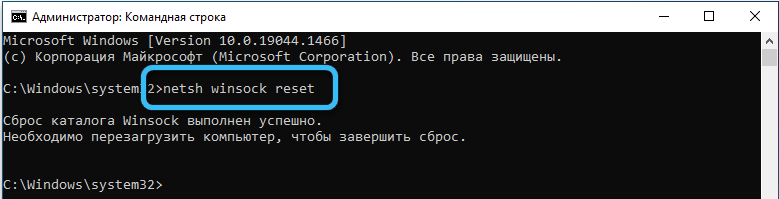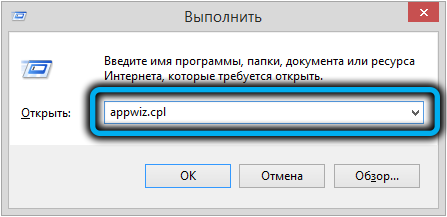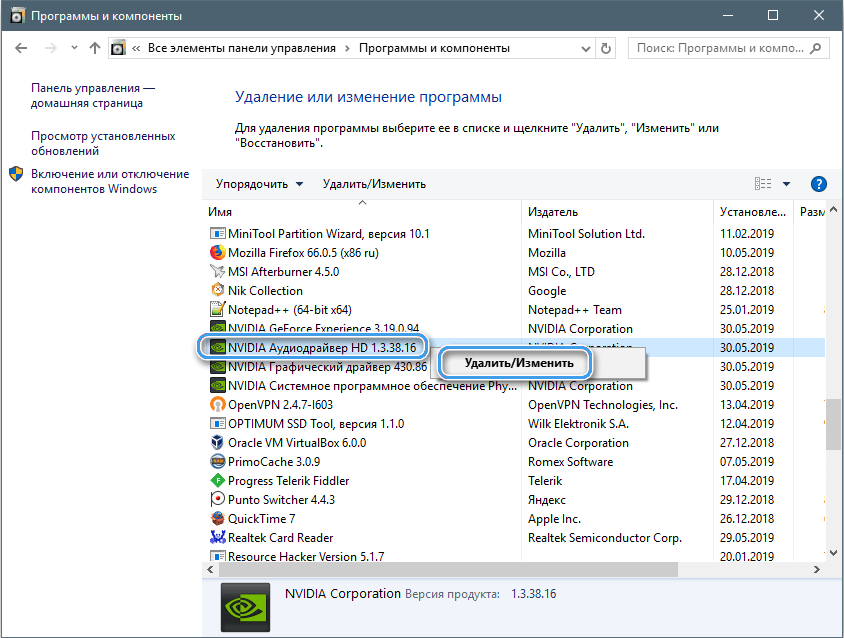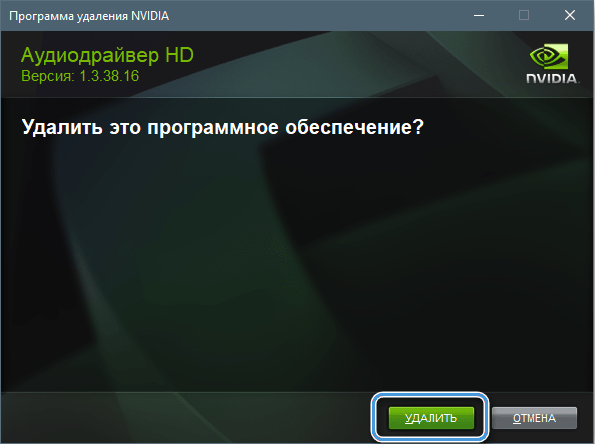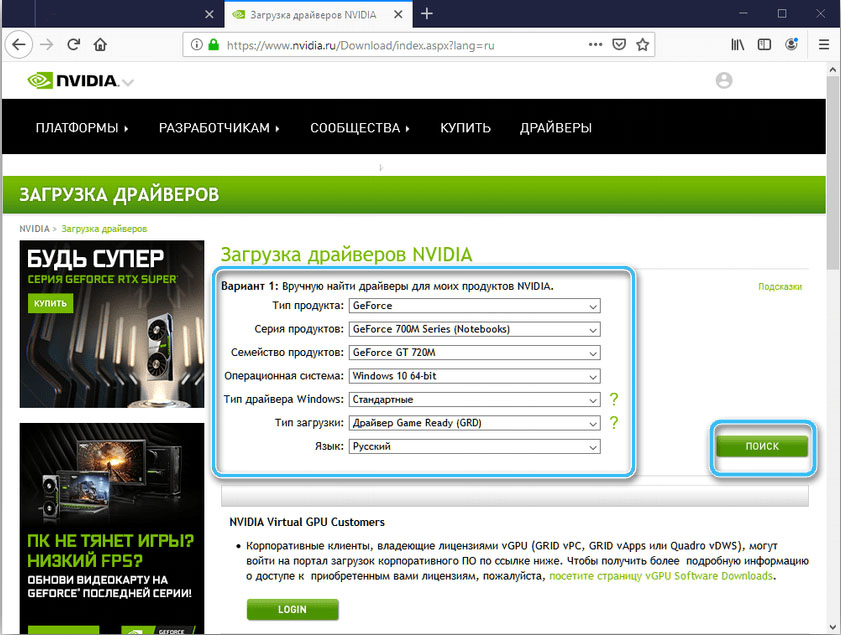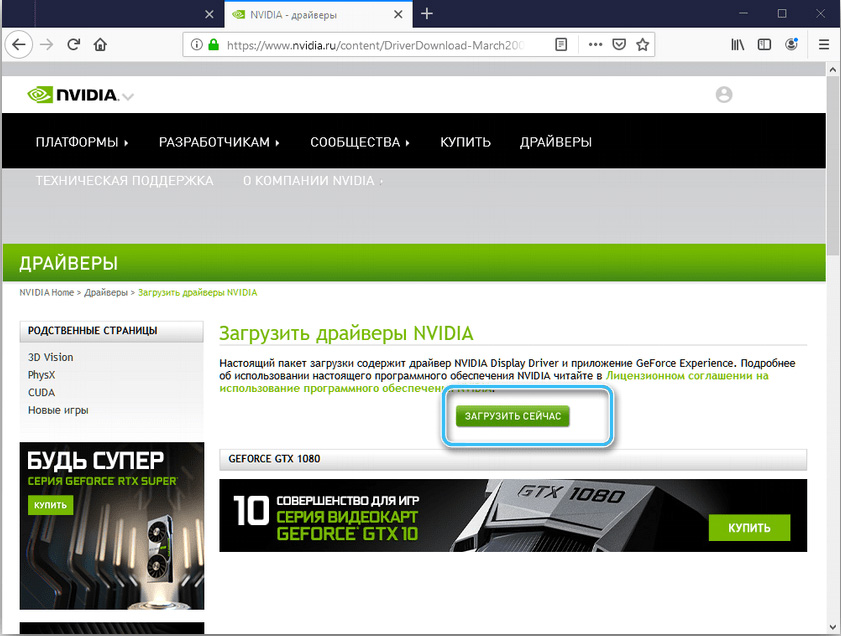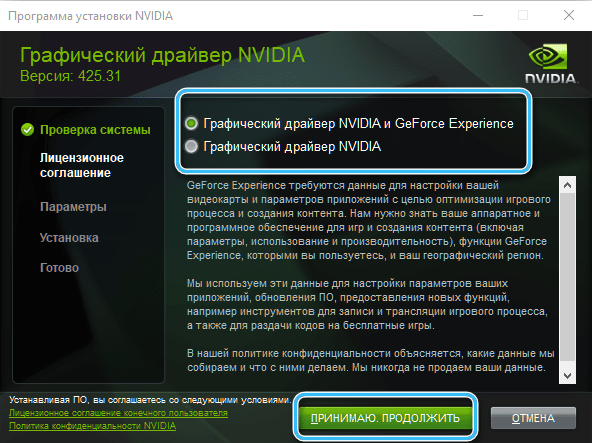In the process of using the capabilities of the Nvidia Experience program, users sometimes encounter various kinds of difficulties, among which errors are the most inconvenient. When you enable certain options, you may receive a message indicating the error code 0x0003. After that, you will no longer be able to use the application normally. It remains only to close the pop-up window and think about solving the problem. Fortunately, there are several fairly effective approaches at once.

Contents
What Causes Nvidia Geforce Experience Error Code 0x0003
According to the information collected from a huge number of users, the Geforce Experience 0x0003 error is most often caused by quite specific reasons:
- The inability to properly interact Nvidia telemetry with the computer desktop. In the process of launching the corresponding function, the operation simply cannot be performed because the required permission is missing. Setting certain parameters in the service settings will solve the problem.
- Errors in specific Nvidia services. The most commonly described error code is associated with packages such as Nvidia Display Service, Nvidia Local System Container, and Nvidia Network Service Container. To get rid of the problem, it is enough to start the corresponding services forcibly.
- Video card driver malfunction. For the GPU to work properly, fully functional driver versions must be installed on the system. If errors occur in them for any reason, a malfunction is inevitable. In this case, a complete reinstallation of all Nvidia components helps.
- The network adapter is not working properly. If the network card stops maintaining a stable connection, an error appears, because the program simply cannot establish a connection with the manufacturer’s servers. A complete reset of network protocols is used as a solution.
- Incorrect update Automatic installation of new components does not always improve the stability of the system, especially if the drivers of all other components are not updated at the same time. Most often, installing the latest drivers for the video card, optimized for the new version of the OS, helps here.
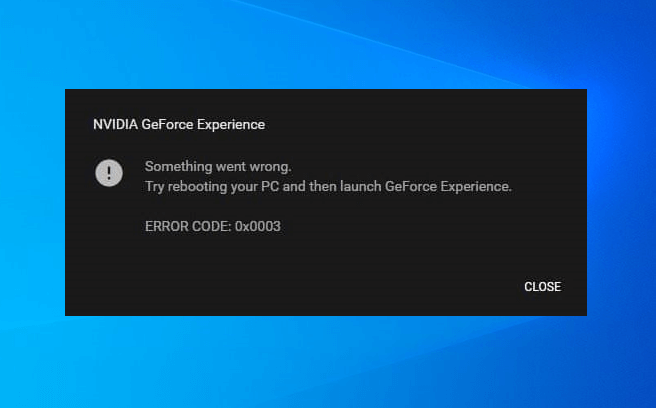
Depending on the specifics of the problem, one or another solution is selected. If the cause is not exactly known, it makes sense to sequentially perform all operations, checking for an error.
Solution
Many users do not know what to do with the 0x0003 Geforce Experience error. The algorithms described below will come to their aid, which in most cases guarantee the solution of the problem that has arisen and the restoration of the normal operation of the program.
Allowing Nvidia telemetry to interact with the desktop
Error code 0x0003 Geforce Experience is often associated with the operation of telemetry, it can be eliminated by appropriately setting the Nvidia program parameters. It is necessary to check that this function is running and functioning normally.
Procedure:
- Use the key combination Windows + R to open the Run window.
- In the field that appears, enter the services.msc command, and then press the Enter button.
- If a User Account Control window appears, you must confirm the action.
- At the very bottom of the list that appears, find the telemetry item.
- Right-click on it and select “Properties”.
- Open the Login tab.
- Opposite the item “Allow interaction with the desktop” check the box for permission.
- Click on the “Apply” button to save the changes.
- Go to the list section again and find the Nvidia Display Service, Nvidia Local System Container, and Nvidia Network Service Container services.
- Right-click on each of them, and then click “Run”.
After that, you can close all windows and repeat the operation that previously caused the Geforce Experience 0x0003 error. If nothing has changed, you should try the following methods.
Reinstalling the program and Nvidia drivers
Modern video cards from Nvidia work on the basis of numerous drivers, as well as additional programs. And a failure in any of these components threatens with serious problems with the software. Therefore, a fairly appropriate solution to the Geforce error code 0x0003 error seems to be a complete reinstallation of all Nvidia components.
Algorithm:
- Using standard tools, remove the Geforce Experience program from the computer.
- Uninstall all Nvidia drivers through the DDU utility.
- Go to the official website of the manufacturer and download the latest drivers from there.
- Run the installer and wait until the new drivers are installed on the computer. Together with them, the Geforce Experience program is installed.
It is worth noting that when starting the distribution, it is advisable to select the “Clean installation” mode.
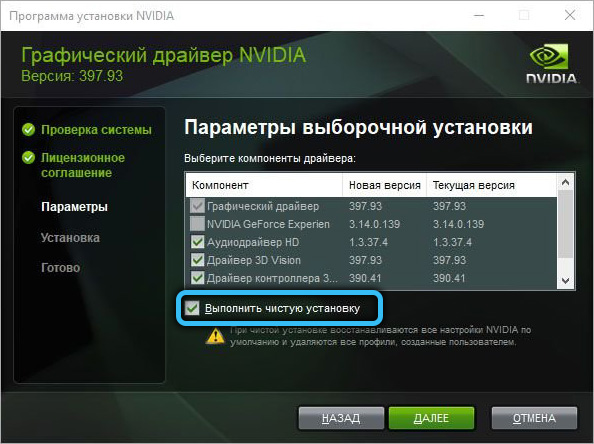
Reset network card
A special board called a network adapter is responsible for connecting to a network in a computer. Over time, it can fail, causing a variety of problems. The Windows 7 and 10 operating system has a built-in ability to reset the network adapter.
Instructions for resetting the network card:
- Press the Win + R buttons to open the Run window.
- Enter cmd command.
- Press the key combination Ctrl + Shift + Enter to run the command as an administrator.
- In the console that appears, enter the netsh winsock reset command, and then press the Enter button to start the operation.
During the process of connecting the adapter, you will need to restart the computer. As soon as the system starts, it is worth checking for problems with the program.
Firewall settings
The answer to the question of how to fix error 0x0003 can be a simple adjustment of the Windows firewall. Often this security system blocks the execution of certain operations. Therefore, it is recommended to immediately add the GFE application to the Windows Firewall exceptions. To do this, simply start the corresponding service and add the necessary installed programs to the list of exceptions. If the error was caused by this, it should go away.
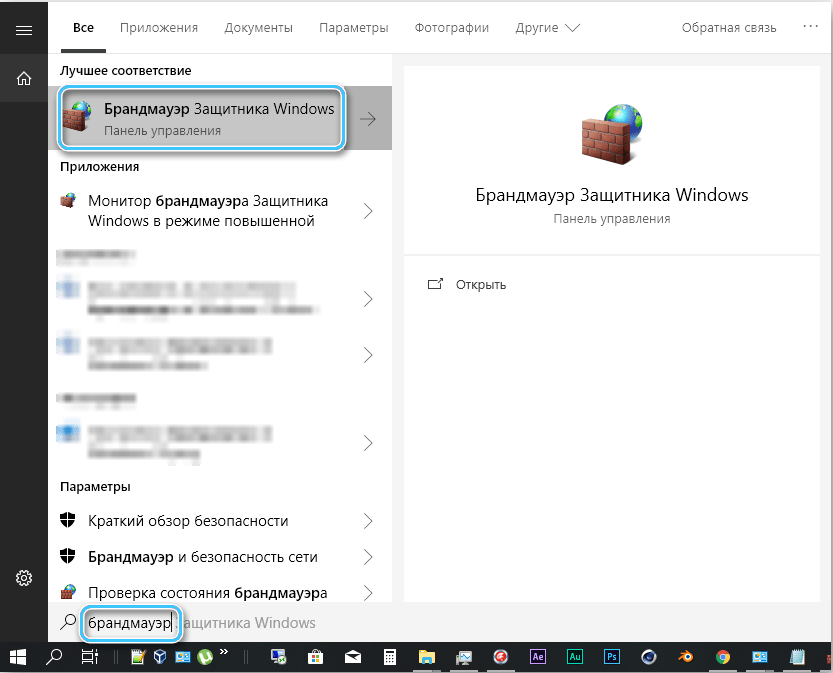
Installing Drivers Manually
In the event that none of the methods proposed above gave the desired result, serious problems with the video card drivers are quite likely. If they turned out to be damaged, then nothing but reinstallation will help. At the same time, automatic installation does not always provide the necessary conditions for eliminating the error. Experts recommend manually installing the latest graphics driver.
Procedure:
- Open the Run window using the Windows + R key combination.
- Enter the appwiz.cpl command in the appropriate window and press the Enter button. This will open a window for uninstalling and modifying applications.
- Find all items related to software from Nvidia.
- Remove all installations, including drivers.
- Restart your computer and make sure there are no graphics adapter drivers.
- Open the official website of the publisher, and then find the necessary drivers by the number and model of your video card.
- Download installer.
- Run the installation file and wait until all the necessary components are installed on the computer.
Then it remains only to reboot the system and once again repeat the procedure that was previously impossible to perform due to an error.