Facebook Messenger finally allows you to delete messages that you have just sent: a feature that allows you to catch your words in flight since the message in question will also be deleted at the recipient’s. Follow this quick tutorial to understand how to do this very practical operation in a jiffy!
It sometimes happens that one remembers, a bit too late, the popular saying “you have to turn your tongue seven times in your mouth” . A frequent situation in messaging applications and when sending emails. However, for some time, many platforms have offered the possibility of deleting messages already sent. This is for example the case of Gmail which allows you to cancel an email sent for a short time or of WhatsApp , an even more interesting case since the application is now part of the Facebook group. Strangely Facebook has long refused to provide Messenger with this functionality until today. The principle is of course not simply to delete the message only from your side, but also, also, to the recipient. Do you want to try it out on your Android or iPhone smartphone? Let’s go !
How to delete a message you just sent in Facebook Messenger
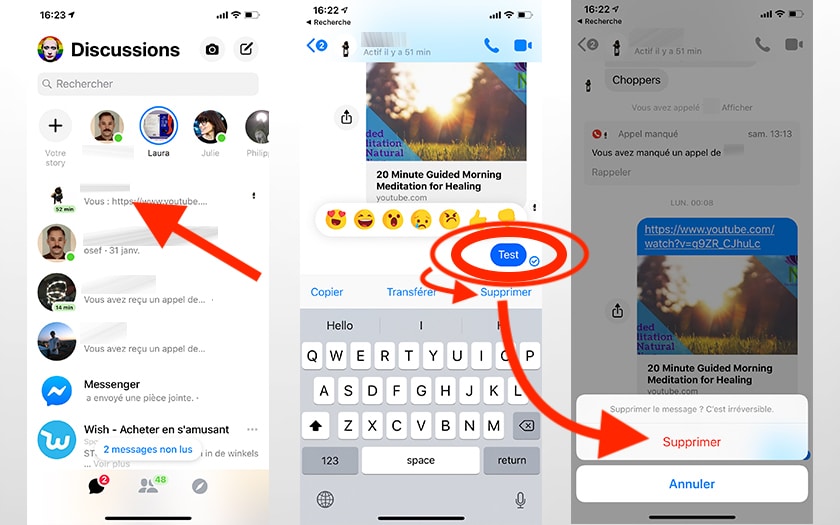
For that :
- Open the Facebook Messenger app on your smartphone
- Go to the conversation in which you want to delete a message
- Touch and hold the message to delete for a few seconds
- Tap Delete
- Confirm by tapping Delete for everyone (Android) or Delete (iOS)
Please note : it is not possible to delete messages sent indefinitely. The option will only appear within 10 minutes of sending a message.
We note that the Android version gives more choices in deleting the message when following this method – since it allows you to delete the message only on your side if you wish. Have you tested this feature? What do you think ? Share your feedback in the comments.
