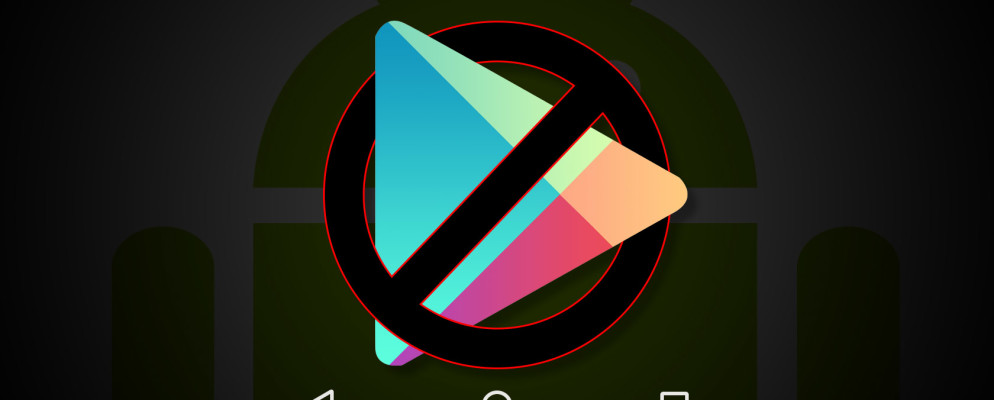A firewall should control all incoming connection requests and block untrustworthy requests. This protects your device from malware. This is also important on smartphones, as many users save sensitive data here that third parties must not be able to see.
Firewall in Android
The Android operating system does not offer a preinstalled firewall , but uses some functions that, taken together, perform the tasks of a firewall. This includes, for example, the counter, which lists the data volume used for WLAN and mobile data. In the case of suspicious apps, Android also prompts you to allow access to data usage manually. Unwanted requests are blocked to protect you from malware.Is this protection sufficient or is another firewall useful? In general, it can be said that the Android functions offer good protection through regular security updates. If you still want to feel more secure, you can also install a firewall.
You can use these firewalls for Android
- NetGuard: This free firewall is based on an open source program. You will see a list of all applications that access the Internet in the app and you can set permissions manually.
- NoRoot Firewall: With this free app you get additional setting options. Individual settings for mobile data and WiFi can also be made here.