Apple products are rightfully considered the highest quality and most popular in the modern world. Particularly famous are the thin and compact-looking, but powerful in their parameters notebooks produced by this company. If you are reading this article, you are most likely considering purchasing an Apple MacBook. Here’s a guide to help you choose a good MacBook for both your needs and budget.

So, what models of laptops from this company are there and how are they different? Let’s sort it out in order.
Contents
MacBook Air
Produced since 2008. Apple MacBook Air is the most affordable notebook model from this manufacturer. Belongs to the class of ultrabooks, so the display size is only 13 inches. There was also an 11-inch model on the market initially, but it was soon discontinued. Now you can only buy it as a used version.
MacBook Air is great for travelers and people with an active lifestyle. If you do not like to sit within four walls and prefer to work with a laptop in a cafe, outdoors, in the country and so on, this lightweight and compact model will suit you best.

At the end of 2020, Apple introduced another line of its branded laptops. And they are already radically different from those that were released earlier. Their main innovation is the refusal to use processors and graphics accelerators from third-party manufacturers (meaning Intel, AMD, Nvidia). Instead, Apple is now using combo chips of its own production (that is, with integrated GPUs in the processor). The chip, called M1, has the following features:
- architecture – ARM;
- number of cores – 8, clock speed – 3.2 GHz;
- GPU – Integrated 8-core (or 7-core, depending on the model).
But most importantly, the processor is 2.8 times faster (which is confirmed by tests) of 4-core Intel Core i7 processors, and the graphics are 5 times faster (compared to the latest generation Intel HD). And all this is done using a 5-nanometer process technology. This means that on a single charge, the laptop will work up to 20 hours of battery life!
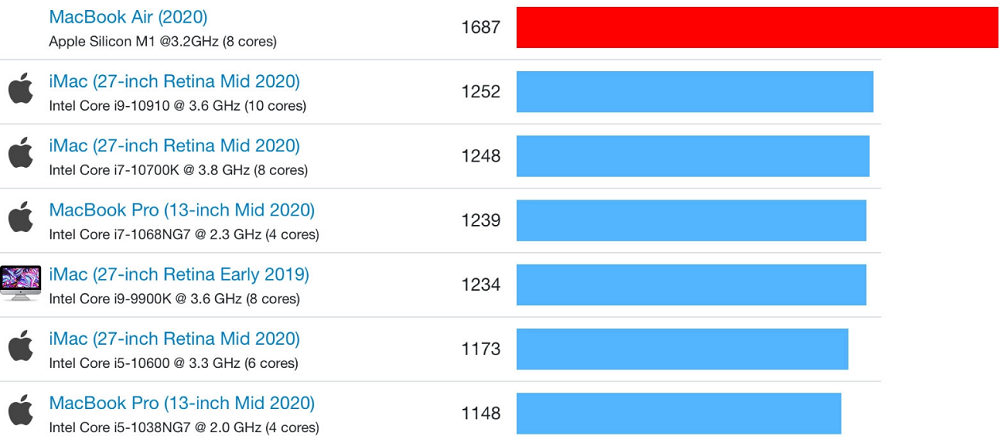
The laptop has a built-in Wi-Fi module with support for the Wi-Fi 6 standard. And there is also Bluetooth, which allows you to connect a mouse and other wireless devices. If you want to run this laptop on an Ethernet network, you need a dedicated USB adapter (Apple’s factory price for this adapter is $ 29). The laptop supports Thunderbolt 2 and PCI-Express 4 (optional SSD can be installed).
Additional characteristics:
- processor – M1 (with 7-core integrated GPU);
- 16 gigabytes of RAM;
- hard drive – up to 2 terabytes (SSD);
- display – 13 inches Retina.
The cost of the base model is from 99,900 rubles.
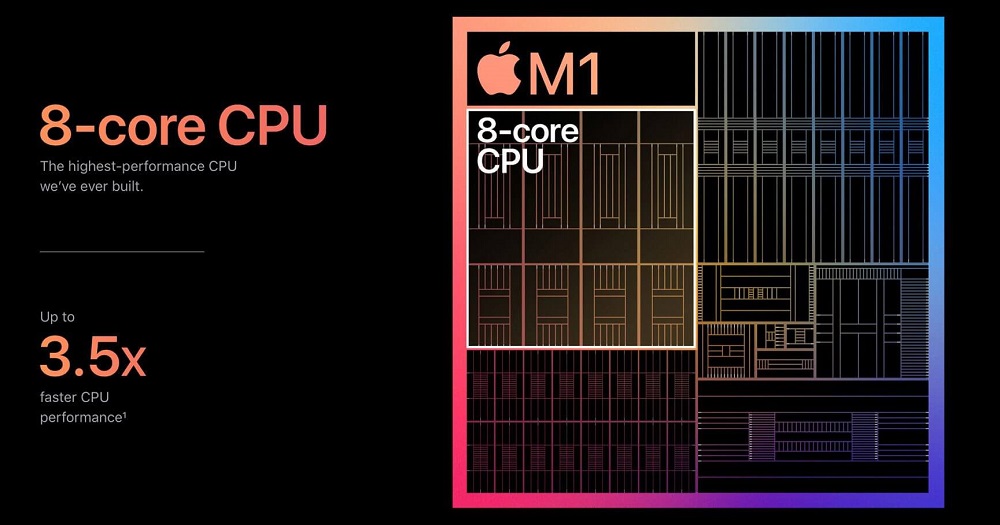
This model is preinstalled with the macOS Big Sur operating system. And it has a fanless cooling system. There were fears that because of this, users would regularly encounter throttling, but in practice the processor turned out to be quite “cold” even under prolonged high loads. Apple’s CPU has proven to be quite a powerful competitor for Intel. The main advantage of the M1 is precisely its low power consumption. At the same time, programs for older versions of MacOS, not designed to work with ARM processors, also run on a laptop in emulation mode. This does not negatively affect their performance. Developers from Cupertino really did a titanic work, adapting their uniform MacOS for M1 and ARM architecture.

This option can be chosen by those users who need to do a variety of work at the computer on the road or moving from place to place. It is also the best choice for a freelance work laptop. The MacBook Air is Apple’s most inexpensive laptop, making it an attractive price point too.
MacBook Pro 13
In terms of technical characteristics, it practically does not differ from the current version of the MacBook Air. There is also an M1 processor installed, but it has an 8-core GPU. The performance is almost identical. Other characteristics:
- processor – M1 (with 8-core integrated GPU, frequency and other characteristics – as in the Air version);
- 16 gigabytes of RAM;
- drive up to 2 terabytes (SSD).
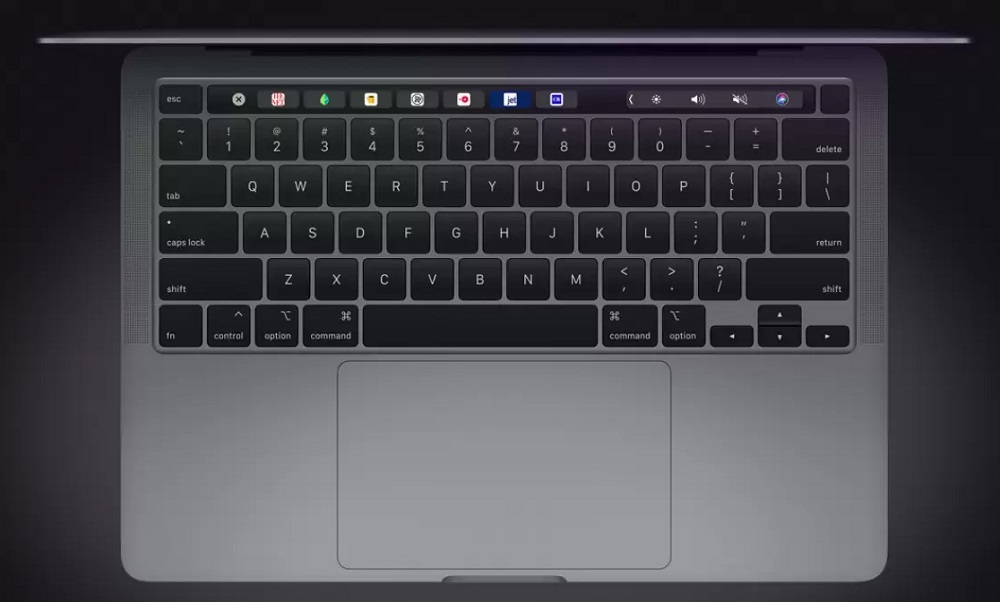
Also in the Pro version there is a touch TouchBar (a customizable panel in place of the function keys F1 – F12). Optionally, this model is available with Intel i5 and i7 processors (their sales are planned to begin in early 2021). Display – Retina, 13 inches. The base model costs 129,900 (with an M1 processor). The cost of versions with Intel Core has not yet been indicated, but it should be lower.
The notebook is designed for demanding users who pay particular attention to performance. At the moment, the Pro model is the most productive model so far with its own processor from Apple.

And a few more words about the new Touch Bar – innovation and hallmark of these laptops. It is the input device located at the top of the keyboard. The buttons on this panel and the functions they call depend on the software used. In MacBook Air, it is absent, there are the usual F1 – F12 buttons.
MacBook Pro 16
At the end of 2020, the 2019 MacBook Pro 16 laptop is still available for sale in official Apple stores. And it is his modifications that are the most powerful, since they are equipped with the latest generation Intel Core i7 and i9 processors. Additional characteristics:
- RAM – up to 64 gigabytes;
- drive – up to 8 terabytes (SSD);
- Retina display, 16-inch.
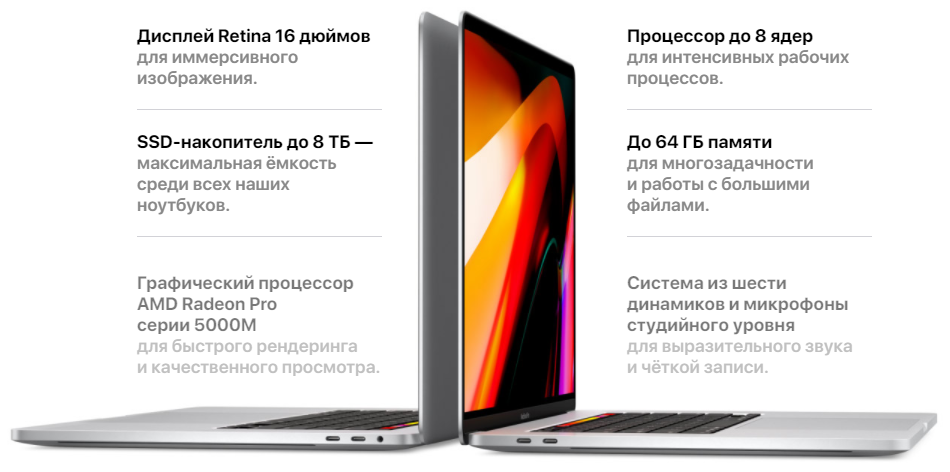
And it also uses a customizable TouchBar instead of the F1-F12 function keys. The claimed battery life is up to 11 hours (in video mode). The cost of the base model is 234,990 rubles.
Model tips
For the most demanding users, the MacBook Pro 16 is the best choice. This model features a Retina display for excellent visuals. And although the model belongs to the 2019 line of the year, so far they are the most productive.

The MacBook Air and MacBook Pro 13, on the other hand, are ideal choices when battery life is a critical consideration for the consumer. It is also worth mentioning that MacBooks with an M1 processor do not yet support the installation of Windows 10 (since the ARM architecture is incompatible with this operating system). And it is not known whether Microsoft plans to release an operating system adapted for such CPUs in the future.
New or used
Experience shows that Apple computers have a very long lifespan due to their good quality. Processor performance has not increased much in recent years. The main changes that are being made to the new models relate mainly to the battery life and various innovative elements such as the touch panel. Therefore, the demand for used equipment from this company is not weakening.
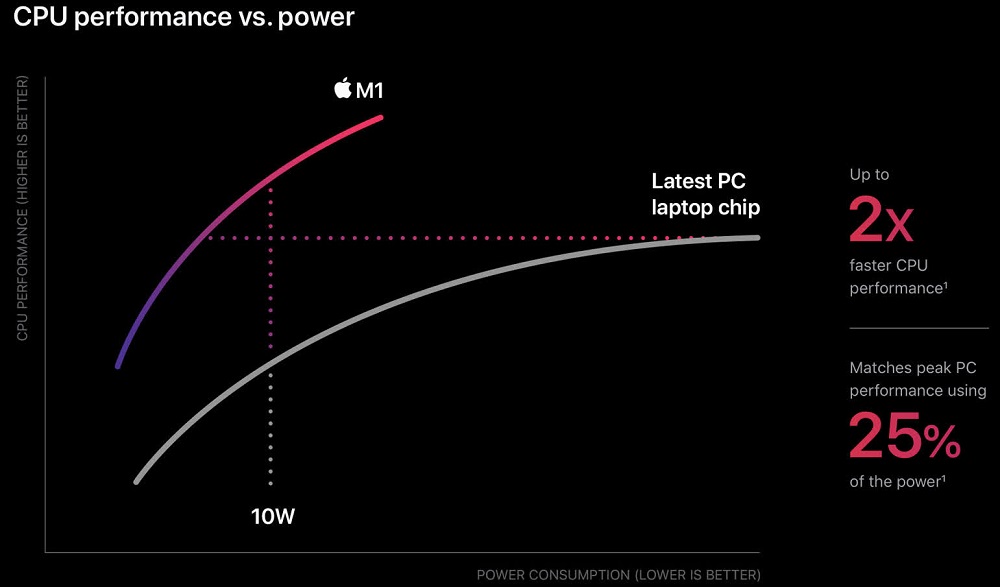
In general, all Apple technology produced in recent years demonstrates the same high quality. So you can get a used 2013 MacBook Air and get a great laptop for your day-to-day needs at a significantly reduced price point relative to the new model. But older versions can already be considered not relevant. On flea markets and free classified sites, offers to sell the 2009 MacBook are now common. But they are equipped with Intel Core 2 Duo processors. Such CPUs do not allow you to work fully even with Windows 10, not to mention MacOS (which has slightly higher technical specifications). That is, if you buy a supported MacBook, then only models from 2013 and newer should be considered. And preferably with i5 processors (i3 will provide the minimum comfortable performance).
To avoid the wrong purchase, you can follow these steps to help you choose a good, workable used MacBook.
- Check Model ID. Every Apple device has it. Thus, you can find out that the used laptop is not fake, and also check its specifications with those provided by the manufacturer.
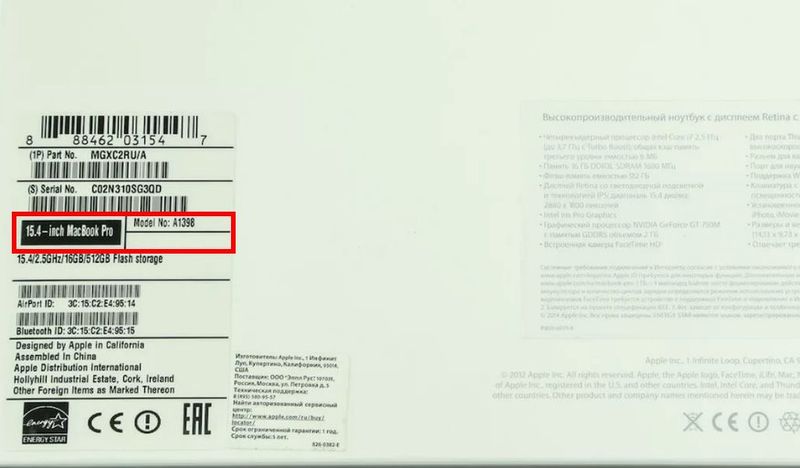
- Perform verification tests. There are special programs that test the hardware of a computer. OS X has a built-in tester called Apple Hardware Test. A quick test can be done in 2-3 minutes, a full test takes about 50 minutes, but of course a longer test is more reliable. You can compare the results obtained when testing a used device against the factory specifications of the MacBook.
- Remember to visually inspect your used laptop. Pay attention to the following parameters: display (there should be no dead pixels), keyboard (the backlight should be uniform, the buttons should not stick), Wi-Fi and Bluetooth (check them by connecting the appropriate devices).
- When purchasing a used device from hands, we recommend drawing up a simple sales contract, which will indicate the passport data of both the seller and the buyer. Of course, not every seller of a used laptop will agree to draw up such an agreement, but if he is not afraid of such an offer, it will give you additional confidence in your choice.
We hope this guide will help you make the right choice and purchase a laptop, new or used, that will fully meet your needs. After all, Apple technology can serve its owner for a really long time. Good luck!