Uber, developed in San Francisco, revolutionized travel. With the help of it, it became possible to order a taxi directly from a mobile phone. Immediately after ordering a taxi, you can track the entire distance that the car has traveled. This function will help you find out where the car is at a given second and how long it is left to wait for it. We will talk in detail about registration in the system, company services and their payment in our article.

Contents
What is Uber
The Uber program was founded by American developers in 2009. Since then, the company has gained worldwide recognition, operating in more than 76 countries.
Using the app, you book a car with a driver, tracking its route to your location. Carriers are ordinary users with their own cars who have decided to start making money. You can pay for services either with a bank card or in cash. Statistics show that in most countries 80% of the payment goes to the driver, and the remaining 20% goes to the company itself.
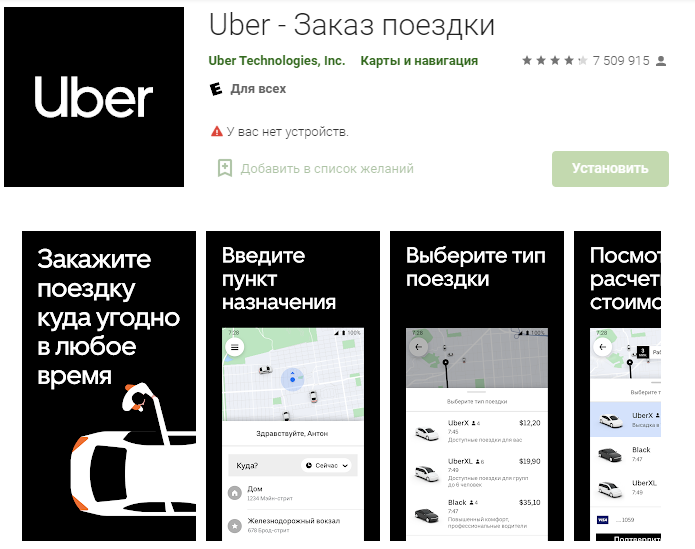
How to sign up for Uber
Before using the services of the service, you should go through the registration procedure in the system itself. It consists of several steps, which we will analyze in detail.
Creating a profile on the official website.
- Go to the user registration page on the official website of the service.
- Enter and verify your personal data. The mobile phone number is used to communicate between the driver and the customer.
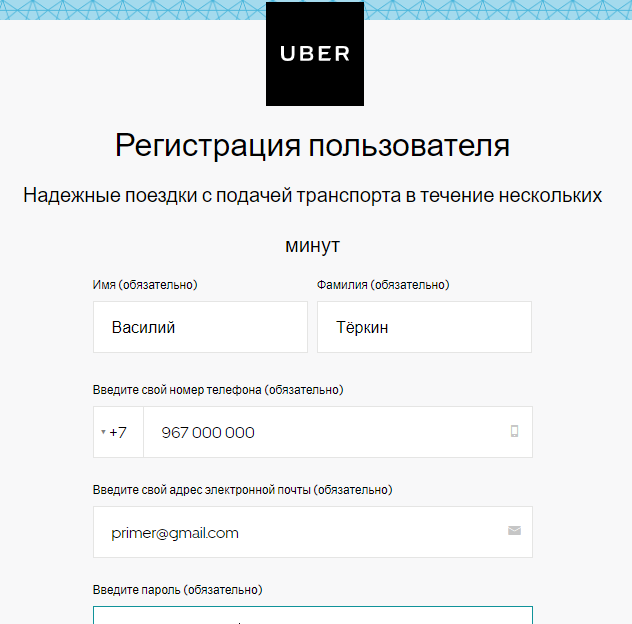
- If you have a special promo code, then click Add promo code and enter it in the line that appears.
- Click on the Register button.
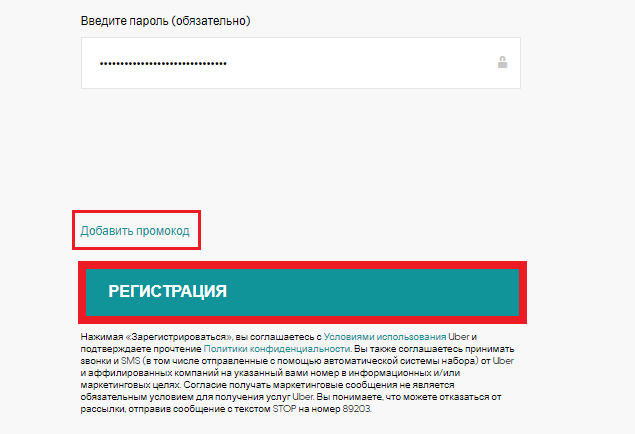
- Re-confirm the phone number and password you created. You can now log into your account.
You can call a taxi using the mobile application and through the official website. The first method is much faster, since the service will instantly determine your location. This will allow you to select the car that is closest to you.
After creating your account, you can install the Uber application on your smartphone. Android users can find it on Google Play, and iOS device holders on the AppStore.
How to place an order
As mentioned above, you can order a taxi both in the smartphone app and on the service website. Let’s take a closer look at the first option.
- Run the preinstalled application. Log in to your personal account by entering your credentials.
- If you are asked for permission to use satellite navigation, you should select Allow.
- Click Where? and indicate the place where you should be taken.
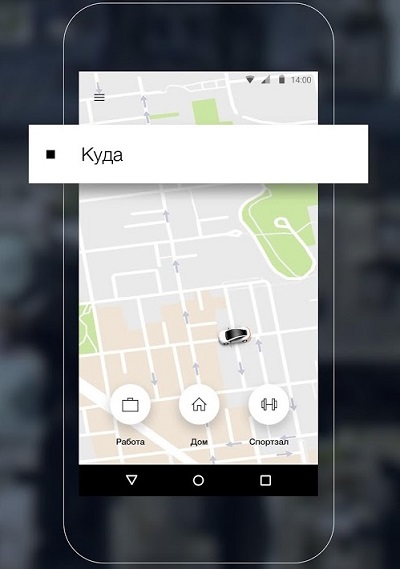
- View the map with nearby cars, study their parameters and the cost of the path. Please read each sentence carefully. If necessary, you can ask the questions you are interested in to the carrier himself: how long will he be able to arrive, how many seats in the car, etc.
- Check out the approximate cost. The program will independently plot the route, and you will be shown the approximate cost of the path. Prices vary considerably in different regions. Uber is often more expensive than regular taxis due to traffic congestion. Pay attention to this point in advance in order to choose the best time for the road.
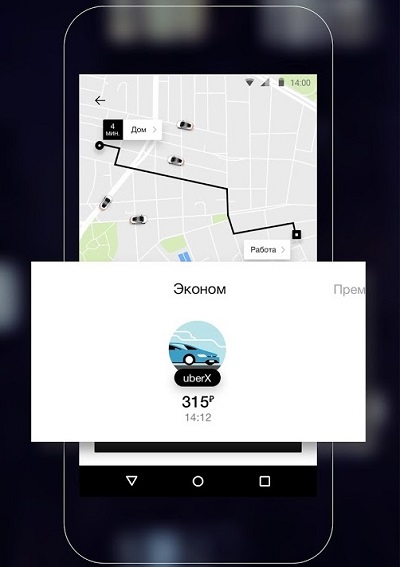
- Click Order Uber.
- Indicate the place for the driver’s entrance. If your current location was determined correctly, then confirm it. If not, change the landing site as needed.
- You should wait for the car in a strictly specified place so as not to waste time. The smartphone will indicate the approximate waiting time.
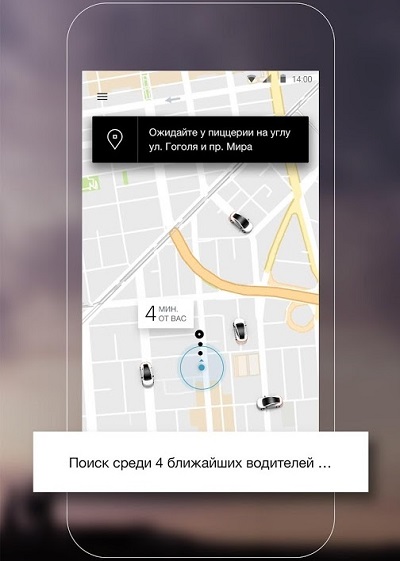
- Select a Payment Method. You can pay by cash, credit card or some electronic payment systems (Google Pay, PayPal). Tipping is optional, but welcome.
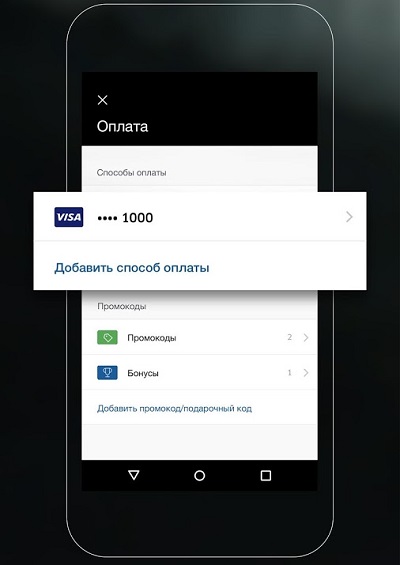
- Rate the ride. Only the maximum score is considered positive. If you give a lower rating, the driver’s rating will decrease and you will be offered a smaller number of available cars.
Uber has the ability to call a taxi for a specific time. For this:
- Click on the car button with the clock next to the Where To? Line.
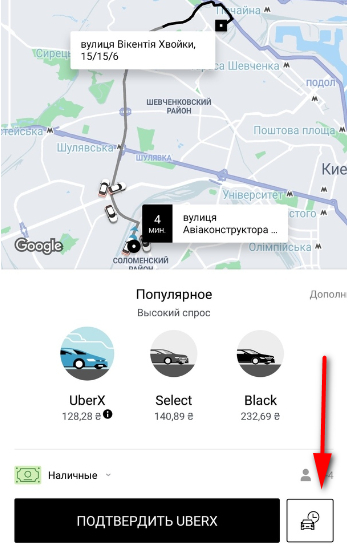
- Select a scheduled time and date.
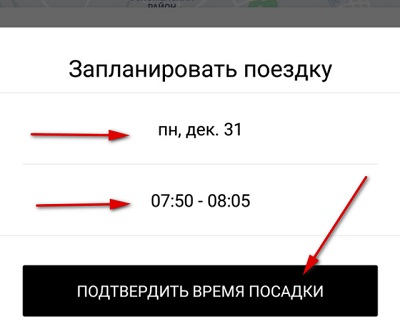
- Decide on a car and confirm the application.
It is worth noting that sometimes there are no cars nearby even at the scheduled time. There is no way to insure yourself against this unpleasant situation. You just need to place an application as early as possible, and then drivers will definitely be found.
How to cancel an application
If you booked Uber for a specific time, it is very easy to cancel the application:
- Go to Settings – Your Trips – Upcoming.
- Click Cancel.
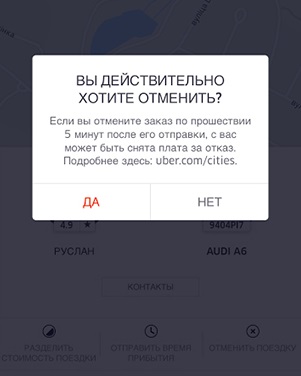
In the event that the taxi driver has not yet had time to take the order, you have a little time to cancel it. To do this, go to the white bottom panel and select Undo. In this case, you will not be charged any commission. If the order was processed, then you will be charged a certain amount for its cancellation.
Features of Uber payment
Official information has been published that if the trip lasted longer than planned, then as a result, a certain amount may be added to the final cost of the road.
If the route involves travel through a toll area (airport zone, toll road), then the payment for this service (regardless of which payment method you have chosen) will be added to the total cost of the entire journey. Therefore, you should always be prepared for unnecessary cash expenditures.
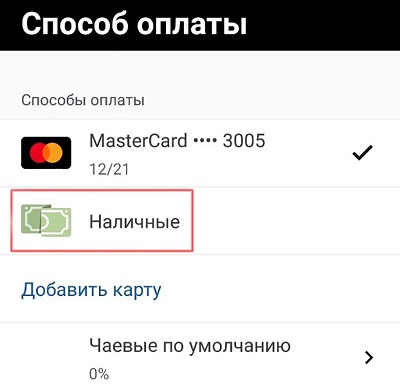
Additional options
The Uber app has a number of additional features. Let’s take a look at some of them.
Adding an intermediate address
You can add multiple stops to your route. If you make adjustments directly on the trip, the driver can wait for you for free for 3 minutes. If you exceed this time, then the cost of the road will increase every minute. To add an address:
- Select the place of arrival in the program.
- To add a stop, click + and click Add a stop. Enter her address.
- If necessary, you can specify one more stop.
- Next, place your order as described above.
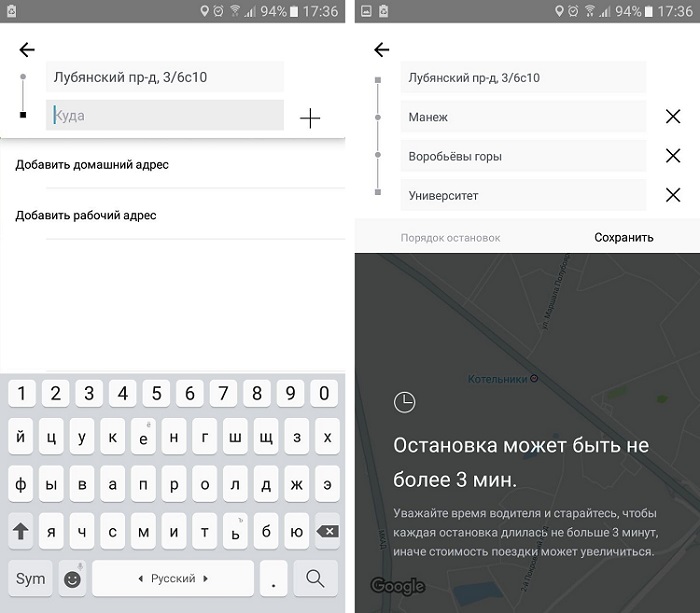
Deleting trip history
There has been a lot of controversy on the internet about how to delete Uber’s travel history. Some say it is possible, and some give absolutely unrealistic advice. However, as stated by official sources, it is absolutely impossible to delete the order history. The only solution is to completely delete your account.
Route change
The passenger has the opportunity to change the route, namely the final destination. This can be done before the driver has pressed End ride on his device.
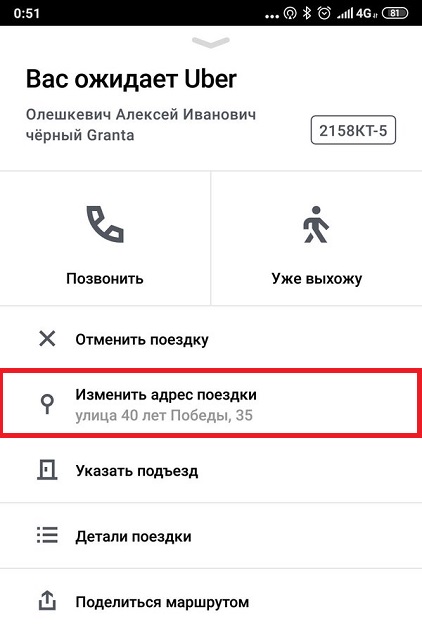
To change the final stop, click on the line Enter destination and enter a new address.
Printout of receipt
After each completed trip, a check is sent to your e-mail, which can be printed at any convenient time. If you deleted these letters, then do not panic, as you can request them again at any time. To print a receipt:
- Open the received email.
- Click on the word Print or on the corresponding icon. The interface may differ slightly in different services.
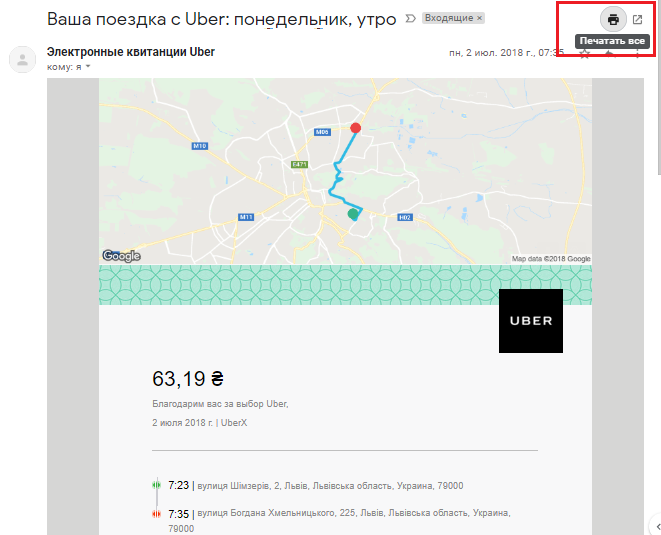
How to delete your Uber account
Account deletion can be carried out for various reasons. Someone wants to untie a bank card, someone wants to clear the travel history. One way or another, you will not be able to delete your account on your own. To do this, you will have to contact the support service with a corresponding statement, namely:
- Open the mobile app.
- Go to Help – Account, payment, write-offs – Account settings and Rating – Delete my account.
- On the top line, write I want to delete my account, and on the bottom line, write the reason for this action.
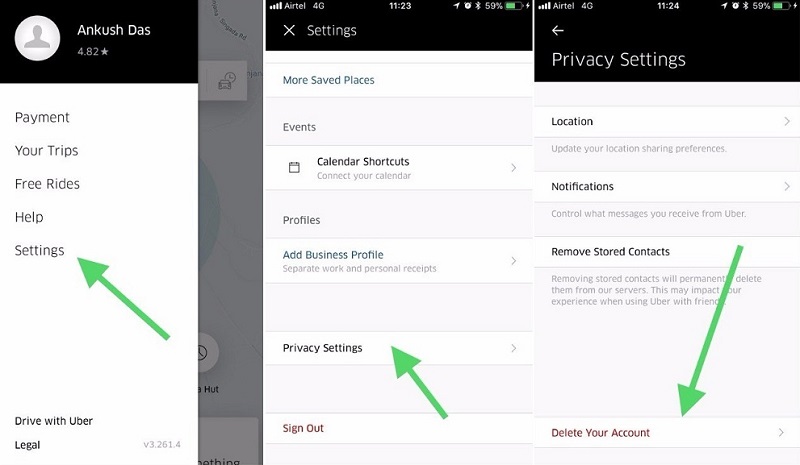
Thus, we have figured out in detail how to work in the Uber mobile application. This service has wide functionality and reasonable prices. Study the proposed options carefully and choose the most profitable one. If you have any questions, please contact us in the comments. We will be very grateful for liking and reposting this article.