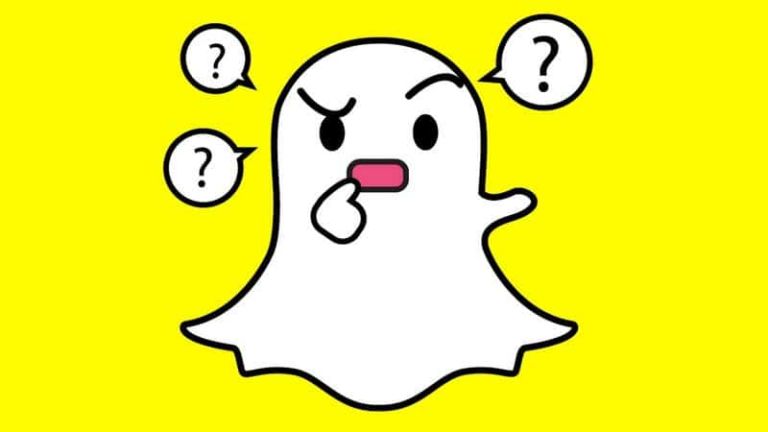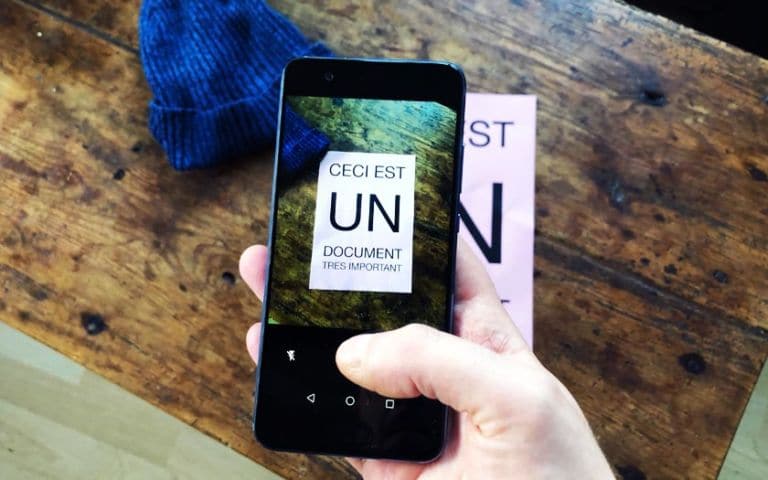Snapchat is an application that is used daily and several times a day. The kind of application we love but that melts the battery of our smartphones like snow in the sun, not to mention data consumption. However, there are a few…
Category: information
Travel certificate: how to fill it out on your smartphone without a printer
Please note: contrary to what was indicated yesterday, it is not possible to present the exit certificate on your smartphone. It is imperative to print or copy it. Find all the details of this information in this article: you must print or copy…
WhatsApp: how to turn off automatic photo upload
Disabling automatic playback of photos and other multimedia files in WhatsApp is one of the most basic precautions for properly managing the storage space of your smartphone. Not to do so is to condemn yourself to having to clean up regularly,…
How to unblock someone on Instagram
It is possible to make a private account on Instagram but also to block people with whom you no longer wish to share your activities. Unblocking someone on Instagram is easy, but doing so has a few implications that you should…
LCD, AMOLED, Retina and Co. – everything worth knowing about displays
Large smartphone * manufacturers present new devices every month . The companies always provide the new smartphones with the latest technology. Terms such as LCD screen or AMOLED display are often heard, among other things. Apple * calls its own screen technology Retina. With such a large number of…
CREATE AND SAVE SCREENSHOTS ON ANDROID, IOS AND WINDOWS MOBILE
Create and save screenshots on Android, iOS and Windows mobile Modern smartphones offer the possibility to directly photograph the screen content without the need for external hardware. You do not have to take a picture with a camera, but can take…
How to connect a PS4 controller to a PC
It is possible to connect your PS4 DualShock 4 controller to your Windows PC, via bluetooth and USB. Alas, if you have already tested the thing, you already know that the controller is not natively compatible with Windows. Follow this tutorial to…
How to take a screenshot / screenshot on the Huawei Mate 20 and Mate 20 Pro
This article lists the complete steps on how to take screenshots on the new Huawei Mate 20 and Mate 20 Pro smartphones. Huawei’s latest flagship devices of 2018 have the most powerful hardware we’ve ever seen in smartphones. The Mate 20 Pro…
How to scan documents from your smartphone
Do you need to scan a document, but don’t want to invest in a dedicated machine? Are you in an emergency faced with a paper that must be sent as soon as possible? Why not use your smartphone! Thanks to this tutorial and…
What should I do if the screen of my Galaxy Note 9 no longer turns on? Here is the solution
What to do if the screen of your Galaxy Note 9 does not turn on again? Some users do experience this problem after a while. The smartphone works perfectly well, but when the screen goes to sleep, you can’t turn it back…