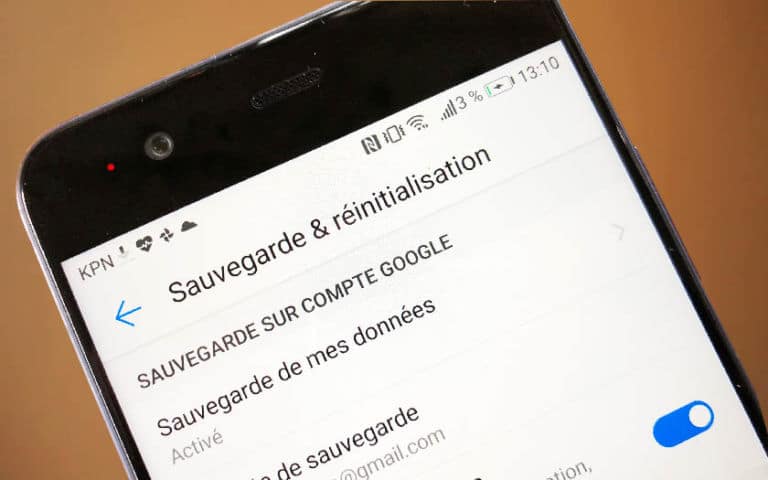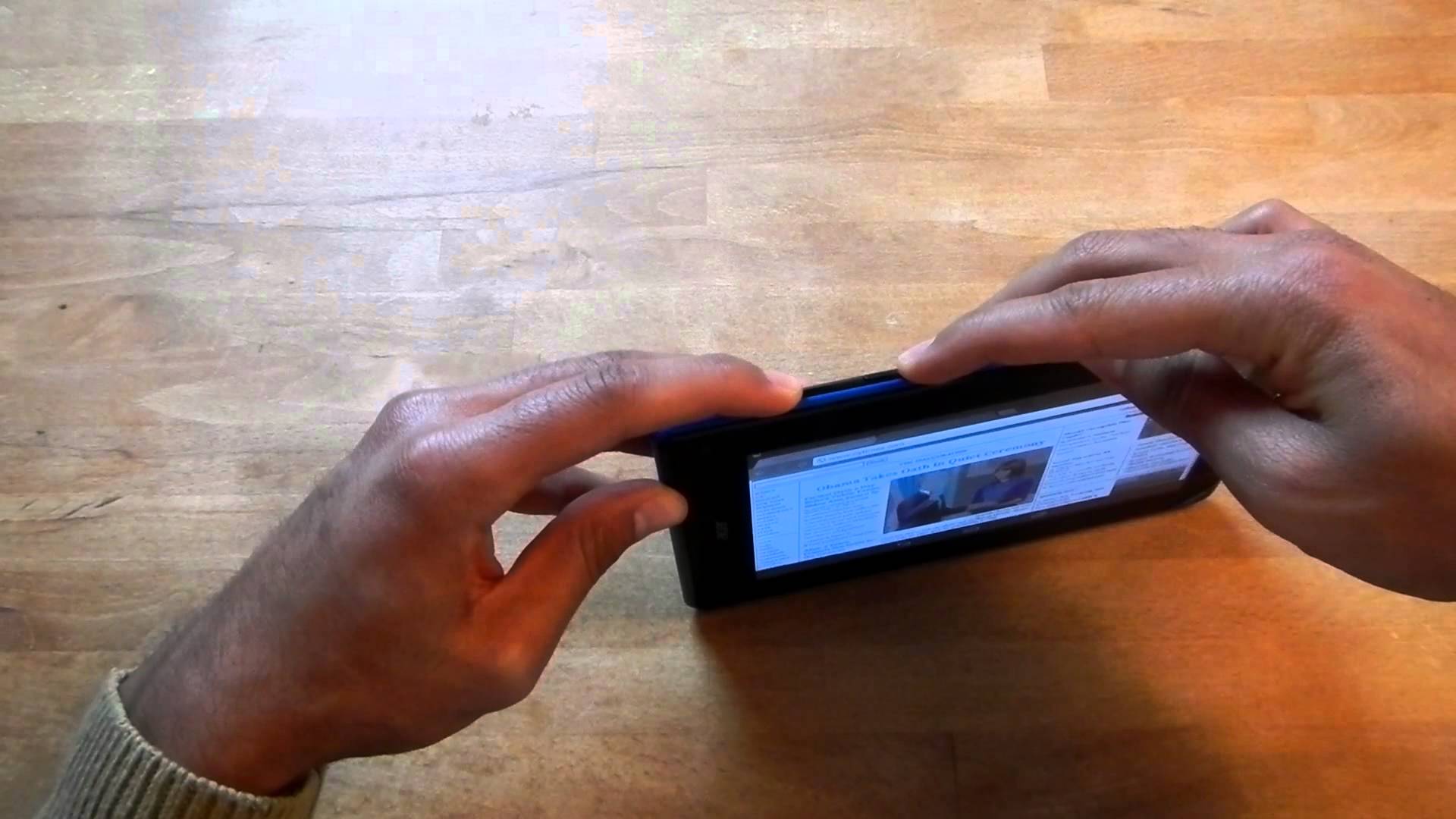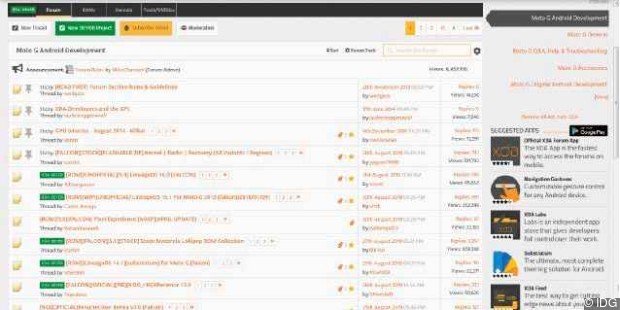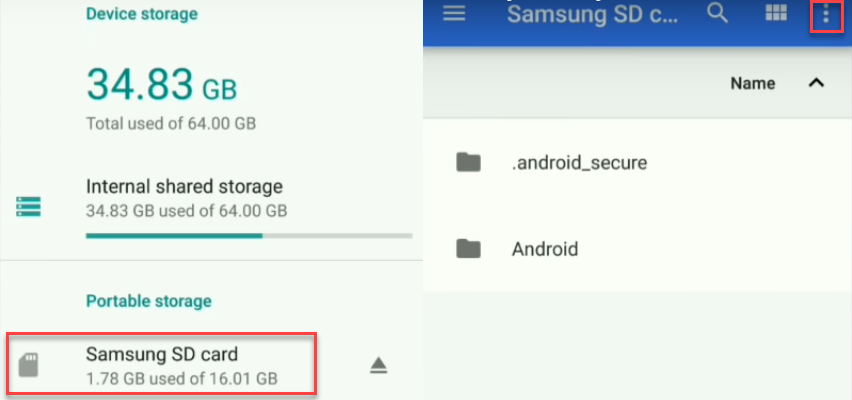Resetting your Android smartphone can give it a serious boost. It finds itself blank with its applications and documents (photos, music) and perhaps even malware that you did not know was there. A radical but often effective solution, resetting can offer a…
Category: Android
Android: how to take a screenshot with any smartphone
Android smartphones are all different. So, on each device, the method for taking a screenshot differs. From Android 4, it is possible to take a screenshot by simultaneously pressing the Power button and the button to lower the volume, but this method…
Travel certificate: how to fill it out on your smartphone without a printer
Please note: contrary to what was indicated yesterday, it is not possible to present the exit certificate on your smartphone. It is imperative to print or copy it. Find all the details of this information in this article: you must print or copy…
Samsung Galaxy Note 10 Lite review: nothing light, except performance
A light note for this Note Lite? 7/10 Editor’s noteRead the conclusion of the testSee the product sheetAvailable at 499 € at Boulanger The Samsung Galaxy Note 10 Lite is a mid-range smartphone announced in January 2020. It is equipped…
How is an Android ListView created?
When programming an Android app with Java Android, you can create a ListView. This is a list of values that can be scrolled up and down. The data in this list either come from a server or are stored directly in the…
How do you reinstall Android?
Android is an operating system that runs on many devices these days. You may want to completely reinstall Android so that you can fix a bug or sell the device. In general, a new installation is not difficult and can be done…
Android Q: Install apps on SD card
If you have a smartphone or tablet with Android Q, it is possible to install apps on an SD card instead of the internal memory. For this to work, you must first format your SD card accordingly. Android Q: This allows…
How to move Android Q apps to SD card
If you have a lot of apps installed on your Android-Q device, it can be useful to move some of them to an SD card. However, it is not possible for all apps on the device to move them. Android Q:…
Android Q: Show RAM – how it works
If you are using a smartphone with Android Q and there are problems, it may make sense to take a look at the memory usage. Here we explain which procedure is necessary to display the working memory and in which cases…
Android Q: How to clear memory manually
If problems occur repeatedly with Android Q when using certain apps, it can help to empty the memory of the device. In this article, you will learn how to proceed correctly and what alternative there is to emptying the working memory.…