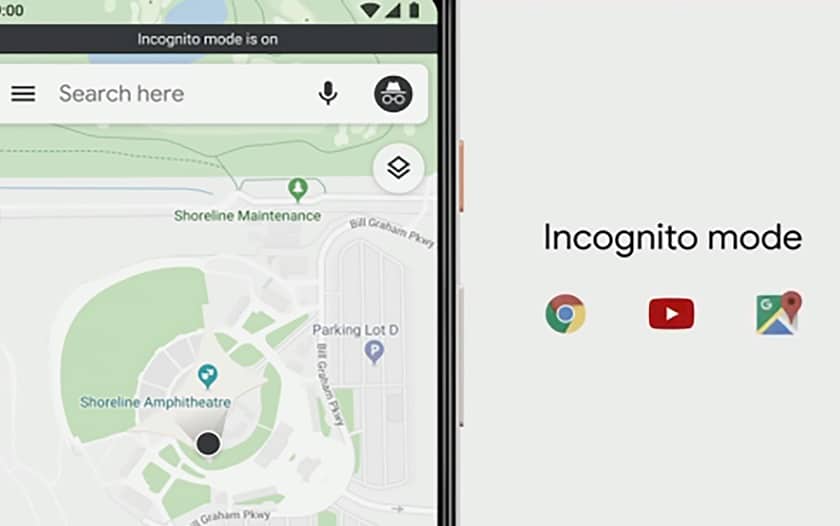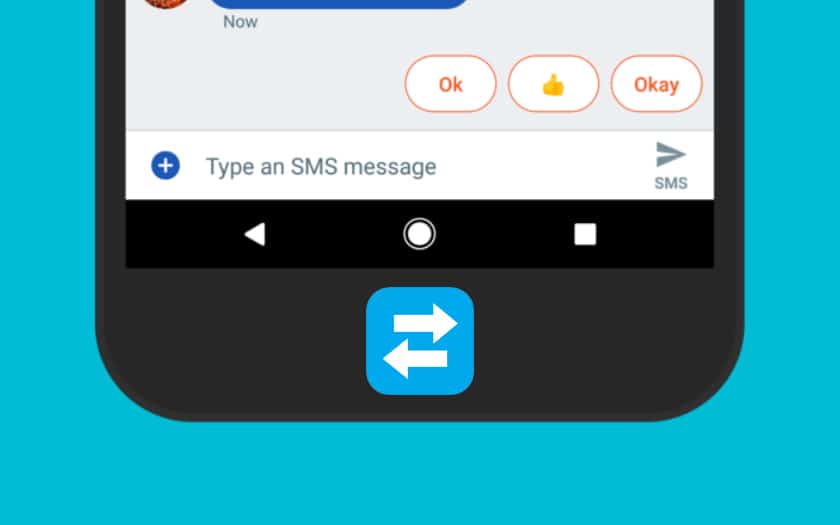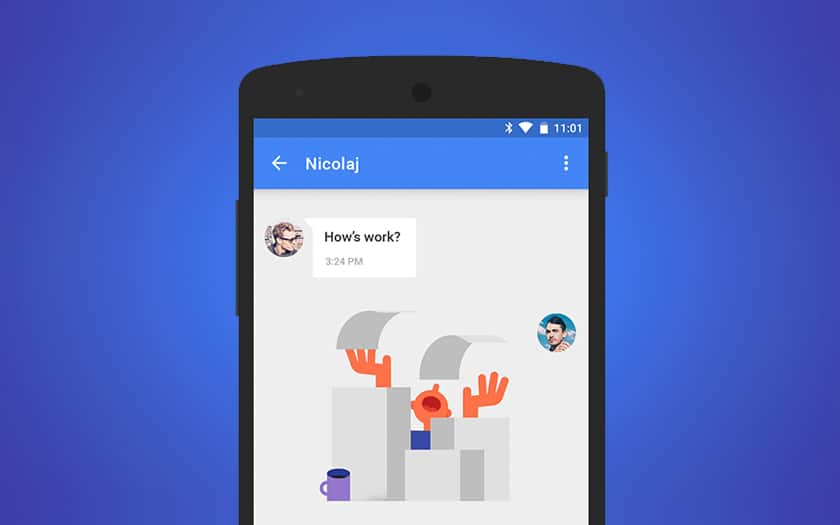If you have an Android device, you should start the update function: numerous security updates have been released.Reading time:1 min.Save in pocketreadPrint viewread comments55posts Smartphones and tablets with Android versions 8.0, 8.1, 9 and 10 are vulnerable. Successful attacks could lead to…
Category: Android
Google Maps: how to activate Incognito mode on Android
Google now offers an Incognito mode on Android smartphones. Similar to the Incognito mode already offered in YouTube and Chrome, the option allows you to leave no trace in the location or search history. We explain how to download the APK if…
WhatsApp: how to activate fingerprint unlock on Android
WhatsApp now authorizes unlocking by fingerprint reader on Android. It is possible to have the application require your fingerprint after a specified period. The lock also expires notifications to prevent them from being read by prying eyes. WhatsApp now officially supports fingerprint locking…
Android: how to change or delete the PIN code of your smartphone
Do you want to know how to change the PIN code of your Android smartphone? In this quick tutorial, we explain how to do it in a few simple steps, but also how to delete or reactivate this code if necessary.…
How to save battery life on your Android smartphone?
Current smartphones may already be very optimized from the point of view of energy consumption, some parameters can allow you to save up to several hours of use. Below, let’s find out together, how to save the battery life of your…
Android: how to transfer your apps and settings to a new smartphone
Have you changed your Android smartphone? We offer this quick tutorial to easily transfer all your data, applications, settings, and contacts from your old smartphone to the new one in a few minutes. For this we will see the two simplest and…
How to transfer SMS and MMS to a new Android smartphone
When you switch to a new Android smartphone, it’s not always easy to transfer everything, especially things like SMS and MMS. In this quick tutorial, we will show you in a flash how to do this essential operation! Transfer your SMS…
How to backup all your data on Android
Need to back up all your data on Android? In recent years, the procedure has become much simpler. We offer you in this folder the best methods to save your personal files, photos, SMS, and other data to be sure not to…
RCS: how to force the activation of the replacement of the SMS on any Android smartphone?
Want to take advantage of the RCS even if the replacement for the SMS is not available on your Android smartphone? One editor discovered a new trick to enable improved texting on almost any Android smartphone. The only prerequisite is to be…
Android: how to backup and restore your SMS
There are very practical applications that allow you to save your SMS and then restore it in the event of a reset of your phone or in the event of a change of device. Convenient to transfer your old SMS to…