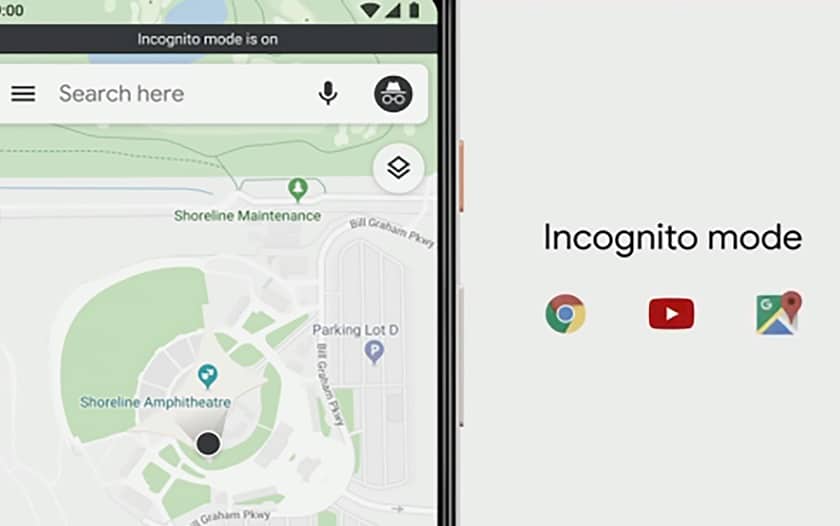Google now offers an Incognito mode on Android smartphones. Similar to the Incognito mode already offered in YouTube and Chrome, the option allows you to leave no trace in the location or search history. We explain how to download the APK if necessary, and especially how to activate the Incognito mode on Android.
After a small-scale test phase , Google is currently rolling out Incognito mode for all Google Maps users on Android. The Mountain View company announced it in early October, promising the arrival of the update by the end of the month on the OS with the small green robot and then on iOS in the near future. But in the end, it won’t be necessary to wait any longer: Googlee Maps adopts an Incognito mode!
Google Maps on Android: how to activate Incognito mode
As in Chrome or Youtube, this mode prevents Google Maps from recording the positions and routes consulted on the application . As on Chrome, it is possible to activate this private browsing mode by clicking on an icon (similar to that of Chrome) accessible in the interface. For that :
- 1. Open Google Maps
- 2. Click on your profile photo (top right of the screen)
- 3. Tap the Incognito icon (below the Manage Your Google Account button)
- 4. A gray banner will appear above the screen to indicate that the mode is active
Google Maps with Incognito mode: download the APK
If the functionality does not appear yet, then you need to update your application . For this, you can go through the Google Play Store or if you prefer, you can also directly download the APK of the latest version via the APK Mirror platform. If you do not know how to do it, we advise you to take a look at our file how to download an APK on Android .