An SMS sent to the wrong person can create a big problem. Once the Send button has been pressed there is practically no going back, but there is a theory that it is possible to cancel sending an SMS, as long as it is fast enough: activate Airplane Mode before that message is sent .
Airplane mode on Android and any mobile device disables the cellular connection (and all wireless connections), so if it is activated before the “Message sent” warning comes out, it will not reach the other person’s phone .
Technically this is correct and in fact it can be applied if an MMS is sent, because the process of sending this type of message takes longer, giving time to activate Airplane Mode, but unfortunately the SMS are sent immediately after pressing the Send button , so even being very fast this is very difficult (not to say impossible in most cases).
But here is a practical and reality-oriented tip for those who are often wrong when sending SMS: activate the delay or delay of sending in the SMS application.
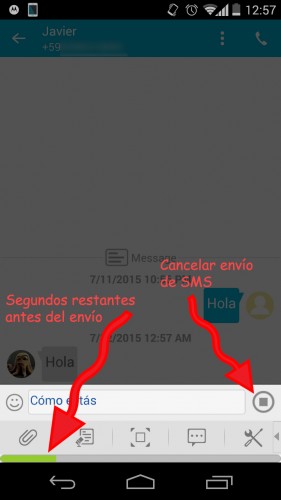
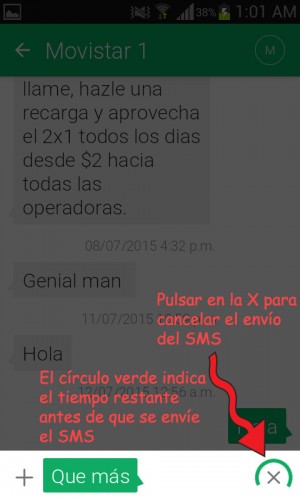
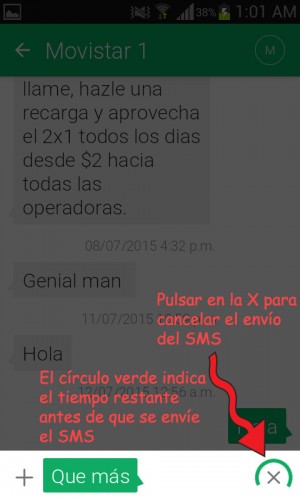
Above: Option “Sending delay” in the Handcent SMS application (left) and “Sending delay” in Textra SMS (right).
This option probably does not exist in the SMS application that comes from the Android factory, so it will be necessary to install a third-party SMS application: Handcent SMS or Textra SMS are two good examples that have this option (there are many other things for which one would like to install these SMS applications, but for now we will limit ourselves to what is relevant).
In the configuration of these applications is the option delay or delay shipping ( Delay Sending ) where you can set X number of seconds before an SMS is sent. After tapping on the “Submit” button, the application will wait for that number of seconds (progress will be displayed on the screen) and then send it. During this period the user can cancel the shipment with the Stop or X button offered by the application, without the need to activate Airplane Mode.
There is not much more that can be done talking about SMS. If it is not enough, the option is to incline to use instant messaging applications that have advanced options to delete, delete or cancel the sending of messages after the Send button has already been touched .
How to schedule a text message (SMS)
Solution to the memory of MESSAGES full
How to know if SMS text messages have been BLOCKED
Receive updates: SUBSCRIBE by email and join 10,000+ readers. Follow this blog on Facebook and Twitter.