The popularity of the Android mobile operating system has long led to the fact that many active users of this OS want to continue using it even on devices that, at first glance, are not intended to be installed. The software developers have decided to meet these needs / needs of Android application lovers and have released Android emulators that allow you to experience the “beauty” of a mobile platform on a Windows computer. And about one representative of this category of software called “Andy” and will be discussed in this article.

Where to download and how to install
So, first, a few words should be said about what this category of software actually is. Android emulators are applications that exactly copy the image and functionality of the Android operating system, for further broadcasting it to other operating systems (Windows (7 to 10 versions), Ubuntu and Mac) in a form that they understand. Before downloading and installing the software in question, you must ensure that the configuration of your computer meets the minimum requirements, namely:
- The video card supports OpenGL 2.1.
- The processor is equipped with support for hardware virtualization.
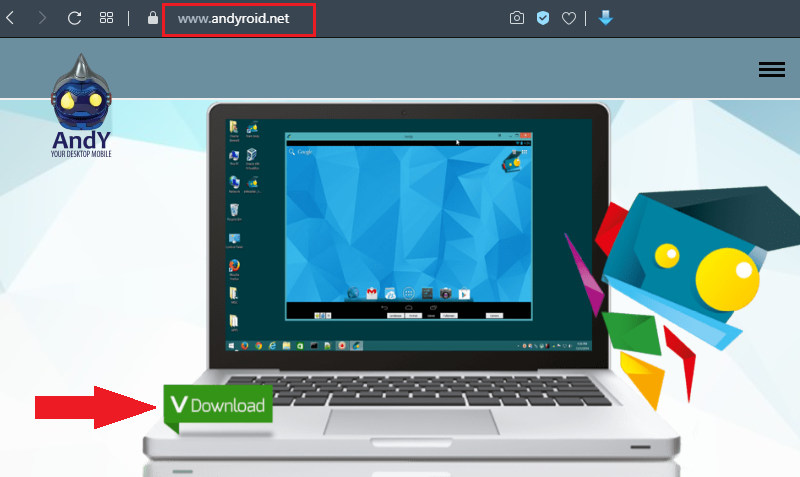
You can clarify compliance with these requirements in the technical documentation of your computer components. In order to download “Andy”, you need to visit the official website of the developer – https://www.andyroid.net, where there is not only a link to download the emulator itself, but also a library / store with a catalog of most popular applications and games. After the installation file is received, it remains to run it on the target computer and complete the installation process, fortunately, it is no different from the same action with any other installation wizard.
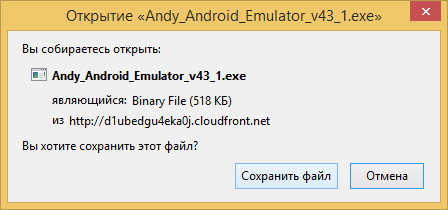
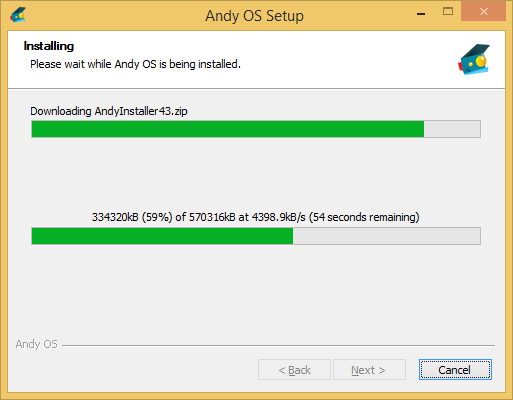
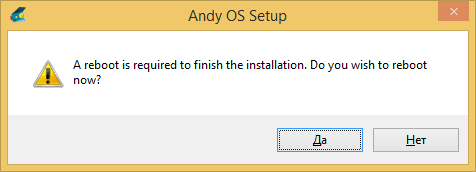
How to set up and use
Considering that the Android operating system undergoes emulation, a corresponding Google account is required to fully use the Andy software. It is not difficult to create it, for this you just need to visit https://myaccount.google.com and fill in all the necessary data of the registration card. Further, after the installation process is completed, the Andy icon will appear in the tray, and to start it, just right-click on the icon and select Start Andy. A screen lock window will open in the design familiar to this platform.
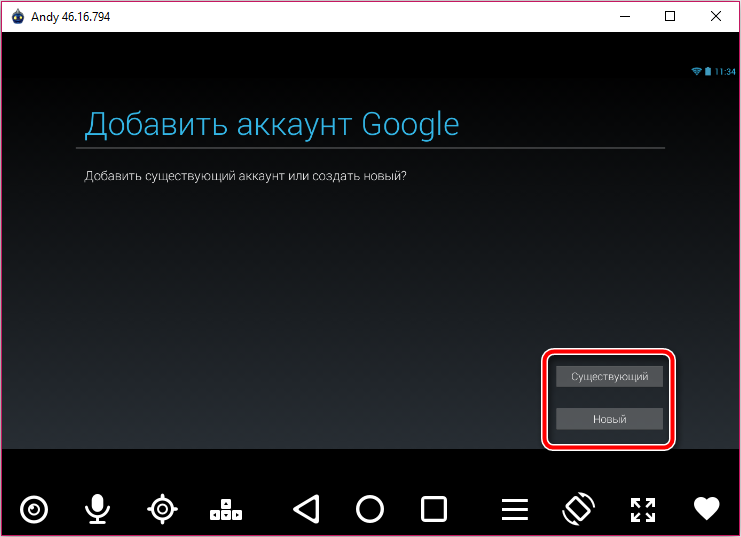
After the screen is unlocked, a notification will appear about the need for authorization in your Google account. Enter your authorization data (username and password) and at the next stage with the offer to conduct “Backup and Restore” select the parameters you want. Upon completion of authorization, you can go to more detailed settings of the emulator, namely:
- “Resolution and DPI settings” – click on the program icon in the system tray and select the “Settings” section.
- Find and open “Set Resolution @ DPI” from the options provided.
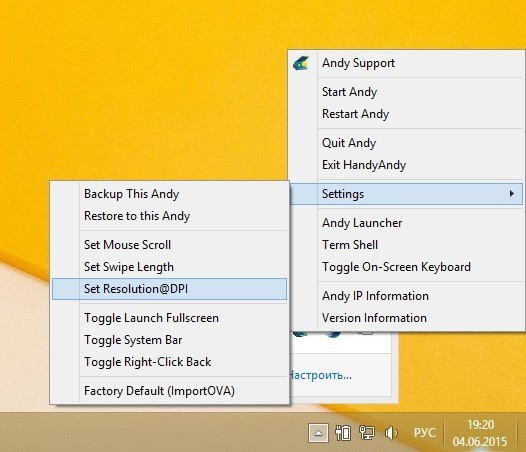
- In the “Resolution” window, set the preferred screen resolution in the “800×600” format in the corresponding line.
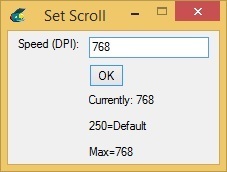
- In the “DPI” line, enter the desired value / number of dots per inch, taking into account that the higher the entered value, the more impact on performance the emulator will have.
- “Configuring RAM” – for the full and uninterrupted operation of the software in question, a sufficient amount of RAM available on the computer is required. Therefore, installing Andy and similar products on computers with an extremely meager amount of RAM is not quite the right decision.
- Open the program again in the tray and select the “Andy Launcher” section.
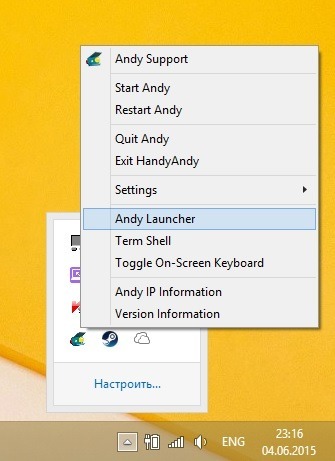
- In the window that opens, click on the “Settings” button.
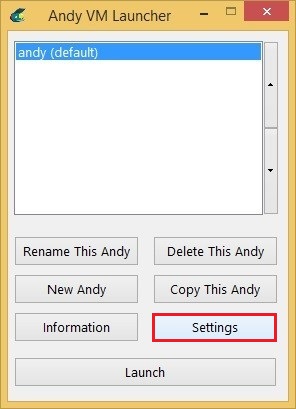
- In the “Memory” line, enter the amount of RAM to be allocated, taking into account that the remaining amount of RAM should be enough for the regular operation of the Windows operating system itself, and, therefore, the computer as a whole.
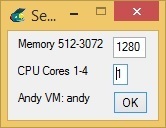 Therefore, for comfortable emulation, at least 4 GB of RAM is required.
Therefore, for comfortable emulation, at least 4 GB of RAM is required. - In the line “CPU Cores” it is required to indicate the number of processor cores that will be directed to support the work of the installed emulator.
After entering these parameters, close the settings window and proceed to the desired use of the functionality offered by the emulator.
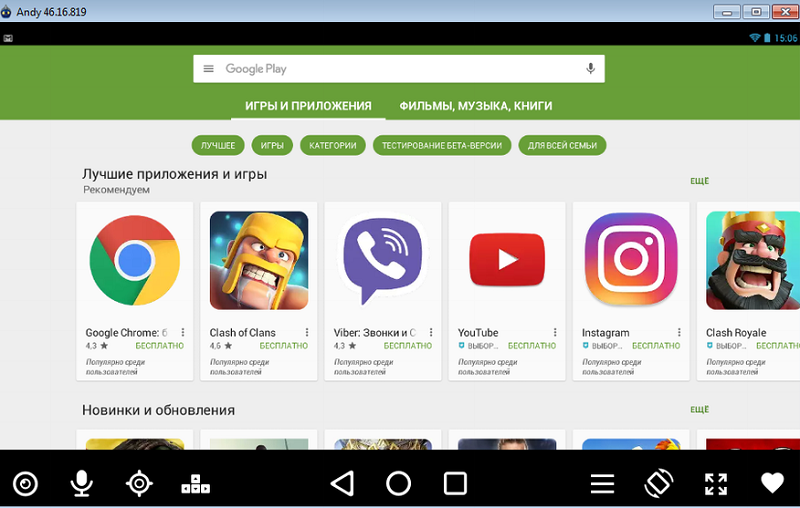
Conclusion
And the last thing worth noting in this article is that “Andy” (like many of its competitors) is able to work with the “Google Play” store, from where all the desired applications and games can be downloaded. But, as already announced above, the official website of the developers has its own store, where you can download the “apk” file to your computer and use it to install the selected product.