
Technology is not always infallible, and surely you have often wondered why in Waze I get without a GPS signal even though we are driving through an area that is not far from the big centers, far from it. The reasons why this application does not work can be very varied, either due to failures of the platform itself or because of our mistake, so we are going to start by listing the most frequent causes for which we find this message.
WHY GPS FAILS IN WAZE
The most frequent reason that explains why the GPS fails in Waze depends 100% on us, and is that we do not always have the location activated on our phone. If we have it disabled, applications such as Waze, which base their operation precisely on it, will hardly be able to use GPS.
Once we have verified that it is not a problem with the location of our mobile, it may be that there is an error in the application . In that case, we will have to make sure that we have the latest version of Waze installed , something that we can check in the Google Play Store or the App Store, depending on whether we have an Android or iOS device. If when searching for ‘Waze’ we find the ‘Update’ button instead of ‘Open’, it means that we are not using the most recent version, so there may be malfunctions.
Next scenario: we have the location activated, the application updated and we have even tried to restart the phone, but we still cannot find a GPS signal to be able to guide us correctly. The Waze helpdesk suggests that in these cases we install an application to see if the GPS service is working as it should or not. We will have to enter Google Play / App Store and search for “GPS status” to install one of these applications.
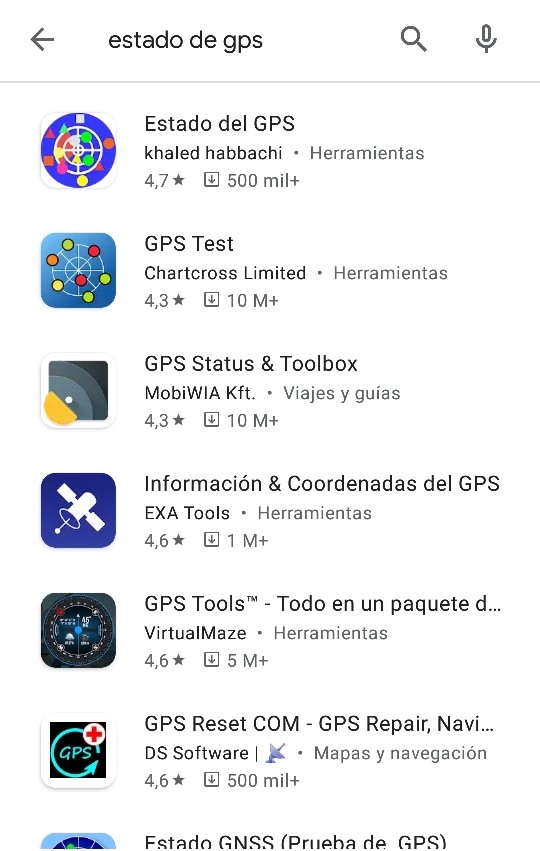
In the event that in the precision or error section we find a value of 0 meters or greater than 35 meters, it means that the GPS does not work, and we would have to contact the phone manufacturer to solve it. If the number that appears is less than 35, everything is fine and we should not see the Waze error.
We must also take into account that there may be external factors that condition the correct operation of GPS systems, such as electrical interference, development failures of the application itself or the weather. In these cases we will not be able to do much, unless the problem is Waze itself, in which case we can use an alternative such as Google Maps.
HOW TO PREVENT THE NO GPS SIGNAL FROM APPEARING IN WAZE
The above steps are the most reliable if we want to know how to avoid the message without GPS signal from appearing in Waze . Once all these modifications have been made, our application should work without problems, whether through an Android or iOS device or the app is connected to Android Auto .
If the message continues to appear, we will always have the possibility to use the Waze customer support service , which you can access through this link. There you will be able to specify the problems you are encountering and you will be able to receive personalized attention, although it will not be immediately, so to urgently solve the problem with the GPS signal , it would be advisable to use another navigation application to help us reach our destination without getting lost.