ADB is a powerful program for the PC that allows you to send text commands to the Android phone through the USB cable. Through these commands you can do things like install an APK saved on the computer, back up the mobile data, restore its factory settings and even flash a custom recovery or change the boot animation.
Each of these commands is spelled differently and if you are not familiar with them, Universal ADB Helper may be helpful. This is a modified version of ADB, which shows you some of these actions in the form of a menu. You just have to enter the number that corresponds to any of them to run them.
How to use Universal ADB Helper
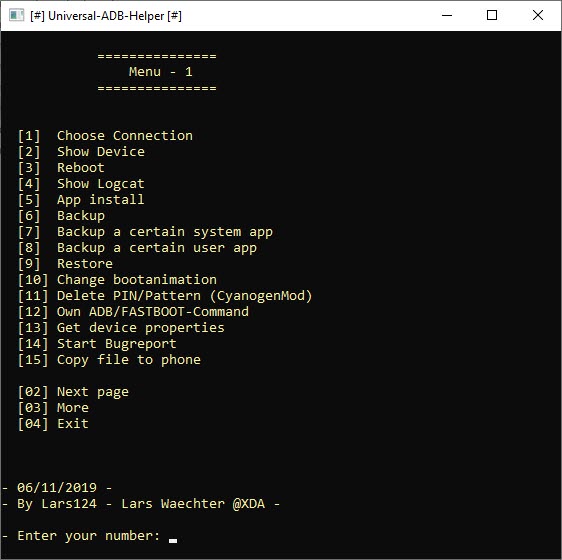
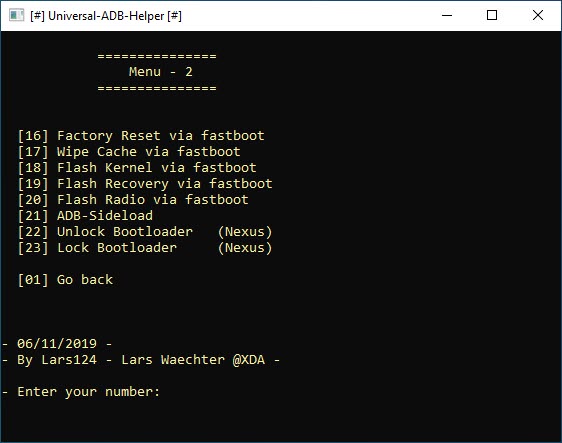
Before using this program, the ADB and Fastboot drivers or drivers of your Android device should be correctly installed on the PC. Windows usually automatically installs drivers for Samsung and other devices when connecting the mobile for the first time to the computer. But if this has not happened to you here you can get the Samsung and Motorola drivers. Another option is to download and install the universal ADB driver for free , which is used for “any” device.
Additionally, you must activate USB debugging on your Android. For this you must go to Settings> About device> Software Information. Tap seven (7) times where it says Build Number. In the settings, the “Developer options” menu will be visible. Finally go to that menu and there activate the option “USB debugging”.
Lists both, proceed as follows:
- Download the latest version of Universal ADB Helper to your PC (“Download for Windows”), extract the ZIP file and run the file Universal_ADB-Helper_XX.bat inside. Tap any key to start the program.
- Connect the Android device to the PC with the USB cable. “Authorize” USB debugging if such a window appears on the mobile.
- If you’ve done everything right, in Universal ADB Helper you should see the options menu, as shown in the illustrations above. Just type the number of the option you want to enter and press “Enter”. In some options, the program may ask you again and you must enter the letter Y to confirm or N to cancel.
ADB Helper does not show you all the ADB and FastBoot commands that exist, but you can use the “Own ADB / FastBoot – Command” option to enter the one you need. In other words, it is a full version of ADB and FastBoot. Therefore, you do not need to go to official software or other versions of ADB.
Download Universal ADB Helper
Receive updates: SUBSCRIBE by email and join 10,000+ readers. Follow this blog on Facebook and Twitter.