Google Play Services is an application that normally comes pre-installed on all Android devices certified by Google. That is, the majority. This APP is fundamental for several important things: update of apps, synchronization of the device with the cloud, location services, etc.
It is particularly necessary in the case of Chinese cell phones, where the Play Store is not installed. In this case, you must download and install the Google Play Services application to have this store. If your mobile already has the Google Play Services app, it is essential to update it to get the latest functions for Android created by Google.
If your Android already has this app, it will be very easy to download a current version of Google Play Services from the Play Store itself. If this is not the case, you will have to download the APK from Google Play Services manually to install it on your Android device. For this you must check that the APK is compatible with your cell phone (there is no Google Play Services application compatible with all devices).
Download Google Play Services
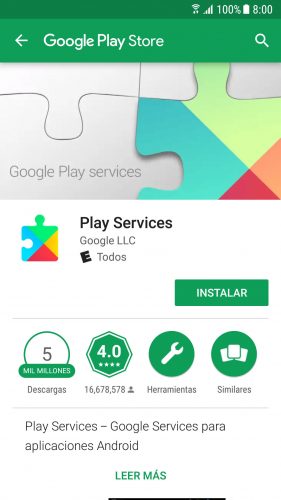
The easiest way to download the Google Play Services application is from the Google Play store, using the following link:
play.google.com/store/apps/details?id=com.google.android.gms.
Hopefully, tapping on it should open the Play Store app on your phone and allow you to download a new version of Google Play Services (if there is one) or also activate the app if you deactivated it.
Install Google Play Services manually
Download Google Play Services APK
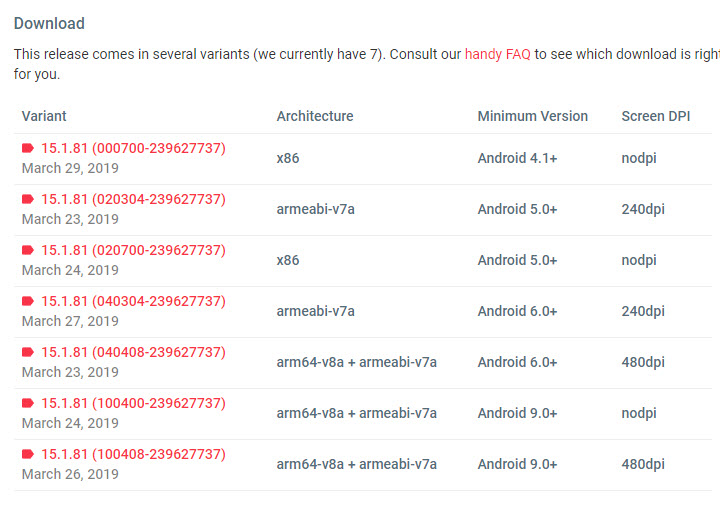
You can safely download the APK from Google Play Services from the APKmirror site:
apkmirror.com/apk/google-inc/google-play-services/
To know which of the links to choose, you simply have to verify that the columns “Architecture”, “Minimun Version” and “Screen DPI” correspond to the specifications of your Android. To see these specifications you can use the Droid Hardware Info application , whose APK can be downloaded from this link. The Android version (OS version) and DPI (Density) can be found in the “Device” tab, and the CPU architecture (Instructions Sets) in “System”.
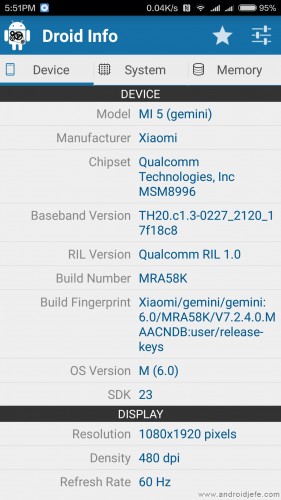
Before installing Play Services, you may need to unlock the installation of APK files.
You would have to follow the same procedure to update Google Play Services manually .
Receive updates: SUBSCRIBE by email and join 10,000+ readers. Follow this blog on Facebook and Twitter.