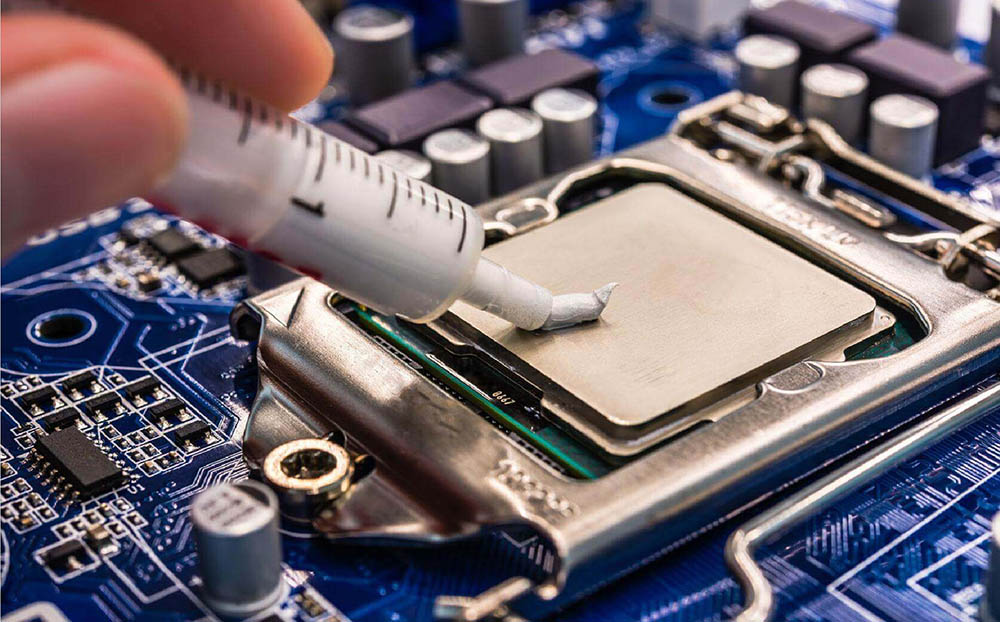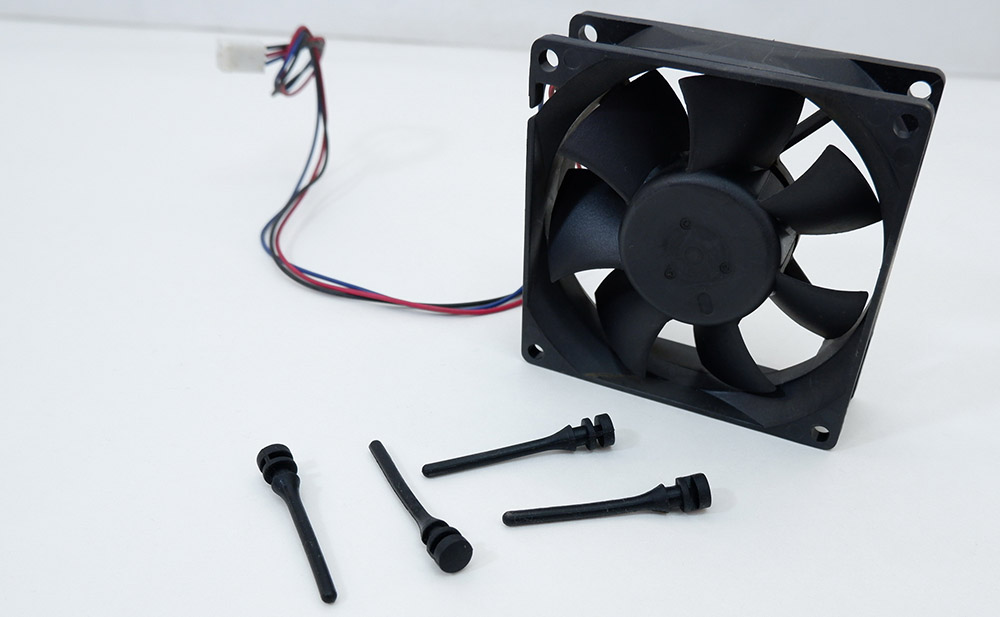While using computers, users may experience the system unit making a lot of noise or rattling. This often occurs even on the most modern PCs, as it is often related to operating conditions. Let’s look at the most common causes of loud noise when a computer is running and consider the most effective ways to deal with it.

Contents
Case Features
First of all, it is recommended to inspect the computer case and find out how effectively it copes with vibrations. Models made of thin metal can work as a musical speaker, not only not suppressing noise, but also significantly enhancing it.
Moving fans and other elements with rotating parts create vibrations that spread to the chassis. If it is made of thin, low-quality metal, the sound will immediately begin to intensify and spread with increased intensity. The base resonates, makes noise and causes a lot of inconvenience to the user.

For this reason, to reduce noise levels, it is recommended to assemble the computer on a high-quality and fairly rigid base made of thick metal. This option will suppress resonant vibrations, reducing the influence of fans. In this case, even small flaws in the assembly or wear of coolers can be compensated.
Additionally, you need to pay attention to the quality and density of the assembly. All parts must fit well together so that there are no backlashes or gaps. It is also important to monitor the tightness of the housing and its ability to maintain internal pressure different from atmospheric pressure. Otherwise, the cooling system will work inefficiently, which will naturally lead to increased load on the fans.
Noise in the hard drive
Quite often, extraneous noise in a computer is associated with a malfunction of the hard drive. The mechanisms located in it wear out over time and begin to function unstably. The result is grinding, crackling or even knocking noises.
It is worth noting that sometimes such problems make themselves felt almost immediately after purchasing a PC. This indicates that the hard drive installed inside is not made of the highest quality materials.

As soon as the first signs of a hard drive malfunction appear, it is recommended to immediately begin restoring and repairing it. All important data stored on it should be transferred to another medium, and the drive itself should be checked on another computer or taken to a service center. However, in most cases, such problems do not disappear completely, so you will need to replace the HDD with a new one. And here it’s worth paying attention to the selection of components, considering the most reliable and proven solutions from well-known manufacturers.
Incorrect computer placement
A non-obvious, but often encountered reason for extraneous noise in a PC. An improperly placed computer may vibrate or even wobble due to various factors. In this case, the fans are forced to work at an angle, which leads to their accelerated wear and noise.

It is important to ensure that the system unit stands level and does not wobble. In some cases, it is advisable to update the rubber feet or place a soft mat under the body.
Incorrect fixation of coolers
Coolers are responsible for cooling the working components of the system unit, which are fixed in place using screws or self-tapping screws. This is a traditional rigid fixation option, which nevertheless often causes unnecessary noise.

It will be possible to reduce the level of extraneous sounds by replacing the rigid fixation with a flexible one. This is where special anti-vibration nails, which are rubber inserts with grooves for the fan holes, will come to the rescue. After installation, the cooler will be able to move independently and not transmit vibrations to the rest of the computer.
Sometimes simple spacers are enough to reduce the rigidity of the fastenings and prevent excessive vibrations.
It is advisable to use elastic fasteners or spacers not only in places where coolers are attached, but also near other elements such as a power supply or disk drive.
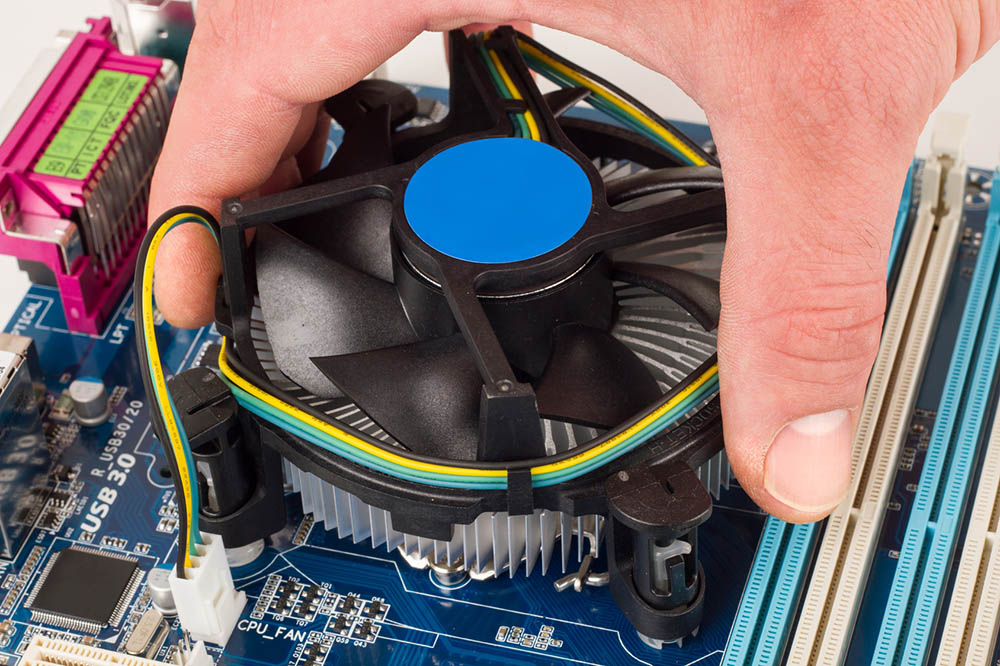
Dusty fans
One of the main reasons for loud computer operation remains the accumulation of large amounts of dust inside the case. Working on the principle of suction and expulsion of air, air cooling systems simultaneously draw a lot of dust inside. And if cleaning is not carried out regularly, it can negatively affect the user’s comfort.

Dust particles deposited on the fan blades make the structure heavier and create additional stress on the motors. As a result, increased speed and overall accelerated wear of components. And this, in turn, leads to an increase in noise during operation of the system unit.
Also, filters and screens located directly in front of the fans are often clogged with dust. As a result, difficulties arise with cooling the system, and automatic regulators are forced to increase speed. And the higher these speeds, the louder the fan runs.
To prevent such troubles, it is recommended to regularly clean the system unit. Compressed air cylinders are best suited for this, with which you can blow out dust even from the most inaccessible places.
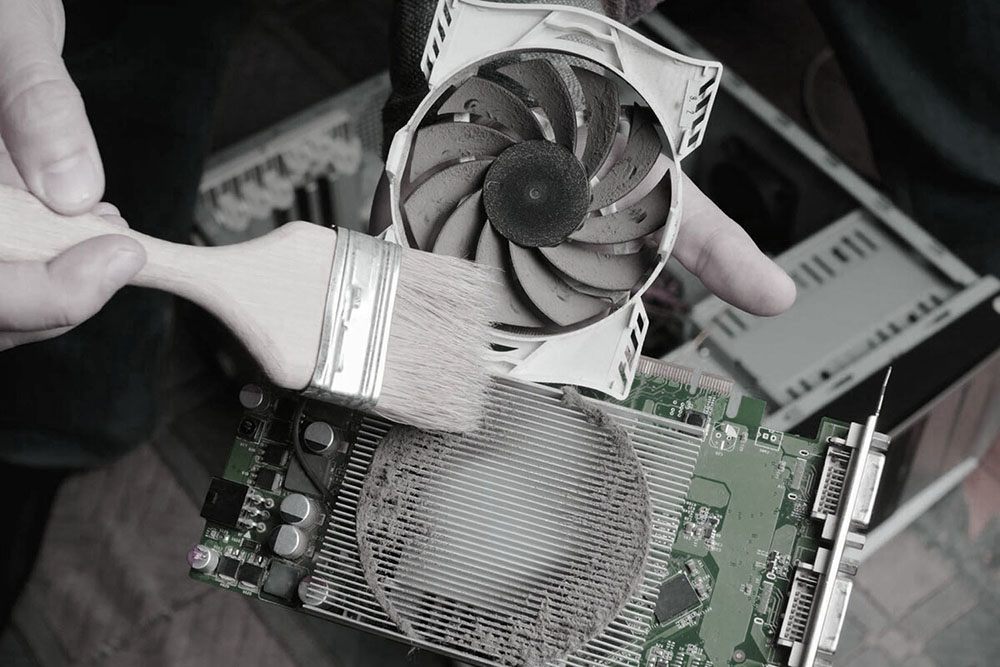
Lack of lubrication
If cleaning the coolers and the entire system from dust does not produce any results, it is worth checking the fans themselves for the presence of lubricant. Its lack inside the cooler leads to excessive friction of parts of the structure and a loud grinding noise.
Some coolers can be lubricated with special oil through the appropriate hole without any problems. Others are much more logical to throw away and then install new fans in the system unit case.

In most cases, it is recommended to lubricate fans approximately once a year or as needed. To do this, you must first remove the cooler from its seat, carefully peel off the round sticker and remove the rubber seal. There will be a hole under it, into which a small amount of new lubricant is placed.
Basic Rules for Reducing Computer Noise
To reduce noise from the system unit, it is worth performing several basic procedures:
- improve the cooling of the processor and video card by selecting coolers of suitable power and placing high-quality thermal paste on the chips;
- consider proper cooling of the case due to the correct distribution of air flows;
- remove dust from fans and directly from the PC case;
- check and, if necessary, replace the hard drive;
- securely fasten all components inside the case and carefully place the wires;
- minimize vibration of the housing due to improved fixation of elements, as well as the installation of anti-vibration mounts.
Computer noise is an extremely common problem that has many solutions. In modern systems, to reduce noise levels, you can often get by with standard maintenance measures that do not require major interventions in the PC design.