To help flash drives, cloud storages burst into the modern world and have rightfully become an indispensable “thing” for users for quite a long time. Each operating system today brings its own variants of these information warehouses, which store personal data, work materials, or are simply used to exchange documents. The number of offered “memory clouds” in the market of the Internet industry is great. And, choosing, you can get confused in the variety. Each storage has its own capabilities and advantages over competitors, or vice versa – disadvantages. There are both paid platforms and free ones, but first things first.

So, we present the TOP of the best cloud storages.
Contents
Google Virtual Data Warehouse
In the first place today is rightfully popular among all segments of the population of our planet and beloved by many Google storage.
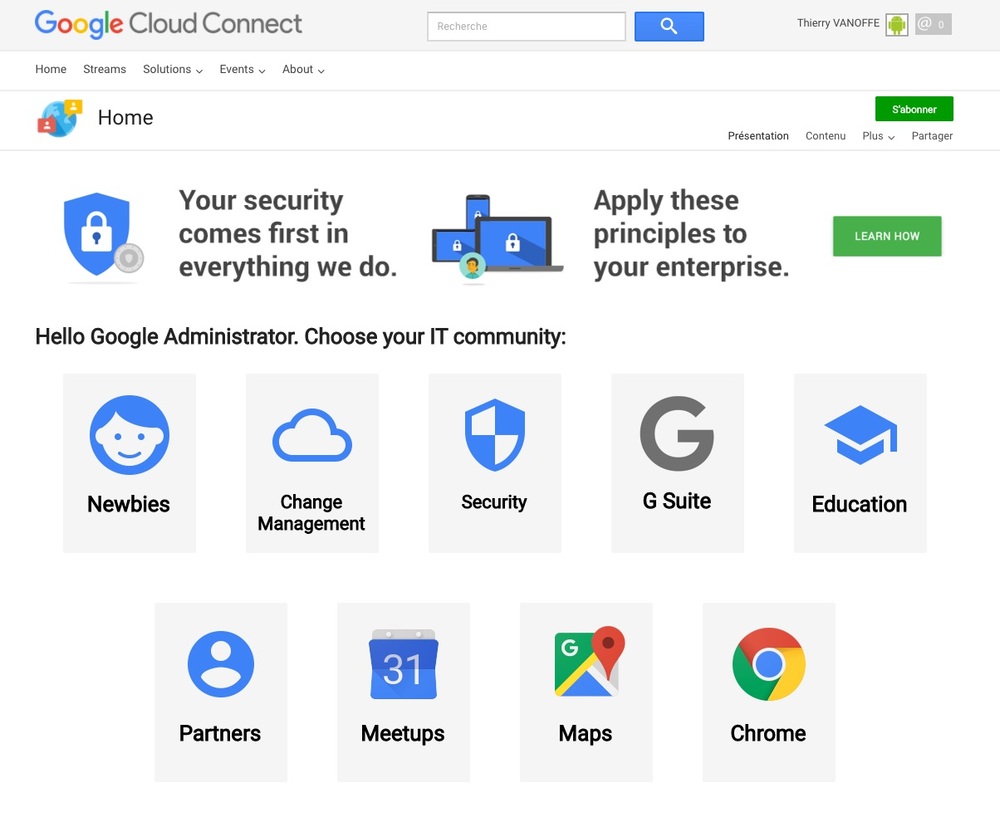
The well-known Google cloud storage includes a Google One service cabinet created specifically for managing tariff plans, which at first glance seems unnecessary, but with detailed use everything falls into place. Google Drive is equipped with a file management office, includes an excellent package for storing Google Docs document information, is very light and easy to use, and the options for this storage can be deepened by installing additional extensions.
In the Android system, most often the Google cloud is already integrated into the device with Chrome OS services included in it. And for macOS and Windows operating systems, Google Drive and Google Photos have been replaced with another generic application available for free download called Google Autoload and Sync. An additional bonus here is the fact that when reducing the size of photos, they can be stored in unlimited quantities. There is also a rule for storing small documents – do not take into account the space occupied in the total amount of free storage in the amount of 15 gigabytes for emails from Google Mail, photos and files.
Google is good in that it is up-to-date and extended to support a huge number of file formats used to work in the cloud warehouse, while not requiring downloading third-party programs.
Storage “number 1” OneDrive
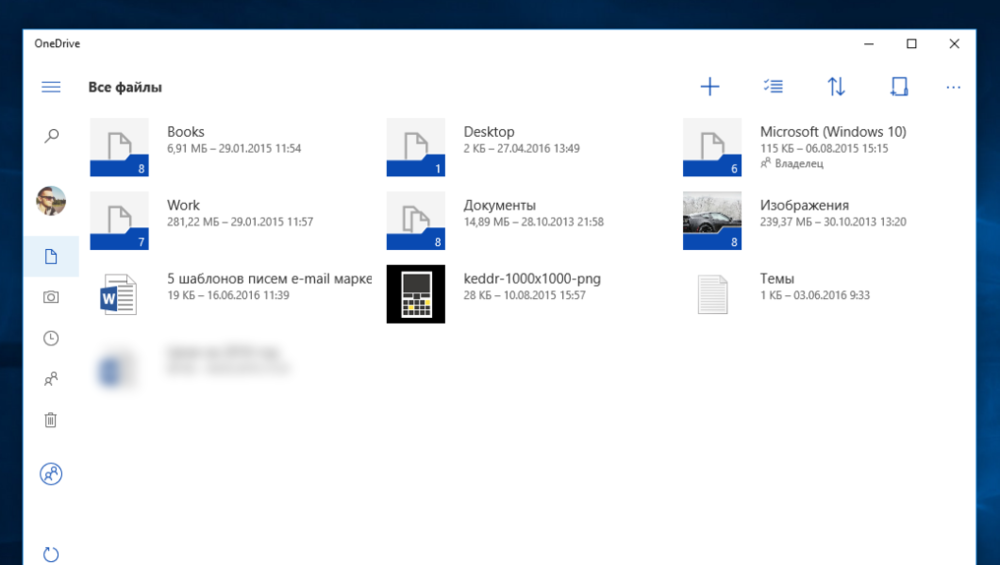
In second place is One Drive, which is a direct competitor to Google. The development belongs to Microsoft and has been operating since 2007, although the old name sounded different – SkyDrive, but it was a real breakthrough in innovative projects. This cloud storage can accommodate 5 gigabytes of information for free. Viewing photos is provided in the form of a slide show and in the form of icons, the so-called thumbnails.
The only significant drawback is the fact that it only opens documents in a limited set of formats such as PDF, ODF and all Microsoft Office file types. In other words, to open and store more complex formats, additional utilities will be required, which is not a big problem in the abundance of our network, which offers a truly enormous selection of programs and formats.
The cloud is included by default in computers equipped with Windows 10, and is able to fully satisfy the needs of the average user to the fullest. This storage has support for downloading files that are not stored inside your device, but can be downloaded if necessary. Not so long ago, OneDrive was redesigned in terms of protection and received complex encryption and password protection inside the system, which made it difficult to access some files.
Apple Storage I Cloud
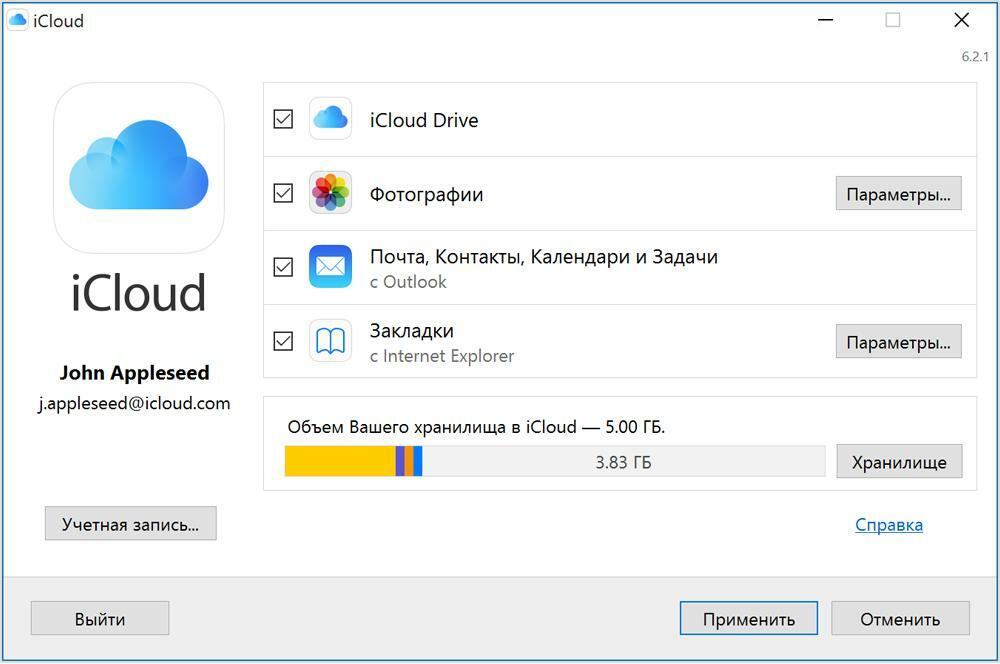
I Cloud is a data storage service authored by Apple and, of course, is built into all devices by this developer by default. And today he occupies a well-deserved third line of the TOP. This storage was created to replace its paid counterpart called MobileMe. The iCloud service first became known in mid-2011 along with iOS5 in test mode for creators, but it was opened to users at the end of 2011.
A significant difference from other cloud storages is that this development even makes it possible to create your own server share in the storage, which rightfully deserves the most flattering epithets and is gaining more and more admirers.
There is an upgrade for Windows computers and its popularity is increasing every day. But there are no such applications for Android and Linux, users can only work in the web version.
The well-known Yandex.Disk
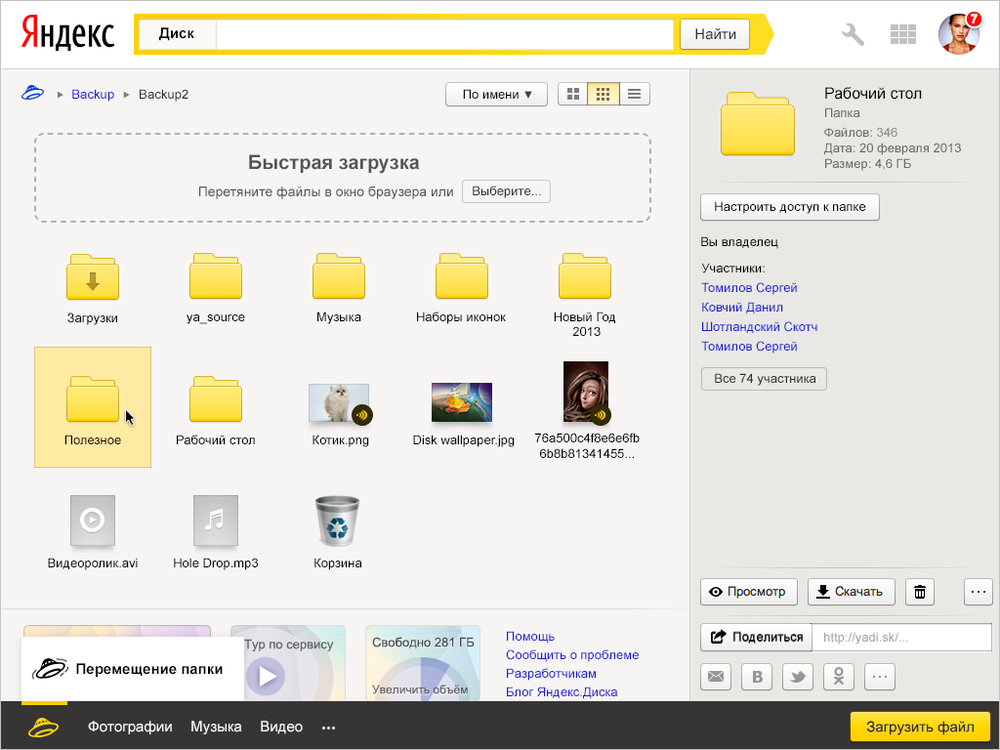
Everyone knows about Yandex, the search engine and services of this company are quite well-known and no less popular, in 2020 they occupy the fourth line. In the previous year, there was a global failure and some users had all their documents erased. Some files never went through recovery, for which the developers apologized, the only good thing is that there were few such people.
Also in the scandalous past of this application, there is a point when this utility “broke” the Windows system during the boot period, which was a huge minus in those days, and the creators learned a lesson from what happened, securing all their developments.
You can save 10 gigabytes of virtual memory in the Yandex.Disk Cloud for free. On the plus side, when the “Autoload photos” function is enabled, the space occupied by the memory included in the pictures will not be taken into account. And this is possible even in the case of the original size of the photo.
Cloud pCloud
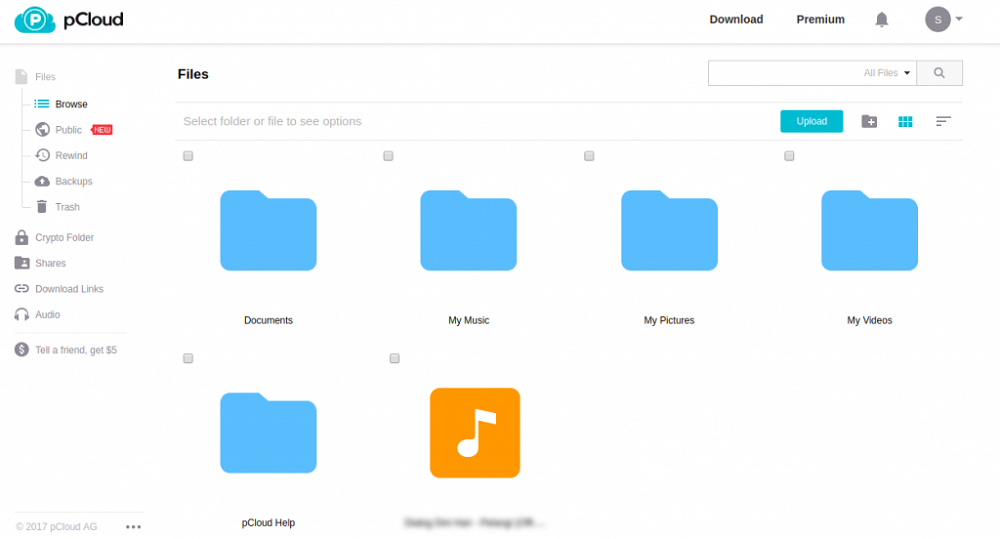
It ranks fifth in the ranking and has developments for all currently known operating systems, the authorship belongs to Apple Corporation. Good storage with support for the Lightroom service, and you can also expand the space occupied by the memory, paying once.
Most Popular Cloud Mail.ru
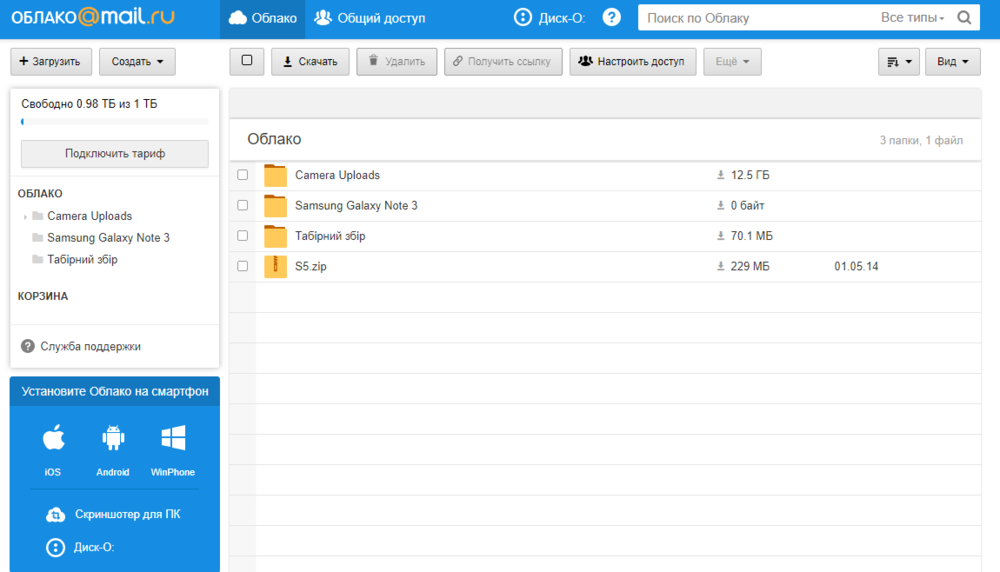
A fairly popular virtual data warehouse from the Russian company Mail.ru Group, which allows you to place and save up to 8 GB of music files, videos, pictures and photos, documents for free, as well as synchronize them on any used device, tablet or smartphone, laptop or stationary computer. There is a great feature – the ability to share files saved in the Cloud with interlocutors from the Internet. This repository was awarded in 2013 for its development in this area. In cases where the free amount of space is not enough, you can purchase additionally for a moderate fee up to 4 terabytes of expansion. A big plus is the ability to edit in real time files with documents, as well as folders, tables and presentation slides.
For Windows and MacOS operating systems, there are applications called “Disk – About”, which makes it possible to use this Cloud in the same way as with WebDAV, only in a more simplified form. Linux users in 2019 were deprived of an official utility designed specifically for this system.
Largest Storage Mega
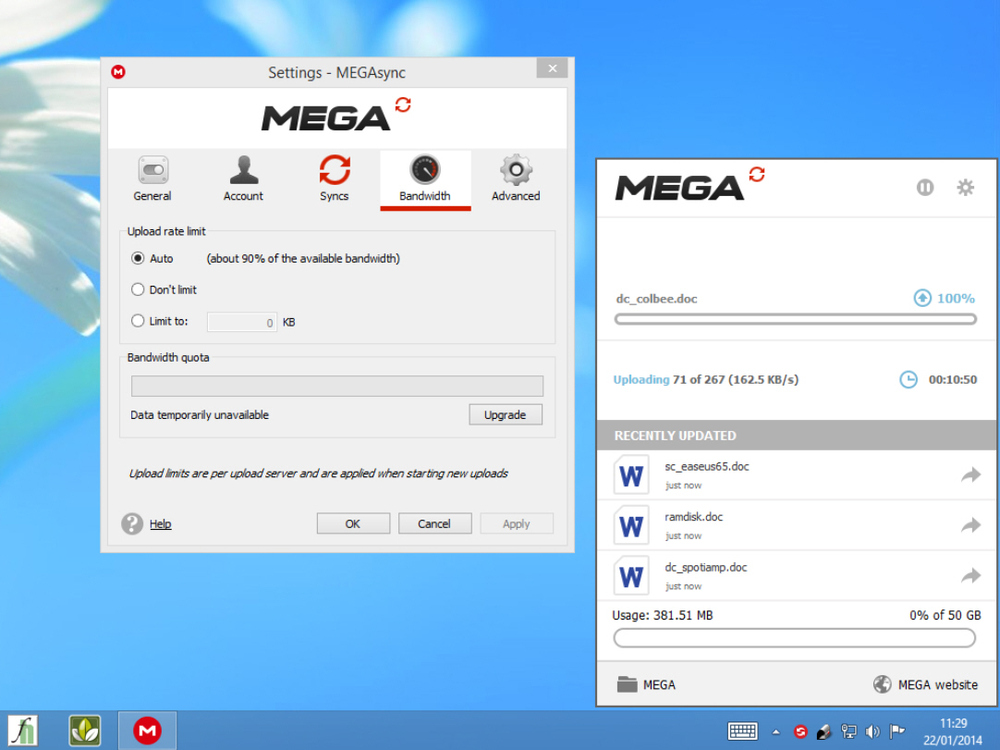
Perhaps the most generous storage for free space, since for people who have been using this warehouse for a long time, 50 gigabytes were given out for free to place files. Newly minted users are given at least 15 GB, which is also a fairly large container, unlike its competitors. As you know, this Cloud encrypts the entire service directly from your browser using AES software, which allows users to send documents with a specific cipher among themselves and save them directly to storage. There are no access codes in the open equivalent, they are available only to virtual friends trusted by the owner himself, according to the Friend-to-Friend system .
Leaving the TOP Dropbox
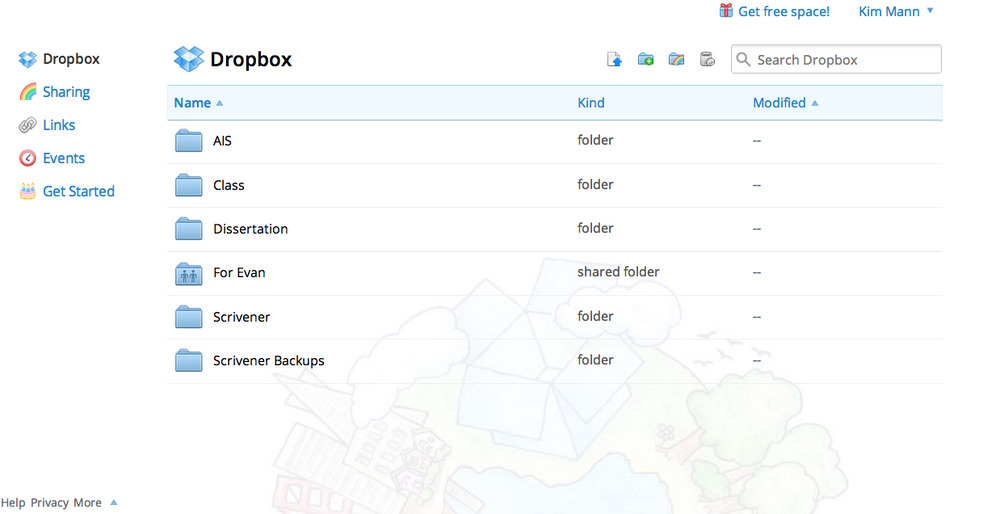
This data store is designed as an application with which you can synchronize and store files, being able to use any device for viewing. But lately there have been a lot of complaints about long synchronization (sometimes more than 24 hours) of only a few gigabytes of occupied space. Sometimes there are failures in the transfer of open links, while there are simply no visible reasons. And more and more often there is a tendency, due to which the application offers to create a client icon, where you can create office documents for a short time, but in practice this method has shown a great inconvenience in working with files stored in the cloud. The place for posting information is provided very small – 2 GB, and the limitation of opportunities creates a lot of difficulties in human activities.
Based on the above list of cloud storages, it should be noted that in any case it is necessary to scan the device for viruses, just like all files stored in the Cloud. The only exception is one virtual data warehouse – Mail.ru.
Each of you knows how much space and what priority features are ideally needed. But when there is not enough space, it can always be purchased for a small amount of money.