Depending on the tasks, the user can work with a computer or smartphone. At the same time, the rapid evolution of mobile devices on the Android platform has made it possible to use them even in cases where interaction with a PC is necessary, but it is not at hand.
It is quite possible to simulate the Windows OS environment on a modern Android smartphone, since many of them are comparable in power and performance to computers. For this purpose, special software is used – emulators. Such programs allow you to run various versions of Windows on Android devices, but it is important to remember that resource-intensive tasks will require the use of a sufficiently powerful device.

Emulation of a computer operating system environment on a mobile device may be needed to perform various tasks, such as running games or applications written for Windows, or others. Our selection includes both software designed only for launching gaming software, and offering to use most of the Windows OS options, which will allow you to work with undemanding programs. At the same time, when choosing an emulator for certain tasks, it is important to take into account the capabilities of both the application and the mobile device.
Contents
Bochs
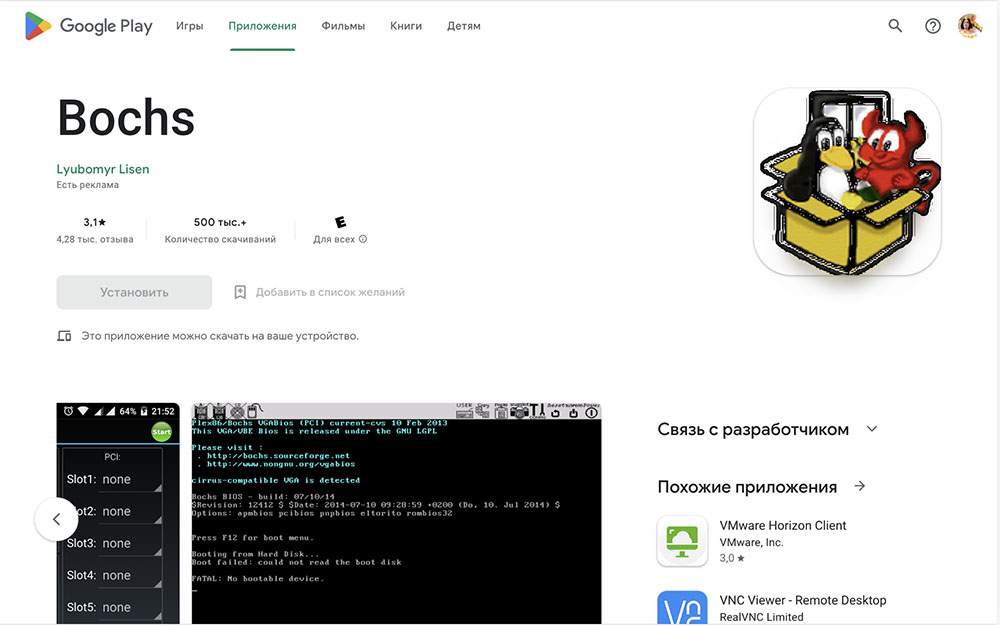
With the highly stable Bochs emulator, you can deploy a full-fledged Windows on an Android smartphone. The application emulates processors (x86), I / O devices, memory, disk, which will allow you to use a fully functional OS and software (you can run several at the same time) designed to work in Windows.
The program has a graphical interface, simple and clear, so that users usually do not have any difficulties with interaction. The downloaded OS image will need to be unzipped on an SD card.
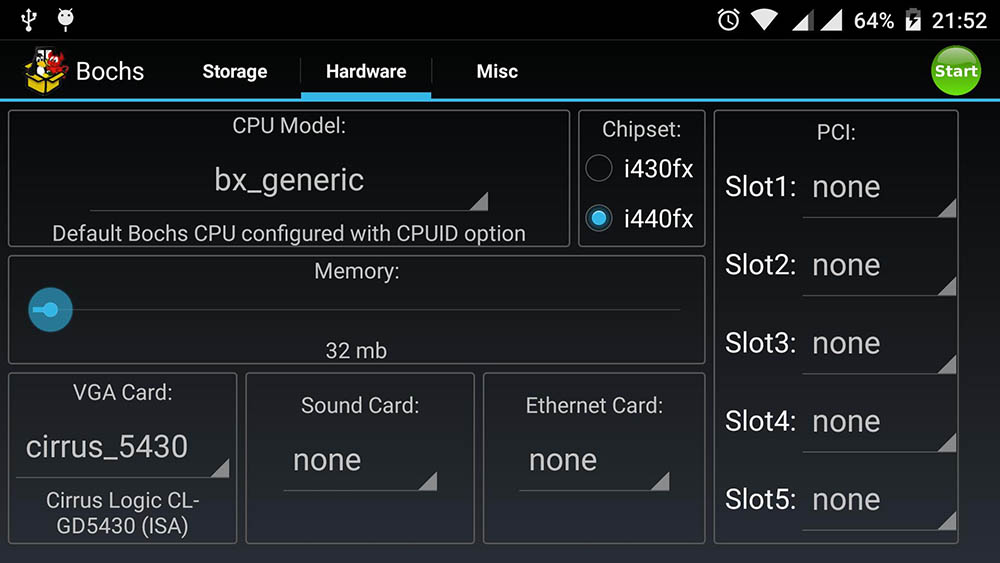
A distinctive feature of the emulator is sound support, which for many will be a decisive factor when choosing an application. If you need a Windows virtual machine on Android, then there is simply no better solution for emulating PC hardware.
In theory, Bochs allows you to run any version of x86 OS, but in practice only Windows 95/98 work stably, for XP it is better to use lightweight images. The speed of the emulated system also depends on the characteristics of the Android device, while the requirements of the application are quite low.
The only disadvantage of the emulator is that sometimes the virtual cursor does not work or moves slowly.
QEMU
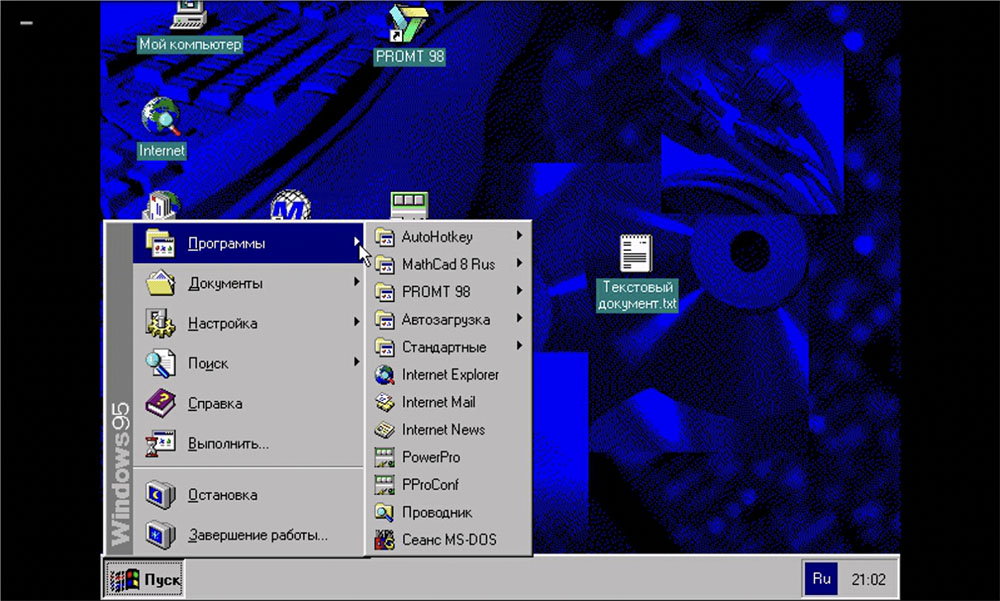
Another popular emulator that provides not only running Windows on Android, but also emulating the hardware of other operating systems, running on various platforms. Like Bochs, QEMU is open source and free.
You can work with the program in the following modes:
- full OS emulation (software imitates a device along with components and peripherals for full system deployment);
- user mode emulation (provides running software created on a single processor on any supported architecture).
Working with QEMU is no more difficult than with Bochs, but users without skills may experience some difficulties at first.
Limbo
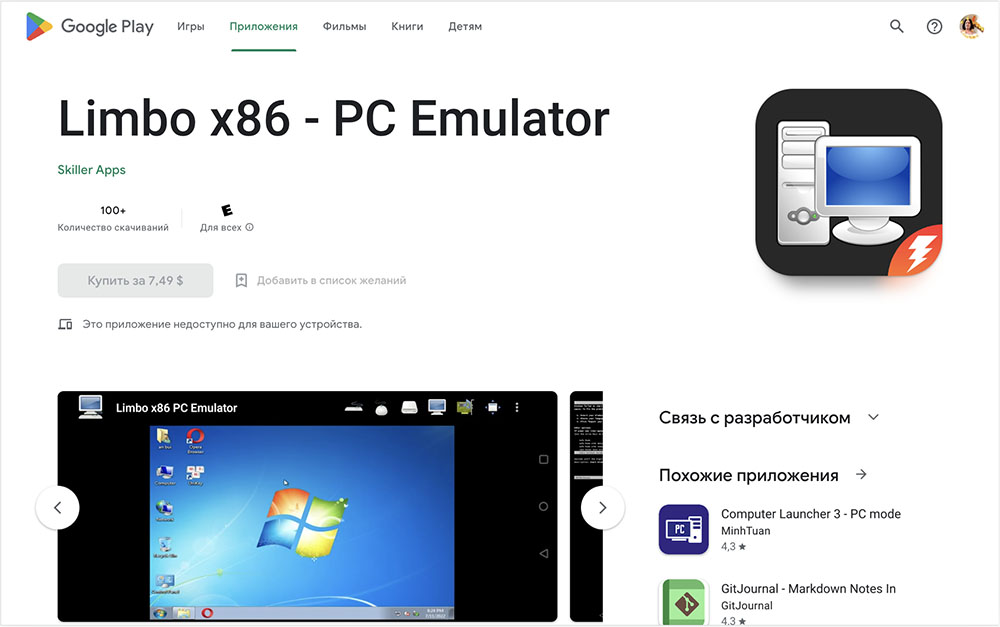
Limbo PC Emulator is one of the best programs in this software category. Using the emulator, you can deploy on Android not only Windows, but also other 32-bit systems. You can create virtual machines, configure the OS, sound and network card settings, perform other advanced settings, and manage wired or wireless input devices (if available in the operating system).
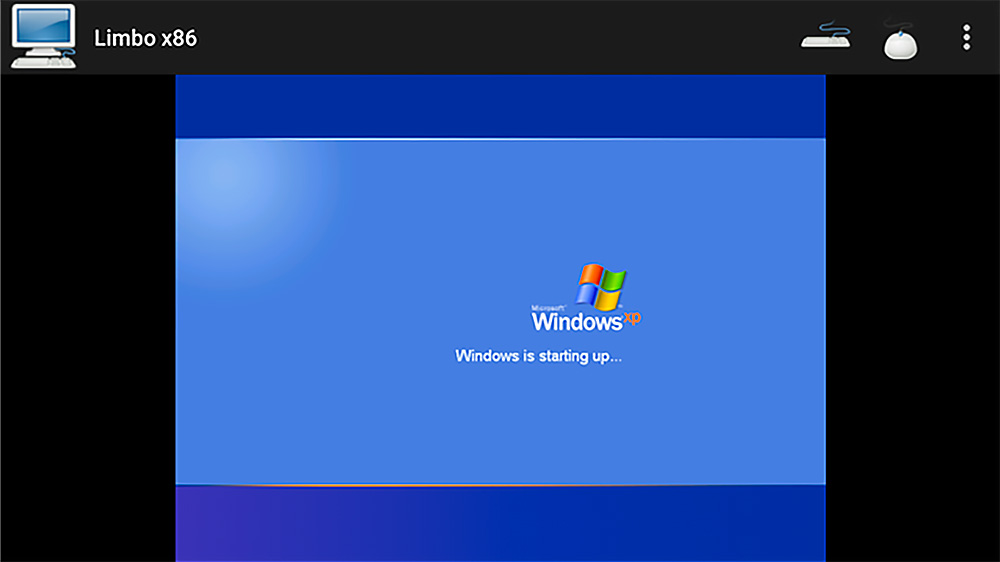
A modern device will allow you to implement stable old operating systems with the help of a program. As for restrictions, these include the capabilities of the mobile device and the requirements of the operating system. The software runs only on the ARM processor.
If you’re looking for a Windows emulator for Android to run old, undemanding games, then Limbo will do the job. Of the shortcomings – the interface in English.
dos box
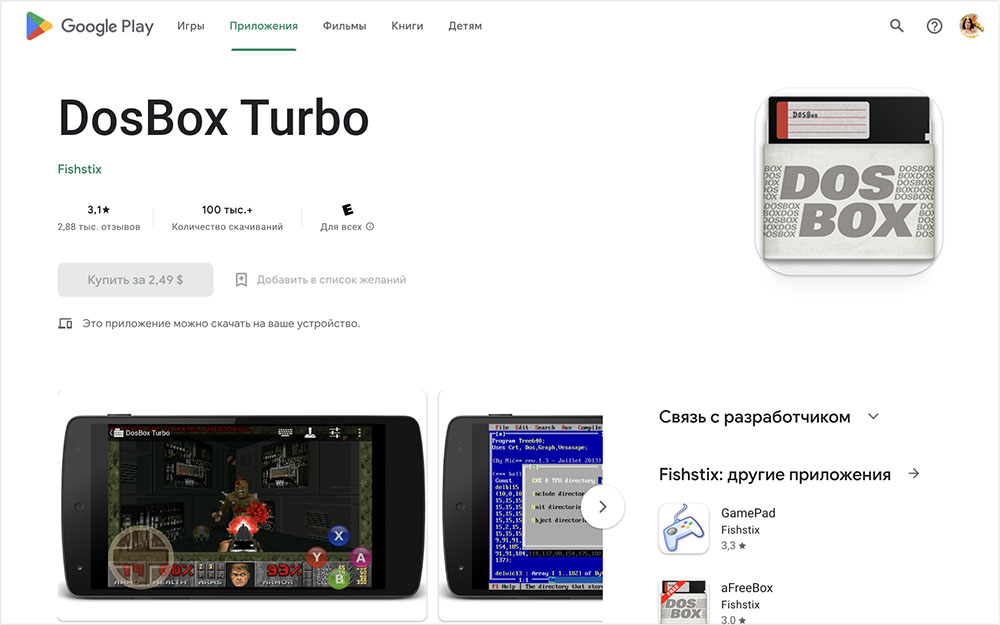
The DosBox emulator for mobile devices is designed to launch programs designed to work with the DOS operating system. The software is undemanding, lightweight and can be used not only on high-performance devices running Android, but also on relatively weak smartphones.
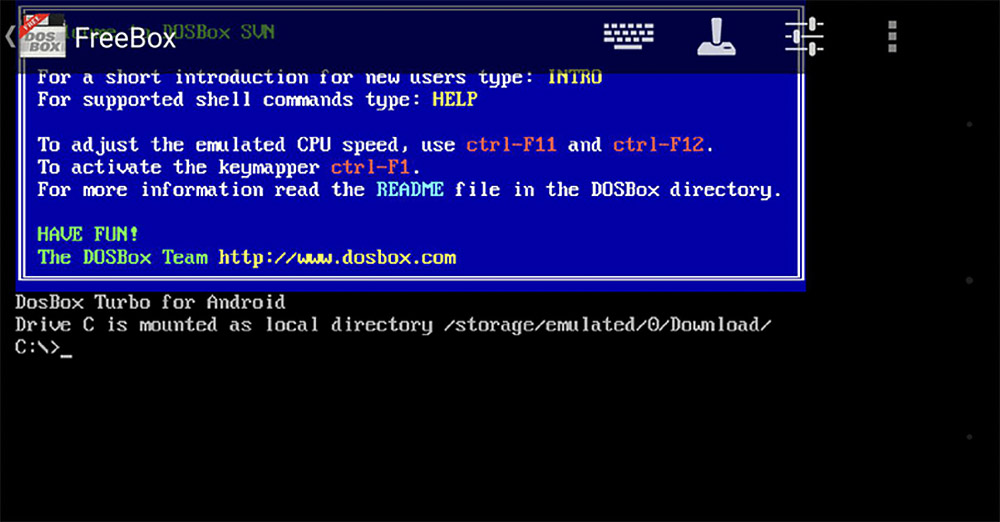
In addition to the fact that DosBox offers the ability to interact with DOS functionality, files and applications, including games, if you have the appropriate skills, you can also run Windows 95 using the program. This, of course, is not the most successful option for deploying a full-fledged system, but can be considered under certain conditions. conditions. But for those who just want to get nostalgic or get acquainted with the software of the archaic DOS OS, the tool fits perfectly.
ExaGear
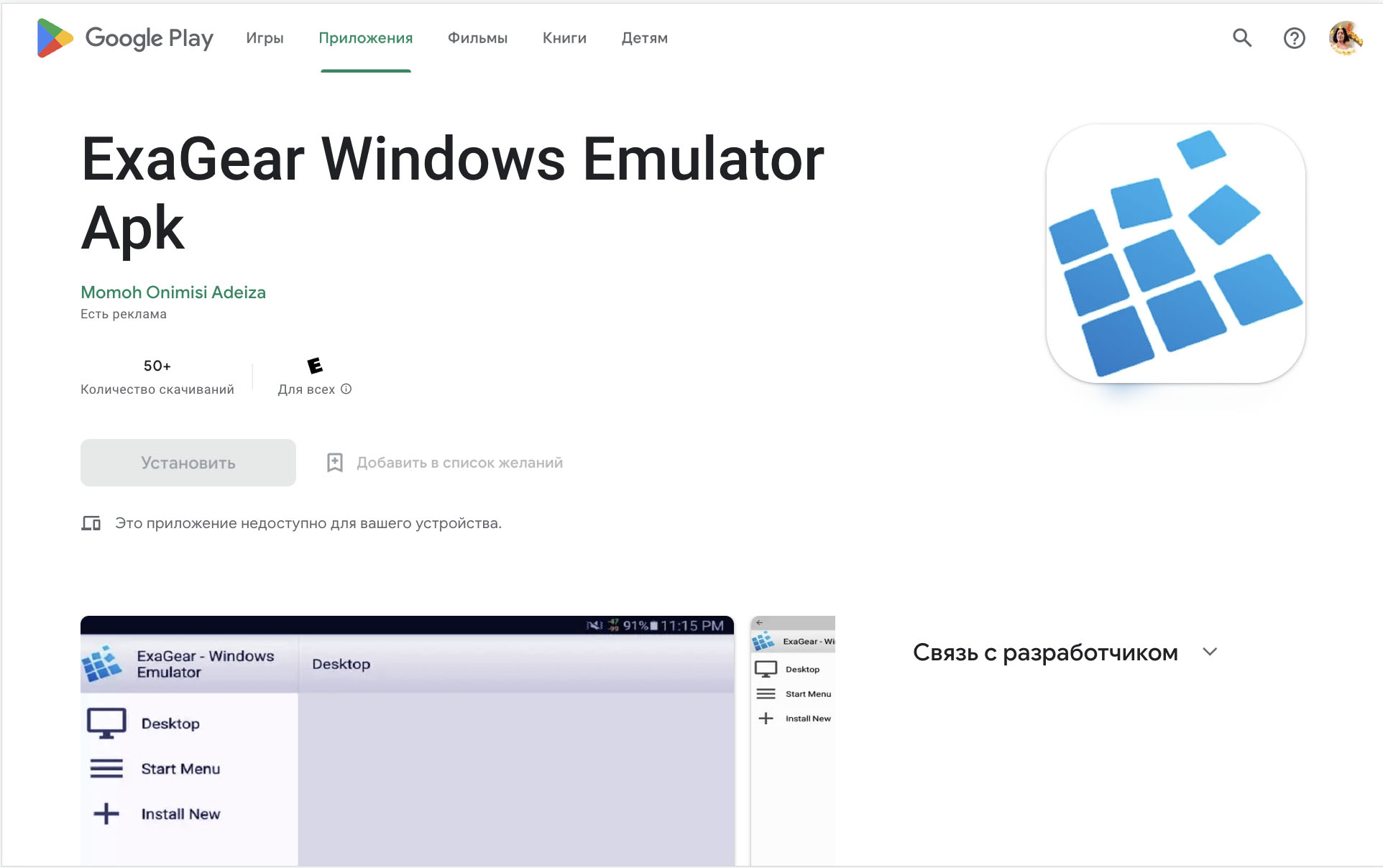
The emulator is fundamentally different from the above software in this category. It is designed to run applications written for Windows, and is a fairly stable software that works great on modern Android devices (not suitable for weak smartphones). The program independently emulates the work of the components necessary to run the game and other software.
The emulator is available in the following variations:
- Strategies (games in the strategy genre);
- RPG (games in the RPG genre);
- Windows Emulator (basic functionality and Windows applications).
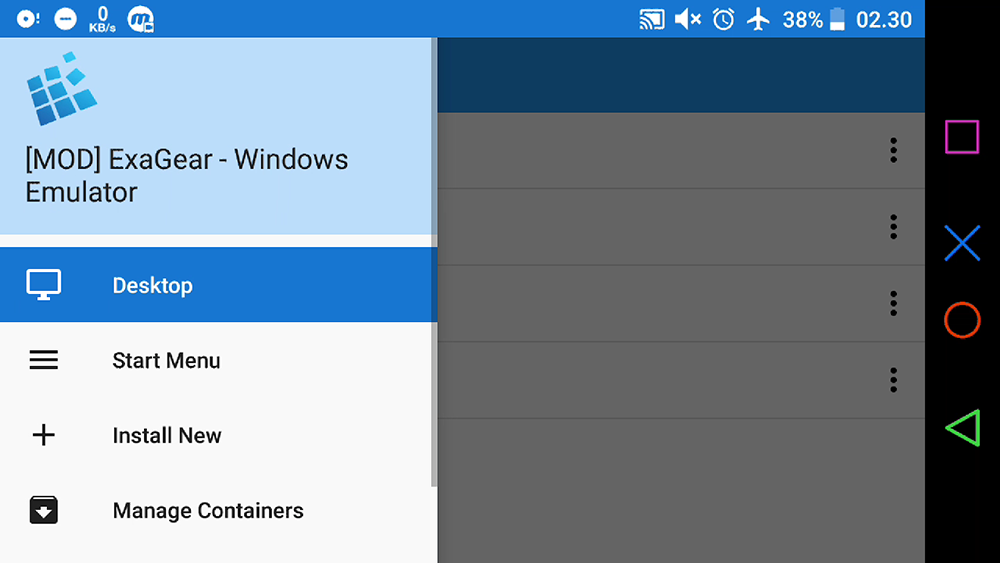
Depending on the goals, the user will be required to select the appropriate option.
It is also worth noting such an advantage as the integration of some games, which can be found in a separate section. So, through ExaGear you can not only work with Windows applications, but also download the necessary files.
Windows emulators can be useful if you don’t have access to a PC and need to use desktop OS functionality or run certain apps that aren’t available on mobile operating systems, and even show high stability on high-end Android devices.
Each of the tools can become a temporary solution and help you complete the necessary actions and tasks, as well as completely replace the computer, especially when it comes to a gaming PC, fresh OS versions and demanding software, none of the applications can.