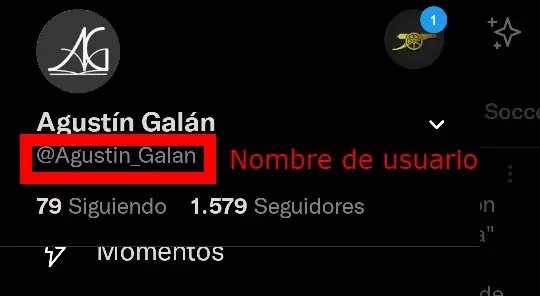Our identity in social networks does not always have to be immutable. Many users change their name every time they change jobs to incorporate the name of the company they work for, but the policies of each social network vary, so it is natural to wonder how many times you can change your username on Twitter . In this way we will know how freely we can make changes and repent -or not- to end up returning to the starting point.
On Twitter there is no limit on how often a user can change their username, so we can rest easy in that regard. In other social networks this guideline is much stricter. On Instagram we can only make two changes every 14 days (or, what is the same, one a week), while on Facebook when we change the username we will have to leave it unchanged for the next two months.
As there are no limits on changes to the Twitter username, the platform prevents the same user from ending up creating more accounts when they want to change their original name. Of course, a very abrupt change or several very repetitive ones can affect you negatively , causing your followers to stop locating you with the same ease and, probably, to be punished to some extent by the Twitter algorithm, one of the great mysteries of the Internet.

HOW TO CHANGE USERNAME ON TWITTER
A large part of users may be interested in knowing how to change the username on Twitter at least once. Except for those users who have a very defined personal brand and were lucky enough to register at the dawn of the little bird’s social network, the rest have had to opt for original or creative formulas. Also detecting that the name you want to use has been released (by deletion of the profile that had it, generally), it is a joy that can also lead us to make the decision of this change.
To change the username on Twitter , you have to display the side menu on the left of the screen and click on ‘Settings and privacy. Next, we click on ‘Your account’ and then on ‘Account information’, to access the main data of our Twitter profile , among which is the username that we want to modify.
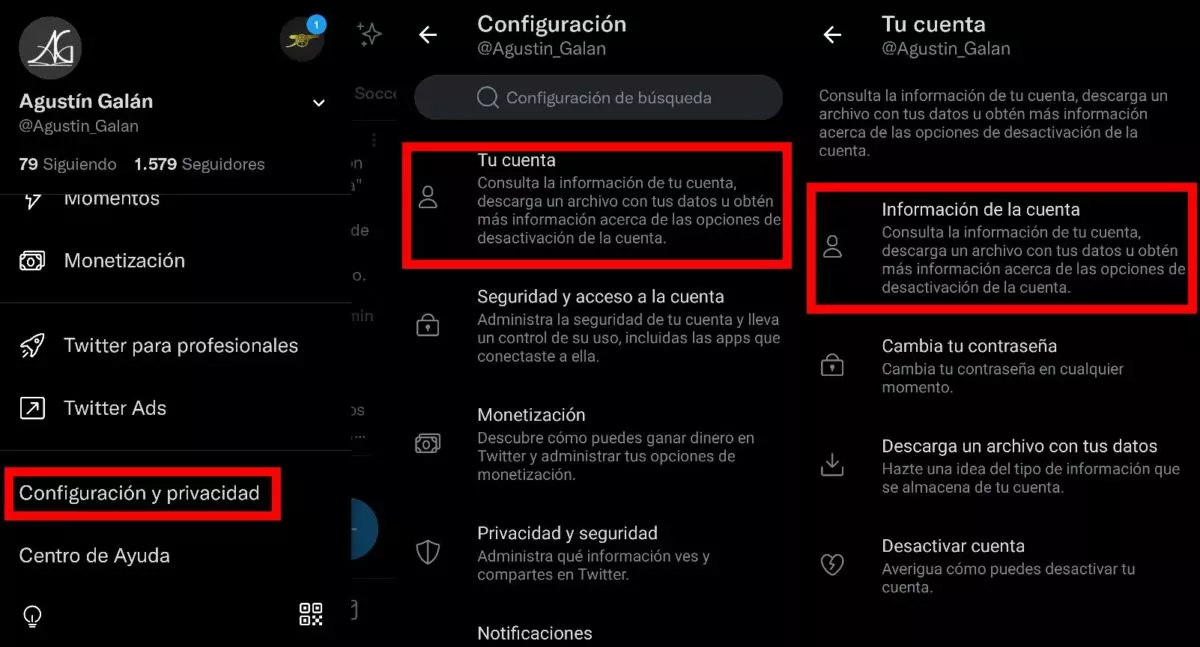
Now all that remains is to access ‘Username’ and write the new name that we want to be defined on Twitter before clicking on ‘Done’. Also keep in mind that changing your username means you ‘re unlocking the old one, so another tweeter could get hold of it if they try to sign in with that name.
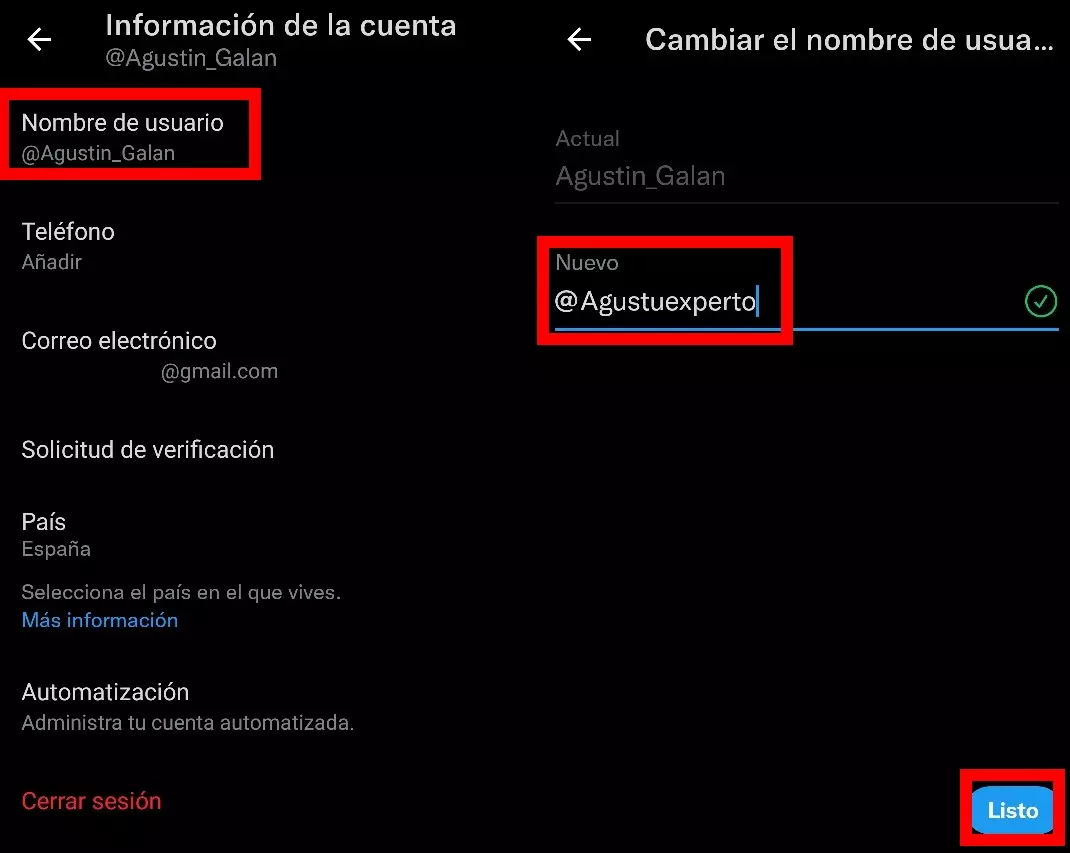
WHY CAN’T I CHANGE MY TWITTER USERNAME?
It may happen that the question arises as to why I cannot change the username on Twitter after trying it over and over again with the new name we want and seeing that the process does not progress . You can only modify it by a name with the green tick that appears in the image. If a red exclamation point appears, it means someone else is currently using it. You also have to comply with a Twitter guideline, and that is that no username can be less than four characters.
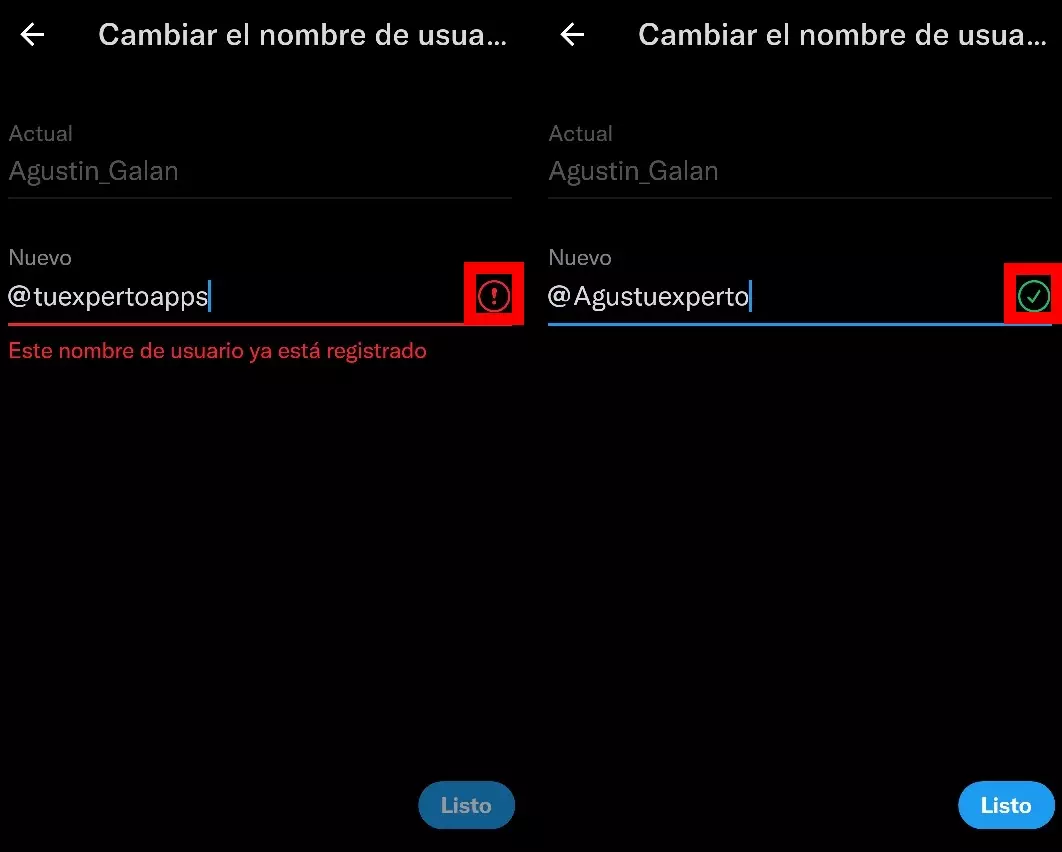
WHAT IS MY TWITTER HANDLE
There are people who confuse the username with the name of the Twitter profile, so it is convenient to differentiate them and determine what my Twitter handle is . To make it short, the Twitter handle is everything that goes after the @ in the social network, that is, the username. The difference is that the Twitter handle or username has to be unique within Twitter , while the profile name can be whatever we want, even if there are other users who use the same name.