It is quite difficult to keep track of the development of modern electronics. The commercials demonstrate unique equipment, equipment, the capabilities of which not only surprise, but make you believe that you are in the world of fantasy. Thanks to the incredibly advanced functionality, modern users are eager to purchase TVs with Smart TV support. This technique allows not only watching TV, but also watching movies online, listening to audio and even playing network games. Previously, such manipulations could only be performed using computer technology. By the way, this functionality is provided due to the special software installed on the TV, in particular, such a plug-in as Flash Player. At the time of purchase, the store’s consultants will delight you withthat your brand new TV is already equipped with the necessary software, so you do not have to perform any manipulations on the first day. However, this does not mean that the information on how to install the Flash Player on your TV yourself will not be useful to you.
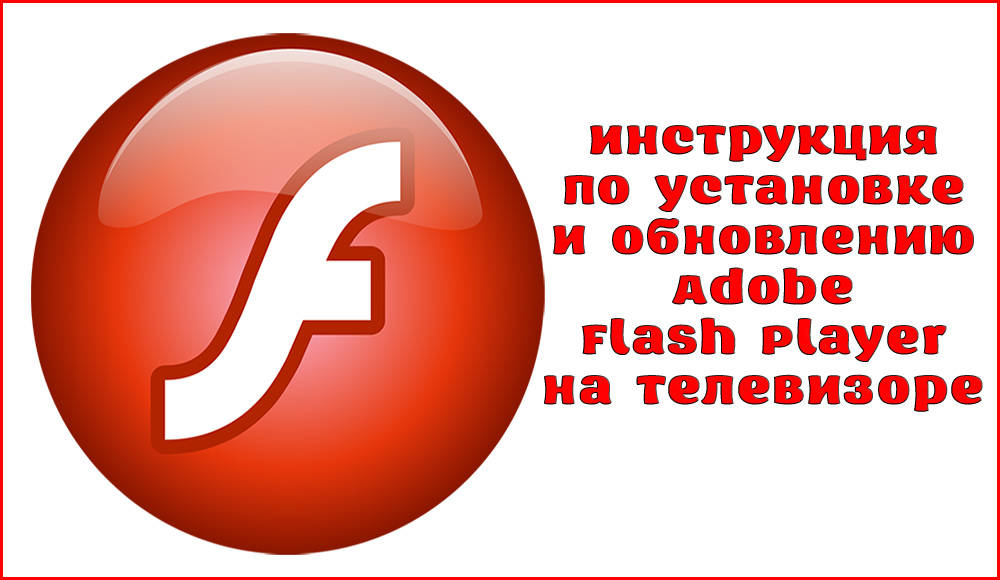
How to put Adobe Flash Player on TV.
Contents
Installing and updating software
Due to the fact that the technological process is developing at a rapid pace, do not be surprised if after a few weeks or a couple of months a message appears that your Flash Player is outdated and it is time to update it. Indeed, programmers treat the created programs as their offspring, therefore they monitor how the software functions, what glitches are observed, how much the program is able to withstand virus attacks, whether it can provide high-quality playback of video or audio files. Taking into account the results of their observations, programmers create a special update that is implemented in the installed player, making changes that are useful for it. After the upgrade, you can verify that:
- errors that previously simply annoyed you, prevented you from watching videos, disappeared;
- the interface has improved significantly;
- it became easier to control the player;
- new useful features have appeared.
We hope that we were able to convince you that the Flash Player is important for the correct operation of Smart TV. If you do not understand how to install a plugin or update it, if you do not have the appropriate practice, we will help you figure it out.
Where to get the files you need
You will definitely need to download the installation file or update file on the Internet. However, you don’t have to look for a laptop or computer to get online. You can do all the manipulations without computer equipment, since the technical equipment of modern TVs allows you to directly enter the network. So that you do not face any difficulties during the download, installation or update process, we recommend using a reliable and high-speed connection. In particular, in most cases, a Wi-Fi wireless connection may have a slow speed or limited traffic. For this reason, it is best to connect a dedicated IP cable to the TV. Installation files, firmware can be downloaded from various Internet resources. However, we recommend that you only trust the official manufacturer of your TV.
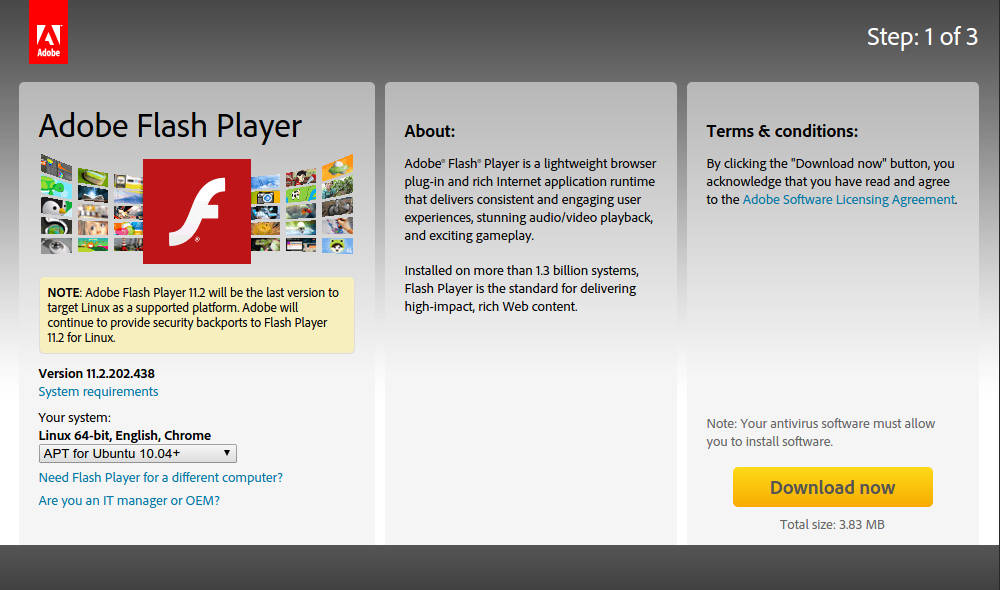
Installing Flash Player
If you are interested in how to independently install the Flash Player on an LG or Samsung TV, then we suggest that you familiarize yourself with a small instruction. If it is possible to connect the TV to high-speed Internet, then you can immediately download the firmware and install it. If it is not possible to provide a high-speed connection, then prepare a USB flash drive and follow our subsequent instructions. We recommend that you consistently perform stage by stage, then the process will be crowned with success:
- download the latest firmware version on the official website of your TV manufacturer;
- format the USB flash drive, create a folder on it and give it the same name as the program;
- unzip all downloaded firmware files to the created folder;
- turn off the TV if it turns on;
- insert the USB flash drive and turn on the TV;
- after turning on, the program will appear on the screen, select it to start the installation process.
You have completed all the basic steps, so you just have to wait for the installation process to complete. Now we suggest you try the work of Samsung or LG Flash, start a video recording on the TV, find out how well it is displayed. If something goes wrong, do not worry, because this happens when the system does not have time to quickly navigate and “accept” all the changes. In such cases, we recommend that you simply restart your TV.
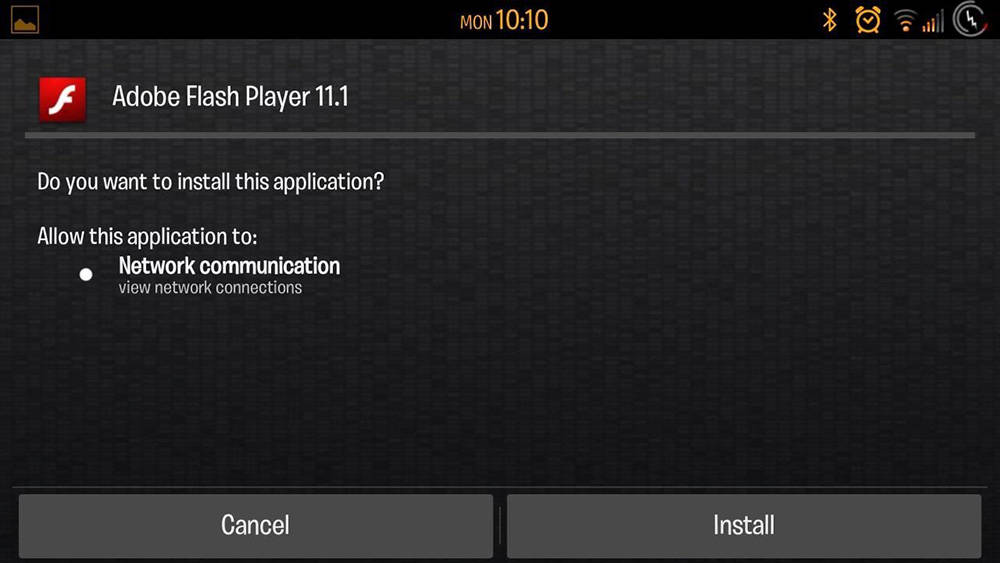
Flash Player update
We figured out the installation process, now let’s look at how to update the outdated Flash Player on the TV. This happens when you are satisfied with the quality of your Smart TV for a long period of time, and suddenly, when watching a video, you encounter system errors. What to do in this case? The answer is simple: you need to update the player on your LG TV or another brand.
Just immediately draw attention to the fact that the Flash Player plug-in is built into the firmware, therefore, in fact, you should not update the player itself, but the entire firmware version. It is for this reason that you do not need to look for the update file on the official Adobe website, but you should also visit the official website, but only the manufacturer of your TV. This is where you will find the latest firmware version. However, there are still some users who flatly refuse to completely change the firmware, wanting to make changes only to the operation of the Flash Player. In principle, even such a desire is quite feasible if you follow the following instructions.
First, we recommend that you go to the TV menu, this is where you can find useful information regarding the firmware number. Now you need to go to the official website of the TV manufacturer and look for the answer to the question, which version of the Flash Player is embedded in a particular firmware. Also here you need to find information about what other versions can be installed with such a firmware. Now that you’ve armed yourself with all the information you need, visit the Adobe website to find your specific player. Before starting the download process, familiarize yourself with the characteristics of the player, it is very important that they satisfy you. If everything suits you, upload the file to your TV. The subsequent update process will not take much time, and after completion it will delight you with a high-quality update of the player to Smart TV.

So, we are sure that you were able to make sure that the process of installing and updating Flash Player is not difficult at all. If you wish, you can easily cope with such a task, and the result will please you with high-quality playback of video recordings and audio files.