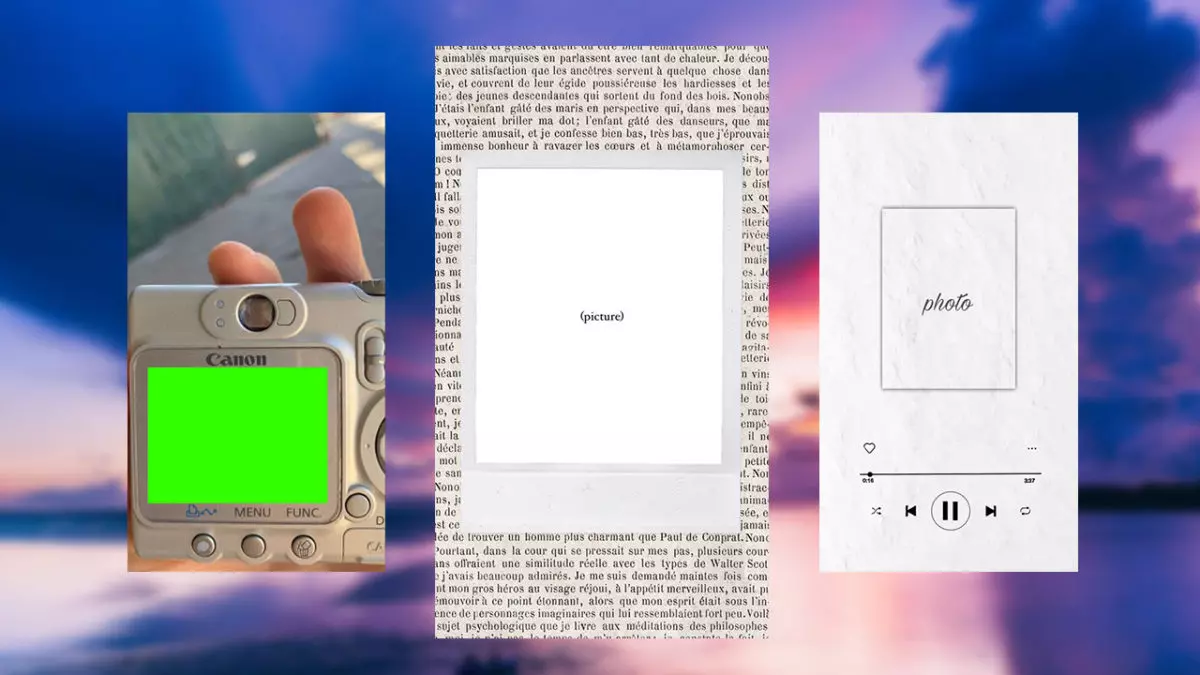
More and more Instagram users enter the app just to view stories. That is why we show you 5 templates or templates to succeed in Instagram Stories . The templates allow us to create much more detailed stories and with less effort, since we do not need to write the text or choose the background, but rather they come predetermined. Simply add the photo you want to share.
We can differentiate between two types of templates . First we have the preferences in which we must write our favorite songs or cross out the characters of a series that we hate. Instagram offers several specific templates, to access them, we must enter the Stories camera, click on “Create”, on the far right of the screen and advance in the photography circle until we reach the 4-square icon. Once in “Templates” we can change the template by clicking on these.
The second are those in which we upload a photo or form a collage . On platforms like Pinterest we find several but we have selected 5 templates or templates to succeed on Instagram Stories. Remember that they have been created by content creators, so we insert the original link. With this and the stickers , you will impress your followers.
Contents
DIRTY WHITE BACKGROUND AND PLAYER
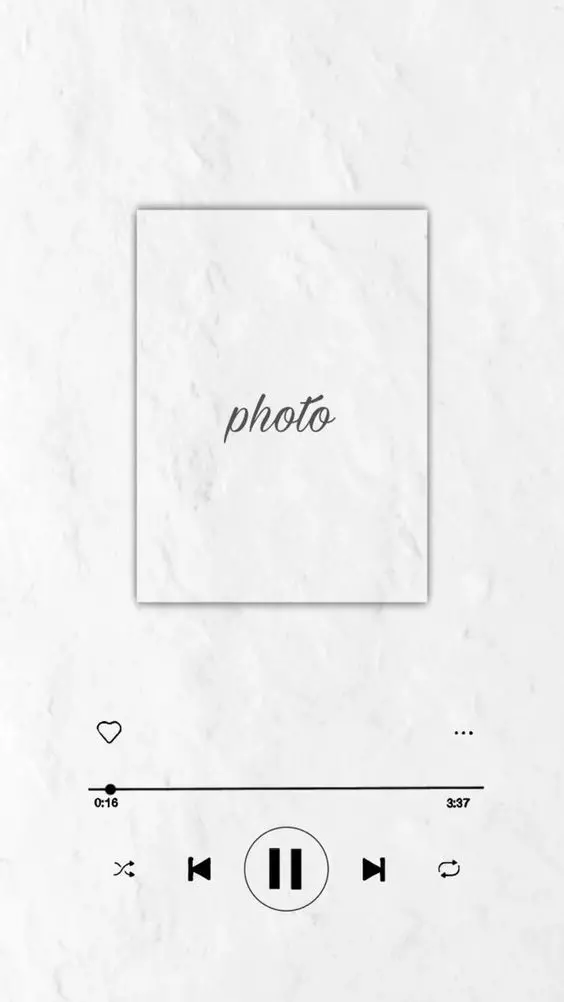
PHOTO INSERTED IN A BOOK
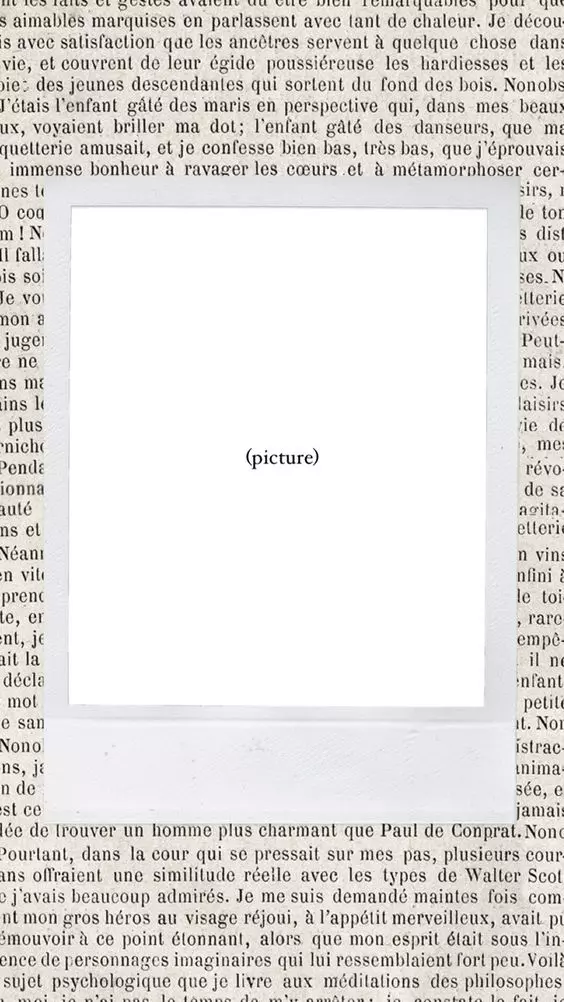
Author’s Instagram: @sarah.margit
LOVE IN A VINTAGE NEWSPAPER
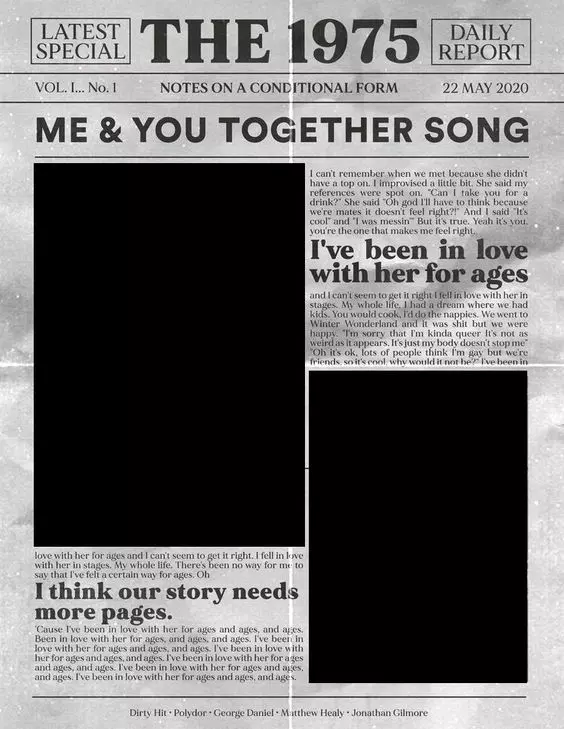
PHOTOGRAPHY ON A CANON CAMERA

BLUE COLLAGE FOR CONGRATULATION
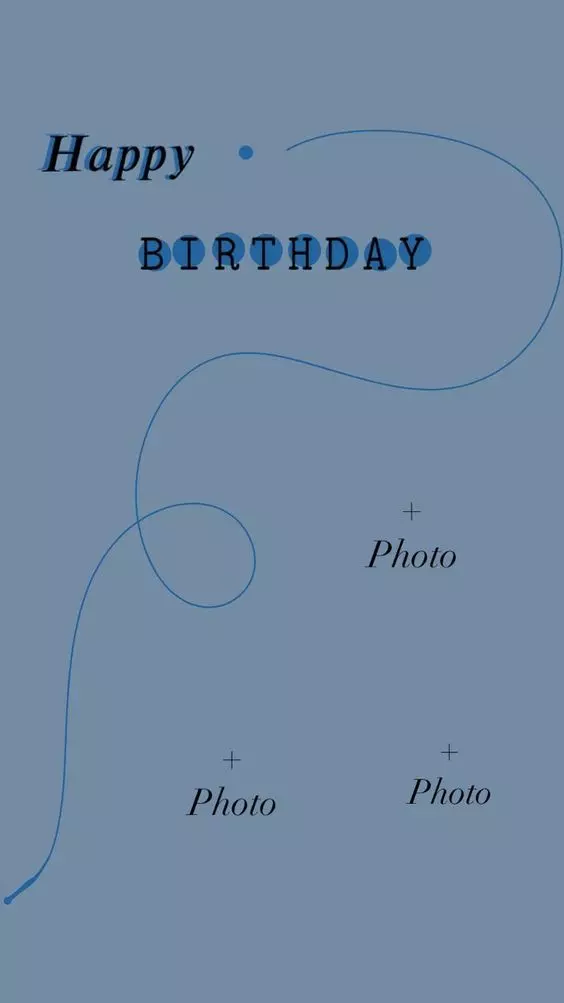
HOW TO USE TEMPLATES TO CREATE INSTAGRAM STORIES
You already know 5 templates to succeed in Instagram Stories, but they won’t help you if you don’t know how to use templates to create Instagram stories . To use the above templates, save the image and select it in the Instagram stories to finally fill it with an image using the image sticker. You can also fill it with an image editor.
If we use the templates of an application, the process is different. We select the template to fill in and add the photos. Also, we can usually change the background or the type of text, but this depends on the app. When we finish with the creation, we will download the image of the finished template to upload it from the stories gallery . On the other hand, some applications allow us to share it directly in the stories.
APPS WITH TEMPLATES FOR INSTAGRAM STORIES
Finally, we can use apps with templates for Instagram stories . We download the application, choose a predefined template and select the photos, or the content to fill it. There are several applications that perform this function, in fact, there are so many that we have selected 3 so that you do not have to try them one by one. They are all free, and are available for Android and iPhone, although they also have paid versions.
- Unfold : It has several collections of templates, filters and effects to design the best story. Obviously, it also has predefined templates to speed up the process. Download it for Android and iPhone .
- StoryArt: It has more than 3,000 story templates, but also 200 different text fonts and 100 different animations. On the other hand, it also adds a photo editor for your posts and 300 templates for video stories. Download it for Android and iPhone .
- Canva: The online image editor also has an application to create your designs. While Canva doesn’t focus on Instagram Stories templates, it does have a wide repertoire. Alternatively, you can link your Canv account to create a template on mobile and continue it on desktop. Download it for Android and iPhone .