So that you don’t forget your to-dos again, we show you how to add a reminder on your cell phone , easy and fast.
There are several ways to add reminders on mobile. The best and most practical thing is to talk to your phone indicating the reminder you want to keep. Although you can also add the reminder manually, using the calendar application that is already installed on the mobile. There are also apps enriched with functions for this job.
How to add reminder on Android
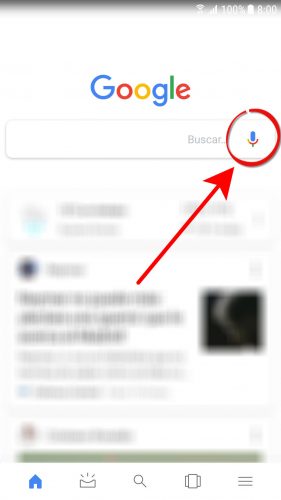

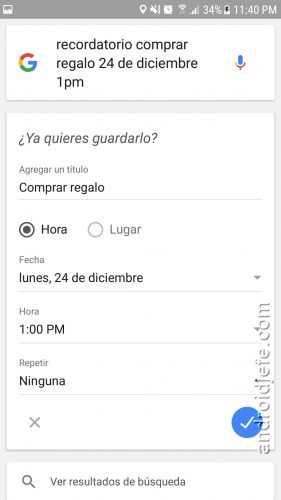
As I said, the easiest thing is to say a voice command to the cell phone and tell it to remind you of such a thing. Just use the voice prompt “Reminder” followed by what you want to remember. For example:
Recordatorio Comprar Regalo 24 de Diciembre 1PM
This voice command must be spoken at the microphone icon in the Google app. You’ll also find it in the Google bar on the home screen. Another way is to add the voice search widget or long press on the start button. It can even be done without touching the phone, using the OK Google voice command.
The reminder is automatically saved in the Google Calendar application. But you can also add it manually.
Add reminder manually
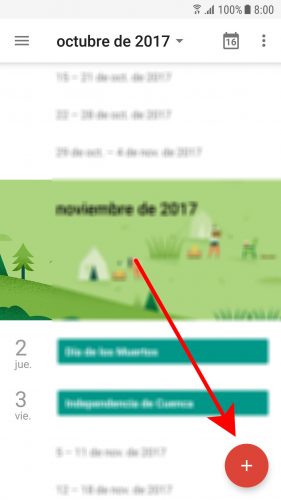

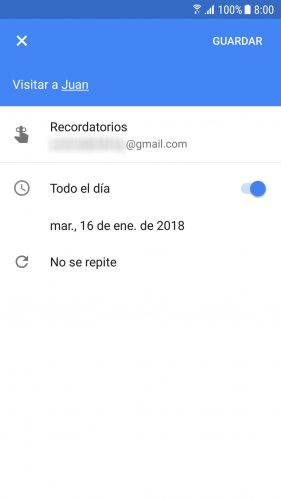
In this case you have to open the calendar application, touch the »+» button and enter date, time and details.
You should know that other Google applications, like Keep or Inbox, also offer you an option to add reminders in Google Calendar directly from them.
Every cell phone has a calendar application, and even if it is different from the one mentioned, the method to create a reminder is just as easy.
Applications to add reminder
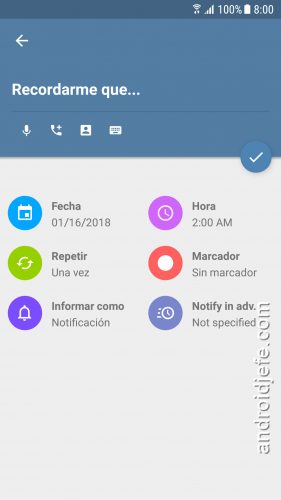
There are more complete and specific reminder applications. For example, apps to set up recurring reminders, like Reminder. Very useful when taking medication, remembering birthdays or repetitive events every week. There are others to remember bills to pay (which have just that name), or household chores, such as Minimal ToDo.
There are also alternatives that allow you to add reminders in the notification bar. For example, Notification Reminder.
How to put notes on the cell phone screen
How to set Spotify music as alarm
Nice or SOFT alarm clock tones and sounds
Receive updates: SUBSCRIBE by email and join 10,000+ readers. Follow this blog on Facebook and Twitter.